then write your review
UltData - No.1 Android Data Recovery Tool
Recover Lost Data Without Root or Backup for Any Android Devices!
UltData: No.1 Android Recovery Tool
Restore Lost Android Data Without Root
"I accidentally permanently deleted a bunch of videos on my Android phone. How can I get them back? I can't find them on Google Photos either".- from Quora
Whether you're an Android user or an iOS device, losing important data is something you can't avoid. Several people lose important data and ask about the potential solutions to restore permanently deleted videos on Android. Fortunately, you can get back the lost data and this guide will help you know how to recover permanently deleted videos from Android.
If you're willing to recover permanently videos Android, jump into the brilliant methods given below.
When you delete the data or videos from the Android device, the data isn't permanently deleted. Instead, if it has been less than 30 days since you deleted the data, you can visit the Recently Deleted Album to access the lost data. Here's how to restore permanently deleted videos on Android through the Recently Deleted Folder.
Launch the Gallery and visit the Albums button.

Jump into the page's bottom side and launch the Recently Deleted icon.

Choose the videos you wish to get back and hit the ''Restore'' button afterward.
In UltData for Android, you've found the best videos recovery software to recover permanently deleted videos Android. Offering a simple user interface, UltData for Android empowers you to retrieve lost data by scanning your device. In addition, UltData for Android also offers a data preview opportunity to help you review the data and select the type of data you intend to get back.
Key Features of UltData for Android
Here's a detailed guide to learning how to restore permanently deleted videos on Android via UltData for Android.
Start the UltData for Android after installing it on the computer. Proceed ahead by choosing the ''Recover Lost Data'' icon.

Connect your Android device via the OEM USB cable. Before performing the scanning process, you'll need to turn on the Android device's USB debugging.
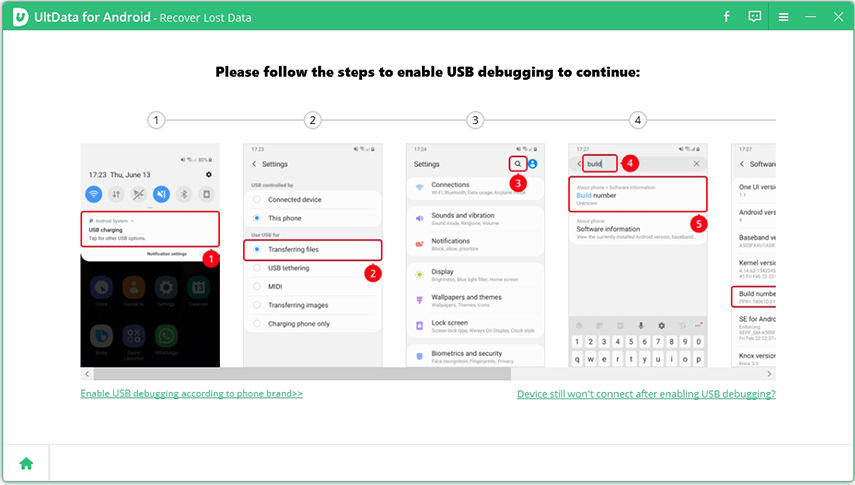
Click on the Next button to initiate scanning for the lost data or videos on the Android device.
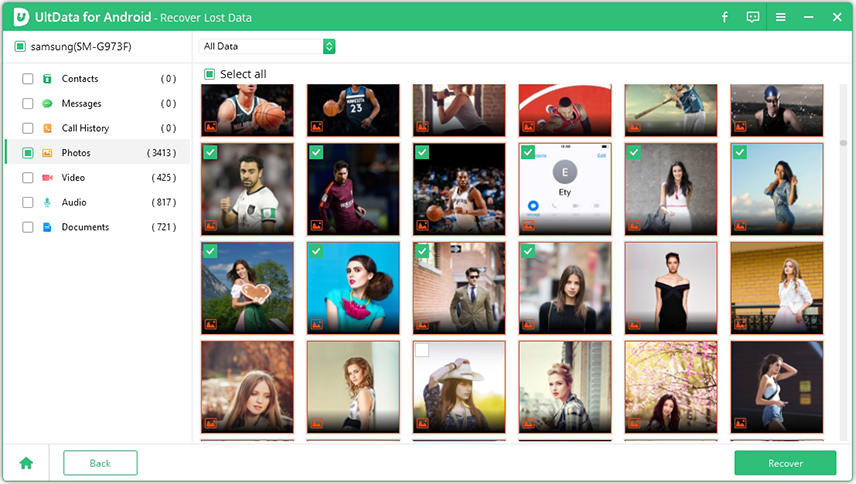
Review the data and then hit the Recover button to begin recovering the lost data.

Recovering the permanently deleted videos from Android is also possible with backup. Follow the methods listed below to know how to restore deleted videos on Android phone with backup.
If you've logged in with the Google account, you can get back the lost data from Android device through Google Photos. It tends to store all the photos and videos added to the Android device, so even when the files are deleted, you can still retrieve them from Google Photos.
Launch the Photos App on the Android device to start the proceedings.

Search for the deleted photos or videos you intend to restore and select the three dots icon at the bottom to recover lost data.

Tap the Download button to help you regain the lost data from Android mobile courtesy of Google Photos.

Another efficient and most reliable way to retrieve the lost data from the Android device will be to rely upon the Google drive.
Select "Backups" from the menu. Then find and restore the deleted videos to your phone.

When you discover the Android video deletion accidentally, this post eliminates all your worries, enabling you to learn how to restore permanently deleted videos on Android by mentioning some of the most sensational methods.
Apart from enabling you to recover lost Android video with backup, we've listed the commendable ways to retrieve the lost Android videos with backup thanks to the excellent features of the UltData for Android. It allows you to recover several data types, retaining the original data quality.
then write your review
Leave a Comment
Create your review for Tenorshare articles
By Jenefey Aaron
2025-03-28 / Android Recovery
Rate now!