UltData - No.1 Android Data Recovery Tool
Recover Lost Data Without Root or Backup for Any Android Devices!
UltData: No.1 Android Recovery Tool
Restore Lost Android Data Without Root
WeChat is a popular app used by both Android as well as iOS users to chat and connect with their friends and family. The entire chat history of your conversation with your friends or family members gets stored on this app including the pictures, videos, and audio clips you share.
However, due to certain circumstances the WeChat history can get erased. If this has ever happened to you, this article can help you out by giving you different ways in which you can know how to restore WeChat history without backup. What's more, this article also shows you how to backup WeChat.
To know how to restore WeChat history without backup, you can take the help of a software like UltData Android Data Recovery. This is probably the best choice when it comes to recovering accidentally deleted or lost files on your Android device. This software is known to have the highest recovery rate in the industry.
Here are the steps to know how to restore WeChat chat history without backup using UltData for Android.
Download, install and run the software on your computer and select “WeChat Data Recovery” from the main interface.
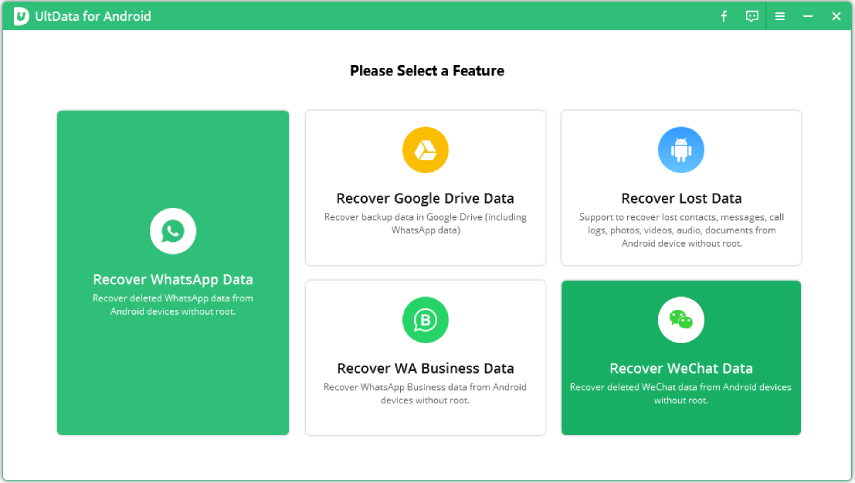
Connect your Android device to your computer using a USB cable. Enable USB debugging by following the steps given on-screen.

Click on “Start” to start scanning.
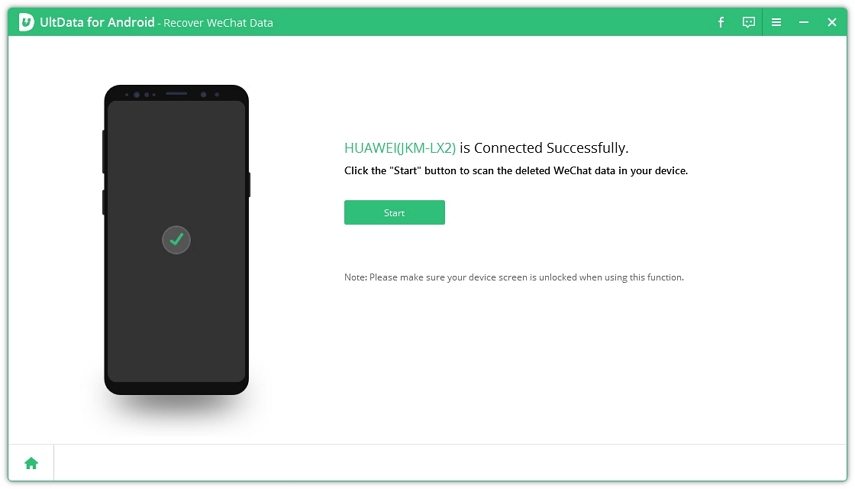
Preview the WeChat data, select the files you wish to recover, and click on “Recover”.

With just a few simple clicks you can easily restore WeChat history without backup with the help of Tenorshare UltData for Android.
How to recover WeChat history? The most reliable way to restore lost files is using a backup file. Here are some effective ways to about WeChat restore.
You can restore WeChat chat history backup from PC/Mac. You can know how to recover WeChat chat history in the following way.
Select the chat history to be restored and confirm the actions.
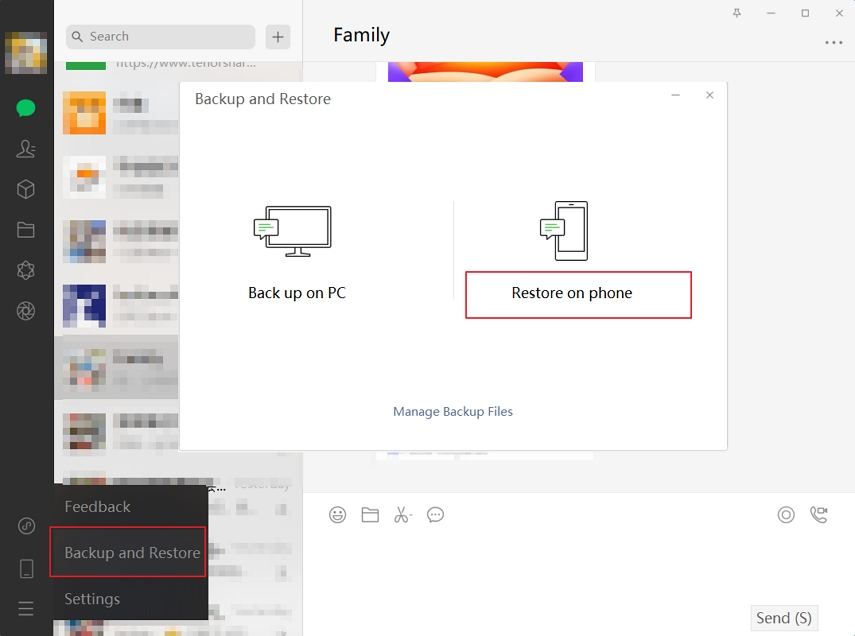
The WeChat history would then get restored from your PC or Mac. If this method doesn’t work, you can move on to the next way in which you can restore WeChat chat history.
How do I recover my WeChat messages on my new phone? Another common way to backup and restore WeChat chat history is by using the chat log migration function. This method is useful if you want to restore WeChat messages on a new phone. You can know how to back up WeChat in the following way.
From your new phone log into the same WeChat account and scan the QR Code shown on the phone.

The WeChat chat history will then get automatically migrated between the two phones. If you use WeChat, you can use the methods given above to transfer the entire WeChat chat history from your old phone to the new one.
You can backup WeChat chat history directly to your PC/Mac. You can know how to backup WeChat by following the steps given below.
Select “Back up on PC” and tap on the chat history to create backup.

As you can see from the above details, the later methods of WeChat history recovery are far too lengthy and complicated when compared to WeChat chat history recovery using Ultdata Andriod Data Recovery. This software is the best option when it comes to knowing how to backup WeChat in a hassle-free way.
then write your review
Leave a Comment
Create your review for Tenorshare articles

Best Android Data Recovery Software
Highest Data Recovery Rate
By Sophie Green
2025-12-12 / Android Recovery