then write your review
UltData WhatsApp Data Recovery Without Backup
Recover Deleted WhatsApp Messages & Media for Android & iPhone.
UltData WhatsApp Recovery Tool
Recover WhatsApp Data Without Backup
How can I restore WhatsApp Stickers? Recently I had to uninstall WhatsApp and reinstall it again but before doing so I made a Local backup but after trying to restore chats again I didn't find any of my favorite stickers although I still have all the backup folders. What should I do?"
With WhatsApp's Stickers feature, users are able to communicate with their friends and family in a fun way. Undoubtedly, people enjoy this feature because it is convenient to express emotions and represent tone in their chats. But what if you accidentally delete your saved stickers? Is there any way to get them back? Well, the good news is that you can restore them after deletion, whether they have been backed up or not. In this article, we provide several ways so you never have to wonder how to restore WhatsApp stickers again!
In this section, we will guide you on how to restore stickers on WhatsApp if you have made a backup of your WhatsApp data on either your Android or iPhone. Below we have mentioned all the possible options that you can use.
WhatsApp allows its Android users to manually or automatically back up their chat history including messages, images and stickers to Google Drive or local storage on Android. Depending on where your WhatsApp data are backed up, the restore method you need will vary.
Option 1: Restore WhatsApp Stickers from Google Drive
If you have chosen Google Drive as your backup solution beforehand, here are steps you can follow to quickly restore WhatsApp Stickers from Google Drive.
Wait for all your backed-up WhatsApp data, including stickers, to be restored to your Android phone. When the restoration process is complete, tap NEXT and you will see the WhatsApp stickers that have been sent.
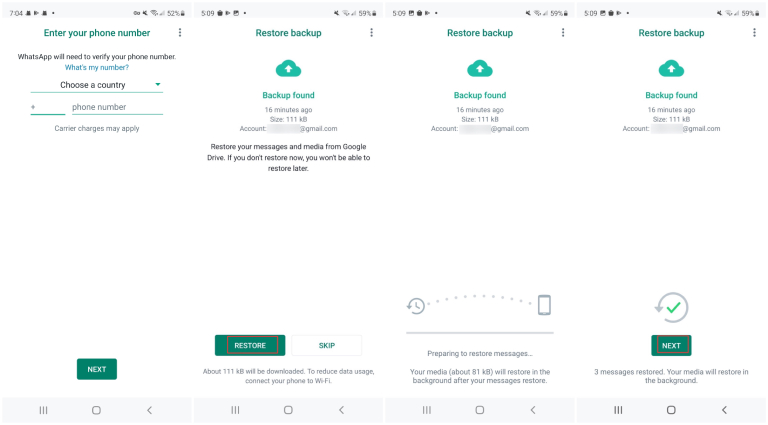
Option 2: Restore WhatsApp Stickers from Android Local Backup
The second option is to restore WhatsApp stickers from the Android local backup. Since WhatsApp automatically creates local backups every day at 2:00 AM and saves them as an encrypted file in your phone's local storage, if you have not enabled "Back up to Google Drive", you can make use of this backup feature to get back your stickers. Here's how to get back stickers on WhatsApp local backup.
Navigate to Internal storage > WhatsApp > Databases where all the local backup files are saved.
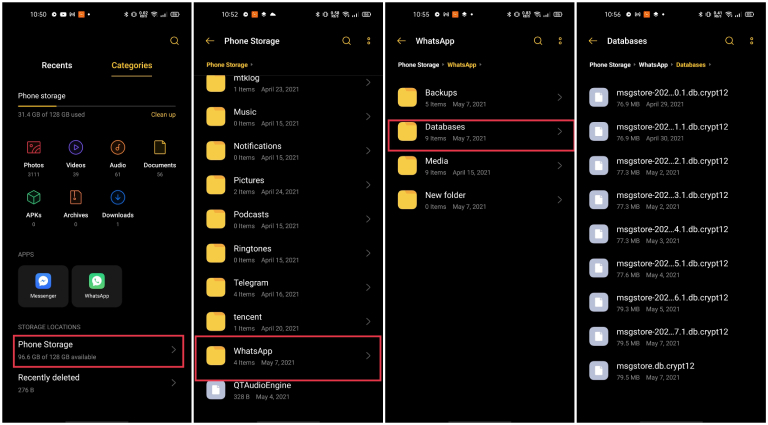
Search the most recent backup file "msgstore.db.crypt12" and rename it "msgstore_Backup.db.crytp12".
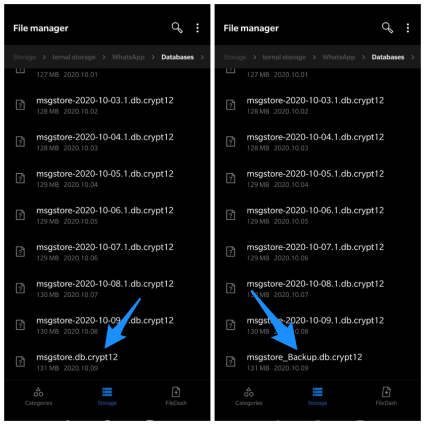
Once WhatsApp is installed, open it and complete the sign-in process. You will see the option to restore the data from your phone’s internal storage, so tap on it.
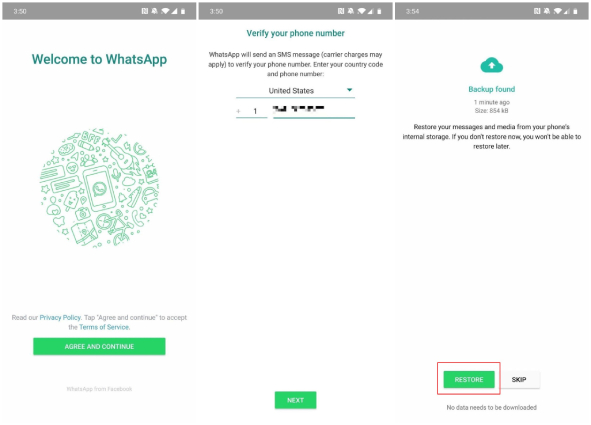
That's it! You have finally restored the deleted data including WhatsApp stickers from WhatsApp local backup on Android.
If you have an iPhone and want to restore WhatsApp stickers, follow the process below to learn how to restore WhatsApp stickers on iPhone.
Just like Android, there is also an option to back up and restore WhatsApp on an iPhone as well. WhatsApp gives its iOS users the option to upload their WhatsApp backup to Apple's iCloud, so you can recover your deleted WhatsApp stickers from iCloud backup. This method is the same as restoring stickers from Google Drive backup on Android. Here is how to restore WhatsApp stickers from iCloud backup.
Enter your mobile number for verification and tap the "Restore Chat History" option.
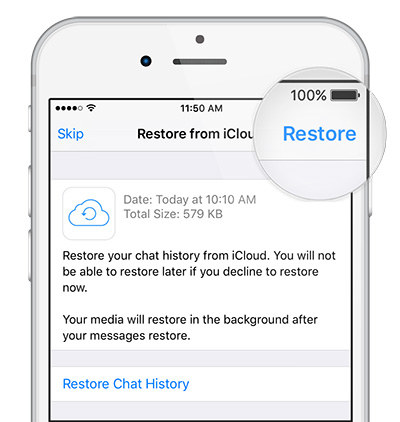
If you don't have the backup files, worry not! You can still recover deleted WhatsApp stickers, which currently works on both iPhone and Android. For this process, you won't need any backup files, all you need to do is download a WhatsApp data recovery tool like Tenorshare UltData WhatsApp Recovery which doesn't require backup and ensures you can recover deleted WhatsApp data within seconds. Moreover, it is compatible with all the latest iPhone and Android devices and is 100% safe. So, if you want to get your deleted WhatsApp stickers back, here’s how to recover deleted WhatsApp stickers using UltData WhatsApp Recovery. Take Android as example.
Launch the software on your PC and connect your Android device on which you want to restore the WhatsApp stickers.
Once on the home screen, click the "Device" option to recover WhatsApp data.

Make sure that USB debugging is enabled on your Android device. To turn on USB debugging, you can follow the instructions on the screen.

Once the app detects the Android device, it will start scanning it. So, click the "Start" button to check the deleted files on your Android device.

Wait for the software to finish scanning the WhatsApp data on your device. When it's done, you will see all the recoverable data on the screen, including stickers, images, documents, etc. You can preview the files and choose the data which you want to recover.
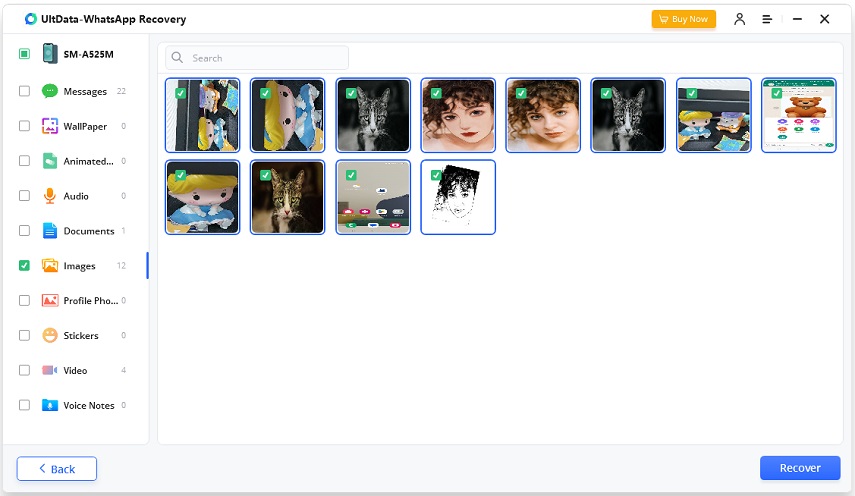
Click the "Recover" option, and you have finally restored WhatsApp stickers on your Android device.
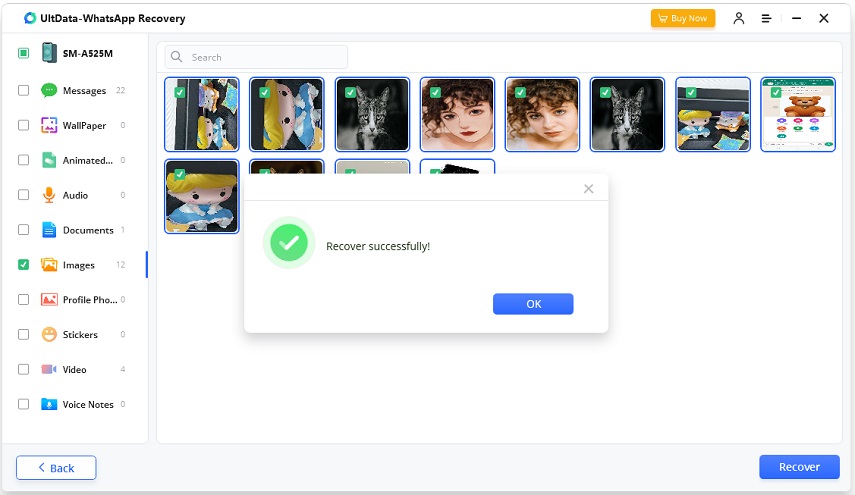
That's it! You have successfully recovered your WhatsApp stickers by following the above steps, and now you can use them easily on your Android device.
You May Like: How to Get Deleted WhatsApp Messages Back
Yes, though WhatsApp does not offer a dedicated built-in way to back up and restore WhatsApp stickers only, you can send all your Stickers to yourself and then back them up to Google Drive or iCloud by heading to WhatsApp Settings > Chats > Chat backup > BACK UP to your Google Drive or iCloud.
On Android, you can find the WhatsApp stickers in the media files of WhatsApp, which are available in your smartphone's internal storage.
The process of exporting WhatsApp stickers is simple. Go to the chat and choose the sticker of your choice. After that, click the "Download" button. For more details, you can refer to this post: How to Export WhatsApp Stickers
Undoubtedly, WhatsApp stickers are great for expressing your emotions. That is the reason people are crazy about them and use them in every conversation. But sometimes, you accidentally delete them, which can be frustrating. So, if you want to save time and are looking for the best ways to restore WhatsApp stickers, we recommend trying the methods above. All these methods are simple and will restore your WhatsApp stickers in no time. Also, you can download Tenorshare UltData WhatsApp Recovery, which will restore WhatsApp data without backup.
then write your review
Leave a Comment
Create your review for Tenorshare articles
By Anna Sherry
2025-04-17 / Android Recovery
Rate now!