then write your review
UltData - No.1 Android Data Recovery Tool
Recover Lost Data Without Root or Backup for Any Android Devices!
UltData: No.1 Android Recovery Tool
Restore Lost Android Data Without Root
Voicemail is a popular way to leave a voice message to someone who is out of reach. However, it can also become a concern if you unintentionally lose or delete voicemail messages. Many scenarios can lead to the deletion of voicemails, such as accidental deletion, factory reset, insufficient storage, etc.
No matter how you lost voicemails, the important question is how to retrieve deleted voicemail on Android. That's what we intend to cover in this guide. Here, we will learn the three best methods to find deleted voicemail on Android. So, let's head right to it!
In many cases, it is possible to recover deleted voicemails on Android. Even though it looks like voicemails are no longer on your device, they may still be intact in your internal storage unless overwritten by some other data.
Some of the ways you can try to retrieve deleted voicemails on Android include:
In the next part, we are discussing all the above methods and the steps you need to follow.
There are plenty of ways on how to get back deleted voicemails on Android. However, the below three methods are the best ones to retrieve voicemails in most cases:
The easiest answer to can you recover deleted voicemails on Android is to check the voicemail app. The app may temporarily hold the deleted voicemails so that you can restore them.
Here's how to retrieve deleted voicemail on Android phone from the voicemail app:
Tap "Deleted Voicemails" to view all the deleted voicemails.
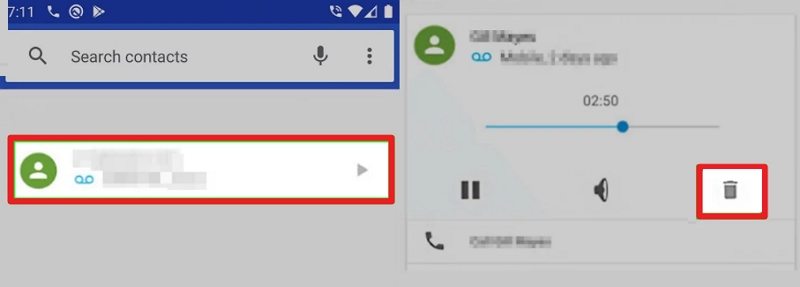
This way, you can quickly recover deleted messages from the voicemail app.
The second and most powerful method to find deleted voicemail on Android is by using Tenorshare UltData for Android.
Tenorshare UltData for Android is a powerful data recovery tool. It can perform a deep scan of your Android device to recover deleted voicemails, photos, videos, contacts, and other data types. After a scan, it provides a preview of recoverable data before restoring. Furthermore, it can also recover deleted WhatsApp chats and media files.
The key features of Tenorshare UltData for Android include:
In short, Tenorshare UltData for Android is your all-in-one tool to recover deleted voicemails on Android effectively. Here's how to retrieve deleted voicemails on Android using Tenorshare UltData for Android:

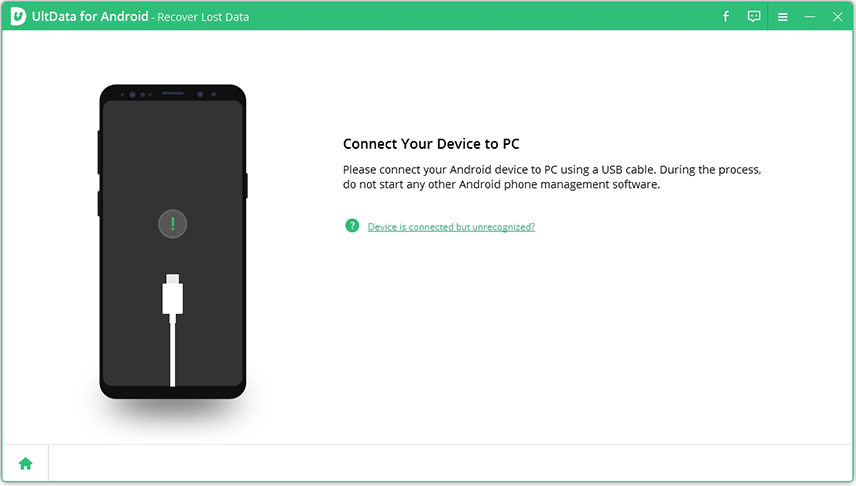


That's it! This way, Tenorshare UltData for Android provides the simplest way to scan, preview, and retrieve deleted voicemail messages on Android.
You can also contact your carrier's voicemail support to retrieve deleted voicemail messages on Android. The process can vary depending on the service provider. However, follow the general steps to learn how to retrieve deleted voicemail messages on Android by contacting voicemail support:
Once the ticket is submitted, the carrier may soon give you back the deleted voicemails.
How to retrieve deleted voicemail on Android is achievable through multiple methods. Above, we have discussed three effective ways you can use. Out of all of them, Tenorshare UltData for Android seems the most reliable, as it performs a deep scan of the Android device and recovers all the lost voicemails. So, why waste time testing multiple methods? Install Tenorshare UltData for Android and get back deleted voicemails seamlessly.
then write your review
Leave a Comment
Create your review for Tenorshare articles
By Jenefey Aaron
2025-03-28 / Android Recovery
Rate now!