then write your review
UltData - No.1 Android Data Recovery Tool
Recover Lost Data Without Root or Backup for Any Android Devices!
UltData: No.1 Android Recovery Tool
Restore Lost Android Data Without Root
Many times, we tend to accidentally delete voicemails, which can be very important. At such times, it is necessary to recover deleted voicemails. If you are one such user looking to recover deleted voicemail Android, then we have some best solutions to your problems.
This article will help you retrieve deleted voicemail Verizon as well as other carriers. Below are the top 5 ways that can be used to retrieve voicemails. Read below to learn how to retrieve deleted voicemail.
The voicemail app is one of the best methods to retrieve deleted voicemails. When you accidentally delete your voicemail, it is not deleted permanently. Rather, it remains within the device for a period of time. Hence, if your voicemail messages are accidentally deleted, all you have to do is follow the below steps and know how to recover deleted voicemail.
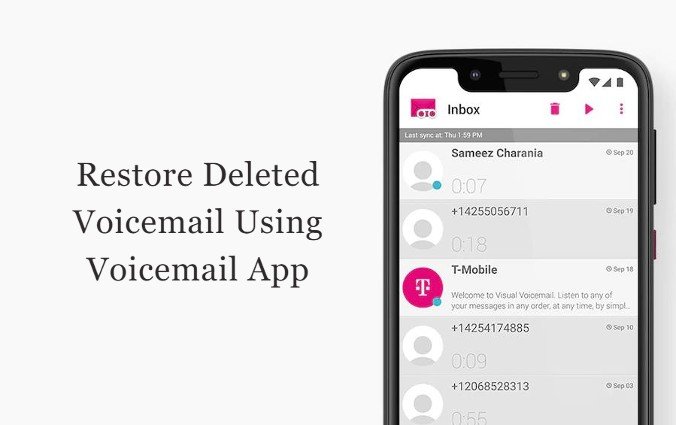
This method uses the built-in voicemail feature of the phone. Follow the below methods to know how to retrieve voicemail on Android phone.
Now, tap on Voicemail option present at the bottom.
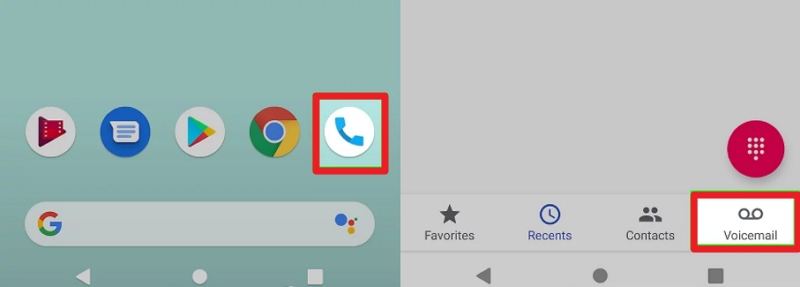
Tap the Delete option and it will erase the voicemail.
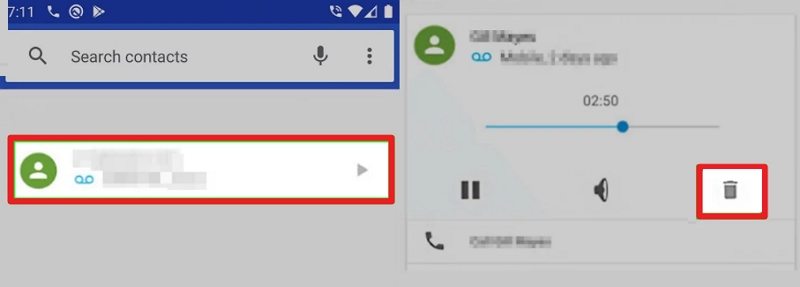
Voicemail systems are also one of the best methods to retrieve deleted voicemails. All you have to do is follow the below steps to know how to retrieve deleted voicemails Verizon and other carries. To do this, you will need to use voicemail password. You will need to contact your carrier or service provider to reset it if you don't know your password.
Another method to recover deleted voicemails is during calls. Follow the below methods to know how to retrieve deleted voicemails during calls.
One such reliable solution to recover different kinds of data from a Android phone is Tenorshare UltData for Android. This tool can be used to recover lost or deleted data of various types, including photos, videos, messages, call history, texts, contacts and WhatsApp messages etc. from unrooted Android phones and tablets like Samsung, Google Nexus, HTC, LG, Motorola, and so forth. UltData makes it easy for you to get hold of lost data.
Below are the steps that you need to follow in order to use Tenorshare UltData for Android to know how to retrieve deleted data.
Download and install UltData for Android. Launch the software.
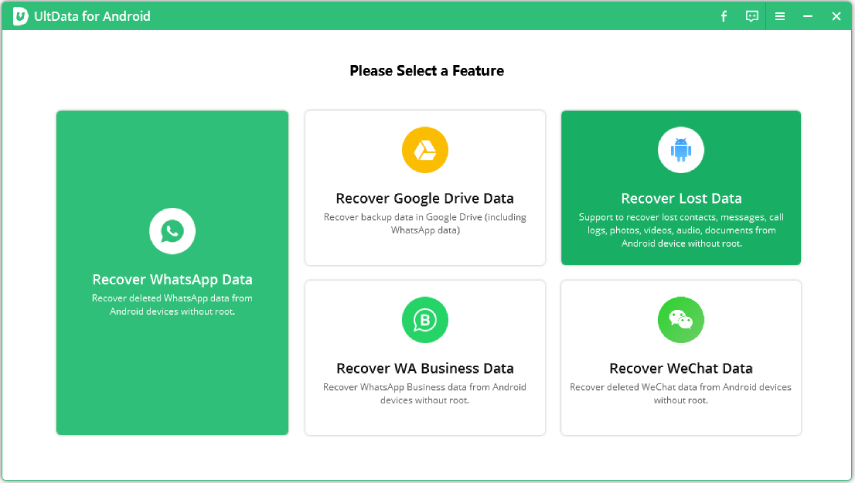
Select the "Recover Deleted Files" option. The tool will scan your phone's storage to find all the deleted files..

Once done, preview the data you wish to recover and click the Recover option.
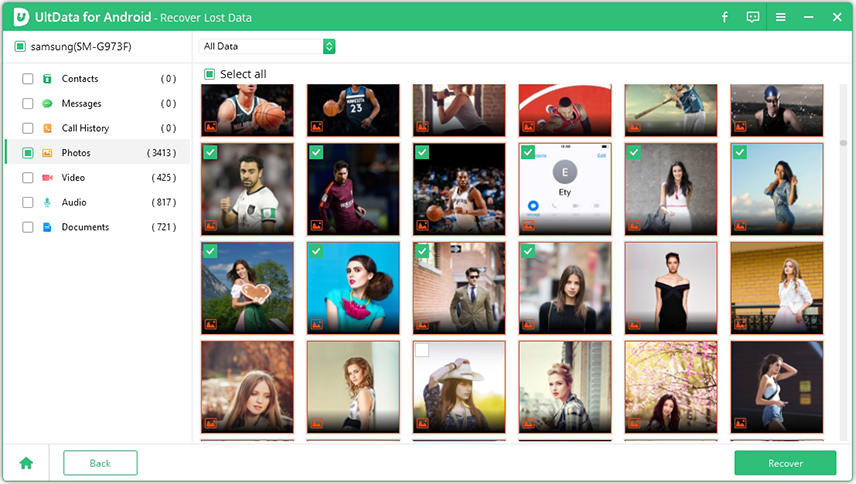
This may take some time so wait patiently until the data restore is complete.

Also Read: How to Retrieve Deleted Voicemails on Samsung Galaxy
All in all, we just had a look at the top 5 methods that can be used to recover deleted voicemail Android. Among all these methods, using Tenorshare UltData for Android is the best method to know how to recover deleted voicemails. The tool can be used to recover different media files, including voicemails along with other types of data. This is done quickly and without any trouble.
then write your review
Leave a Comment
Create your review for Tenorshare articles
By Jenefey Aaron
2025-04-17 / Android Recovery
Rate now!