then write your review
UltData - No.1 Android Data Recovery Tool
Recover Lost Data Without Root or Backup for Any Android Devices!
UltData: No.1 Android Recovery Tool
Restore Lost Android Data Without Root
SMS data loss is unavoidable. You never know when a sudden mistake or a system issue can cause loss of your important messages. To recover SMS, the best way is to use a SMS recovery software for Android that can scan and recover messages.
In this guide, we have shortlisted the top five Android SMS recovery tools that can intelligently extract lost messages without much effort. We will highlight their features, pros/cons, and other details to help you choose the ideal one for your needs.
Many causes can lead to SMS loss on Android. Some of the most commonly reported causes include:
No matter what is the root cause of SMS loss on Android, you can recover the lost SMS in most cases. Head to the next part to learn the best tools to perform Android SMS data recovery.
Just Google search "Android SMS recovery software" and you will find plenty of tools. This makes it overwhelming to choose the best one. To ease the hassle, we have below shortlisted five top SMS recovery software for Android:
Tenorshare UltData for Android is the No. 1 award-winning Android data recovery tool. It can directly recover lost messages, photos, videos, and other data from Android devices. Its deep scan algorithms can scan through the entire phone storage to extract all recoverable messages, no matter the data loss scenario. It also supports previewing recoverable messages and then restoring selective ones.
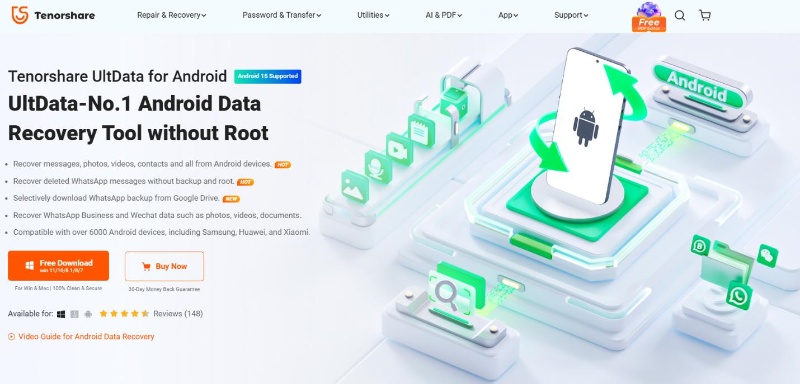
Key Features
Here's how to recover lost SMS from Android using Tenorshare UltData for Android:

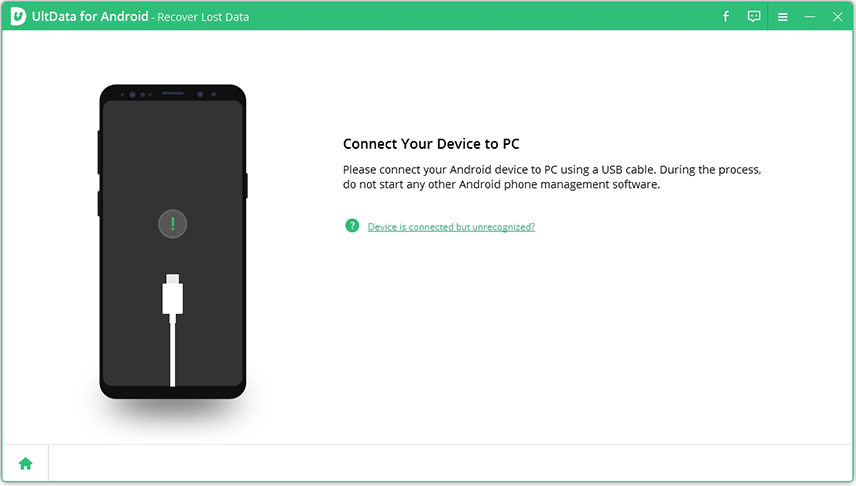


That's it! This way, you can effortlessly recover lost SMS with the intuitive approach of Tenorshare UltData for Android.
SMS Backup & Restore is an Android SMS recovery freeware that can recover SMS by restoring backup file. If you have previously made an SMS backup before the messages were deleted, you can restore them with this app. In addition, you can also use the tool to create SMS backups on your local or cloud storage, like Dropbox, Google Drive, etc.
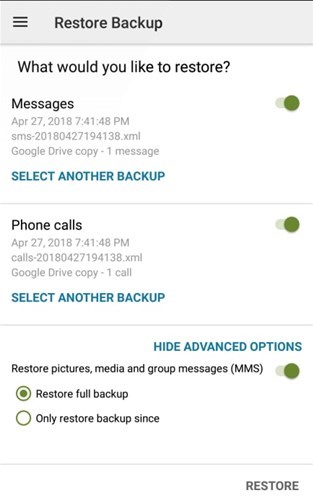
Pros:
Cons:
User Reviews
Wondershare Dr.Fone - Data Recovery (Android) is a well-known Android SMS data recovery desktop tool. It also provides a click-based interface to scan, preview, and recover lost/deleted data from your Android devices. It can recover SMS from different scenarios and also supports preview-based recovery. Beyond SMS, you can also recover images, videos, and more.
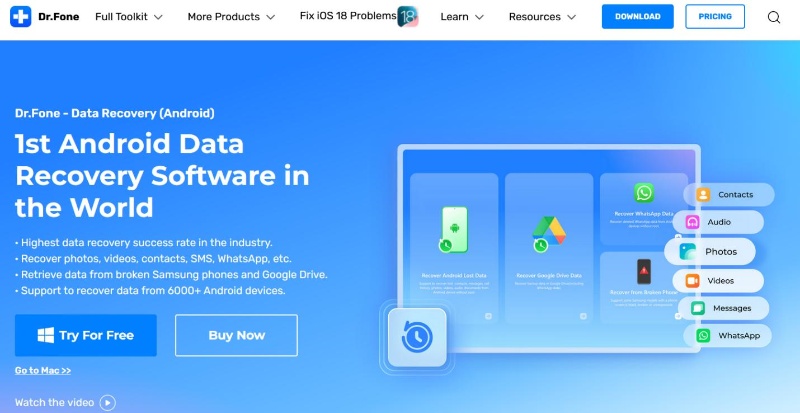
Pros:
Cons:
User Reviews
UltFone Android Data Recovery is another easy-to-use tool to recover data from Android's internal storage without root. It can extract SMS lost due to accidental deletion or other issues. It can scan and then allow you to preview and recover selective files.
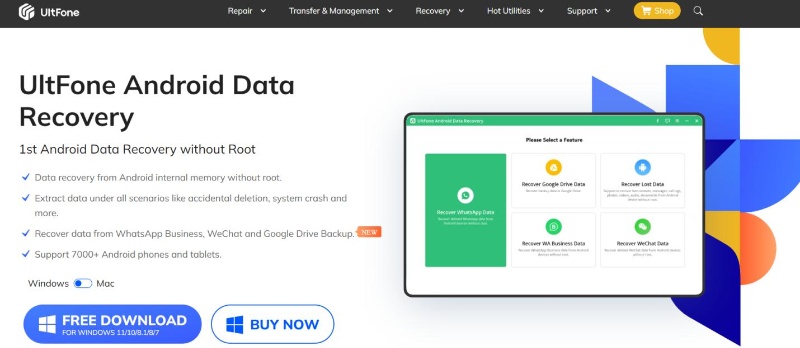
Pros:
Cons:
User Reviews
Jihosoft Android Data Recovery is a handy deleted SMS recovery app that is installable on Windows and Mac. It can scan and recover SMS, photos, videos, contacts, WhatsApp, and other data types directly from Android. It also supports preview-based recovery of selective files.

Pros:
Cons:
User Reviews
SMS loss is unavoidable. Sometimes, it is due to accidental deletion, and other times, it is due to system issues. However, you can easily recover them using any of the above five SMS recovery software for Android. Out of all of them, Tenorshare UltData for Android is the best solution because its deep scanning, preview-based recovery, and intuitive interface offer the best experience recovering SMS.
The best SMS recovery app for Android is one that can perform a deep scan to extract all lost SMS with a high success rate. In addition, it should be easy to operate, secure, and provide preview-based recovery of selective messages.
Yes, you can recover deleted SMS messages without root on Android. To do so, you need to use a reliable SMS data recovery tool that can scan the Android storage and extract all the recoverable SMS.
Yes, you can recover deleted SMS from SIM card. When SMS messages are deleted, you can look into the Recently Deleted or Trash folder to recover them. Alternatively, you can use SMS data recovery software to scan, extract, and recover SMS from a SIM card.
then write your review
Leave a Comment
Create your review for Tenorshare articles
By Jenefey Aaron
2025-04-02 / Android Recovery
Rate now!