then write your review
UltData - No.1 Android Data Recovery Tool
Recover Lost Data Without Root or Backup for Any Android Devices!
UltData: No.1 Android Recovery Tool
Restore Lost Android Data Without Root
“Today, in the morning, I noticed that my text messages from one specific person disappeared from my Android. There are a few important messages I didn't want to lose. How can I recover them?”
- from Quora
Losing text messages is frustrating, but it can occur suddenly for unknown reasons. However, the strange thing is text messages from one person disappeared on Android.
In this guide, we will specifically focus on this issue. We will highlight the root cause of why only messages from a single person are disappearing and then present the best fixes to get back the messages.
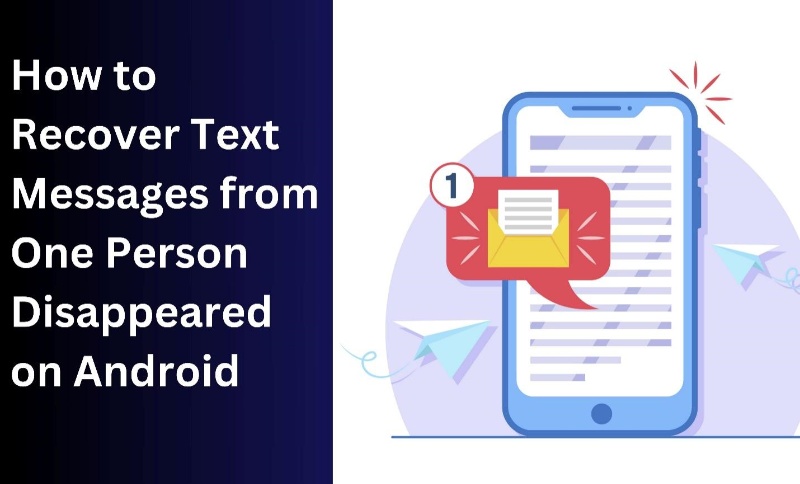
There could be various factors behind why text messages from one person disappeared. Some of the common reasons are as follows:
If you have opened your Messages app only to realize that all my text messages from one person disappeared, then don't worry. It is a common issue reported by many Android users. Therefore, it is also a fixable issue.
Here are two simple ways to fix the issue and access back the lost text messages:
If an app bug or any system glitch is impacting the messaging app performance, a quick phone restart can fix it. A phone restart refreshes the system processes and resolves minor bugs/glitches.
You can restart your Android phone by following the below steps:

Once the phone restarts, open the messaging app and see if the messages show up properly now.
If the refresh does not work, you should update the operating system to the latest version. The new updates often include bug fixes and performance boosts that can fix issues.
The steps to update the Android OS are as follows:
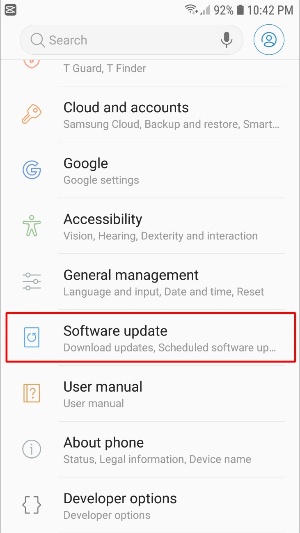
After updating the OS, you can head to the messaging app and see the status of those messages that disappeared.
If you are unable to access back disappeared messages by restarting or updating the Android OS, then switch your focus to recovering those messages.
Most likely, the messages are still intact in your phone's storage and can be extracted if you follow the right approach. Below are the three best ways to recover text messages from one person disappeared on Android:
The messaging app usually has a trash folder where the deleted messages remain for 30 days before permanent deletion. If you have accidentally deleted messages, they must be currently present in the messaging app's trash.
Here's how to recover my text messages from one person disappeared from the trash:

This way, you can quickly recover accidentally deleted messages.
A Google account is a must for every Android user. Besides giving access to Google Play, the account is also used to create phone backup in Google cloud storage and restore it when required.
Android users can set automatic phone backup to Google. So, if you have luckily made Google backup recently, you can restore the missing messages this way.
Follow the below steps to learn how to recover text messages from one person disappeared Android:
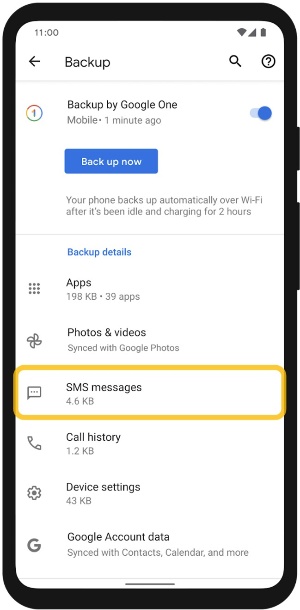
After the phone setup is completed, open the messaging app and access your lost messages.
If you don't have a backup to recover text messages, you can recover them without a backup. That's where Tenorshare UltData for Android comes into action.
Tenorshare UltData for Android is a feature-packed Android data recovery tool that can easily recover text messages lost due to accidental deletion, system/app bug, OS upgrade, or other reasons. It performs a deep scan of the internal storage to extract lost messages. Afterward, it lets you preview and recover them on your computer.
The key functionalities of Tenorshare UltData for Android include:
Want to give Tenorshare UltData for Android a try? Follow the below steps to recover text messages from one person disappeared on Android:

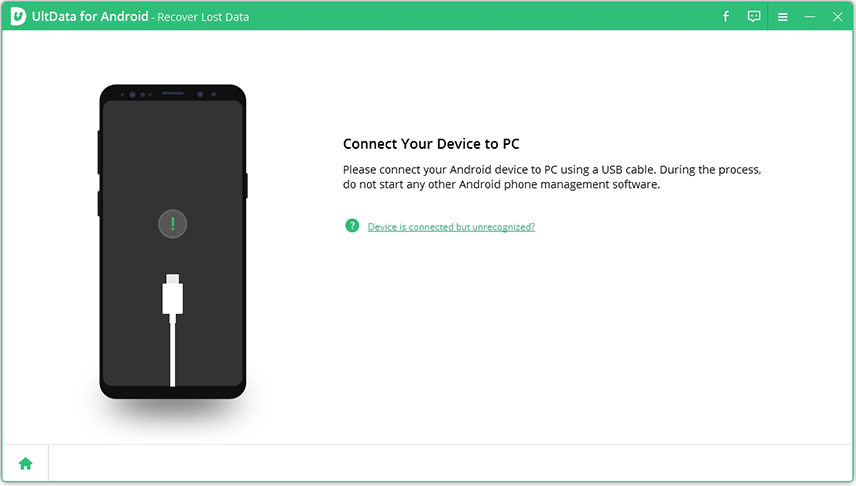

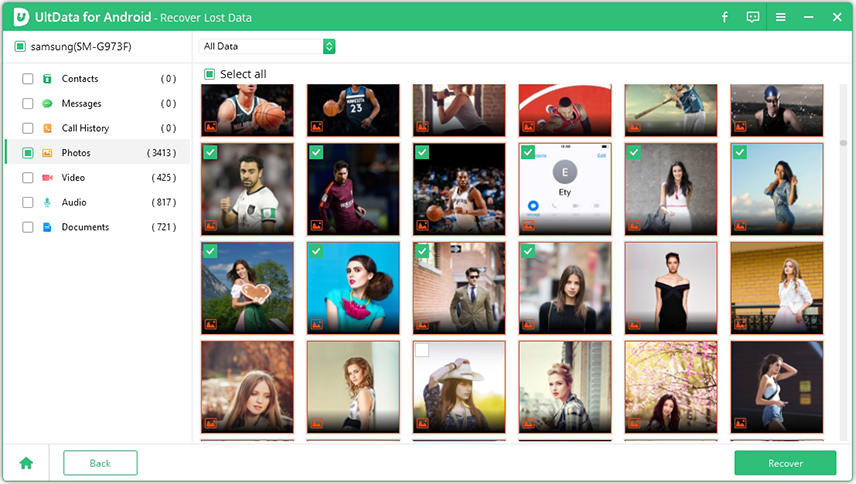
That's all! This way, Tenorshare UltData for Android provides an effortless way to recover lost text messages.
Don't be frustrated if text messages from one person disappeared on Android. This can occur for multiple reasons, as discussed above. So, your approach should be to use the above fixes one-by-one until you access back your lost messages. To save time, you can directly use Tenorshare UltData for Android, as its deep scan and preview-based recovery allow you to recover messages effortlessly within seconds.
then write your review
Leave a Comment
Create your review for Tenorshare articles
By Jenefey Aaron
2025-04-17 / Android Recovery
Rate now!