then write your review
UltData - No.1 Android Data Recovery Tool
Recover Lost Data Without Root or Backup for Any Android Devices!
UltData: No.1 Android Recovery Tool
Restore Lost Android Data Without Root
Losing important videos from an Android device isn't acceptable and nobody likes facing this type of issue. Fortunately, by using the right tools, you can recover the deleted videos from the Android device and that's where the role of finding an ideal video recovery app for Android becomes fairly important.
If you're searching for the best recovery video app for Android, you can tune into this guide to access the 5 outstanding software to recover lost videos.
Selecting the best video recovery app for Android requires you to look at the factors given below.
Assess the compatibility
Before choosing the data recovery app for Android, you'll need to ensure that the app tends to support the Android version and device model. Compatibility is fairly important to avoid facing performance issues during the recovery process.
Look for vital features
Ensure that the data recovery app you're going to take services of contains features like scanning, deep scanning, and previewing the data before recovering it.
Check Rating and Reviews
Checking the reviews and feedback about the particular data recovery app gives you a clue about the app's user interface, success rate, and efficiency.
Finding the best recovery video app for Android has become simple courtesy of the 5 stunning tools given below.
UltData Android Data Recovery has emerged as the best deleted photos and videos recovery app for Android that helps you to recover lost data without doing much. With UltData Android Data Recovery, you've got the chance to recover multiple types of data and recovering the lost videos is only a matter of a few moments.

Pros
Cons
User View: Many users praise its user-friendly interface and the ability to recover videos effortlessly.
Another Android video recovery app you can watch out for is Disk Video Recovery Pro. It supports recovering the data from multiple recovery modes and it is also compatible with multiple video formats meaning you can recover the videos in several video formats.

Pros
Cons
User View: Users appreciate its speed and simplicity but note the lack of advanced features.
Dumpster Android Video Recovery is a flawless video recovery app that serves you as an Android's Recycle Bin. It lets you recover the lost data from the Android device through a simple scan.

Pros
Cons
User View: Users love its proactive approach to file recovery but note its dependency on pre-installation.
After exploring all the options given above, if you're still searching for an appropriate Android video recovery app, going for the UltFone Android Data Recovery won't be a bad option. Whether you've lost the data unintentionally or intentionally, this tool will find a way to recover the lost data.
Pros
Cons
User View: Users highlight its efficiency in recovering data from challenging scenarios but mention its premium pricing.
MiniTool is another brilliant video recovery app for Android that empowers you to recover lost data on the Android device quickly. Apart from offering a fast scanning speed, this tool maintains the original video quality while recovering them.

Pros
Cons
UltData Android Data Recovery is by far the best permanently deleted video recovery Android app and recovering the lost data from the Android data is only a matter of a few moments. You can look at the detailed guide below to recover the deleted videos and photos from the Android device through UltData Android Data Recovery.


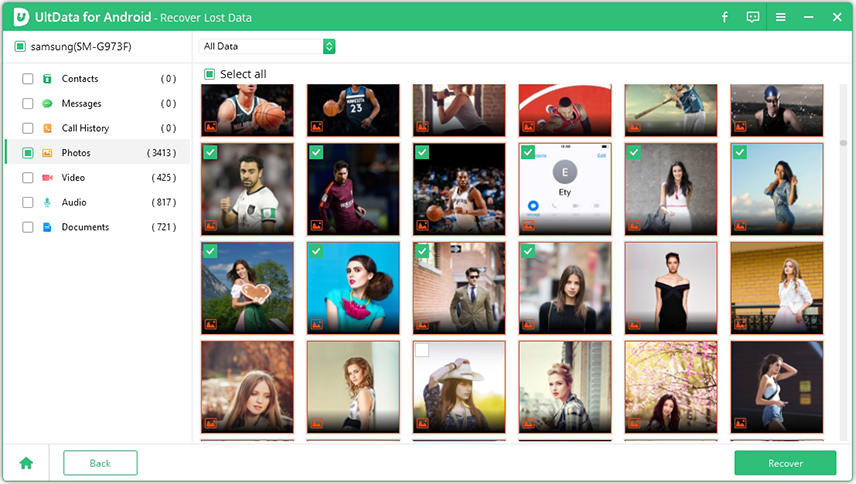

This guide could be a game changer if you're searching for a video recovery app for Android. You can explore the 5 flawless apps to recover the deleted videos on an Android device, and all the tools will help you to recover the lost voicemails in original quality. UltData Android Data Recovery is the best way to recover lost videos, and since it offers a fast scanning speed, it won't take any extra time to recover lost videos on the Android device.
then write your review
Leave a Comment
Create your review for Tenorshare articles
By Jenefey Aaron
2025-04-17 / Android Recovery
Rate now!