then write your review
UltData - No.1 Android Data Recovery Tool
Recover Lost Data Without Root or Backup for Any Android Devices!
UltData: No.1 Android Recovery Tool
Restore Lost Android Data Without Root
Sometimes it might have happened that the important images from the Android device have been disappeared from Android device. Why my photos disappeared from gallery Android?
A lot of people often ask about this question but no one seems to get the correct answer. Apart from answering this much-anticipated question, we'll also introduce the brilliant ways to help you recover the photos disappeared from Android phone.
The following reasons could become the main culprit behind the ''Android all photos disappeared'' issue.
If you're dealing with the ''Android all photos disappeared'' issue, you can recover the deleted images by looking at the exciting methods given below.
You can visit the Trash folder on Google Photos provided you've deleted or lost the images within 60 days to recover the deleted photos. You can look at the detailed guide below to learn how to recover lost photos on Android device via Google Photos.
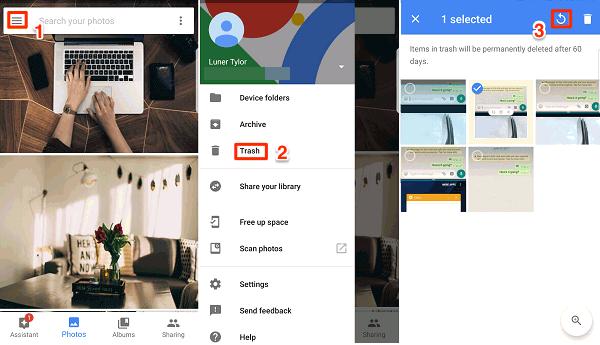
If you've installed the Google drive backup and backed up the deleted Android images, you can learn how to retrieve lost photos on Android device.
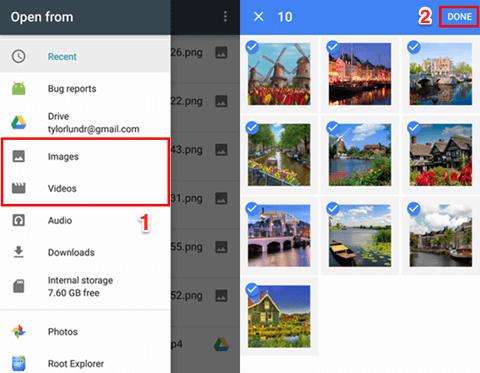
If you don't have any backup of the deleted Android images, you can recover the lost photos on Android device through UltData Android Data Recovery software. With this software, you can recover the multiple-day types without affecting the quality of data. New users also won't find it difficult to recover the deleted data courtesy of the simple user interface.
Features
How to recover lost photos on Android via UltData Android Data Recovery?

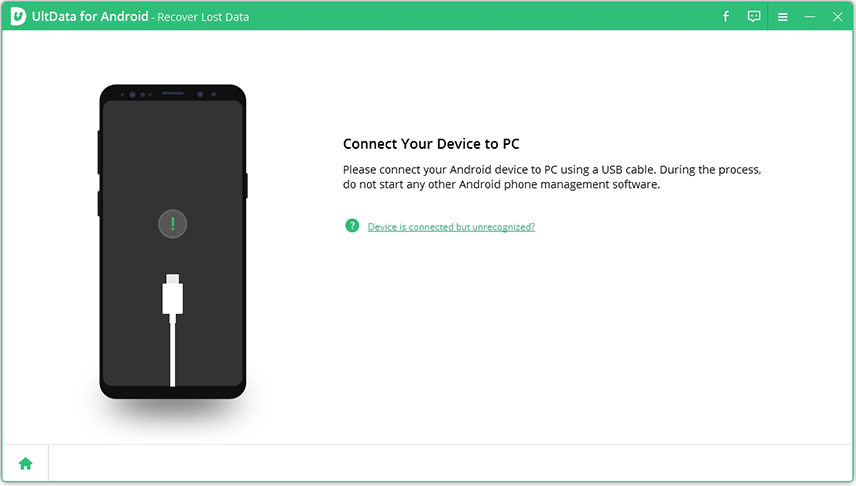
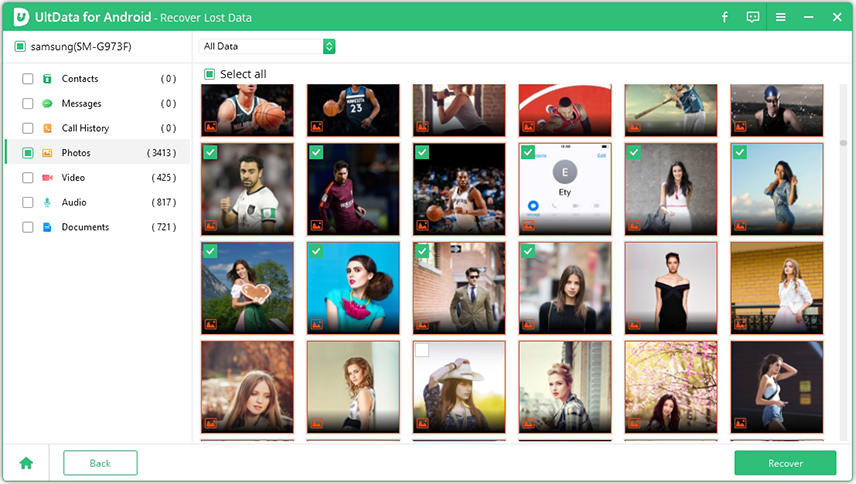

If the photos have disappeared from the Android gallery, you can access these images from the File Manager on Android device. Here's how to recover the photos disappeared from Android phone via File Manager.
Why My Photos disappeared from gallery Android? You'll see a lot of people asking this question and this post has revealed the stunning methods to help you recover the deleted Android gallery images, you can also explore the main reasons that could cause the data loss. Of all the solutions, UltData Android Data Recovery remains the best one as it allows you to retrieve deleted photos from the Android without backup offering a simple user interface and fast scanning speed.
Factory resetting the Android device will indeed erase all the data from Android device including the photos. If you don't backup of photos to the SD card or Google Photos, the images will be lost forever. However, you can use professional data recovery software to recover the deleted images after a factory reset.
Recovering the deleted images from the Android device is possible provided you've not overwritten the data.
The deleted images from the Android device tend to go to the Recently Deleted folder or Trash folder in the apps like Samsung Gallery or Google Photos where the images are stored for up to 30 days.
then write your review
Leave a Comment
Create your review for Tenorshare articles
By Jenefey Aaron
2025-04-17 / Android Recovery
Rate now!