then write your review
4uKey for Android - No.1 Android Unlocker & FRP Tool
Unlock Android Screen Lock & Remove FRP without Password
Android Unlocker & FRP Tool
Unlock Android Screen Lock & Remove FRP
Smartphones today play a crucial role in both our personal and professional lives. However, losing access to your phone due to FRP can be frustrating, especially if you're locked out after a factory reset. But sometimes, legitimate users get locked out — for instance, when they forget their Google credentials, buy second-hand phones with FRP still enabled, or require access for testing and development purposes.
This article is written for Linux Debian users, to learn FRP bypass tool for Linux Debian. Let’s dive into this guide:
Factory Reset Protection (FRP) is a security feature introduced by Google starting from Android 5.1 (Lollipop) to protect user data and deter phone theft. Once FRP is enabled, after a factory reset, the device requires the original Google account credentials to gain access. While this is a robust security measure, it can inadvertently lock out legitimate users in the following scenarios:
Bypassing FRP is necessary in these cases, allowing users to regain access to their devices.
Linux Debian users often struggle to find tools that support FRP bypass since most solutions cater to Windows. Debian, a popular and stable Linux distribution, offers a robust environment for developers and advanced users. However, bypassing FRP on Linux requires familiarity with command-line tools and dependencies specific to the Linux ecosystem.
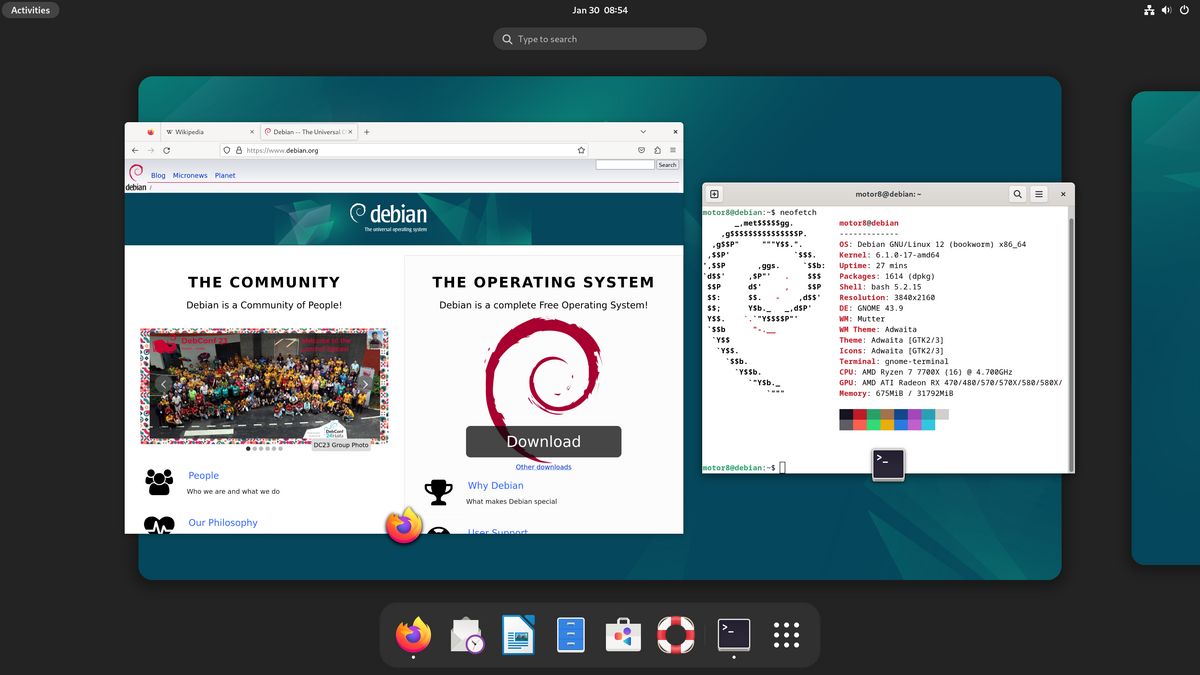
Before you dive into using FRP bypass tools on Linux Debian, it's crucial to prepare your system FRP bypass tool for Linux Debian. Here’s what you need:
Several tools and libraries are essential for bypassing FRP on Linux Debian:
1. ADB & Fastboot: These are the core tools used for interacting with Android devices. To install them, run:
sudo apt update
sudo apt install adb fastboot
2. Python: Certain scripts may require Python to run. Install it using:
sudo apt install python3
3. Java Runtime Environment (JRE): Some FRP tools like FrpBuster depend on Java. To install:
sudo apt install openjdk-11-jre
Bypassing FRP often requires root access to your Linux system. Make sure your user account has sudo privileges. Note that running these tools as root can pose risks, such as system instability or data loss.
Backup Data
Before starting any FRP bypass process, backup your data. Although these methods usually do not affect internal storage, there's always a risk. Use tools like adb pull to back up your important files:
adb pull /sdcard/ /backup_folder
The ADB (Android Debug Bridge) and Fastboot method is a powerful, command-line-based way to bypass FRP. FRP bypass tool for Linux Debian Ree is ideal for tech-savvy users familiar with Linux terminal commands.
Open a terminal and install ADB and Fastboot:
bashsudo apt update sudo apt install android-tools-adb android-tools-fastboot
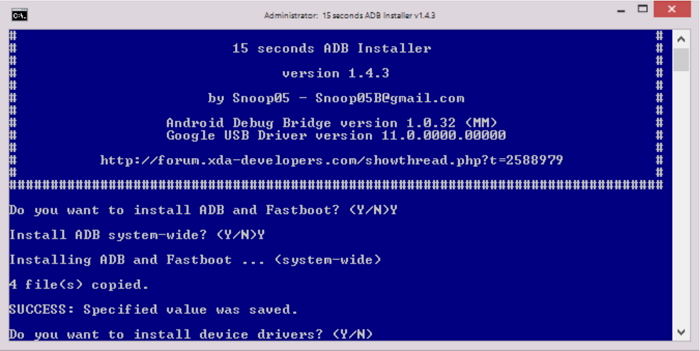
On your Android device, go to Settings > About Phone. Tap on Build Number 7 times to enable Developer Options. Go back to Settings > Developer Options and enable USB Debugging.
Use a USB cable to connect your Android device to your Linux Debian computer.
Open a terminal window and type the following commands one by one, pressing Enter after each:
bashadb shell content insert --uri content://settings/secure --bind name:s:user_setup_complete --bind value:s:1 adb shell settings put global setup_wizard_has_run 1 adb shell settings put secure user_setup_complete 1 adb shell settings put global device_provisioned 1
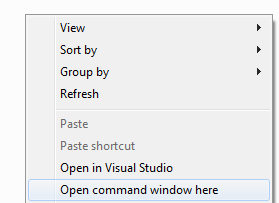
On your Android device, proceed to the Google Account login screen. Choose to create a new Google account instead of logging in with an existing one. Follow the remaining setup instructions.
After completing the setup, reboot your device to ensure that the FRP lock is bypassed.
Pros:
Cons:
FrpBuster is a Linux FRP bypass tooLthat simplifies the process, especially for Debian users. It is a dedicated tool designed to work across various Android brands.
Step-by-Step Guide
Open a terminal and download FrpBuster:
bash wget https://example.com/frpbuster.zip
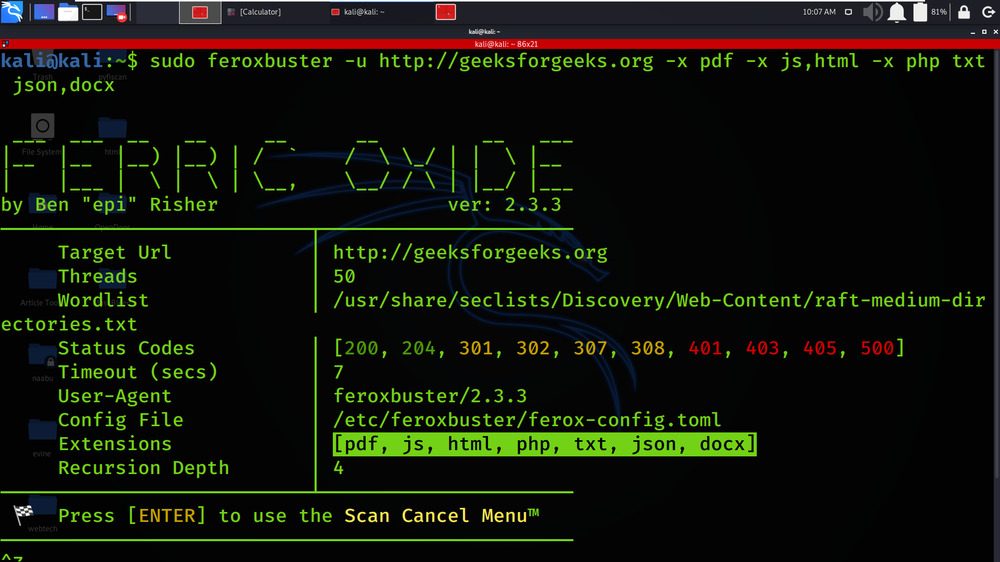
Unzip the downloaded file:
bash unzip frpbuster.zip
Navigate to the FrpBuster directory:
bash cd frpbuster
bash chmod +x frpbuster.sh
bash ./frpbuster.sh
Pros:
Cons:
Odin is one of the most popular tools for bypassing FRP on Samsung devices but is primarily designed for Windows. However, Linux users can still utilize Odin by running a Windows VM using VirtualBox.
Install VirtualBox:
bash sudo apt install virtualbox
Download a Windows ISO file from Microsoft’s website.
Create a new VM in VirtualBox and select the Windows ISO as the boot disk.
Allocate sufficient RAM and storage space for Windows installation.
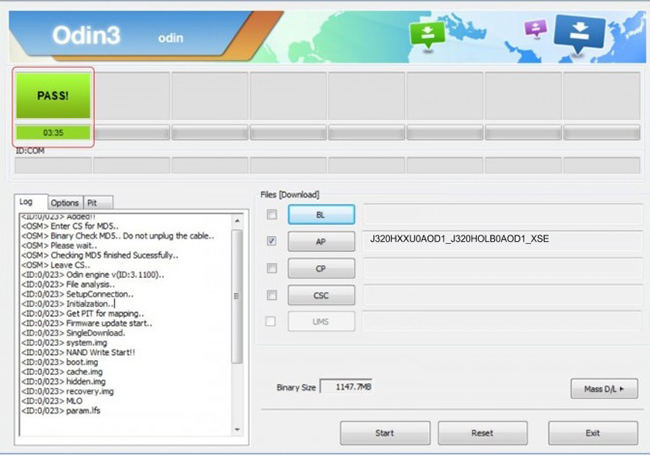
Pros:
Cons:
Tenorshare 4uKey for Android is a highly efficient FRP bypass tool designed for both Windows and macOS users. It’s known for its reliability and speed in unlocking Android devices, making it ideal for users who need quick access to their phones.
Whether you're dealing with forgotten Google account credentials or locked screens, this tool is a comprehensive solution. With support for a wide range of brands, it ensures compatibility across various models.
Launch the tool and then click “Remove Google Lock (FRP)” from the available options on your screen. Select the brand and OS version of your device and enter "Start".

Now, follow the on-screen instructions according to your chosen OS version. Click on Next.

Let the Tenorshare 4uKey for Android start the Google FRP lock removal process.

The process will take a while to complete. Click Done to complete the process. After this, you can remove Google FRP lock on any phones!

As you can see FRP bypass tool for Linux Debian is so much difficult and technical. However, with tools like ADB & Fastboot, FrpBuster, and Odin through a VM, you have multiple solutions at your disposal. For users on Windows or macOS, Tenorshare 4uKey for Android remains the best choice due to its simplicity and wide compatibility.
If you're facing FRP issues, don't hesitate to explore these solutions to regain access to your device efficiently and safely.
then write your review
Leave a Comment
Create your review for Tenorshare articles
By Jenefey Aaron
2025-04-17 / Android Tips
Rate now!