
UltData - No.1 Android Data Recovery Tool
Recover Lost Data Without Root or Backup for Any Android Devices!
UltData: No.1 Android Recovery Tool
Restore Lost Android Data Without Root
Undoubtedly OnePlus smartphones have high features and top-notch specifications with the latest operating system. Due to the great storage capacity, you can save a lot of data. However, coming across the situation when you realize that the deleted photos were important can give you a huge headache, if you don’t have any solution for OnePlus deleted photos recovery in hand. Don’t worry! We have come up with the most effective ways how to recover deleted photos in OnePlus. Read on and apply the one that fits your needs most to retrieve your lost photos.
When you delete multiple photos or an entire album from your OnePlus by accident, the first thing you need to do is check the Recently Deleted folder in your Gallery. By default, deleted pictures will be removed to and kept in the Recently Deleted album for 30 days. With the 30-day period, you can easily restore the deleted photos in OnePlus from there.
Let’s check and learn how to get back deleted photos in OnePlus from recently deleted folder.
After you select the photos you desired, tap the three vertical dots and choose Recover.

Note: If the photos are deleted 30 days ago, they would be automatically and permanently deleted, and would not be restored from the Recently Deleted album.
Accidentally deleting importing photos is surely a huge loss especially when you don’t have any backup for those photos. In such a desperate situation you need to use OnePlus data recovery software which gives you the guaranteed results in the fastest way. Tenorshare Ultdata for Android is such a reliable and professional software that helps you recover any type of valuable data from your Android device without root. With this data recovery software, you can find and restore your erased pictures within one click. Yes! It’s that fast. Here are some key features of UltData for Android.
Here is how to recover permanently deleted photos from oneplus using UltData software.
Download and Launch UltData for Android and choose the “Recover lost data” feature. Then plug your OnePlus phone into the computer using a USB data cable.
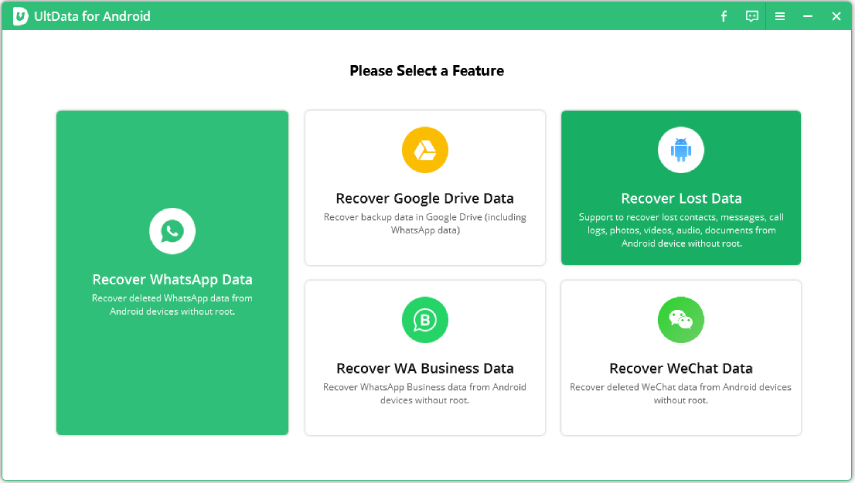
Now you need to enable USB debugging on your device. For this follow the on-screen instructions.
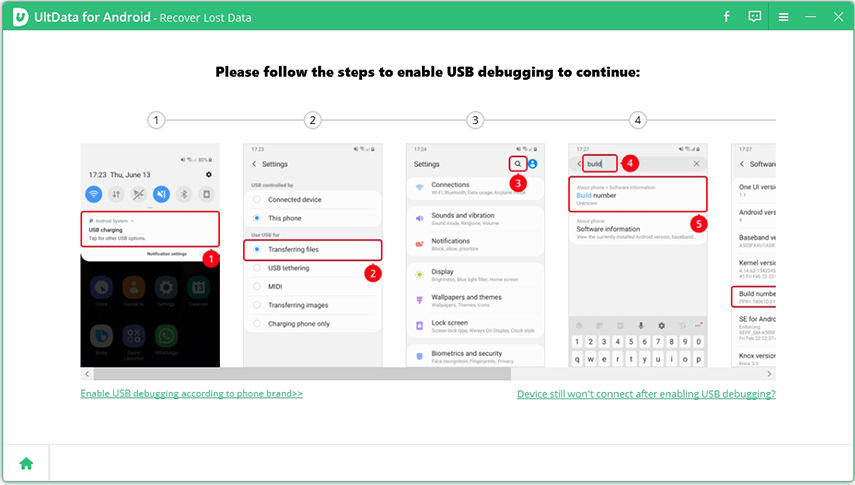
Next, allow the authorization of your device for USB debugging. Once USB debugging is enabled, a pop-up window will appear asking for the device authorization. Just click on “Ok”. If you can’t see the window then click on “show again” on the program window.
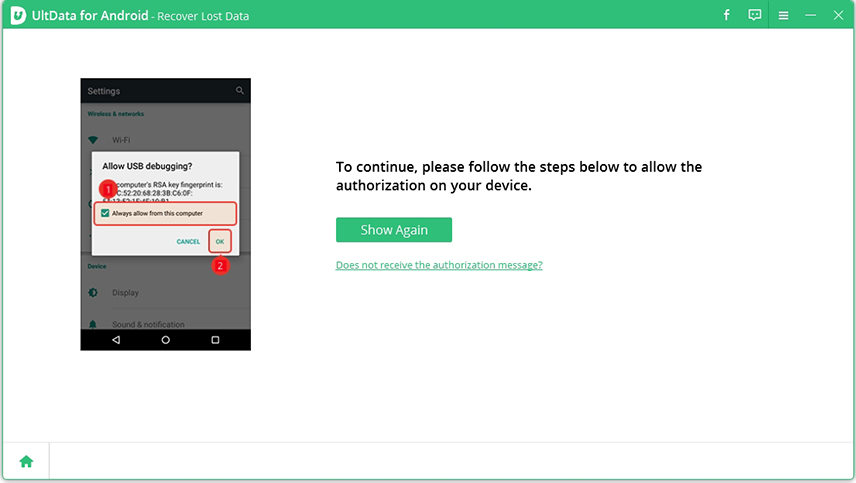
Select the files type (photos) and click on “Start”. This software will start scanning the deleted photos from the internal storage of your device.

Once the scanning is completed, you will see all the picture data on your device including the deleted ones. You can preview the photos before recovery.
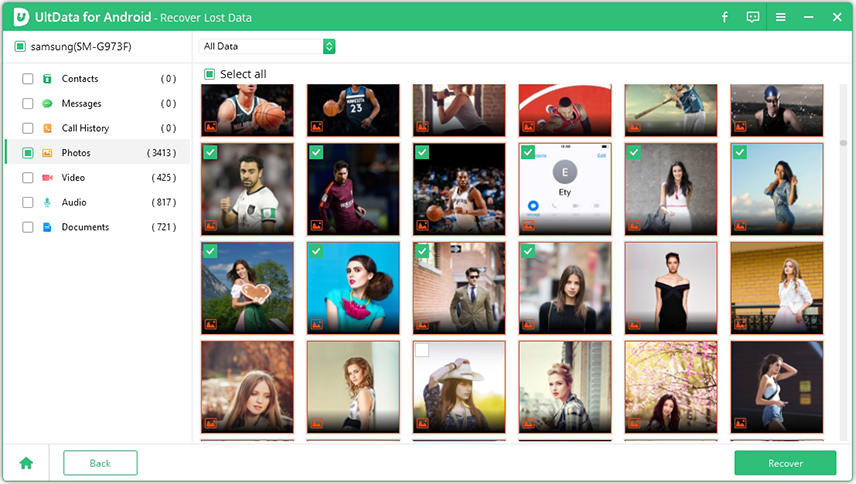
After you chose the photos you want to get back, click “Recover”. With that, the selected photos will be restored to the specified directory on your computer.

Google photos is a well-known storage option for backing up your photos and videos. If your have enabled Back up & sync on Google Photos before you delete photos from OnePlus, you can easily get deleted photos back by downloading them from Google Photos.
Here is how to recover deleted photos in OnePlus using Google Photos.
All the backup photos are available. Simply scroll through the list and choose the photos you need to recover. Once chosen, download them to your phone’s internal storage.
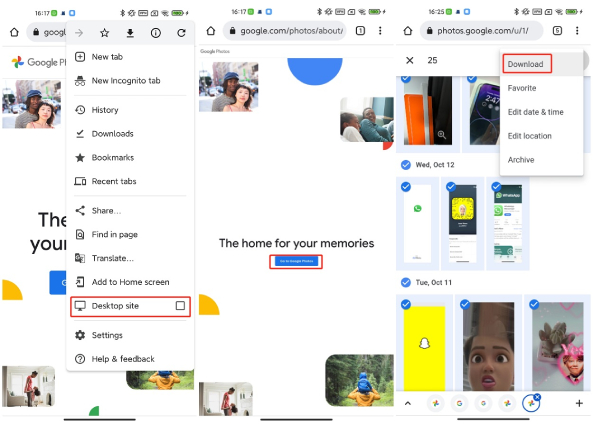
In the case that you accidentally photos in OnePlus from Google Photos, it’s also possible to recover all those photos, since Google Photos keeps deleted photo in the trash folder for 60 days before wiping them forever. Here’s how to recover deleted Google photos from OnePlus.
After selecting the photos, tap on the “recover” option, and your photo will be restored to your phone’s gallery.
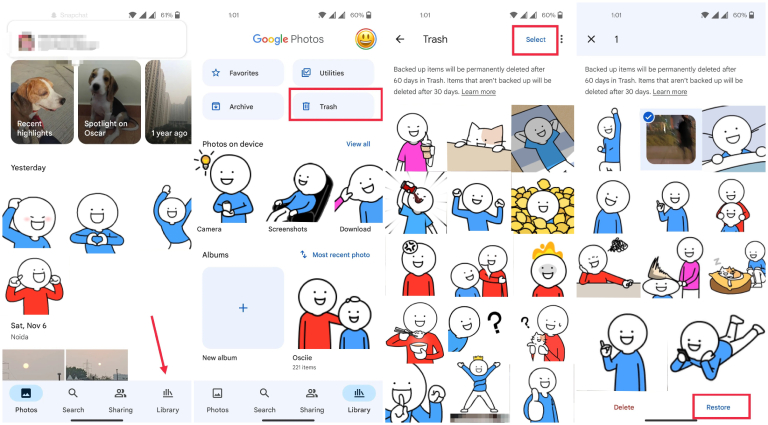
OnePlus Switch, also known as Clone Phone, is an app used to transfer messages/photos/contacts and other data within OnePlus phones. It also helps users backup their data and restore it if they have lost it. This OnePlus data recovery without USB debugging method is effective to restore those photos which you backed up with OnePlus Switch before deleting.
Here is how to recover deleted photos from OnePlus with backup.
Select photos you want to restore and tap on the “Restore” option. OnePlus Switch will help restore the photos.
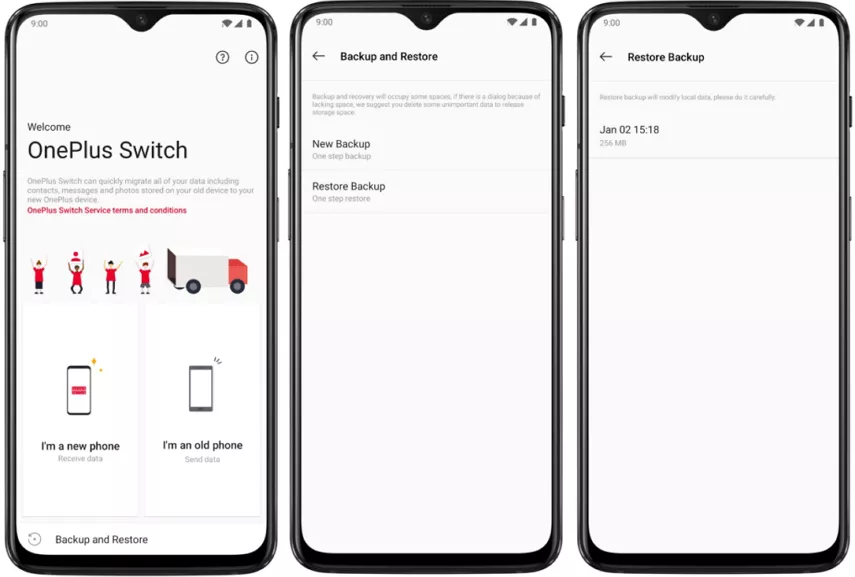
That’s all the advice on how to recover deleted photos in OnePlus. It is recommended that you should always have a backup of your important files. This way it would be easier for you to get back your vital files. In case you have lost your important photos and you didn’t make a backup beforehand, we recommend you use Ultdata for Android since it’s a reliable and safe data tool to rely on and helps recover deleted data from Android device without root and backup. Within just one click, you can have your lost photos without any need to follow the extensive and detailed steps.

then write your review
Leave a Comment
Create your review for Tenorshare articles
By Jenefey Aaron
2025-04-17 / Android Tips
Rate now!