then write your review
ReiBoot for Android-Best Android System Repair Tool
Fix 50+ Android issues & Free Enter/Exit Recovery Mode
Best Android Repair Tool
Fix 50+ Android issues, No Data Loss
Have you ever been so busy with your phone and all of a sudden you are interrupted by a notification to upgrade your Android software? For some people, this notification may become so persistent that it becomes a nuisance.
It is normal for your phone to notify you of the new Android OS so that you can upgrade. Once the notification starts disturbing, users often have two options. You can either go through with the update or disable the update notification software. On many Android phones, completing the update is the best option but if you want to just disable software update notification Android, this post for you.
Many mobile phone users may want to know how to disable Android system notification for any of the reasons listed below.
Hide software update notification Android is not difficult, you can follow the steps below to achieve it easily.
You should find the “Auto-update system” when you scroll down. Toggle off this feature and you won’t receive any software updates.

If you want to turn off software update notification Android on Samsung S10/9/8/7, use the method below.
Uncheck Show notifications on the menu list and Click OK.

To get rid of Android system notification, you need to play some easy tricks on your phone. The key is to use a false Wifi hotspot. The steps below should guide you through
Start a false update process. Select System update option.

At this stage, you should your device's current OS on. Choose Check Update and find a version higher version. Wait for few seconds until you get a prompt indicating that your Android has been updated to the latest OS.

This is not true since you didn't use a working Wifi network. You should stop getting software update notifications if you do this right.
ReiBoot for Android is an all-in-one software solution to over 50 mobile phone issues. You can solve booting problems and a lot of mobile device software issues using it. ReiBoot for Android runs on Windows 10 and is able to work with more than 500 different models of Android mobile devices. All that is required to use it is a good USB cable and the ability to follow simple instructions on the user interface.
The steps required fix system update problems or Android disable system update notification using ReiBoot for Android are easy. Below are the steps.
Visit Reiboot official website at Tenorshare to download the software on your computer. Once you have downloaded ReiBoot for Android setup, install and run the app.
Choose "Repair Android System" once you are sure your Android device has been detected by it.

Select and confirm your device details before you proceed to download firmware.

After the firmware is successfully downloaded, select "Repair Now" to complete the process.
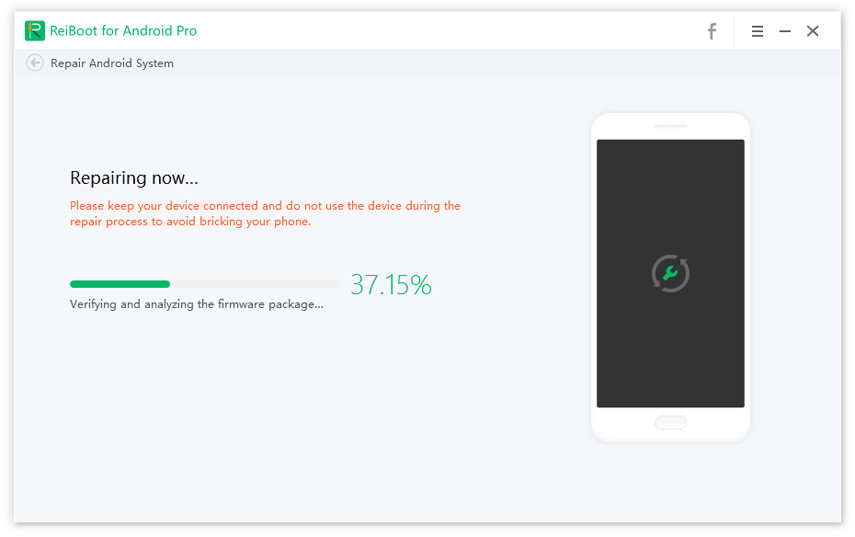
Note: Be sure that your device and your PC are properly connected to guarantee faster and successful fix of system update issues.
Allowing your device to update after receiving the notification is one of the best ways to deal with a software update notification. It is usually better to update your device software to improve user security and device functions. However, if you feel you are not ready to update your phone due to any reason, you can pend it till later using any of our recommended steps. You should save ReiBoot for Android as the last resort after all else fails. You can also use the software if you encounter any challenges while updating your device.
then write your review
Leave a Comment
Create your review for Tenorshare articles
By Jenefey Aaron
2025-04-17 / Android Tips
Rate now!