Using Roblox Mod APK comes with risks and limitations, but if you’re aware of the potential downsides, here are some useful tips for playing:
- 1. Keep a Backup of Your Account
Since modified versions are against Roblox’s terms, your account could be at risk of getting banned. Consider creating a secondary account specifically for using the modded APK to protect your main account.
- 2. Be Cautious with Unlimited Resources
Mod APKs often come with unlimited resources (like coins or Robux), which may tempt players to make rapid, significant changes. To avoid attracting attention or raising suspicion, consider using these resources moderately.
- 3. Test the APK on a Secondary Device
Since Mod APKs can carry security risks, it’s wise to test it on a device that doesn’t store sensitive data. Avoid using your primary or main device for testing modified apps to protect your data from malware or viruses.
- 4. Look for Reputable Mod Sources
If you’re going to download a modded APK, try to find it from a known, trusted site. Popular Android mod sites often check files for malware, but remember that there’s always some risk when downloading unofficial files.
- 5. Stay Updated on Game Patches
Roblox updates frequently, and Mod APK versions may quickly become outdated. Be on the lookout for updated mod versions to maintain compatibility with the latest official game features and security improvements.
- 6. Limit Multiplayer and Social Interactions
Playing with a modified APK in multiplayer modes could draw unwanted attention and possibly lead to a ban. Limit your interaction with other players to reduce the chances of getting reported.
- 7. Disable In-App Purchases
Since modded versions often provide unlimited currency, it’s wise to turn off in-app purchases to avoid accidental purchases, which could lead to account suspension or even financial risks if your payment methods are linked.
- 8. Understand the Legal and Ethical Implications
Using a Mod APK to gain advantages affects the gameplay balance and violates Roblox’s terms of service. Keep in mind that these modifications can impact other players’ experiences as well.
- 9. Use Mod APKs for Experimentation
Consider using the Mod APK as a way to experiment with game features or test out new gameplay ideas without impacting your main account. Think of it as a sandbox version for exploring Roblox without affecting your main progress.
- 10. Be Ready to Lose Progress
Since there’s a chance of account suspension or the Mod APK not being compatible after an update, always be prepared to lose any progress made in the modified version. Avoid investing too much time or emotional attachment to modified game achievements.
Remember that modded APKs are unofficial and can violate terms of service, potentially compromising your account and device. Play responsibly, and be mindful of the risks associated with modified versions.

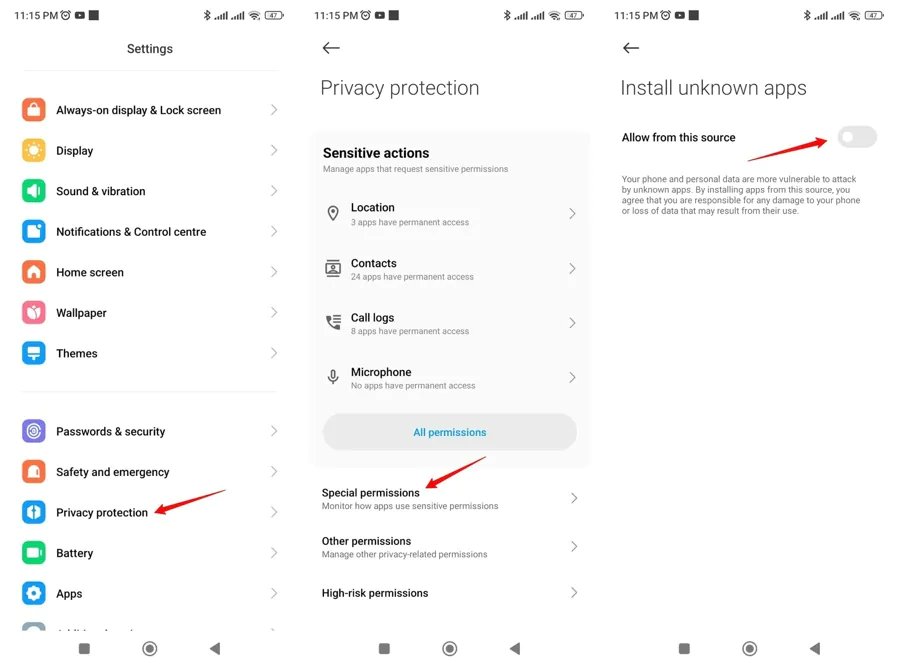
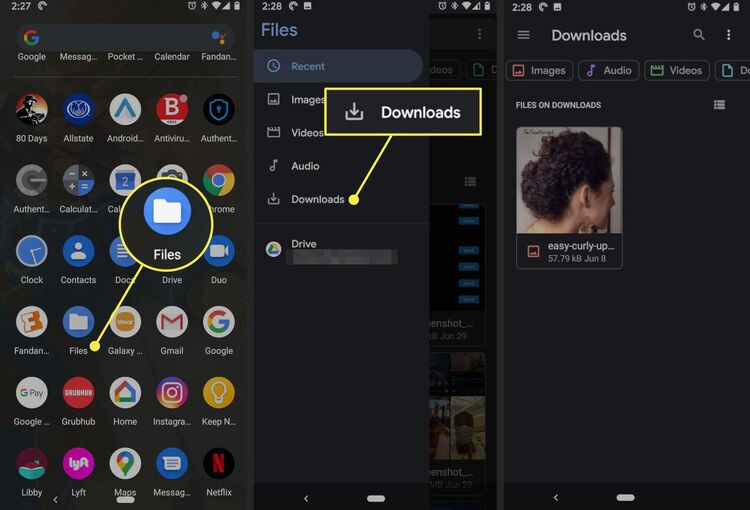









By Jenefey Aaron
2025-12-12 / Android Tips