then write your review
UltData - No.1 Android Data Recovery Tool
Recover Lost Data Without Root or Backup for Any Android Devices!
UltData: No.1 Android Recovery Tool
Restore Lost Android Data Without Root
Is it possible for me to organize my Gmail (Google) contacts by date added? I would like to be able to tell what date a contact was added. How do I do that?"
Sometimes you would want to sort Google contacts by date added on your phone or the web but Gmail does not have that sort feature. If this is what you want to do, you have come to the right place. There are a couple of ways to sort contacts stored with Google and this guide tells you how to access those sorting options.
Once you have learned that, you will be able to sort your Google contacts just the way you want.
Before you proceed further, it is important that you learn if it is possible to Google contacts sort by date added.
Unfortunately, the Google Contacts app does not allow you to sort your contacts by date added. The only sorting options available to you are sort by First name and sort by Last name.
However, that does not mean you cannot sort your contacts by date added at all. When you create a new Google contact, you are actually given the option to add a note or a label to your contact. You can create date-based labels and assign them to your contacts, to later sort your contacts by date added.
There are two ways for how to sort Google contacts by date added. You can either use labels or you can use notes along with a Chrome extension.
The following describes both of those methods for you.
In Google contacts, you can add a label (the date you created the contact) when you adding a contact. And the labels you created will appear at the left panel, click each of them you can check the contacts under this Label. The following shows how to create a new contact and add a label to it in Google Contacts.
After you entered all the details, add a label to your new contact. Remember that the label should be the date you created the contact.
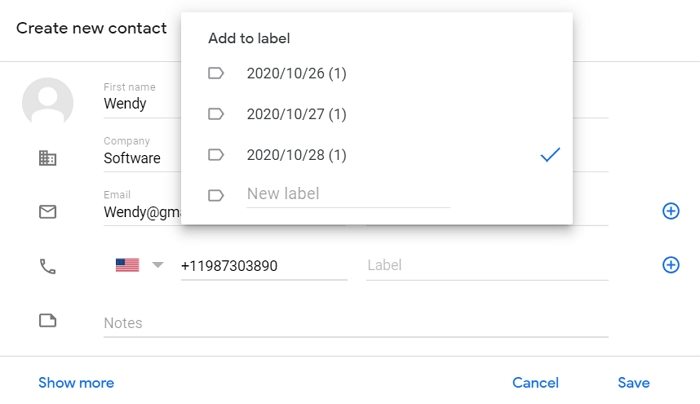
After doing this for your contacts, you can find that your Google contacts are sorted by date on the left panel.
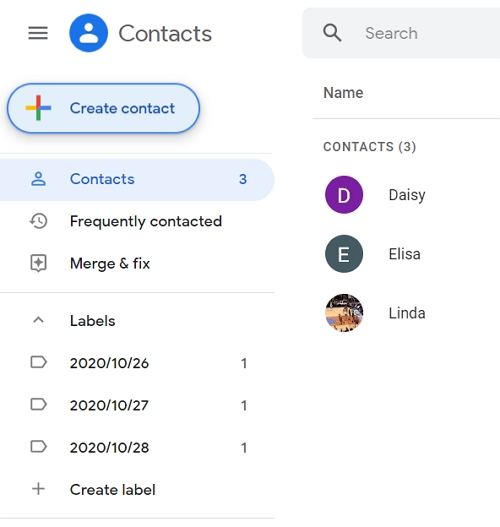
You can now open Google Contacts anytime and click this label to view all your contacts that have been assigned this label.
You can use the notes feature as well to sort Google contacts by date added in Google Contacts. To do this, you will need to either create a new contact or add a note to an existing one. The following shows how to do this procedure.
Access the Notes field and enter the date you added that contact to your list.
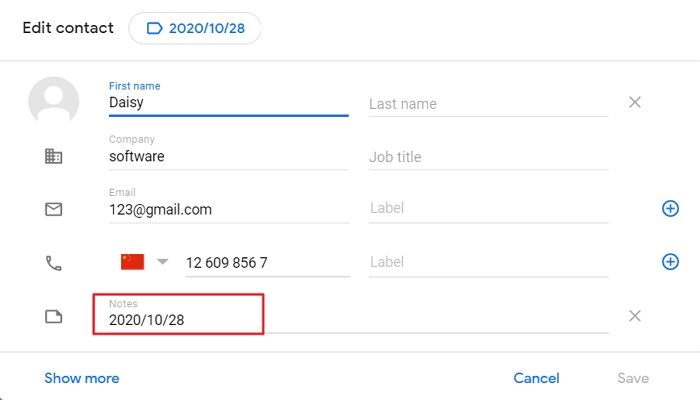
Use the extension to open your contacts list. Then, sort the Notes field to sort your contacts by date added.
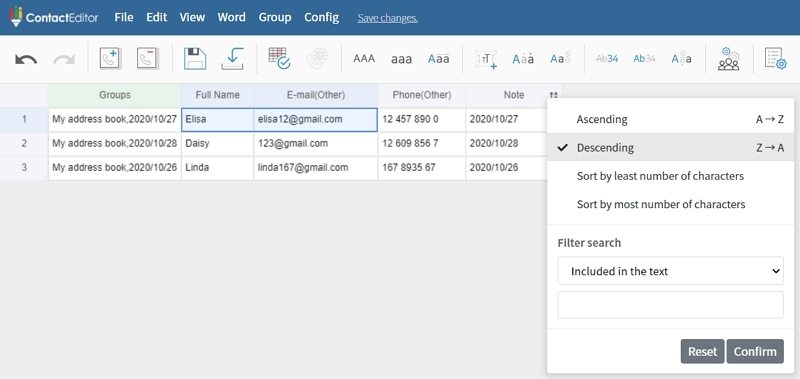
That is how do you sort Google contacts by date added.
Looking for an easier way to sort, filter and download contacts from Google drive? Now Tenorshare UltData for Android makes it easy to download, view and analyze data stored on Google Drive with its built-in viewer, and offers one-click downloading feature to download contacts, messages, and more data from Google Drive selectively.
Download and open the aforementioned tool on your computer. Click "Recover Google Drive Data" in the tool.
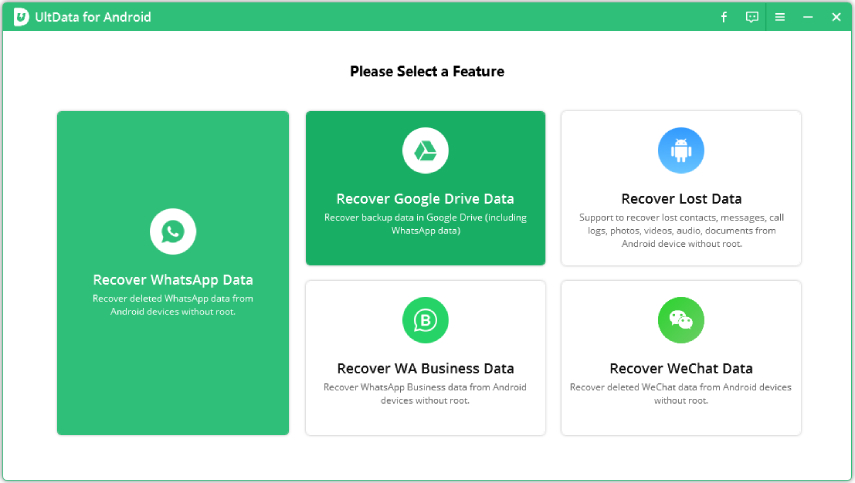
Enter your Google account and password, and then and click "Sign in".
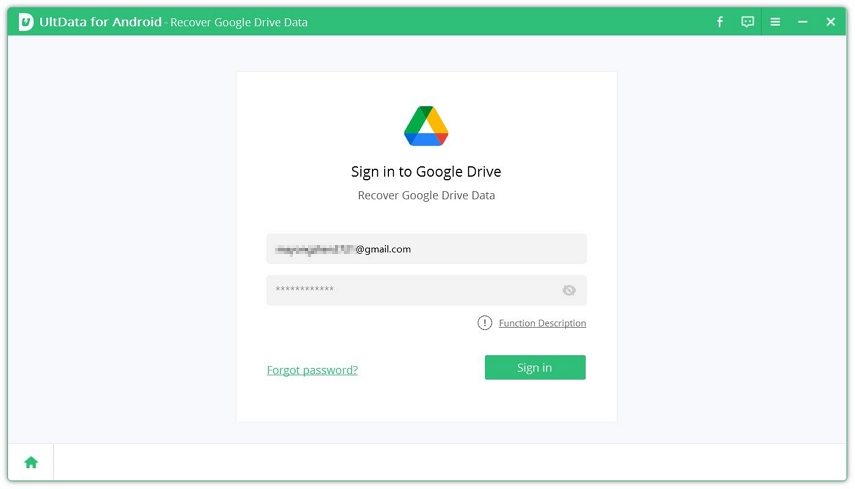
Once you log in to your Google account successfully, tick Contacts and click Start in the tool.
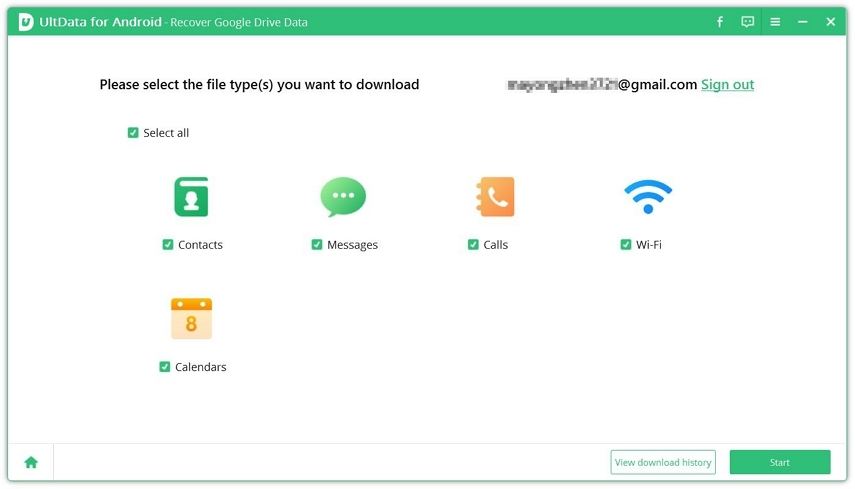
After that,all your Google contacts will be list by category. You can sort and search Google contacts with the built-in viewer. Finally, select the contacts to download and click Recover.

Your contacts will be downloaded and you will get a notification when your contacts are downloaded.
If you use Google Contacts as your primary address book, you probably have questions about the usage of this app. The following answers some of those questions for you.
You can sort Google Contacts by last name as follows.
Tap Sort by and choose Last name.

You can sort your contacts by first name in Google Contacts as follows.
Select Sort by and tap First name.
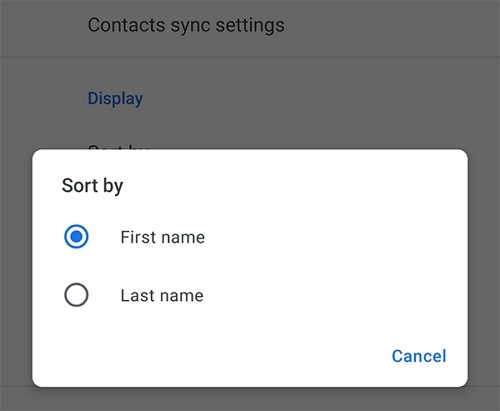
Google Contacts lets you easily merge and fix duplicate contacts on your phone. The following is how you use that feature on your phone.
Tap Merge duplicates to merge your duplicate contacts.
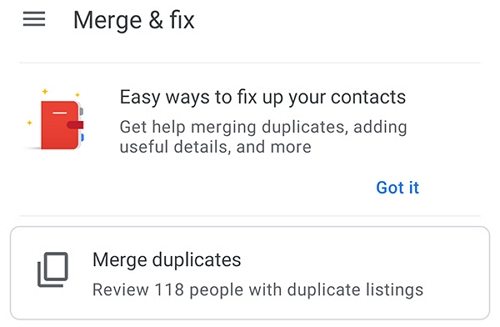
You are all set.
There are many reasons you would want to sort Google contacts. With the methods above, you should be able to do that without any hassle. Tenorshare UltData for Android offers the one-click downloading and easy viewing of data stored in Google drive. In case you lost Android contacts after factory reset , update or for some other reason, it would also help you get lost contacts back.
then write your review
Leave a Comment
Create your review for Tenorshare articles
By Jenefey Aaron
2025-04-17 / Android Tips
Rate now!