ReiBoot for Android-Best Android System Repair Tool
Fix 50+ Android issues & Free Enter/Exit Recovery Mode
Best Android Repair Tool
Fix 50+ Android issues, No Data Loss
TikTok Mod APK has become a popular topic for users looking to enhance their experience on the platform. Offering features like ad-free browsing, unlimited downloads, and more, it seems like an appealing alternative to the standard app. However, is it the right choice?
This article provides free TikTok Mod APK download link, with its features, potential risks, and safer alternatives, helping you make an informed decision. Check how to download Tiktok unblocked at school >>
TikTok APK Mod plugin is a modified version of the official TikTok app, created by third-party developers rather than TikTok itself. It is designed to provide additional functionalities and features that are not available in the official app, such as ad removal, video downloading, and bypassing regional restrictions. The TikTok Mod APK latest version 2025 essentially "unlocks" premium features, allowing users to experience TikTok in a way they otherwise couldn’t without subscriptions or in-app purchases.
If you’re looking to for TikTok download APK in 2025, it’s essential to understand the process and potential risks. Since Mod APKs are modified and unofficial versions of applications, they’re not available on official app stores like Google Play.
Click the button for the latest TikTok Mod APK with Tiktok unlock version.
Keep in mind that not all websites offering Mod APKs are safe, so it’s wise to exercise caution to avoid downloading malware.
Key features of the latest TikTok Mod APK include:
Here are the steps to install and use TikTok Mod APK safely on your Android device:
Go to your phone’s Settings > Security > Unknown Sources, and enable this option to allow installation of apps from external sources.
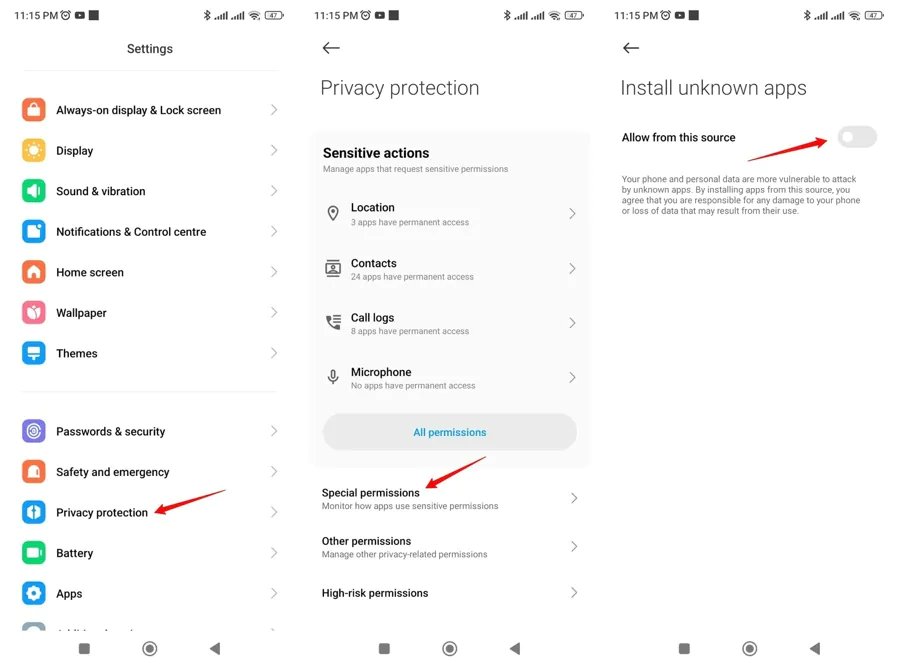
Once installed, open the app, log into your TikTok account, and enjoy the additional features available in the Mod APK version.
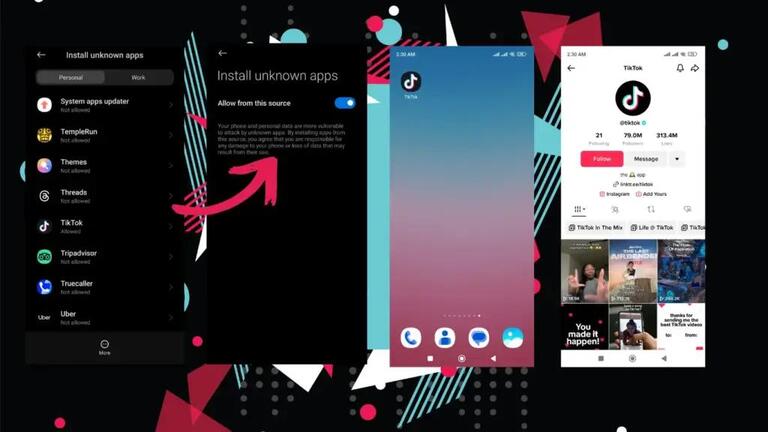
Pros
Cons
Many users look for TikTok Mod APK alternatives to access enhanced features, enjoy an ad-free experience, or bypass restrictions in a safer and more legitimate way. While Mod APKs may seem appealing, they carry risks like malware, data theft, and legal issues.
Thankfully, several official platforms and apps offer similar functionalities without compromising your security or device integrity. These alternatives maintain the fun and creative elements of TikTok while ensuring a safe user experience.
Here are some great alternatives:
The standard TikTok app provides essential features for creating, sharing, and engaging with short videos. While it includes ads, it's secure and regularly updated.
Integrated within Instagram, Reels allows users to create and explore short-form video content with advanced editing tools and an existing social media audience.
Built into YouTube, Shorts is a reliable platform for creating bite-sized videos, leveraging YouTube's vast user base and monetization options.
Spotlight enables short video creation with added privacy and security, tailored for Snapchat's unique audience.
These options deliver a robust, enjoyable video-sharing experience without the dangers associated with modified apps. See more details about Tiktok alternative >>
When TikTok Mod APK stops working on your phone, it often points to system glitches or compatibility issues. Tenorshare ReiBoot for Android is a comprehensive tool designed to resolve such problems by repairing the Android system. It can fix freezing, crashing apps, or devices stuck in boot loops without causing data loss.
By ensuring your Android system functions optimally, ReiBoot helps restore app performance, including modified or third-party APKs, providing a smooth and hassle-free experience.
Here are the simple and easy steps to fix TikTok Mod APK not working:
After the download completes, install the tool on your computer.

Open ReiBoot for Android on your PC, and select the “Repair Android System” option. Click on “Repair Now” to proceed.

Choose your smartphone’s model and firmware details from the provided options. ReiBoot will automatically download the correct firmware for your device.

Once the firmware downloads, click “Repair Now” to begin the repair process. Follow any on-screen instructions on your smartphone if prompted.

The repair process might take a few minutes. Once it’s done, you’ll see a success message on your PC screen. You can now disconnect your device and test TikTok Mod APK to see if it’s working correctly.


In conclusion, while TikTok Mod APK unlimited coins 2025 promises attractive features like unlimited coins and an ad-free experience, it comes with significant risks, including security threats and potential legal consequences. Instead, consider safer, official alternatives to enhance your TikTok experience without compromising your device or data. Always prioritize security and legality over convenience to ensure a reliable and enjoyable experience.
then write your review
Leave a Comment
Create your review for Tenorshare articles
By Anna Sherry
2025-04-14 / Android Tips
Rate now!