ReiBoot - No.1 Free iOS System Repair Software
Fix 150+ iOS Issues without Data Loss & Safely Upgrade/Downgrade
ReiBoot: No.1 iOS Repair Tool
Fix 150+ iOS Issues, No Data Loss
Whenever I try to download something from the AppStore it says 'This Apple ID wasn’t used in the AppStore yet.' Please help, I can’t even use the AppStore.
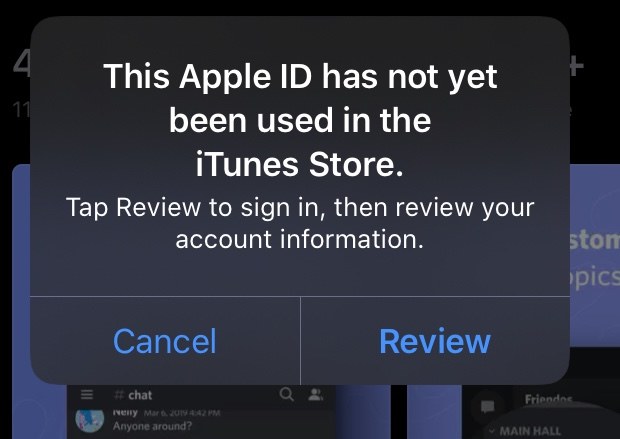
In most cases, you will get "This Apple ID Has Not Yet Been Used in The iTunes Store" error message after creating a new Apple ID and trying to get your first media. Even after trying to sign in several times, you will continue getting this error message. Also, if you click the “Review” option, you will likely see a blank page on the Apple store. Hence, you will still not be able to do anything.
The most common reason for this error is that you have not added billing and shipping addresses to your Apple ID. As a result of this, Apple will want you to add these details as you need them to make any purchases on the iTunes store.
Another possible cause of “this Apple ID has not been used in the iTunes store” is a bug. Sometimes, a bug may be hindering you from enjoying your device, and you won't be able to use the store until you have fixed it.
No matter the cause of the “this Apple has not yet been used with the App Store” error, we will show you 5 reliable solutions below and you can watch the video to learn what to do.
The first solution to the “this Apple ID has not yet used in iTunes” error is to try to fix any issues with the billing and shipping address. Check the billing and shipping to confirm whether it is right or not. You can do this login to https://appleid.apple.com/ and visit the “Payment & Shipping” section. You may want to reset the address.
This is an easy and quick method that may fix the error in some situations. Foremost, you have to sign out of your Apple ID on your device. Then, you need to sign in to your Apple ID again on the same device. In some cases, iTunes will be able to recognize your Apple ID; hence, the problem will be solved.
The next solution is to try to sign in through another device. You can use your iPhone, iPad, Mac, Apple TV, or any other Apple device. On the other device, you need to accept the terms and service. You will be prompted to reenter your billing and shipping address. Now, try to use iTunes with your Apple ID. Normally, this method should solve the problem.
If you didn’t verify your email after setting up your Apple ID, you may also experience the “this Apple ID has not been used in the iTunes store” error. You can fix this issue by just visiting https://appleid.apple.com/. On the site, you can confirm whether you have verified the email address or not. If you have not verified, go to your email address to verify it.
Sometimes, an unexpected system bug may prevent you from using the iTunes Store. Thus, you can try to use a specific software to troubleshoot and repair this kind of issues. Like Tenorshare ReiBoot, this software is able to fix most iOS issues without data loss and it's very easy to use.
Run ReiBoot on your computer and connect iPhone to computer. Once the device is recognized, click 'Start' button to use iOS System Recovery tool.

In the below interface, select 'Standard Repair' and read the note below to avoid repairing process failure. If you're ready, click 'Standard Repair'.

Download the latest firmware package.

Once the firmware package is downloaded on your computer, you can click 'Start Standard Repair' to start system recovery. The whole repair process will take a few minutes, please wait patiently.


Are you still unable to fix the error with the solutions above? Then, you shouldn’t hesitate to get in touch with Apple Support. In most cases, the Apple Support team will provide the assistance you need to solve the “this Apple ID has not yet been used in the iTunes store, tap review to sign in”.
Having read this article, you should now be able to fix the “this Apple ID has not been used in the iTunes store” error on your device. You can find Tenorshare ReiBoot If you have forgotten your Apple ID password, you may not be able to use the iTunes Store, iCloud, and several other things on your Apple device. But you don’t have to worry too much about this, you can try to remove your Apple ID password with Tenorshare 4uKey.
then write your review
Leave a Comment
Create your review for Tenorshare articles
By Anna Sherry
2025-04-17 / Apple ID
Rate now!