then write your review
iAnyGo-No.1 Free Location Changer for iOS and Android
Change GPS with 1-click, simulate routes, joystick control, no jailbreak!
iAnyGo-No.1 Free Location Changer
1-Click GPS change, joystick, no jailbreak!
Ready to explore the world from the comfort of your own home? With 3uTools Virtual Location, you can now transport yourself to any location on the map without ever leaving your home. Whether you want to access location-restricted content or test location-based apps, 3uTools Virtual Location makes it all possible.
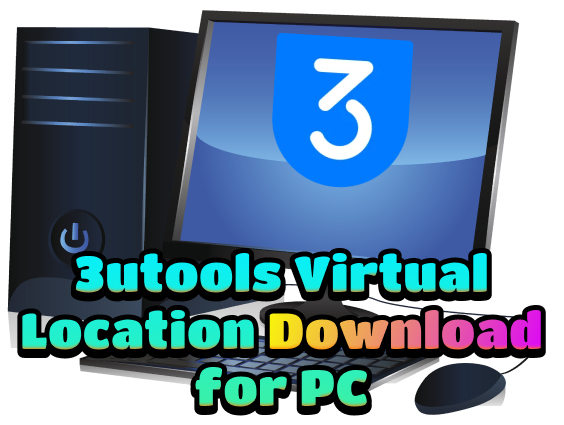
In this blog, we'll guide you through the process of downloading and using 3uTools Virtual Location on your PC, so you can start exploring the world from the palm of your hand. Let's dive in! Read on to find out more about 3utools virtual location download for pc.
3uTools Virtual Location is a feature of the 3uTools software that allows users to change the GPS location of their iOS devices without physically moving them. This feature can be useful for a variety of reasons, such as accessing location-based apps or services that are not available in your current location or testing apps that require a different location.
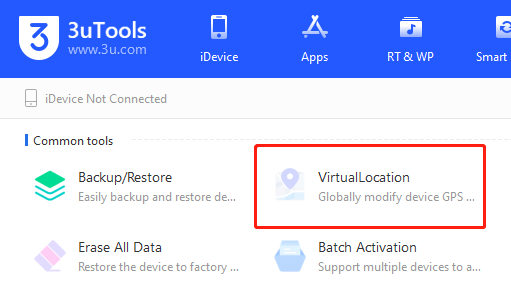
With 3uTools Virtual Location, users can set a custom location on their iPhone or iPad by simply selecting a location on a map or entering GPS coordinates. The virtual location will be detected by location-based apps and services as if the device is physically located in that location.
Yes, 3uTools is free to download and use. It is a freeware tool that you can download directly from the 3uTools website or other reputable software download sites.
However, some features of 3uTools, such as advanced device management and backup features, may require a subscription or payment. But the basic features of 3uTools are free to use, and you can enjoy them without any cost. Guess it’s time to download 3utools for windows 10!
You can download 3uTools Virtual Location from the official 3uTools website. Here are the steps to download and use 3uTools Virtual Location:
Go to the 3uTools website and click on the "Download" button.
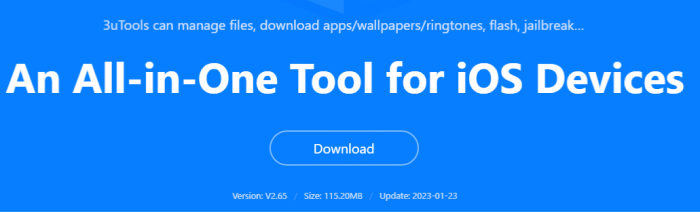
Please note that virtual locations should be used ethically and legally, and it is not recommended to use it for any illegal or malicious activities. Use 3utools for pc download wisely.
Here is how you can use 3uTools Virtual location to fake GPS location on iPhone.
Now you can use location-based apps or services as if your device is physically located in the chosen location.
There are several free alternatives to 3uTools Virtual Location that you can use to change the GPS location of your iOS device. Some of these alternatives include Tenorshare iAnyGo and PoGoskill Location Changer. Both them allow you to change the GPS location of your iOS device, and they are available for both Windows and Mac and offers a free trial version.
With Tenorshare iAnyGo, you can easily change the GPS location of your iPhone or iPad to any location in the world. This can be useful for accessing location-based apps or services that are not available in your current location or testing apps that require a different location. Here is how you can use it.
Download and install Tenorshare iAnyGo on your computer. Click on the "Joystick Movement" button to access the joystick feature.

Adjust your moving speed on setting. The maximum speed is about 72 km per hour.

Use the joystick on your computer screen to simulate movement. You can control the direction and speed of movement by moving the joystick in different directions.

While 3uTools has been a popular choice for altering device location, users often face limitations such as compatibility issues, potential risks, and the need for a physical connection. PoGoskill GPS Location Spoofer emerges as a promising free alternative offering a more user-friendly and versatile solution.
Key Features of PoGoskill GPS Location Spoofer: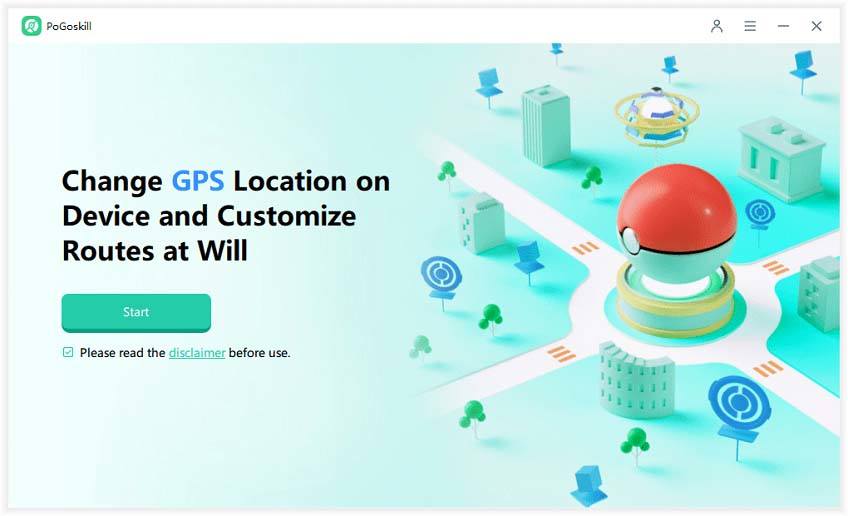
The steps of 3utools virtual location download for pc are very easy. Follow the steps to try it yourself. Exploring the world has never been easier with 3uTools Virtual Location. We hope this guide has helped get you started with this amazing tool. Now, it's time to grab your virtual passport and start exploring the world like never before. Happy travels!
then write your review
Leave a Comment
Create your review for Tenorshare articles
By Jenefey Aaron
2025-04-22 / change location
Rate now!