iAnyGo-No.1 Free Location Changer for iOS and Android
Change GPS with 1-click, simulate routes, joystick control, no jailbreak!
iAnyGo-No.1 Free Location Changer
1-Click GPS change, joystick, no jailbreak!
Team GO Rocket is an iconic group in Pokemon Go, which adds challenge to the gameplay. The presence of Team Rocket allows players to engage in strategic battles as they encounter rare shadow Pokemon. There are three Team Go Rocket Leaders: Arlo, Cliff, and Sierra. Each of them possesses the unique powers of Shadow Pokemon.

Here, we will discuss what Arlo Leader contains and how to defeat it to get rare items and shadow Pokemon as a reward. Also, get some tips on quickly finding Arlo Pokemon Go without much trouble.
As Leader Arlo Pokemon Go can change regularly, knowing its current team lineup can be the key when challenging to defeat it. Arlo typically employs three powerful lineups, which may change depending on periodic updates. The lineup of Pokemon Go Shadow Pokemon 2024 Leader Arlo Team is as follows:
Stage 1: Arlo often begins battle with Beldum (a dual-type Pokemon). It is a Steel/Psychic-type Pokemon that is comparatively easier to defeat than the ones in the following stages.
Stage 2: The mid-battle Pokemon tends to change throughout its battles. This lineup may feature Gyarados, Charizard, and Hypno, each providing different challenges.
Stage 3: Leader Arlo's final Pokemon is often hard to defeat. It contains the strongest Pokemon, i.e. Metagross, Snorlax, and Scizor. They have frequently appeared in this lineup and require careful strategy to be defeated effectively.

Beating Pokemon Go Alro (Leader) is not like beating ordinary Pokemon; it is quite difficult and requires defeating a team divided into three phases, as discussed above. Let’s discuss the most effective strategies to defeat Pokemon Go Arlo in January 2025, including various Pokemon and their types.
Leader Arlo Pokemon Go's weaknesses help to defeat them. In phase 1, there is Beldum. It is weak for Dark, Fire, Ghost, and Ground-type Attacks based on its type. However, it is good to resist Psychic, Fairy, Dragon, Grass, Normal, Ice, and Steel-type Pokemon moves.
Here is the list of recommended Arlo counters in Pokemon Go:






Gyarados is a dual-type (Water/Flying) Pokemon, making it weaker for Electric and Rock-type Pokemon. It has good resistive power against Fighting, Fire, Ground, Steel, and Water-type Pokemon. Here are the counters for Gyarados:






Hypno is an exclusively psychic-type Pokemon, vulnerable to attacks from bugs, dark, and ghost types but resistant to fighting and psychic moves. However, its resistance extends only against Bug-type moves. Here are the Pokemon Go Arlo counters for Hypno:






Charizard is an effective Fire/Flying-type Pokemon of Pokemon Go Leader Arlo's team that is proven to be weaker against Rock, Electric, and Water attacks while protecting itself from Bug, Grass, Fairy, Fighting, Fire, Ground, and Steel-type moves. Here are the counters for Charizard:






In the third phase, you have to defeat Snorlax (Normal), Scizor (Bug/Steel-type), and Matagross (Steel/Psychic-type). Here is the list of counters for these Pokemon:
Counters for Snorlax






Counters for Scizor






Counters for Metagross






Finding the Arlo Pokemon in Pokemon Go is challenging as it requires beating at least six Team Go Rocket Grunts. Each Rocket Grunt will give you a mysterious component, and after six beats, they will unite to form a Rocket Radar.
When activating the Rocket Radar, you can view the Rocket Leader at Pokestops. However, it is not confirmed which Leader you will encounter. It can be Sierra, Cliff, or Arlo. So, keep viewing Leaders until you find Arlo.
iAnyGo by Tenorshare is alocation spoofing tool claimed to be the first to introduce Bluetooth hardware integration technology, ensuring 0-ban while playing popular games like Pokemon Go. It is also effective for social media and dating apps to simulate the location of whatever is desired.
Here are the steps to scan the Pokestop and Gym:
Download the iAnyGo application on the PC and connect it to the iPhone or Android. To scan Pokestop and Gym, click the second icon in the lower right corner. Select a route and press the ‘Start to Move’ button. It will automatically scan the Pokestop and Gym near the selected area.
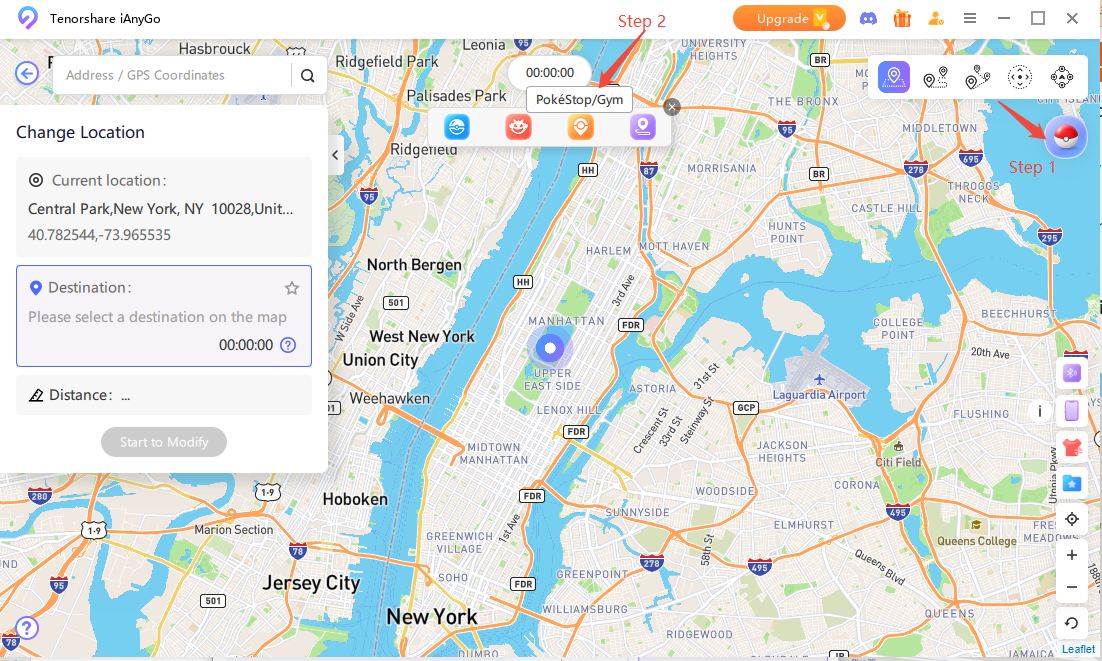
You will be notified if no Pokestop is observed in the selected area. Change the route in the application for further scanning. Continue the process until you find the results you desire.
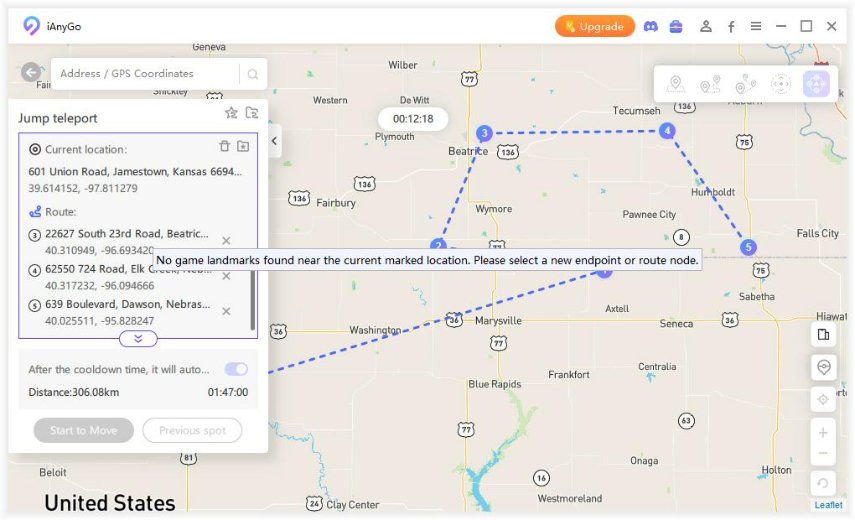
To wipe out searches, click the 'clear' icon, which is available at the interface's exact location. It will wipe out all marked locations.
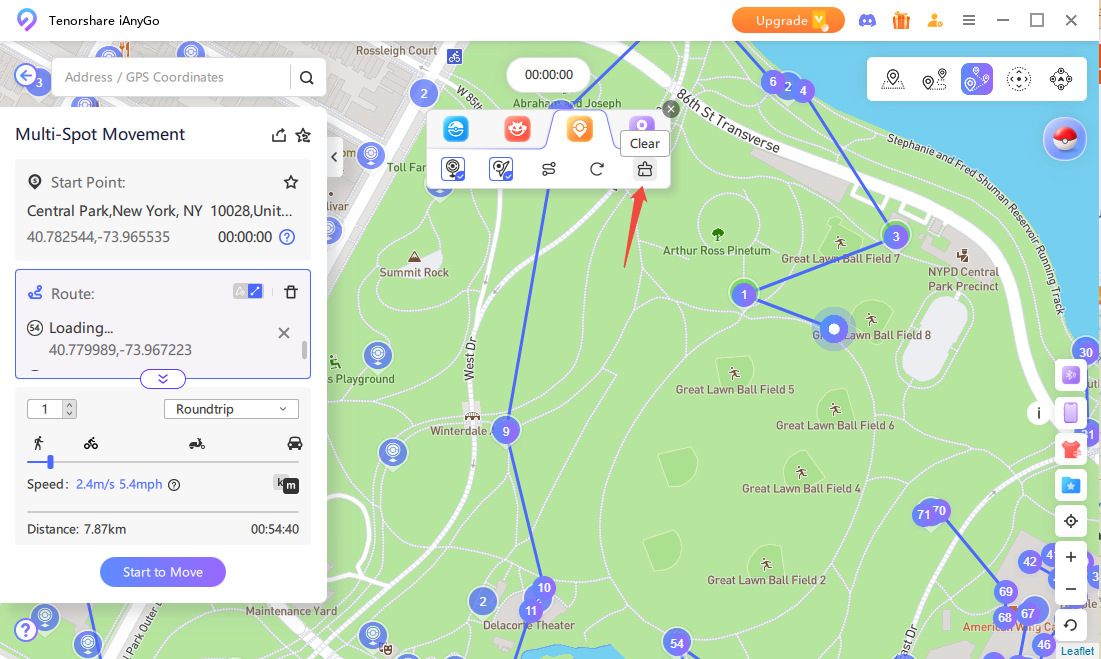
Team GO Rocket's presence in Pokemon Go adds exciting gameplay elements and allows players to add rare shadow Pokemon into their collections. From Grunts to Giovanni, Team GO Rocket provides a progressive challenge that keeps trainers returning for more. Moreover, if you can't find Arlo Pokemon Go, try using the iAnyGo tool, which allows seamless gameplay from home and scans Pokestop and Gym automatically to save time and find unique Pokemon easily.

then write your review
Leave a Comment
Create your review for Tenorshare articles

2025 Top Location Changer
With Bluetooth tech built-in: no cracked/error 12, 0-risk.
By Jenefey Aaron
2025-12-30 / change location