iAnyGo-No.1 Free Location Changer for iOS and Android
Change GPS with 1-click, simulate routes, joystick control, no jailbreak!
iAnyGo-No.1 Free Location Changer
1-Click GPS change, joystick, no jailbreak!
Google Play store is a massive store for apps and games that can make your life a lot easier if you have access to these fantastic apps. But sometimes, developers restrict their apps behind region locking, which, unfortunately, might not allow you to use those apps. It becomes critical to change Google account location , or even change Google Play country , so that you can enjoy that app or game.
To most, the process might seem complicated, but what if we tell you that it isn't that hard? Yes, you hear right: let’s discuss how you can change location Google account with the help of this article. Without further ado, let's start.

Following are some main reasons that make you Change Google Account Location:
It might seem small, but due to region locking, a lot of Google users can't access amazing content and apps. That is why these users have to resort to changing Google Account Location methods online.
Let's discuss different Google Account Location-changing methods. But first, you have to keep the following things in mind.
With that set-aside, let's see the first Google account change location method.
Usually, you can change it by changing your Google Play country with several steps. This is the simplest way but has shortcomings. Let's check the operation steps first.
Look for the “Settings” menu and then click on “Payment Profile.” From there, click on the edit icon next to “Country/Region.”

Here, you can create a new payment profile by clicking on the "Choose a country or region" dropdown and selecting the country you want to change to.

After you change Google Play country/region, you have to wait one year to change back. Therefore, think hard before committing to this location settings Google method.
Other problems like unable to change country in Play Store and how to change Google Play country without payment method occur when people change location on their Google account. So, are there any solutions to solve them? Of course, yes! Just follow the steps to achieve it.
In some cases, you might not see your region there, which means it isn't available for you. Furthermore, some users have complained it doesn't work. In that case, get in contact with the Help Center to get some help.
Both methods we mention above about changing location on Google account tend not to work. In such cases, you are essentially locked out of using the Change Google Account Location feature.
Some users might feel dismayed if they don't have this option or cannot access region-locked apps. But do not worry, as we have the solution to “how to change location in Google account". Tenorshare iAnyGo can resolve these issues, and you won't have to wait one whole year to change back. How is this possible? Let's find out.
Install the latest iAnyGo version from the “Download” button above.
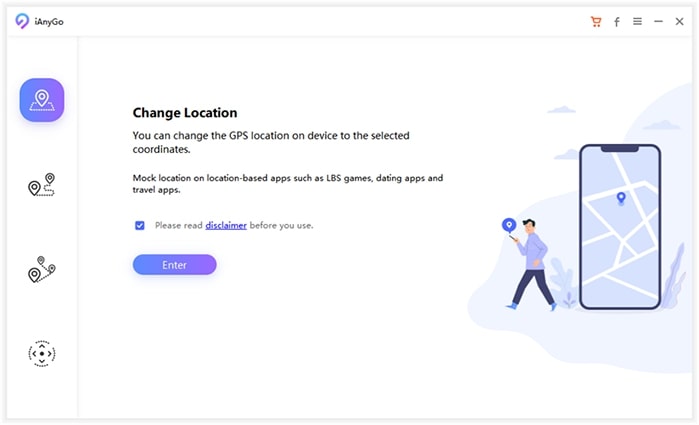
Go to the "Change Location" menu tab and connect your mobile device to your computer/PC using the original cable.
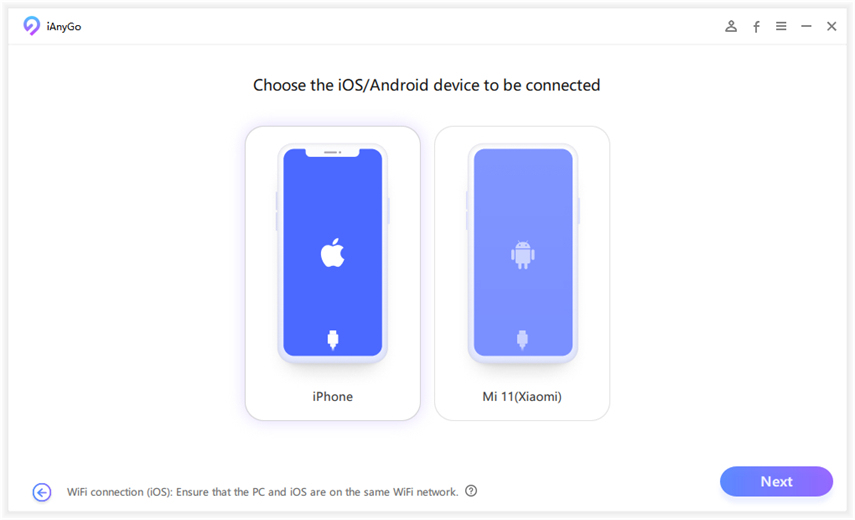
Choose the location from a map, search, or enter coordinates.

Click Accept, and now your location is changed.
With these simple steps, you have the best answer to "how to change Google account location” without going through the long Google process. Furthermore, you can change or spoof your location whenever you want. When you are done with the task at hand, you can simply toggle the app feature, and you will be back to your original location.
The world is a global village now, and many of us travel a lot. If they want to travel to more than one country, they won't be able to change Google account location again. This is a huge drawback for those who travel a lot. Furthermore, consumers who want to enjoy quality apps are not able to do so as those apps will be region-locked.
There are many other ways to change your location, but most of those ways require you to either root your phone or open the boot locker. Hence, the best method to change Google account location is through Tenorshare iAnyGo , which does the process effortlessly. So try this excellent app today and see how easy it is to change Google account location.

then write your review
Leave a Comment
Create your review for Tenorshare articles
By Jenefey Aaron
2025-04-02 / change location
Rate now!