iAnyGo-No.1 Free Location Changer for iOS and Android
Change GPS with 1-click, simulate routes, joystick control, no jailbreak!
iAnyGo-No.1 Free Location Changer
1-Click GPS change, joystick, no jailbreak!
How to change location on Rednote?How to explore Rednote nearby content, attract target audiences, and customize posts after creating Rednote account? This guide covers adding location to your profile, changing post locations and regions for seamless updates. Boost your Rednote engagement with location flexibility!

Yes, you can change your location on Rednote, and it’s a feature that can benefit both casual users and influencers alike. Here are the key reasons why you should consider changing your location:
Adding your location to your Rednote profile is simple and can make your profile more discoverable. Follow these steps:
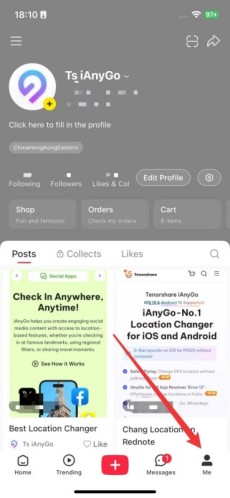
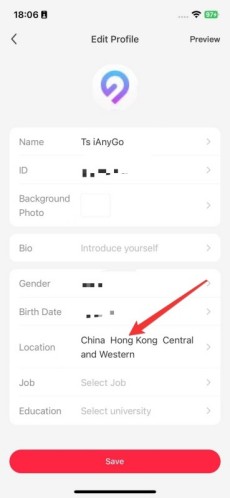
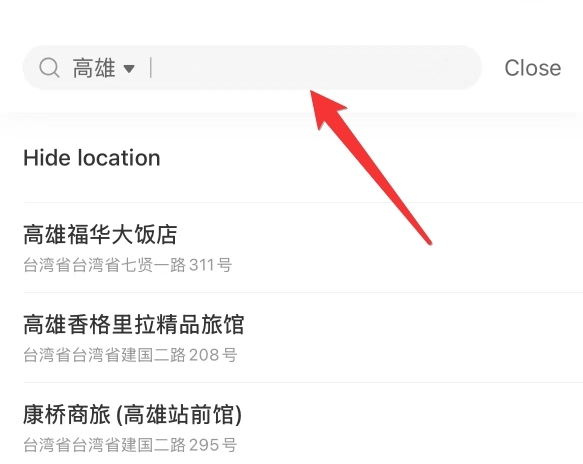
By adding your location to your profile, your posts and account will be associated with that area, increasing visibility for local users.
Changing the location of your Rednote post is a highly effective way to increase engagement and target specific audiences. This feature is especially useful for influencers, businesses, and users who want their content to appear relevant to specific regions. Below, we’ll explore two popular methods to change the location of your Rednote post, along with step-by-step guides, pros and cons, and related pictures for clarity.
The "Mark Location" feature on Rednote allows you to tag your posts with a specific place. Using tools like iAnyGo, you can spoof your GPS location to tag places even if you’re not physically there.

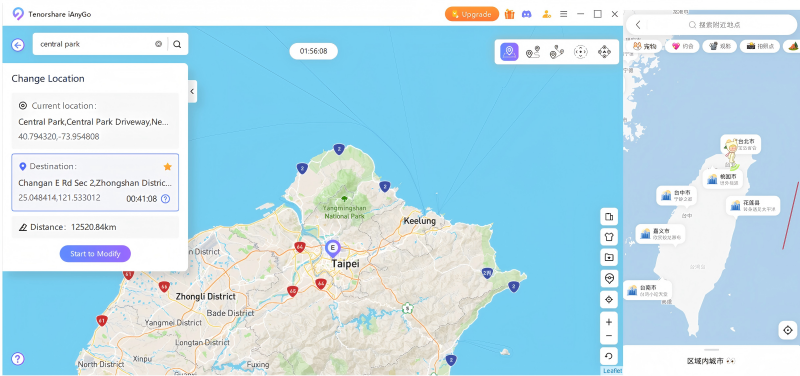
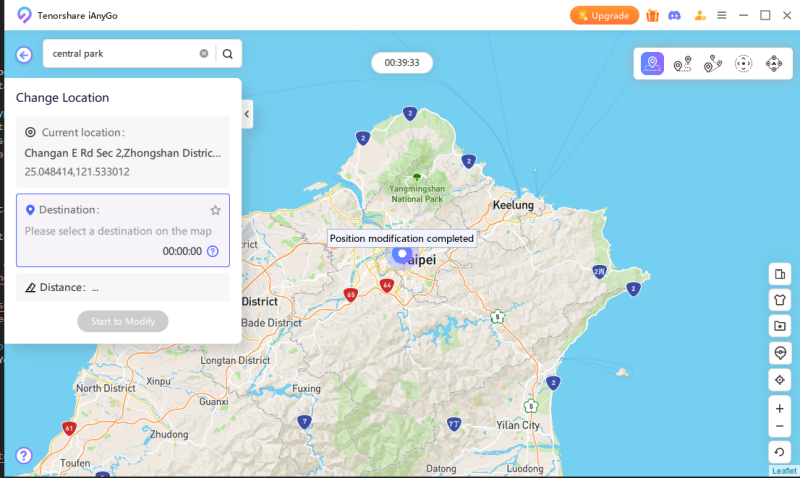
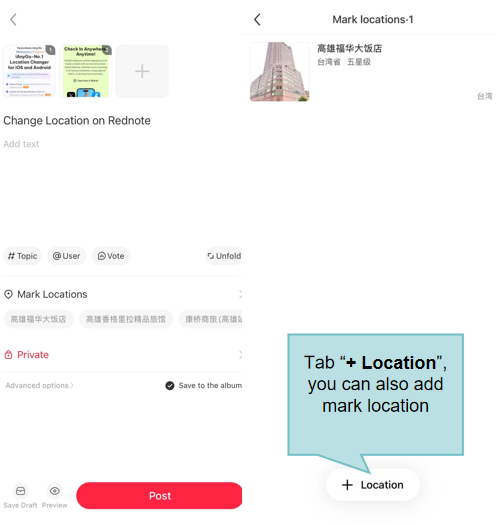
Simple and user-friendly tool. Allows you to tag any location worldwide. Great for targeting specific audiences.
Pros:
Cons:
VPNs (Virtual Private Networks) are another method to change your location by altering your IP address. This method is useful when Rednote uses your network’s IP to determine your location.

Easy to use on mobile devices. Effective for IP-based location changes. Offers additional online privacy benefits.
Pros:
Cons:
Both methods have unique advantages, and the choice depends on your specific needs. If you want to target a very specific place for your Rednote post, the iAnyGo GPS location changer is your best option. On the other hand, if you prefer a simpler method that doesn’t require a computer, using a VPN is an effective alternative.
These tools not only help improve your content’s reach but also make your posts appear more relevant to specific audiences, giving you an edge in growing your Rednote profile.
If you want to fake your location on Rednote, tools like iAnyGo can help you change your location across different sections of the app, including your profile and posts. Here's how iAnyGo can help:
With iAnyGo, you can easily change the location set on your profile page, making it appear as if you are based in a different region. This can help you access location-specific content and engage with a broader audience.
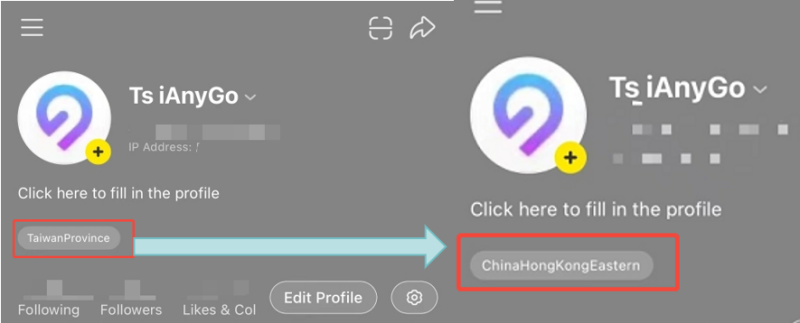
iAnyGo can also change your location for Rednote's Nearby feature, helping you explore content from other regions or interact with users in specific areas.
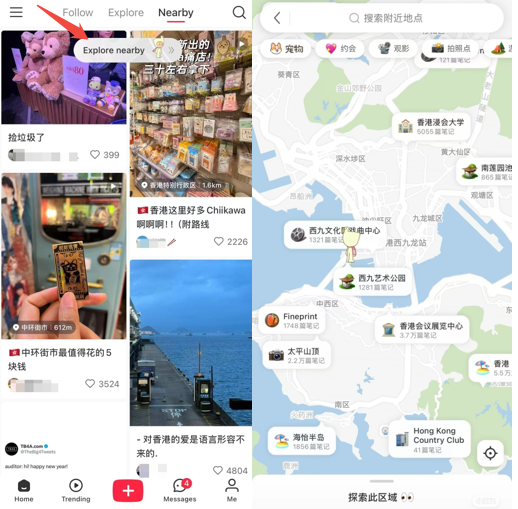
In addition to changing your profile and Nearby location, iAnyGo allows you to modify the location tag on your posts, ensuring that your content appears geographically relevant even if you're not physically in that location.
Changing the location for the Nearby feature on Rednote allows you to discover content and interact with users in different regions. Here’s how you can adjust your location for the Nearby tab:
Open the “Explore Nearby” tab in the Rednote app. You will see posts and users that are located near your current location.

Use the map to zoom in or out and select a different area. You can tap on any region to explore the content from that location.
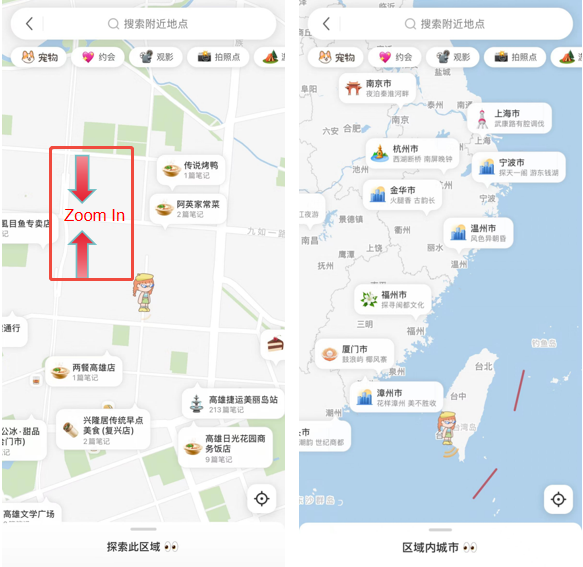
If you're looking for a reliable and easy-to-use tool for changing your Rednote Nearby location, iAnyGo is the perfect solution. Try it today to enhance your Rednote experience and maximize your reach.
When using location-changing tools like iAnyGo to alter your Rednote location, here are eight popular coordinates in China, Hong Kong, and Taiwan that can help you simulate being in different regions. These coordinates are especially useful for targeting specific areas or exploring local content.
These coordinates are perfect for influencers, content creators, and users who want to explore diverse regions in China, Hong Kong, or Taiwan without physically being there.
Changing your location on Rednote is a powerful tool for personalizing your experience and reaching a broader, more targeted audience. Whether you're updating your profile, posts, or using the Nearby feature, changing your location can significantly improve engagement and visibility.
For those who want to fake their location or explore content from other regions, tools like iAnyGo are essential. They allow you to change your Rednote region quickly and easily, whether you're modifying your profile, posts, or Nearby settings.

then write your review
Leave a Comment
Create your review for Tenorshare articles

2026 Top Location Changer
With Bluetooth tech built-in: no cracked/error 12, 0-risk.
By Jenefey Aaron
2026-01-20 / change location