iAnyGo-No.1 Free Location Changer for iOS and Android
Change GPS with 1-click, simulate routes, joystick control, no jailbreak!
iAnyGo-No.1 Free Location Changer
1-Click GPS change, joystick, no jailbreak!
Telegram is an open-source messaging app that prides itself on privacy and secure conversations while being free of any ads. It was built from the ground up with security and privacy in mind from prying companies who want to sell data. Nonetheless, it does come with some drawbacks.
Its major shortcoming is the "People Nearby" feature, like Facebook and WeChat. This feature can be potentially harmful for people who don’t want their location known from unsavory individuals. So, if you want to change Telegram location to be safe, this article is for you. Let's share how you can change location in Telegram using a few different methods.

You can change your Telegram location with a few tricks, but why must you do that?
These are some of the prime reasons you want to change location on Telegram to protect your privacy.
There can be many simple yet effective solutions to change Telegram download location on Telegram, and some might not apply to you. Hence, we shared a few so you can choose between them.
For this method how to change location in Telegram, you need to activate the developer mode on your Android phone. Unfortunately, this method isn't available on iPhones.
Inside there, look for the Build number and start tapping. After a certain number of taps, you will see the “You have enabled development settings."
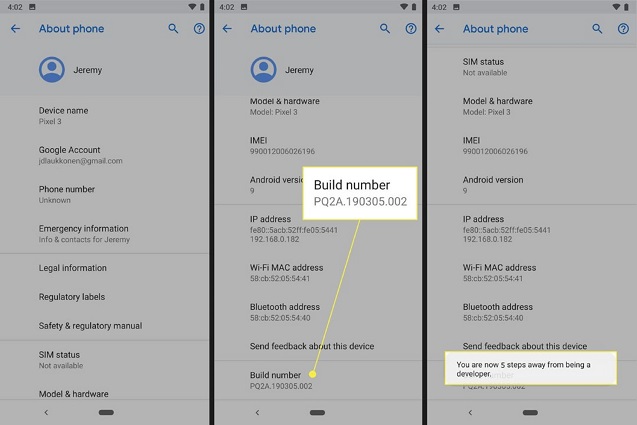
When the “Select Application” menu pops up, choose your Fake GPS app and close.
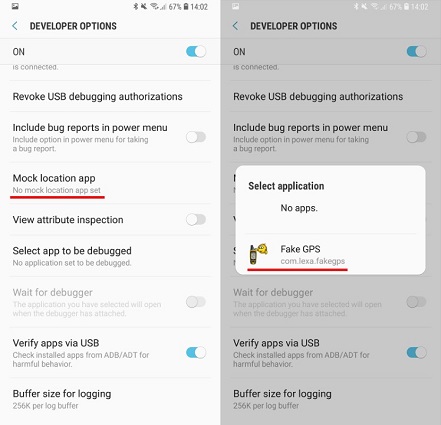
If you don't want to use the Fake GPS app because it will mock the new location for the whole phone and want a much easier method, we recommend Tenorshare iAnyGo .
Tenorshare iAnyGo allows you to change/spoof your Telegram location anytime, anywhere, and to any location when you want. You can even set the changed location for Telegram only. This is the perfect answer to your “How to change my location on Telegram” question.
Let's see how to set Telegram location settings through the iAnyGo app.
Install and run the newest version or update the Tenorshare iAnyGo app from their website.
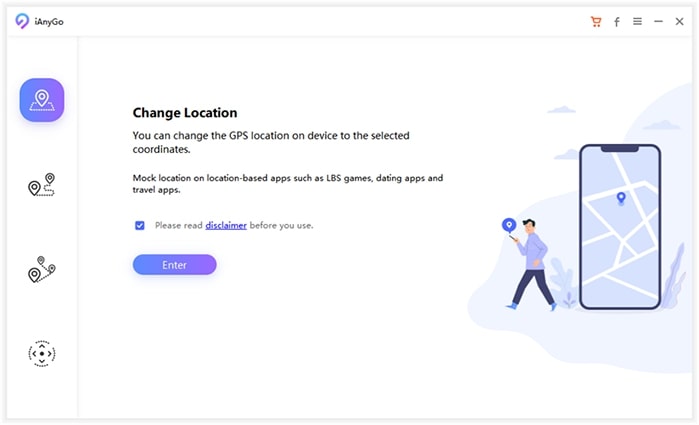
Connect your device to your personal computer and select the appropriate device in the app device selection menu.
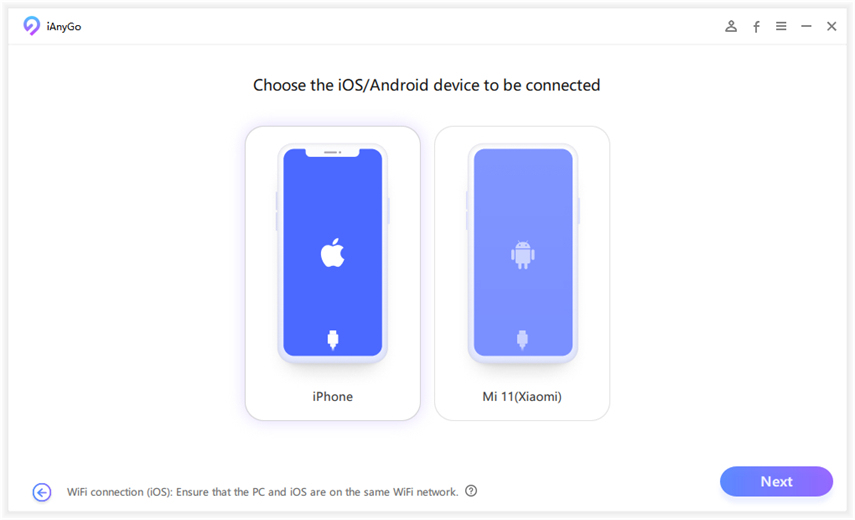
Once your device is connected, you will be taken to the location map page. You can search for different cities or countries and then drag and drop the location marker.

You can also enter the coordinates of your desired location, and then press Apply and continue until the app fakes GPS location on Telegram.
Now you have your Telegram change location this way. Now, you don't need to worry about anyone stalking you through the “Nearby Person” feature.
There are many methods to change Telegram location or hide it from any app you use. Simply go to your phone settings, in this case, on the iOS Settings app. Scroll to the Privacy and Security menu and look for the Telegram app. Tap the app and look for the “Allow Location Access” menu. Select the “Never” option from there, and you are done. Now, the telegram app cannot access your location while running, and you won't have to change it every time.
If you want to protect your privacy from others and app snooping to sell your data, you can fake your location on Telegram. This way, no one can know your location unless you want them to. If you want the best method to change and fake your Telegram location, download and install the Tenorshare iAnyGo app on your PC. Read this article and know all the details to know more about how to fake location.
This article discusses the implications of the Telegram app sharing your location with others. On the outside, it doesn't seem much, but with the “People Nearby” feature, others can know your location, too. This can cause trouble for many who don't want their location known to unknown people.
You can either completely turn off your location sharing on the Telegram app, worry about “how to change my location on Telegram," and lose most of its functionality, or use a fake location app. Location spoofers like Tenorshare iAnyGo can help mask and mock location with a few easy steps. Now, you can access most of the fantastic features without worrying about others knowing your location.

then write your review
Leave a Comment
Create your review for Tenorshare articles
By Jenefey Aaron
2025-04-18 / change location
Rate now!