iAnyGo-No.1 Free Location Changer for iOS and Android
Change GPS with 1-click, simulate routes, joystick control, no jailbreak!
iAnyGo-No.1 Free Location Changer
1-Click GPS change, joystick, no jailbreak!
The platform also offers features like trading songs with others and completing artist quests to build a unique music collection. For Android users interested in enhancing their Soundmap experience, understanding how to access the app, exploring available modifications, and following safe trading practices is essential. This article will delve into these aspects, providing insights and tips to help users navigate Soundmap effectively and securely.
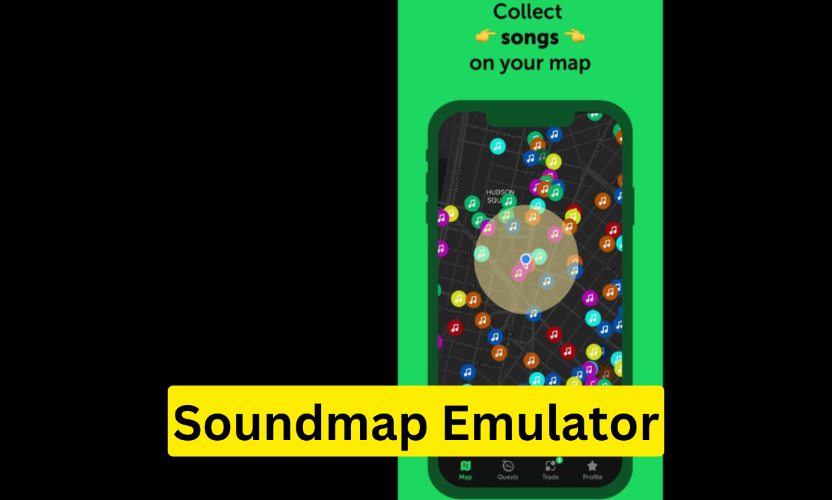
Accessing Emulator Soundmap on an Android emulator allows users to enjoy the app on their PCs, providing a larger display and potentially enhanced performance. This section will guide you through understanding Android emulators and the steps to install Soundmap using them.
A Soundmap Android emulator is a software application that simulates Android devices on a computer, enabling users to run Android apps without needing a physical device. Emulators are commonly used by developers for testing applications across various device configurations and by users who prefer accessing mobile apps on a larger screen.
To install Soundmap Emulator on your PC using an Android emulator, follow these steps:
Step1: Set Up the Emulator on Your PC
○ Download and Install: Visit the official website of your chosen emulator (e.g., BlueStacks or NoxPlayer) and download the installer. Run the installer and follow the on-screen instructions to complete the installation.
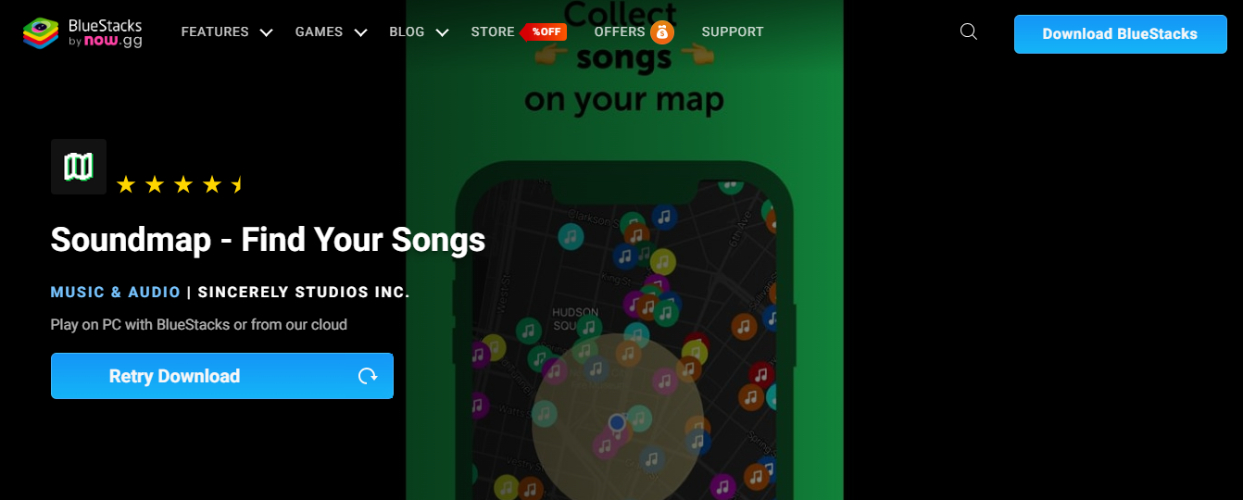
○ Launch the Emulator: Once installed, open the emulator. You may need to sign in with your Google account to access the Google Play Store.
Step 2: Download and Install Soundmap APK
○ Search for Soundmap: Within the emulator, open the Google Play Store and search for "Soundmap - Find Your Songs."
○ Install the App: Click on the "Install" button to download and install Soundmap onto the emulator.
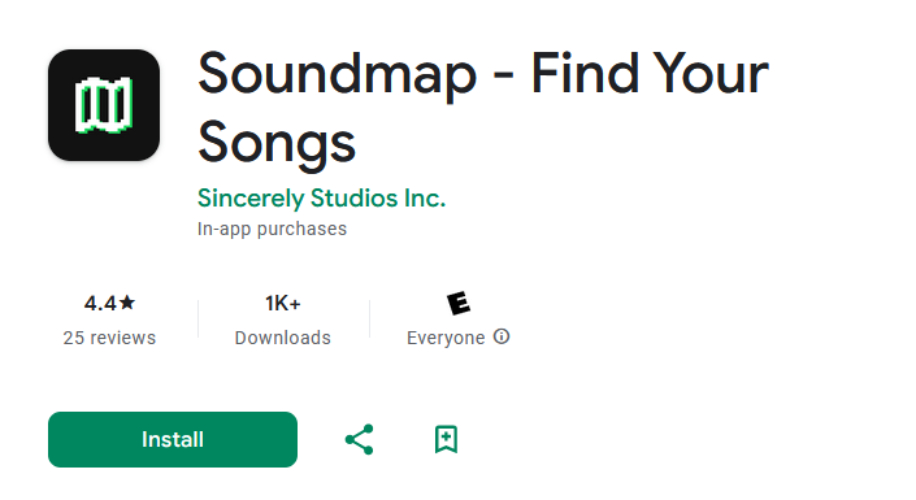
○ Alternative Method: If the app isn't available in the Play Store, download the Soundmap APK from a trusted source. Then, drag and drop the APK file into the emulator window to initiate the installation.
Step 3: Configure Emulator Settings for Optimal Performance
○ Adjust Resource Allocation: Allocate sufficient CPU cores and RAM to the emulator through its settings to ensure smooth performance.
○ Enable Virtualization Technology: Ensure that virtualization is enabled in your computer's BIOS settings, as this can significantly enhance emulator performance.
○ Update Graphics Drivers: Keep your graphics drivers up-to-date to prevent graphical issues and improve stability.
Exploring Soundmap Mods and Modded APKs Soundmap can offer enhanced features and functionalities beyond the standard application. However, it's crucial to understand the implications, risks, and best practices associated with using modded versions.
Mods, short for modifications, are altered versions of applications created by third parties to introduce new features, remove limitations, or enhance user experience. A Soundmap Modded APK (Android Package Kit) is an Android application that has been modified from its original version.
Common features offered by Soundmap mods may include:
While modded APKs can offer appealing features, they come with significant risks:
If you choose to use modded versions, consider the following practices to mitigate risks:
Enhancing your Soundmap experience can be achieved by utilizing tools like iAnyGo, which allows users to modify their GPS location without physical movement. This can be particularly beneficial for accessing location-based features within Soundmap.iAnyGo is a location-changing application developed by Tenorshare, designed to alter the GPS position on iOS and Android devices. It enables users to simulate movement along predefined routes or instantly teleport to any location worldwide. Originally popular among gamers for location-based games, iAnyGo has broader applications for various location-dependent apps.
iAnyGo’s Pokémon GO Bluetooth technology ensures a smooth, undetectable spoofing experience. The user-friendly Bluetooth joystick lets you change locations in real-time, giving you full control over in-game movements.
Go to the official iAnyGo website, download the latest version, and install it on your device.
Connect your iPhone to the computer using a USB cable. If prompted, trust the Pokémon GO Bluetooth device to establish communication with iAnyGo.

Once your device is connected, open iAnyGo on your Windows system. Select the Game Mode option for location spoofing in Pokémon GO.
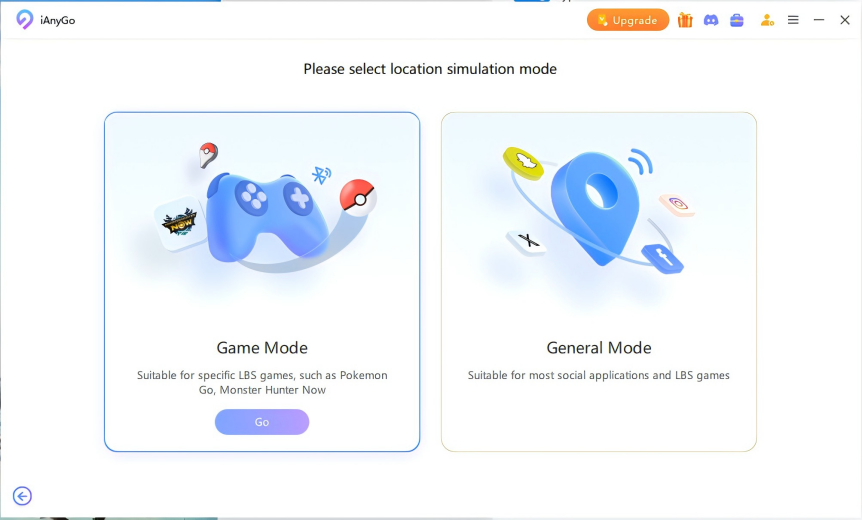
iAnyGo will activate Bluetooth integration, enabling undetectable location spoofing in Pokémon GO. This connection ensures a safe and ban-free experience.
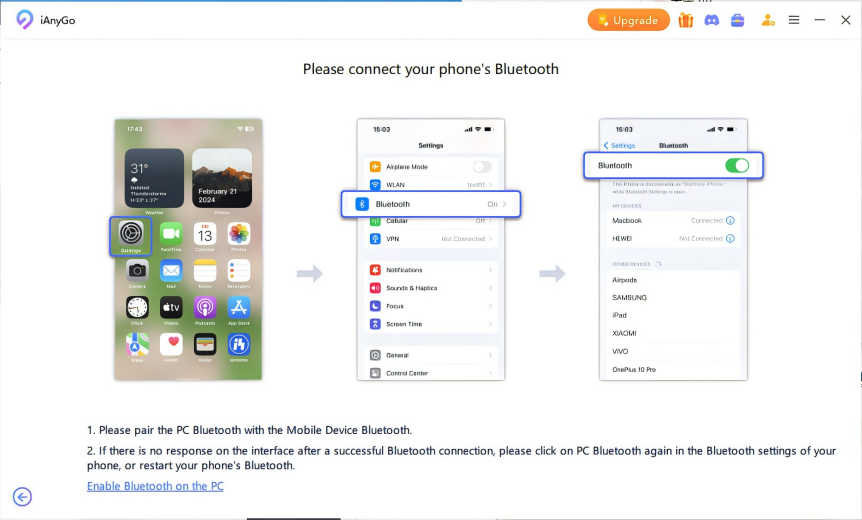
Game Mode lets you change your location directly in the Pokémon GO app, ensuring seamless real-time control without affecting gameplay or triggering Error 12.
In Game Mode, enter your desired destination in the search bar or pick a spot on the interactive map.

Mods, short for modifications, are altered versions of applications created by third parties to introduce new features, remove limitations, or enhance user experience. A Modded APK (Android Package Kit) is an Android application that has been modified from its original version.
In Soundmap, you can earn coins by purchasing them directly, inviting new players to join the game, selling or converting songs you don't prefer, and collecting free coins from daily drops.
In Soundmap, trade values are subjective; assess if the offered song's rarity and desirability align with your collection goals. Trust your judgment to determine if a trade is beneficial for you.
Soundmap offers music enthusiasts a unique way to discover and collect songs by exploring their surroundings. To enhance your experience, consider using tools like iAnyGo, which allows you to modify your GPS location without physical movement, making it easier to access location-based features within the app. Always ensure you're following safe practices when exploring modifications and trading within Soundmap to maintain a secure and enjoyable experience.

then write your review
Leave a Comment
Create your review for Tenorshare articles
By Jenefey Aaron
2025-03-31 / change location
Rate now!