then write your review
iAnyGo-No.1 Free Location Changer for iOS and Android
Change GPS with 1-click, simulate routes, joystick control, no jailbreak!
iAnyGo-No.1 Free Location Changer
1-Click GPS change, joystick, no jailbreak!
Facebook Marketplace is a widely popular online platform connecting buyers and sellers, enabling them to trade a wide range of products in local communities.
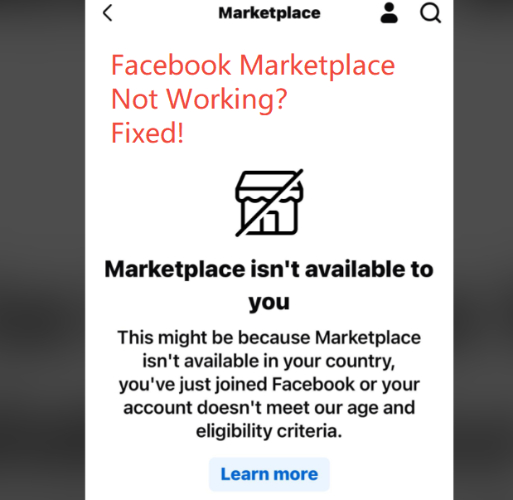
However, issues may arise where the Facebook Marketplace not working as expected. If you encounter common errors or difficulties, this article provides simple solutions to help you swiftly resolve these issues and restore the smooth functionality of your Facebook Marketplace. Let's dive in and get your Facebook Marketplace back up and running smoothly.
For those users who find that Facebook Marketplace isn't available to them or claim that Facebook Marketplace is not loading, here are some possible reasons that might have caused this issue:
Understanding these reasons will help you troubleshoot and resolve any issues you may encounter with the Facebook Marketplace, ensuring a smooth user experience.
○ 1. Facebook marketplace distance filter not working
○ 2. Facebook marketplace location filter not working
○ 3. Facebook marketplace messages not working
○ 4. Facebook marketplace appeal form not working
○ 5. Facebook marketplace phone number verification not working
○ 6. Facebook marketplace review not working
○ 7. Facebook marketplace search not working iPhone
○ 8. Buy now not working on Facebook marketplace
If you're experiencing issues with the Facebook Marketplace, here are some simple solutions to help resolve them:
One simple way to resolve the Marketplace Facebook not working issue is to re-login to your account. If you are not able to access the Marketplace, simply sign out from your Facebook account by clicking on the Sign Out button. Wait for a few minutes and login back to your account using your email/phone number and password.
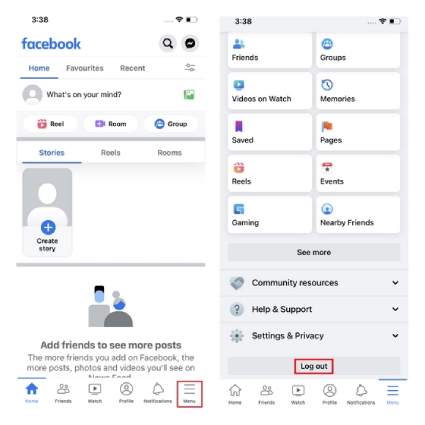
The Facebook app on both iPhone and Android stores files in its cache for reference to save time while you use the app next time. You need to clear both cookies and cache of your Facebook app if the Marketplace is not loading. Here’s how to do this:
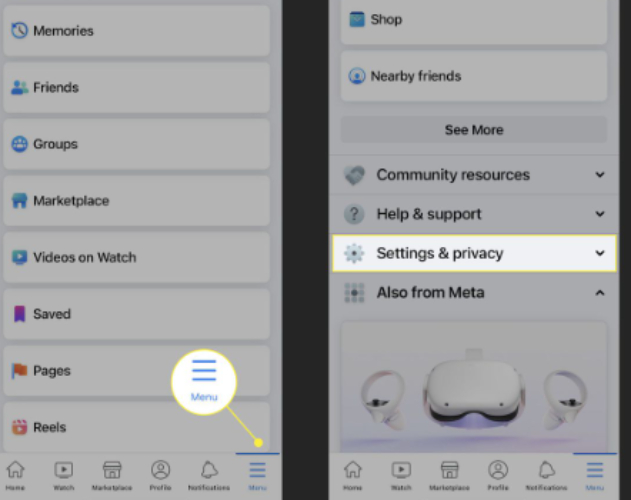
Sometimes, an outdated Facebook app also restricts users from using the Marketplace. Follow these steps to update your Facebook app and avoid such issues. Open Google Play Store on Android or App Store on iPhone.
If the app is already updated, the Update button will be replaced by Open. Wait for some time until the updates are downloaded and installed.
Facebook Marketplace not working issue can also be fixed by restarting your smartphone. Given below are simple steps to restart Android and iPhone.
For Android users: Press the power button on the right side for a few seconds. From three options appearing on the screen, tap on Restart.
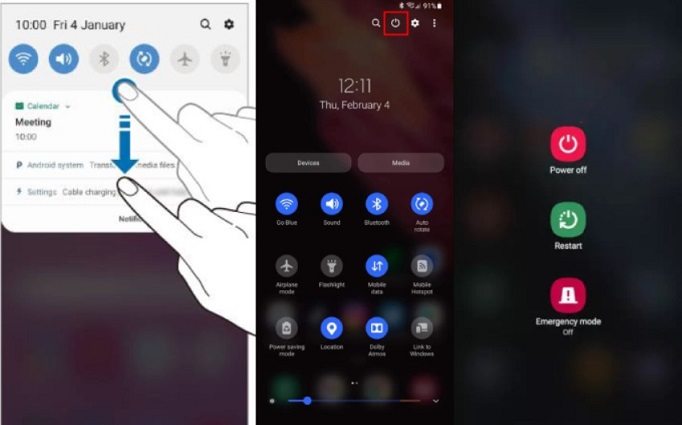
For iPhone users:
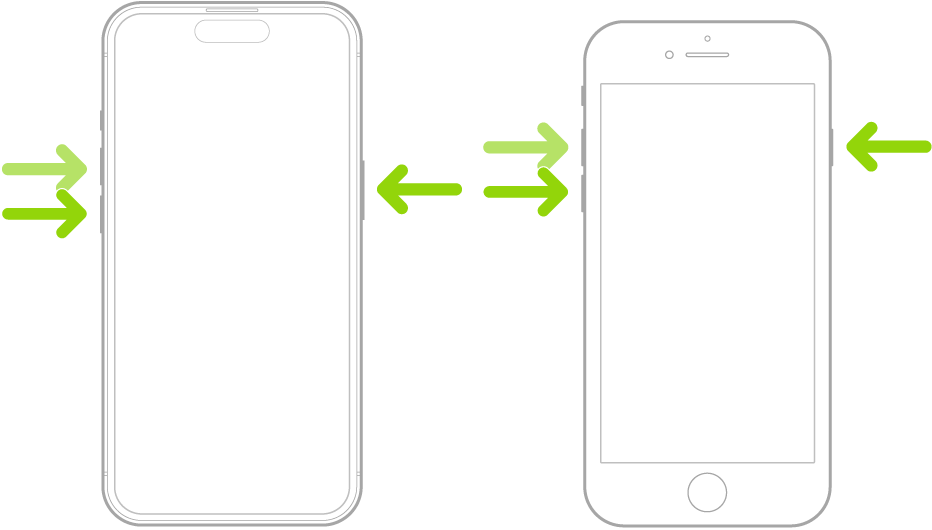
Uninstalling and reinstalling the Facebook app can also fix this problem. Here’s how to do this on Android and iPhone.
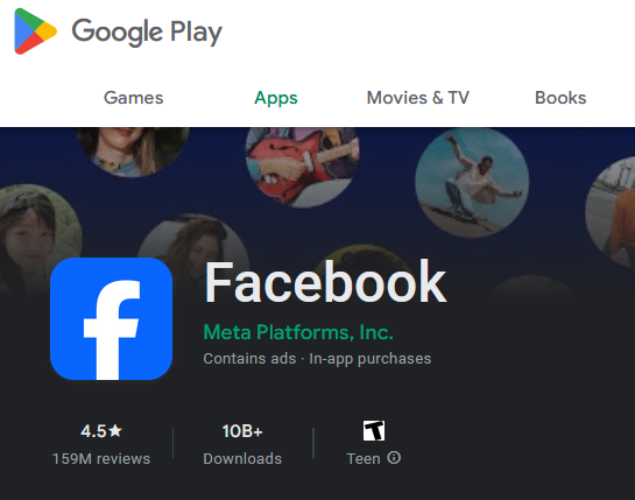
Since Facebook Marketplace is only available in 70 countries, you need to be present in those regions to access this platform.
Solution 1: Follow these steps to change your language/region in the Facebook mobile app:
Solution 2:Change Facebook Marketplace Location In One Click
If you want to spoof your location on mobile devices for entertainment or security purposes,Tenorshare iAnyGo provides the perfect solution. With this powerful tool, you can easily change your GPS location with just a few simple steps. These simple steps will walk you through using Tenorshare iAnyGo to modify the location on your devices.
Start by launching the Tenorshare iAnyGo program on your computer. The default mode is "Change Location".

Enter the address or GPS coordinates of the location you want to teleport to in the search box. For example, let's use New York City as an example. Once entered, click "Start to Modify".

Congratulations! Your location has been changed instantly. All location-based apps on your iPhone will also reflect the new fake location.
With Tenorshare iAnyGo, you can easily spoof your location and enjoy various location-based services or enhance your privacy and security. Enjoy exploring the world from the comfort of your home!
Facebook Marketplace is only accessible to users at least 18 years old. You need to change your date of birth and ensure you are 18 years old or older on Facebook. Given below are steps:
If your internet connection is not stable, you might not be able to access Facebook Marketplace. Ensure you have a high-speed internet connection to open the Marketplace and perform your desired activities. Hence, try using high-speed internet and connect to a fast and reliable Wi-Fi connection to see if the problem is fixed.
Facebook Help Center is a 24/7 platform where customers can talk to the company’s representatives and resolve their issues online. If all the above-mentioned methods fail to resolve the Facebook Marketplace not working issue, report it to the Facebook Help Center and fill in complete details about your problem in the form shown on the left. After reviewing your complaint, Facebook will inform you when the issue has been resolved.
Tenorshare iAnyGo provides a convenient and reliable solution for users who wish to change their GPS location on their iOS devices. Whether you want to access location-based services, protect your privacy, or troubleshoot issues like Facebook marketplace not working, iAnyGo offers a user-friendly interface and multiple connection methods to cater to different needs. By following the simple steps outlined above, you can instantly change your location and enjoy a world of possibilities.
then write your review
Leave a Comment
Create your review for Tenorshare articles

2025 Top Location Changer
With Bluetooth tech built-in: no cracked/error 12, 0-risk.
By Jenefey Aaron
2025-12-19 / change location