then write your review
iAnyGo-No.1 Free Location Changer for iOS and Android
Change GPS with 1-click, simulate routes, joystick control, no jailbreak!
iAnyGo-No.1 Free Location Changer
1-Click GPS change, joystick, no jailbreak!
Are you the one finding it risky to use location spoofing tools when playing video games or using other social media and dating apps? Or are you unaware of how to fake an iPhone location without jailbreaking? Luckily, you are at the right place because we have solutions for you with detailed features, pros, and cons to help you choose the most appropriate one. Let’s start together to explore everything about the most popular spoofing methods worldwide.
Spoofing iPhone locations can serve multiple purposes based on user needs. Here are
some significant reasons why we need to fake location:
It helps to prevent being tracked by apps or individuals.
Unlock content or features that are available only within specific regions.
Take advantage of location-based games such as Pokemon GO to maximize gaming benefits and access geo-restricted features and tools. Many events are organized in location-locked regions. Game players can use a fake location on an iPhone to participate in such events.
Developers can conduct location-based app feature tests without actually moving around physically. This is particularly useful for testing apps with varying features based on locations.
iAny Go is the advanced location spoofer for iPhone and Android devices. The Bluetooth hardware integration option is one major thing that makes it different from other traditional tools. It allows simulating the location without the risk of getting banned. Therefore, it is the best alternative to all other methods like VPN and spoofing software.
Most of the spoofing tools require jailbreaking to make changes in the system. Other it works but the overall security of devices is compromised as the device can not get updates anymore. So, such devices are easily exposed to cyber-attacks, resulting in data leakage ultimately causing financial or reputational loss.
The technical team of iAnyGo is very responsive. Whenever a customer needs to ask something, they are just a single message away.
iAnyGo is the simplest and most intuitive tool. It is easy to download from the official website, and location changes can be made with just a few clicks. Any non-technical person can use this tool easily with any support.
iAnyGo has a free trial version. After it expires, it costs only $0.01 per day. iAnyGo also offers a 30-day money-back guarantee.
For an incredible spoofing experience, iAnyGo provides options like game mode, Cooldown Timer, Auro Scan Pokestop & Gym, speed adjustment, and Import GPX File.
Step 1: Download iAnyGo
Download the iAnyGo application of the Windows PC and launch it using your credentials. Choose the ‘Single-spot Movement’ option from the main interface.
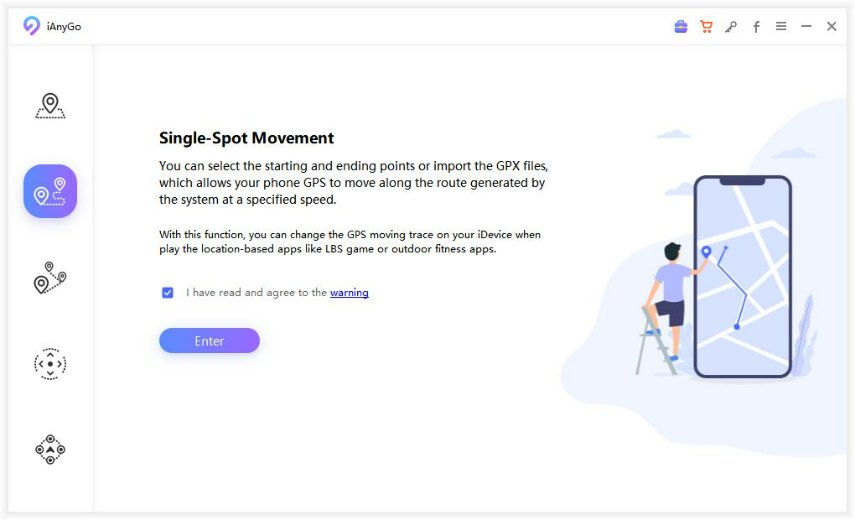
Step 2: Plan the Route and Start Navigation
By default, the starting point is the device’s actual location. So, set the destination by writing it in the search bar.
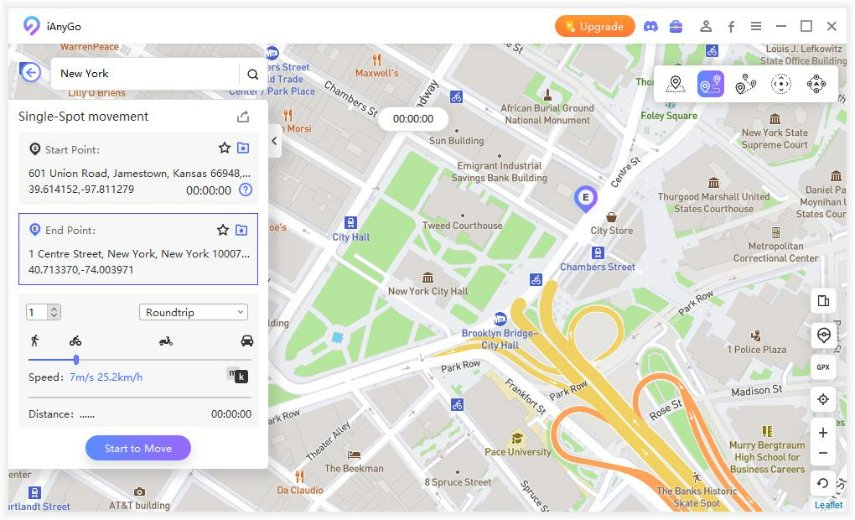
Step 3: Select the Route
This type of movement supports route navigation options. Choose walking, cycling, or driving as required.
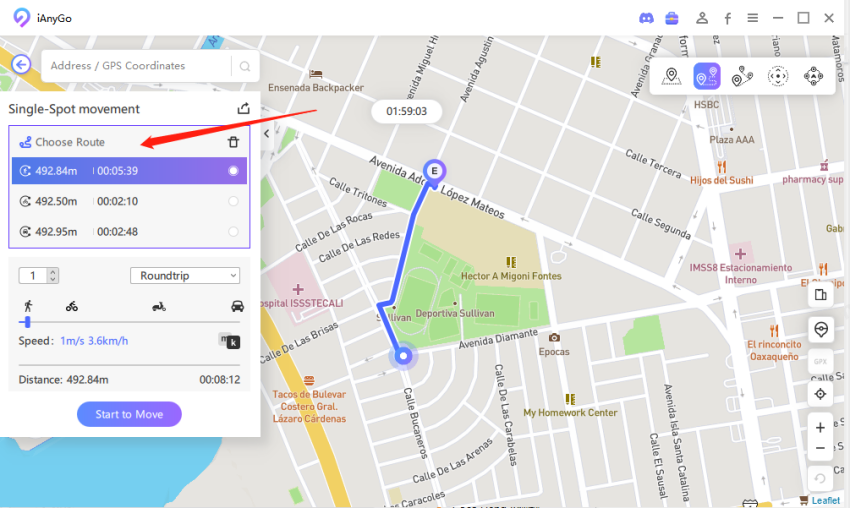
Step 4: Start the Process
Adjust the number of moves and the movement speed using the speed bar available to drag for speed adjustment. Then click the ‘Start to Move’ button.
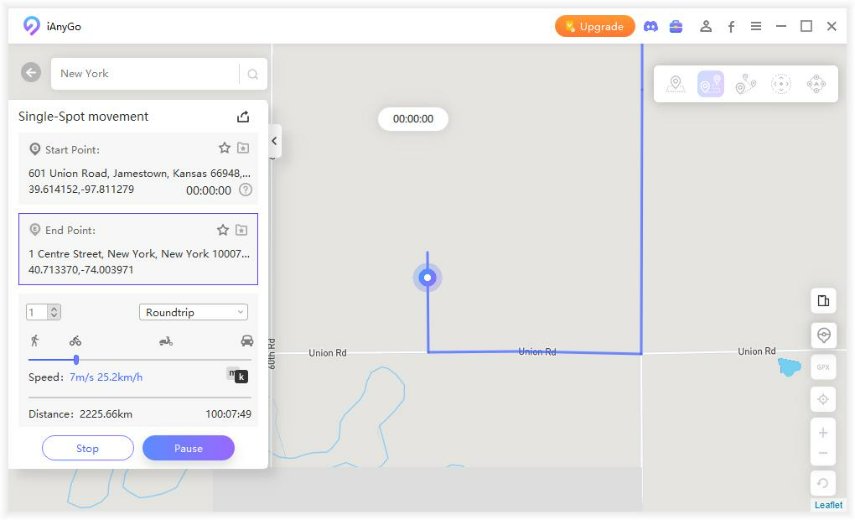
Note: iAnyGo allows you to pause the moment anytime and play it again as required.
Find My iPhone is a built-in support feature available on all the latest iPhone devices. It helps to detect the location of the device. Using an undetected tool with the latest Bluetooth technology, you can easily manage a fake GPS for your iPhone to simulate the location in the Find My option and display any other location you want to show.
Step 1: Open the device Settings and tap your name at the top. Then, choose the ‘Find My’ option.

Step 2: Enable the ‘Find My iPhone’ option by moving the slider to the right.

Apple Store is one of the most reliable sources for downloading apps on iOS devices, just like Google Play Store for Android devices. So, another way to fake an iPhone location is to download an App from the Apple Store. Search for a ‘fake location iPhone’ in the search bar and find a list of apps. Choose the one with more ratings and positive reviews.

Pros:
Cons:
If you do not want to download any third-party app on your iPhone, use a VPN (Virtual Private Network), as it also works as a location faker. Although it does not change the GPS location, it can simulate the IP address in any other country. For better results, you can also utilize a location faker app.

Pros:
Cons:
When simulating a GPS location, it's essential to adhere to some best practices to ensure an effortless experience:
Apps like Pokemon GO may punish users who misuse location spoofing excessively by blocking their accounts. So, it's better to use fake GPS locations on iPhones only when needed. The more frequently you use it, the more you get banned.
Using reliable apps with outstanding reviews will help protect against malware attacks or privacy violations.
After spoofing location settings in apps such as Google Maps or Find My iPhone, make sure that they show that fake locations are active and functioning as desired.
Yes, you can simulate the location on Android devices also. Download a location spoofing app from Google Play Store and set a location on it to display on all apps.
Using a tool based on Bluetooth hardware integration is the best choice as it is always undetectable. iAnyGo is the world’s first application to launch this technology.
then write your review
Leave a Comment
Create your review for Tenorshare articles
By Jenefey Aaron
2025-04-14 / change location
Rate now!