iAnyGo-No.1 Free Location Changer for iOS and Android
Change GPS with 1-click, simulate routes, joystick control, no jailbreak!
iAnyGo-No.1 Free Location Changer
1-Click GPS change, joystick, no jailbreak!
Pokemon GO Fest is one of the most exciting events for trainers worldwide. However, some players are facing an issue where their Pokemon GO Fest ticket is not showing up in the game.
This can be frustrating, especially when you’re eager to enjoy exclusive features and rewards. But don’t worry! In this guide, we’ll walk you through the steps to activate your ticket, fix any issues, and even explore how to participate without a ticket. Let’s get started!
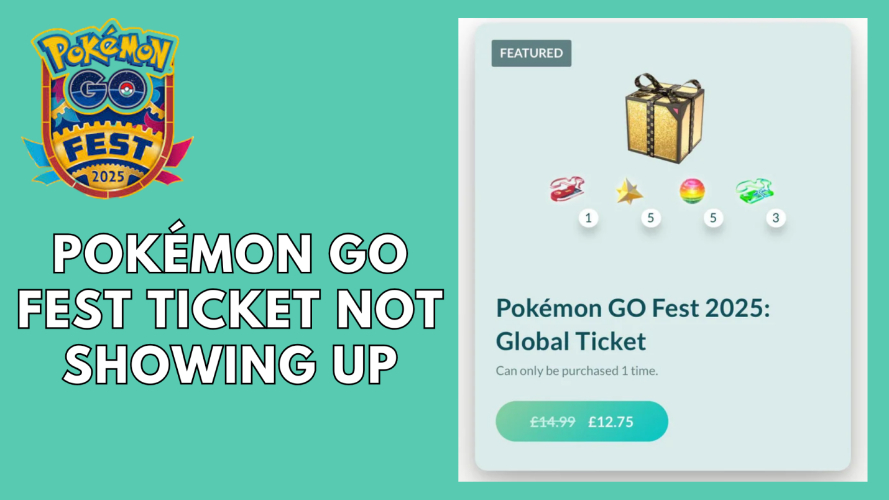
Pokemon GO Fest 2025 is an exciting event, but some players face issues like Pokemon GO Fest ticket not activating or not appearing in their game. If you're wondering how to activate your Pokemon GO Fest ticket, follow these steps to ensure you can participate without issues.
Your Pokemon GO Fest 2025 ticket activates automatically once you open the game. You should receive:
If your Pokemon GO ticket is not activating, try the fixes in part 2.
To confirm your ticket status:
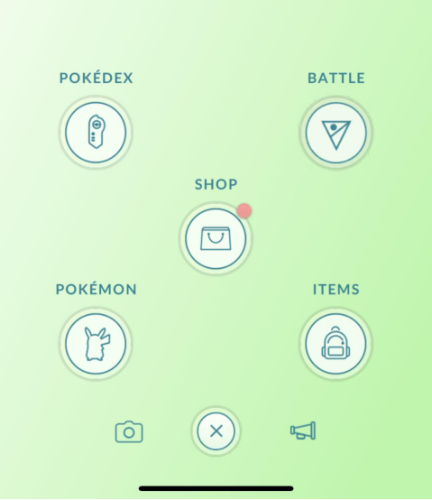
If you can’t find your ticket, wait for a possible delay or check your Item Bag for any missing event-related items.
To verify if Pokemon GO Fest 2025 is active in your location:
If your ticket still doesn’t appear, you may need to contact Pokemon GO support via the in-app Help Center for assistance.
Many players experience issues like the Pokemon GO Fest ticket not showing up, or even the GO Fest 2025 code not working after purchase. Here’s why this happens and how you can fix it.
If your Pokemon GO event ticket is not working, check your payment history in your bank app or email to confirm the transaction. Sometimes, payments take longer to process, leading to a delay in ticket activation.
There might be a glitch or a recent update causing the pokemon go fest ticket not showing up for you. Niantic may need to release a hotfix if the issue is widespread.
During high-demand events like Pokemon GO Fest 2025, Niantic’s servers may experience overload, delaying ticket activation. Keep an eye on official announcements for updates.
Some tickets require manual activation or a game restart to appear. Check the events tab in the Pokemon GO app to confirm.
A simple restart can often fix minor bugs and refresh your in-game purchases. If your Pokemon GO Fest ticket is not showing up, follow these steps:
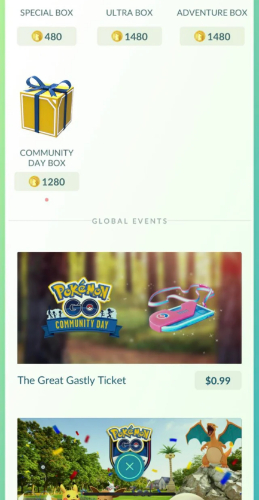
Sometimes, a login issue can cause the Pokemon GO Fest ticket not activating. Signing out and back in can refresh your game data:
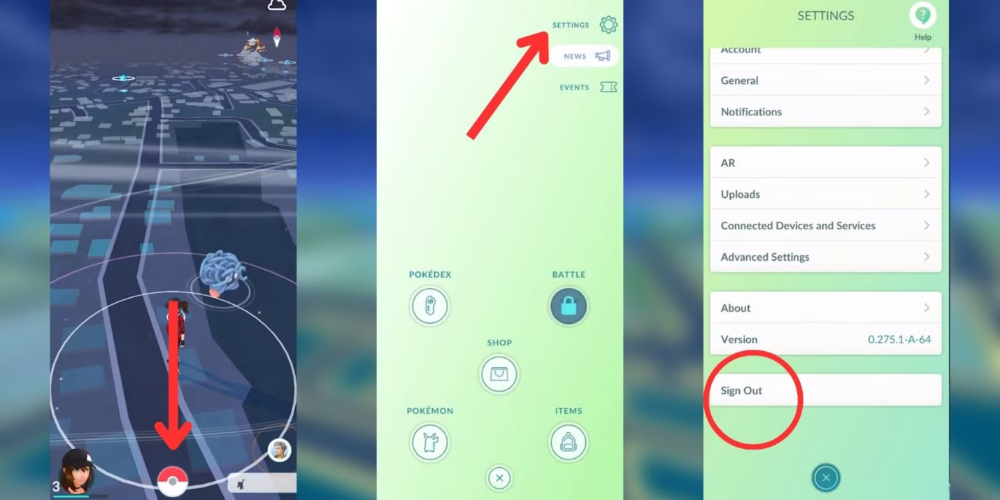
If you can't buy a GO Fest ticket or it's missing after purchase, check your payment status:
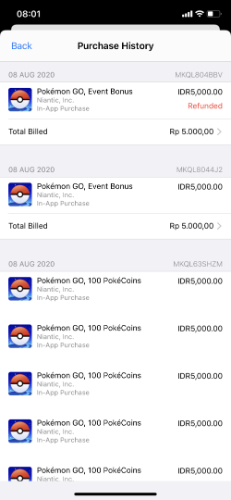
Open Google Play Store > Tap your profile icon > Payments & subscriptions > Budget & history.
If none of the above steps work and your Pokemon GO Fest ticket is not working, reach out to Niantic Support:
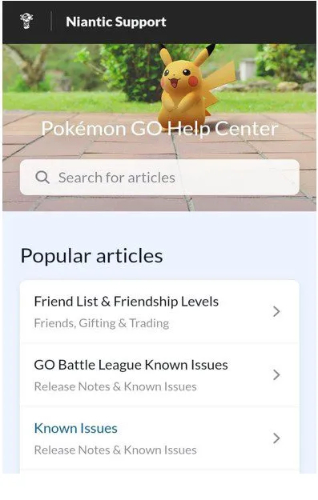
Tenorshare iAnyGo provides the ideal alternative if you are unable to physically attend Pokemon GO Fest 2025. This sophisticated GPS spoofer lets you change your location with a single click, allowing you to access event-exclusive Pokemon, raids, and activities from anywhere. Unlike other location-changing apps, iAnyGo offers a secure, jailbreak-free experience to iOS and Android users.
Whether you wish to teleport to Sendai, Madrid, or New York City, this technology offers seamless gameplay without detection. Now you can watch Pokemon GO Fest 2025 from the comfort of your own home.

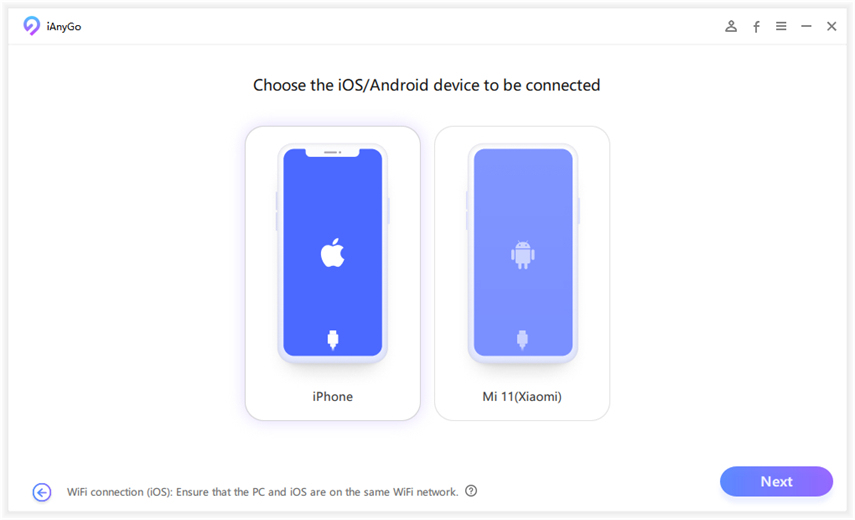
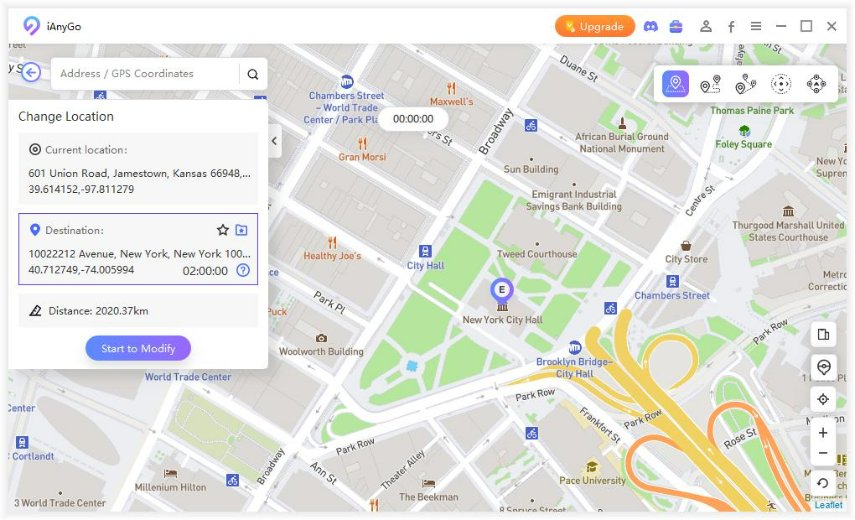
Even if your Pokemon GO Fest ticket is not showing up, you can still enjoy the event! With Tenorshare iAnyGo, you can change your location and join the fun from anywhere. explore event-exclusive Pokemon, participate in raids, and experience GO Fest 2025 without missing out. Just follow the simple steps to teleport to official event locations and start playing. Whether your ticket isn't appearing or you couldn't buy one, iAnyGo makes it easy to be part of the excitement!

then write your review
Leave a Comment
Create your review for Tenorshare articles
By Jenefey Aaron
2025-04-14 / change location
Rate now!