iAnyGo-No.1 Free Location Changer for iOS and Android
Change GPS with 1-click, simulate routes, joystick control, no jailbreak!
iAnyGo-No.1 Free Location Changer
1-Click GPS change, joystick, no jailbreak!
In 2023, Badoo had 55 million active users, which shows its growing trend. But there's a catch! You can't connect with all these people due to regional constrictions. That's why it becomes necessary to understand how to change location on Badoo. This blog will help you in that regard. It explores the various methods for adjusting your location on Badoo, a crucial aspect for those seeking to expand their social and dating horizons in 2024.

Badoo operates on a unique premise. At its core, Badoo uses a sophisticated location-based algorithm to suggest potential matches. This system hinges on the geographical proximity of users. Therefore, it makes the feature of how to change location on Badoo particularly significant. By altering your location on Badoo, you can tap into a diverse pool of profiles, ranging from local acquaintances to international friendships.
It's crucial to delve into the benefits of changing your location on Badoo. Changing location is not just a tool for those who travel but a strategic asset for anyone looking to broaden their social circle.
Whether relocating, exploring new cultures, or simply curious about people in different areas, understanding how to change location in Badoo 2024 can dramatically widen your social and dating prospects. This flexibility in location settings empowers users to customize their Badoo experience, ensuring their social network is as local or global as they desire.
Understanding the challenges in changing your location on Badoo is crucial for a seamless user experience. Predominantly, users face issues when the app automatically registers an incorrect location.
This often occurs due to GPS inaccuracies or glitches within the app itself. Addressing how to change my location on Badoo becomes essential in such scenarios to ensure your profile reflects your actual or preferred geographical area.
Another common reason for location change on Badoo is a physical move to a new city or country. Previously, Badoo gave mobile users the ability to change locations themselves. However, with recent releases, this feature is snatched from the users.
GPS updates the regional location itself, making manual location spoofing extremely difficult. Thankfully, people devised multiple ways to change location on Badoo without breaking a sweat. These include using VPNs, IP changers, and location spoofing applications.
Changing your location on Badoo is straightforward once you understand the available methods. Whether using the Badoo app, website, or a third-party tool, each technique offers a unique approach to updating your location. Let's explore these methods in detail.
The recently released version of the Badoo app primarily uses your device's GPS to determine your location. However, if you need to adjust it manually, the older ones can help. Here's how to change location of Badoo app's older versions:
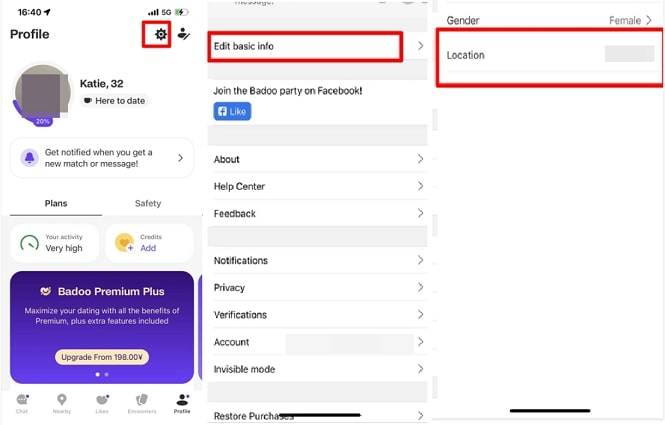
Changing your location via the Badoo website is a valuable option for those who prefer using computers. Thankfully, the website gives you access to adjust the location manually. Here's how to do it without much hassle.
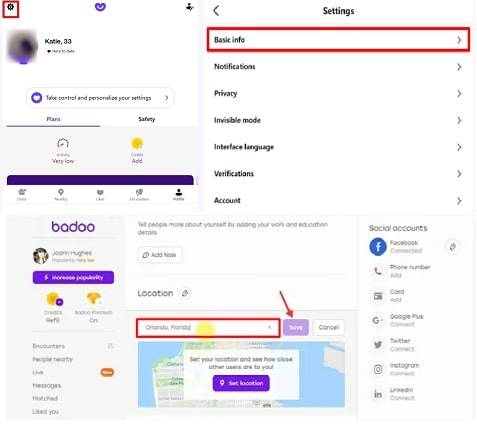
When the standard methods for changing your location on Badoo don't suffice, Tenorshare iAnyGo emerges as a robust alternative. This tool is handy for those who face challenges with the app's native location settings.
iAnyGo stands out because it can fake GPS locations without jailbreaking or rooting your device. It supports the latest iOS 17 and Android versions and allows for the simulation of GPS movement. As a location changer, its key features include:
Download the program and install it on your computer. Open the program and select the "Change Location" mode.
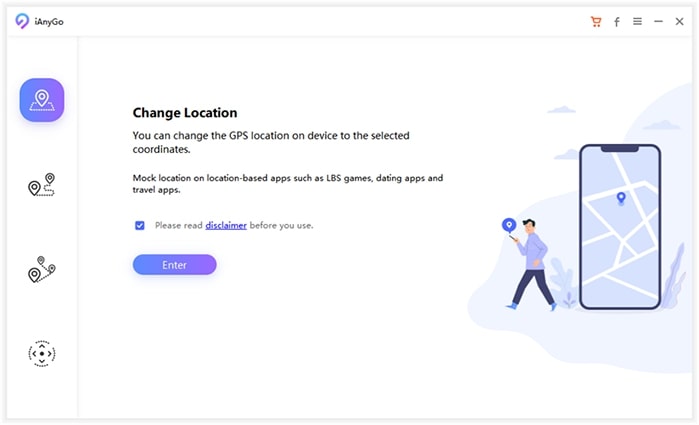
Connect your mobile device to the computer. You can do this through a USB cable or Wi-Fi. For Android devices, ensure USB Debugging is enabled.
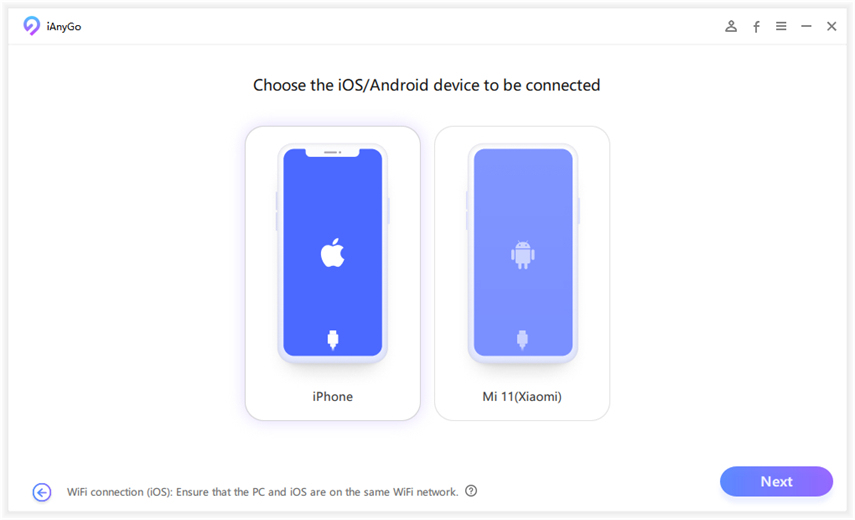
Enter the GPS coordinates of the location and click "Start to Modify."

Once you've mocked the location, open Badoo on your device. Your profile should now reflect the new location set through iAnyGo.
Using Tenorshare iAnyGo provides a seamless and efficient way to manage your location on Badoo, especially when you want to explore or appear in different parts of the world.
Turning off your location on Badoo isn't directly possible through the app's settings. But there's a way! You can modify the app permissions in your device settings. For Android, go to Settings and then Apps. Find Badoo there and disable location access from its Permissions. On iOS, navigate to Settings, Privacy' Find Location Services, and select Never for Badoo to block its location access.
Badoo updates your location every five seconds to ensure the app reflects your current whereabouts accurately. This frequent update is crucial for the app's location-based matchmaking feature, allowing it to offer relevant connections based on your real-time location.
Yes, Badoo automatically updates your location when using the mobile app. The app uses your device's GPS data. If you prefer Badoo on a desktop, you can manually update your location through the website by editing your profile settings.
Understanding how to change location on Badoo enhances your social and dating experiences. This blog highlights the three best ways to do just that! Whether through the app, website, or the location spoofer Tenorshare iAnyGo, these methods ensure you connect with people across the globe without any hiccups.


then write your review
Leave a Comment
Create your review for Tenorshare articles
By Jenefey Aaron
2025-04-17 / change location
Rate now!