iAnyGo-No.1 Free Location Changer for iOS and Android
Change GPS with 1-click, simulate routes, joystick control, no jailbreak!
iAnyGo-No.1 Free Location Changer
1-Click GPS change, joystick, no jailbreak!
Pokémon GO is an interesting game that people enjoy playing with friends and family. However, if you have not played it before, it can become a bit tricky. For Example, not everyone knows how to fly in Pokémon GO.

You must be thinking that flying in Pokémon GO is like literally flying. However, that is not the case. Flying in Pokémon GO refers to spoofing your location. So that you can play the game without actually walking around.
And if you want to catch some Pokémon from your bed, you can do that by spoofing your location. Imagine you are sitting in New Jersey, and you want to play a match in Seattle. With the help of location spoof apps, you will be able to do so without having to book a flight anywhere.
Now you might be wondering how do you fly in Pokémon GO? Well, in order to fly in Pokémon GO, you need to use a location spoof app so that you are able to change your location without moving anywhere.
Now, when you set your foot out in the market, there are hundreds of applications available that claim to do the same job. But not every app is suitable for Pokémon GO. However, Tenorshare iAnyGo is an appropriate tool for this task. It is because its features are equipped for a seamless change of location.
You can use the joystick feature to move around in the game without any hassle. Here is how you can use Tenorshare iAnyGO to know how to fly on Pokémon GO.
In case you haven't already, download Tenorshare iAnyGo and install it on your device. After that go launches it to be in the process.

Set your moving speed when using Joystick Movement.

You will see a controller on your screen, you can move it around to move freely in Pokémon GO.

Flying in Pokémon GO is a popular phrase used to describe GPS spoofing. It involves tricking the game into believing that you're moving without physically navigating, thus accessing different in-game locations and events. Let's explore how to achieve this on your Android device.
If you do not have an iPhone and you're wondering how do you fly in Pokémon GO, there are some apps available to do the same procedure on android devices. For example, you can use PGSharp. It's a location spoof tool that will help you fly in Pokémon GO to anywhere from the comfort of your home.
Now, you must be wondering what tricks you can do when you are flying freely in Pokémon. Well, the opportunities are endless. For example, if you have friends who live in Seattle and you live in New Jersey. You can play Pokémon GO with them without having to book a flight and spend any money. Other than that, you can unlock many levels in the game without having to walk a single step.
It will be a whole new experience for you. Although, the aspect that makes the game interesting is the fact that you have to go outside and play. However, it can also be one of the limiting factors for the game. As not everyone is free to roam around in parks catching Pokémon. But, with the help of Tenorshare iAnyGo- You can fly freely in Pokémon GO and fly to different locations to catch your desired Pokémon.
Pokémon GO enthusiasts often desire to explore distant, diverse locales in their quest for rare Pokémon. The ability to virtually travel - or "fly" - in Pokémon GO is where apps like PoGoskill GPS Faker come into play. It's an effective tool for GPS spoofing, offering a welcome alternative to its well-known counterpart, PGSharp. So, why should you choose PogoSkill? Let's dive into the advantages of PogoSkill and expose some of the flaws in PGSharp.
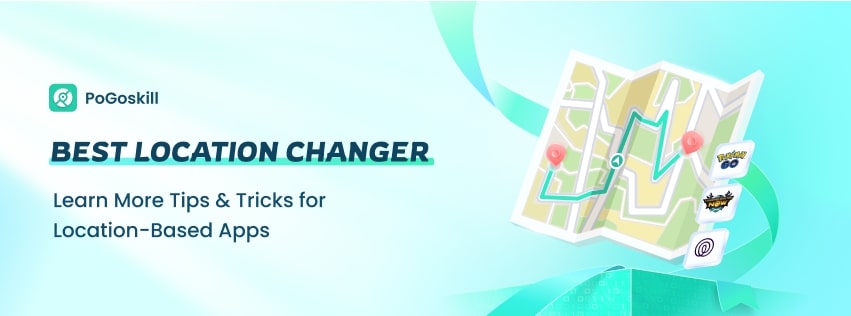
After you learning Pokémon GO how to fly, you should learn about the Pokémon GO soft ban. If you are flying in the game using a GPS tool, Pokémon GO can impose a soft ban on you. However, you can follow the cooldown timer to avoid it by using the cool-down feature in Tenorshare iAnyGo.
Other than that, be careful while you are manipulating the locations. You should also avoid feeding any wild Pokémon with berries. And avoid participating in gym battles. Do not do it as often and you will be good to go.
To change your location effectively, you can use Tenorshare iAnyGO if you want to know how to fly in Pokémon GO. Other than that, do not change your location so often. If you do so, Pokémon GO will put a soft ban on your account. To avoid the soft ban, you can also use the cool-down feature in Tenorshare iAnyGo to avoid any hassle.
then write your review
Leave a Comment
Create your review for Tenorshare articles

2025 Top Location Changer
With Bluetooth tech built-in: no cracked/error 12, 0-risk.
By Jenefey Aaron
2025-12-12 / change location