iAnyGo-No.1 Free Location Changer for iOS and Android
Change GPS with 1-click, simulate routes, joystick control, no jailbreak!
iAnyGo-No.1 Free Location Changer
1-Click GPS change, joystick, no jailbreak!
There is no denying that Find my feature of iPhone is very amazing. However, sometimes you just wish to switch Find My iPhone off and let no one see your movement.
Can you pause your location on iPhone? Of Course yes. There is a number of methods on how to pause location on find my iPhone . In this guide, we will show you the two most reliable ways to do so. So, check them out.
Sharing your location with your friends and family members has many leverages. However, in some cases, you may not want to share your every movement. This can be sometimes problematic as they will know that you have stopped sharing your location with them. Well, there are ways you can go off the grid for some time and hide your location without stopping your location sharing completely.
This is where Tenorshare iAnyGo comes into play. It is a professional and useful location spoofing tool which can help you spoof your location in such cases and no one will find you out. With Tenorshare iAnyGo you can show your location like you are walking in the street while in reality, you are chilling at Cinema Hall. So, you can easily pause your location on Find My. It means your location would keep showing a certain place while you are at a completely different place.
Click the button to pause your location on find my iPhone right now.
Using iAnyGo is so simple and it does not involve lengthy and hectic steps to follow. You can change your location or learn how to make your location stay in one spot in just three steps.
Download and launch Tenorshare iAnyGo on your PC. It's default mode is “Change location” so just proceed with the default option.

Next connect your iPhone with PC. After connecting it, you will see a pop-up message asking for your permission to add the connected PC to trusted devices. Tap on “Trust” and proceed.

At last, you need to enter the specific location you want to teleport to in the search bar. After selecting a particular location, the location of your iPhone will be changed to a new spot. Now enjoy your time doing whatever you want.

With Find My option turned on, it feels like someone is continuously watching whatever you do. They can even set alerts to get notifications when you arrive or leave specific locations. You can turn it off in your iPhone settings. Here is how to freeze your location on find my iPhone.
Toggle off “Share my Location.”
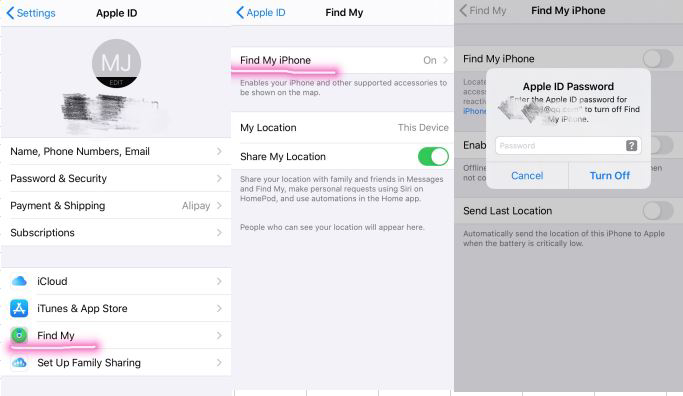
Does airplane mode freeze your location? Actually, a frequently employed method to maintain location privacy without alerting others is activating Airplane Mode on the iPhone. However, this built-in feature severs all connections, disabling messaging, internet usage, calls, and access to mobile services. Therefore, it is highly recommended to use Tenorshare iAnyGo to freeze your location on find my iPhone, which can help you freeze location on iPhone effortless.
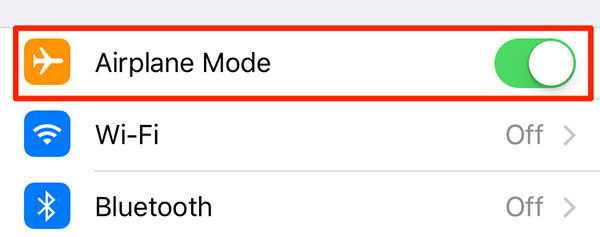
If you are looking for a method shared on Reddit on how to freeze location on Find My Friends Reddit, then we have got you covered. You can easily freeze your location on Find My Friends by going to the settings and tapping on your name > Click Find My Friends app > Press “Stop sharing my location”. This is exactly the same method discussed above and shared on Reddit as well to freeze your location.
If you share your location through iMessages then you can hide it as well with a few clicks. However, keep in mind that the messages app will send your iMessage contact that you stopped sharing your location with them. Here is how you can stop sharing location on iMessages.
Press “Stop sharing my location” and you are done.

We hope this article provided interesting information on how to pause find my iPhone location. It's always in your hands whether you want to share your location or not.
Using Tenorshare iAnyGo can serve your desired purpose of “ How to pause location on Find my iPhone ” without letting other people know it. So, have all the fun you deserve being at your favourite place without letting anyone see it.

then write your review
Leave a Comment
Create your review for Tenorshare articles
By Jenefey Aaron
2025-04-18 / change location
Rate now!