iAnyGo-No.1 Free Location Changer for iOS and Android
Change GPS with 1-click, simulate routes, joystick control, no jailbreak!
iAnyGo-No.1 Free Location Changer
1-Click GPS change, joystick, no jailbreak!
If you’re an avid Pokémon GO player, you’ve probably run into challenges like area-specific Pokémon, bad weather, or location errors that can hinder your gameplay. We’ve tested the best Pokémon GO spoofers for iOS and Android, considering ease of use, safety, and reliability to keep your account secure.
In this guide, we cover the top 8 spoofing tools, providing key insights into their features to help you choose the best one for your needs.

Pokemon Go GPS spoofer on iPhone is actually much easier than on Android, and there are various free pokemon go spoofer available. These include computer-based spoofing methods (commonly known as the bot method), modified apps, and external Bluetooth hardware devices. The following five spoofing apps have successfully resolved the Pokemon Go/MHN error 12 issue.
If you want to avoid all the hassle and find the best Pokémon GO spoofer that’s easy to use, iAnyGo Location Changer is your ultimate choice. It's safe, simple to operate, doesn't require jailbreaking, and offers a variety of features. It’s a popular choice among many Pokémon GO players.
Launch the program and connect your device to the computer. Select the joystick's mode. It will appear on the lower left corner of the screen.

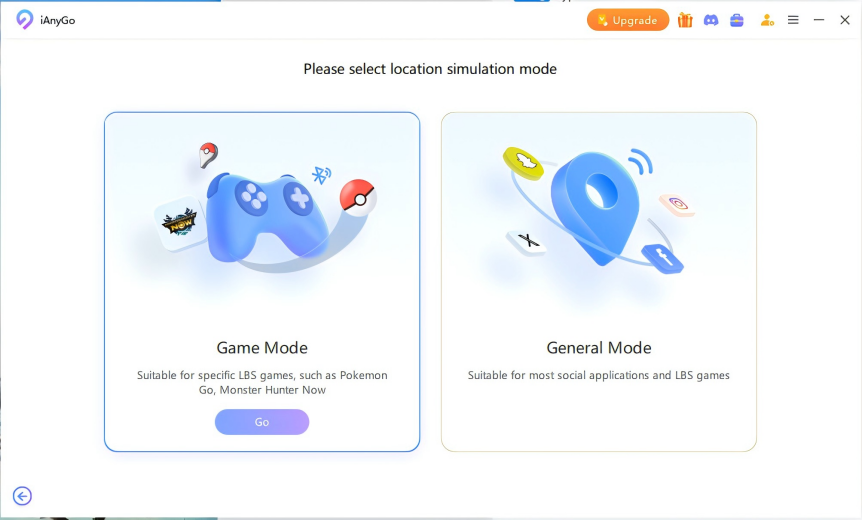
iAnyGo Game Mode is a great solution for Windows and Mac users who want to spoof their location in Pokémon Go without using third-party software or modifying the game directly.
Click on the Poké Ball icon in the top right corner. After the central navigation bar appears, click the first icon to scan for nearby raid battles.
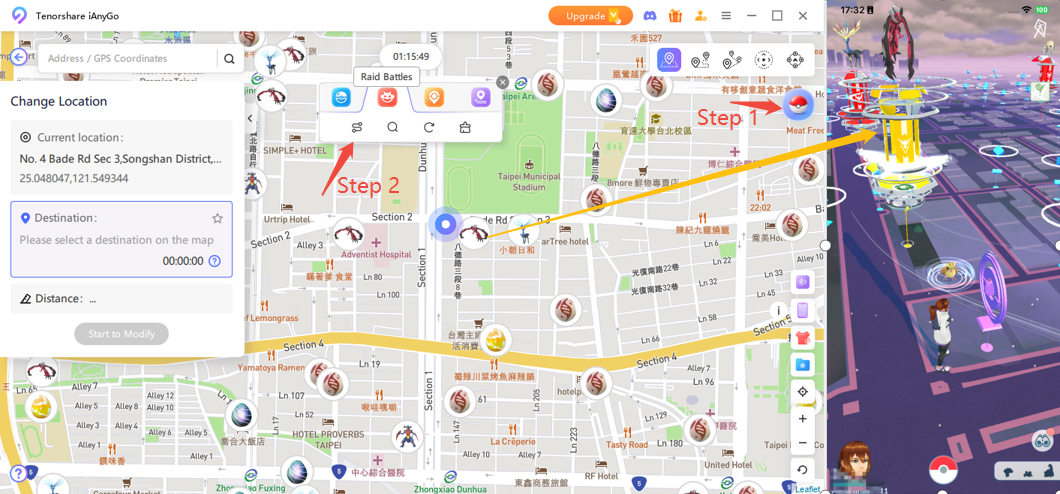
You can find nearby raid battles within 5km by clicking the second magnifying glass icon.
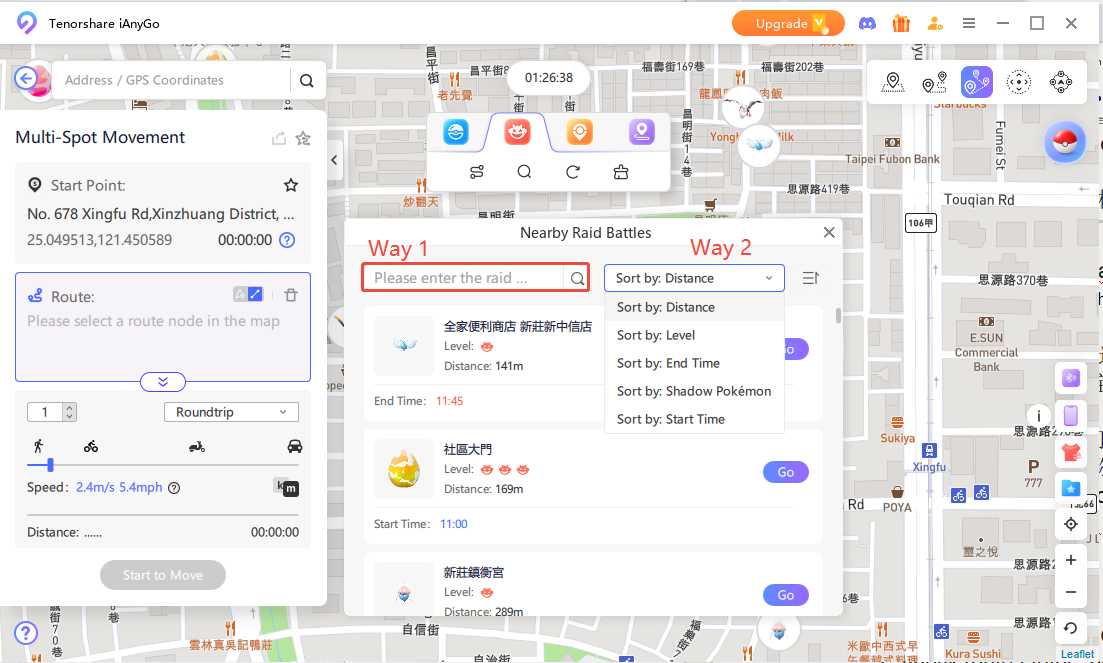
Pros:
Cons:
With iAnyGo, you can virtually teleport to event hotspots like Los Angeles, New Taipei City, or any other key Pokémon GO locations to access exclusive in-game features and rewards.
Safest Change GPS Location on iPhone & Android without jailbreak/root!
iAnyGo has resolved the Pokémon GO error (12) issues with Bluetooth. Whether you’re aiming to catch rare Pokémon, visit special PokéStops, or participate in local raids, iAnyGo makes it possible—all without the dreaded Error 12.
iAnyGo offers a free trial for all users. During this time, you can access features like Single-Spot Movement, Multi-Spot Movement, GPS Joystick, and Jump Teleport. For unlimited use, plans start at $9.95/month. Use code IANYGOSEO30 for 30% off.
While no Pokemon GO spoofer tool can guarantee 100% safety from bans, iAnyGo is designed for maximum security. It uses a computer to change GPS locations and includes cooldown timers and movement speed settings, offering a 95% safety rate Tenorshare, established in 2007, developed iAnyGo—a software tested on major antivirus platforms to ensure complete safety. Learn more about Tenorshare>>.
iAnyGo is recommended by:

Tenorshare iAnyGo stands out as the best spoofing app for Pokémon Go players looking to enhance their gaming experience across iOS and Android platforms. This software allows users to freely alter their GPS location to anywhere in the world without jailbreaking or rooting their devices.
You can also download the iAnyGo iOS app on your iPhone without using a computer. iAnyGo iOS App Installation and User Guide. Watch the iAnyGo iOS App guide:

iPoGo is a modified pokemon go spoofer ios free app that allows you to spoof your location in Pokemon Go. This means that you can play Pokemon Go from anywhere in the world, even if you're not actually there.
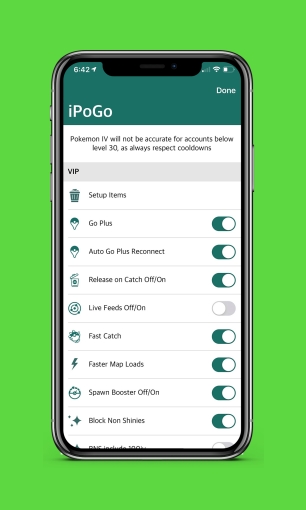
Key Features of iPogo free Pokemon GO spoofer
iOS users have two ways to install iPogo:
We’ll show you how to install iPogo on your iPhone for free using a computer (Sideloadly):
Open https://ipogo.app/install.php on your computer. Download iPogo IPA, iTunes, and Sideloadly separately.

Connect your iPhone to your computer, upload the iPogo IPA file, sign in with your Apple ID, and click Start. You'll see the Pokémon GO app installed on your phone.

Once Pokemon GO installed on your iPhone, go to Settings > General > Device Management and trust the installer. You can now open the iPogo Pokémon GO app and start spoofing your location.

If you prefer to install iPogo using Signulous ($20) instead of a computer (free), you can refer to the detailed installation guide on the iPogo website.
If you're a Pokémon veteran, you might know iSpoofer. This free Pokemon GO spoofer was shut down due to Niantic's complaints, but it came back in 2023. iSpoofer is a modified app that lets you spoof your GPS location in Pokémon GO without needing a computer. Once you install it, you can use the joystick to move around easily.

iSpoofer Pokemon Go Spoofing Features:
Free/Paid: The Starter Plan is free, and if you just want to use it to change your GPS location, the free version is sufficient. However, the Advanced version offers more features but requires a payment of $3.99 per month.
Pros:
Cons:
Here're the detailed steps on how to install and use iSpoofer Pokemon Go Spoofer:
Clear Safari History: Go to Settings > Safari and tap "Clear History and Website Data." Then visit ispoofer.app in Safari, tap the Download button, and install the app.

Check Installation Progress: On your home screen, you will see the installation in progress.

Trust the Enterprise App: Once the download is complete, go to Settings > General > VPN & Device Management, and trust the enterprise app.

Open iSpoofer Pokémon GO App: Now open the iSpoofer Pokémon GO app. You will notice a Poké Ball icon in the top left corner. Tapping it will reveal all iSpoofer features, including GPS spoofing and joystick. Please strictly adhere to the cooldown times during spoofing.

If you later find that the iSpoofer Pokémon GO app isn't opening correctly, you'll need to delete the installed app and go to ispoofer.com to download and reinstall the app.
Spoofer Go is a location spoofing tool tailored for Pokémon Go players. This free Pokemon GO spoofer offers several advanced features to enhance gameplay by allowing players to manipulate their in-game location and automate certain tasks.

Related Post: The Best Panda Helper Alternative [2024 Full Review]
We will demonstrate how to download and install Spoofer Go on your phone using Panda Helper:
Open Safari and visit the Panda Helper Official site. Download and install the free version of Panda Helper on your iPhone.

Click “Download,” “Done,” “Allow,” and “Close.” Then, go to Settings, click “Profile Download,” and install the Panda Helper profile by clicking “Install.”

Open Panda Helper on your iPhone, search for "Spoofer Go," and download the latest version of Pokémon GO++ by Spoofer Go.

For more information about Spoofer Go installation, you can visit Spoofer Go official installation guide.
iTools Dongle/iTools BT is a Bluetooth device for iPhones that lets you spoof your GPS location in Pokémon GO. By connecting it to your iPhone with the iToolsBT application, you can fake your GPS location and enjoy the game from anywhere.

iTools BT Features
Free/Paid: The iTools Dongle is a paid device, priced at $72.99, which is higher compared to software alternatives.
Pros:
Cons:
iTools BT Purchase and Usage Instructions:
Visit the iTools Store to purchase the dongle.
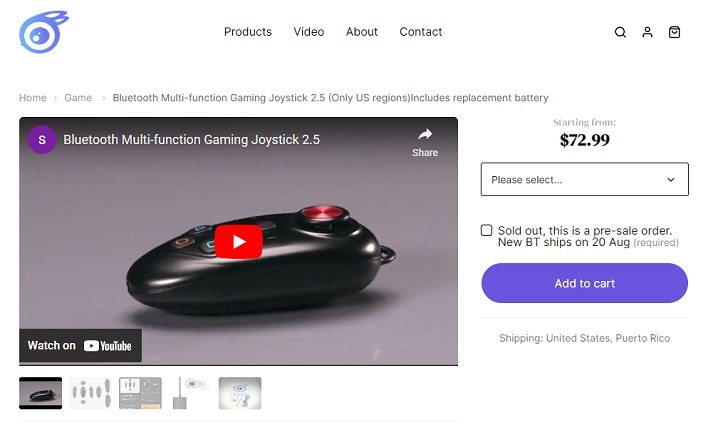
For Android users, the safest way to spoof in Pokémon GO is to root your device. However, there are other methods that allow you to enjoy safe Pokémon GO spoofing without rooting. Here are three tested and 100% effective Pokemon GO spoofer android.
PGSharp is a third-party Android app that allows you to spoof your location in Pokemon Go. This means that you can play Pokemon Go from anywhere in the world, even if you're not actually there.

Here is the video guide on how to download and use PGSharp.
PoGoskill Pokemonn GO Spoofer is a popular location changer for Pokemon Go spoofing on Android devices. It allows you to manipulate your location in the game without having to physically move. This way, you can catch Pokemons from around the world right from the comfort of your home and spoof pokemon go GPS.
Below are step-by-step instructions on how to utilize PoGoskill for Pokemon Go spoofing on Android:
Launch PoGoskill and connect it to your Pokemon Go application.

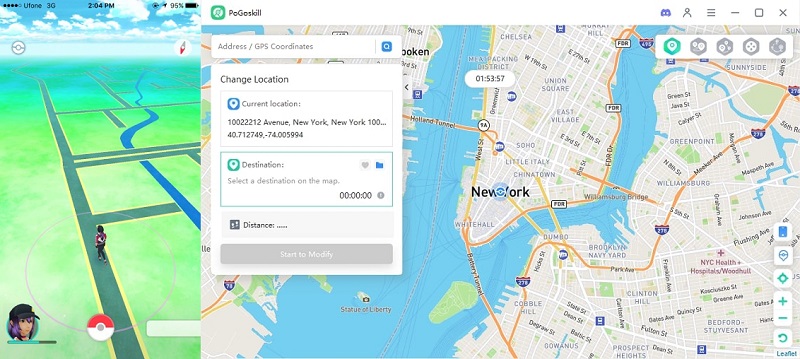
Smali Patcher is a tool for Android devices that allows users to implement location spoofing, like in Pokémon GO, without needing to root their devices. It modifies the system framework by injecting a GPS patch, enabling users to set a fake GPS location globally across the device. (Note: This method is quite complex and requires some technical knowledge.)
Smali Patcher Device Requirements:
How to Set Up the Smali Patcher:
Due to the complexity of the steps involved and numerous precautions at each stage, we won't detail every step here. Instead, you can refer to the Smali Patcher guide provided by Reddit users and follow the instructions there.
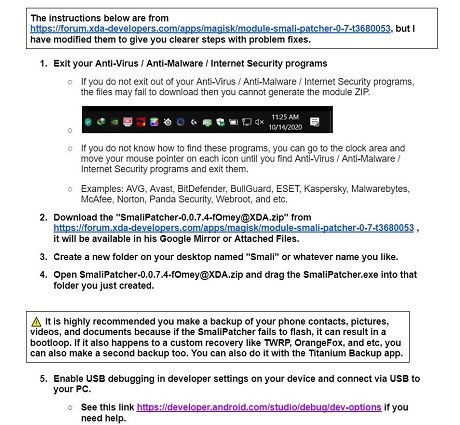
Pros:
Cons:
If you search for a Pokémon GO spoofer on Google and open a few random pages, you’ll often come across recommendations for Pokémon GO++ and VPNs like NordVPN or ExpressVPN. These methods are completely useless and misleading.
PokeGo++ is a modified IPA version of Pokémon GO, much like iSpoofer, and it used to provide a built-in GPS joystick for pokemon go location spoofer. However, this app no longer works because Niantic sued the developers. As a result, Global++ had to stop releasing PokeGo++, shut down their official website, and delete all their Discord servers.
First, let’s clarify the difference between an IP address and GPS location. An IP address shows where your internet request is coming from, while a GPS location marks your exact spot on the Earth's map using satellite communication.
Pokémon GO spoofing involves changing your GPS location, and VPNs only change your IP address. Therefore, VPNs cannot be used for Pokémon GO spoofing at all. Additionally, most reliable VPNs are paid services, and claiming that VPNs can spoof Pokémon GO is simply a scam.
Not all Pokémon GO spoofers are created equal. Use our side-by-side comparison to find the perfect match for your gaming style and safety concerns.
While error 12 disabled many spoofers, the Pokémon GO spoofers listed in this guide have resolved the problem.
A Pokémon GO spoofer is a tool that changes your phone's GPS location. By changing your GPS, it makes Pokémon GO think you're moving, allowing you to play the game without physically traveling. This way, you can catch Pokémon and participate in events from any location, bypassing the need for real-world movement.
A Pokémon GO spoofer lets you: play Pokemon GO without moving, participate in region-specific events, catch rare Pokémon, and avoid weather limitations. It's also ideal for those with mobility issues, offering an equal gaming experience for all.
The main risk is being detected and banned. A large ban event(error 12) occurred in June 2024 due to official detection systems. However, new technologies like iTools BT and Tenorshare iAnyGo, which use Bluetooth, now offer a safer experience with zero ban risk.
Error 12 in Pokémon Go can be annoying, but with the right steps and the help of iAnyGo, you can resolve it effectively. Follow these steps carefully:
By following these steps and utilizing iAnyGo, you should be able to effectively resolve Error 12 in Pokémon Go and continue your adventures without interruptions. Happy hunting!
As a spoofer in Pokemon Go, you will be free from geo-restrictions. You are able to explore from your local area to the whole world! Here are the advantages for you compared with other players.
1. Travel to new locations: Plan trips to different cities or regions to encounter diverse Pokemon and experience new gameplay environments legitimately.
2. Participate in official events: Keep an eye out for official Pokemon Go events organized by Niantic. These events provide exclusive Pokemon encounters, rewards, and opportunities to connect with fellow trainers.
3. Play strategically: Utilize in-game features like lures, incense, and lucky eggs to enhance your Pokemon-catching abilities. Take advantage of battles, raids, and research tasks to earn rewards and level up your trainer.
There are some frequently asked questions for players who spoof pokemon go you can refer.
Yes, Tenorshare iAnyGo Pokemon Go spoofer is designed to work with Pokémon Go by allowing users to spoof their GPS location without getting banned. This can enable you to virtually move to different locations in the game, potentially accessing different Pokémon, PokéStops, and Gyms. Give iAnyGo Pokemon Go spoofer a try and take your Pokemon GO adventures to new heights!
Yes, as long as you spoof the game by following the cool-down time, then you are safe to spoof the game.
Yes, Pokemon GO has mechanisms in place to detect the use of VPNs. If detected, it may result in penalties such as being unable to access the game or potentially being banned. Therefore, it's important to avoid using VPNs while playing Pokemon GO to ensure a smooth and uninterrupted gaming experience. But professional iphone pokemon go spoof can help you get rid of detecting by Pokemon Go official.
Related read Pokemon Go VPN TIPS
Here is the full guide about how to spoof pokemon go. Spoofing in Pokemon Go can be a tempting option for players who want to access rare Pokemon or explore distant locations without leaving their homes. If you are considering Pokemon Go spoofer, try to use Tenorshare iAnyGo, which gives you best experience on Pokemon Go.

then write your review
Leave a Comment
Create your review for Tenorshare articles
By Sophie Green
2025-04-11 / change location
Rate now!