then write your review
iAnyGo-No.1 Free Location Changer for iOS and Android
Change GPS with 1-click, simulate routes, joystick control, no jailbreak!
iAnyGo-No.1 Free Location Changer
1-Click GPS change, joystick, no jailbreak!
The Hunger Games Simulator is an exciting tool for fans of Suzanne Collins’ famous series. This fan-made, text-based game lets you simulate thrilling survival battles. You can customize names, create events, and watch as characters fight to be the last one standing. The Hunger Games Simulator game unblocked version allows anyone to enjoy the experience freely.
It’s perfect for creating unique scenarios and unpredictable stories. Whether you’re a fan or just love creative games, this guide will show you how to set up the simulator, customize your game, and enjoy the ultimate Hunger Games experience.

The Hunger Games Simulator is an online tool inspired by Suzanne Collins' series. It lets players create custom tributes, form alliances, and simulate thrilling survival battles. With randomized outcomes, it offers endless possibilities for storytelling and strategy.
Popular versions, like the BrantSteele Hunger Games Simulator, provide advanced customization options, including adding unique characters, changing district names, and creating personalized scenarios. Accessible for free, the Hunger Games Simulator is a favorite among fans for its unpredictability and engaging gameplay.
Getting Started with the Hunger Games Simulator
To play the Hunger Games Simulator game unblocked, you can use platforms that bypass regional restrictions. Popular options include:

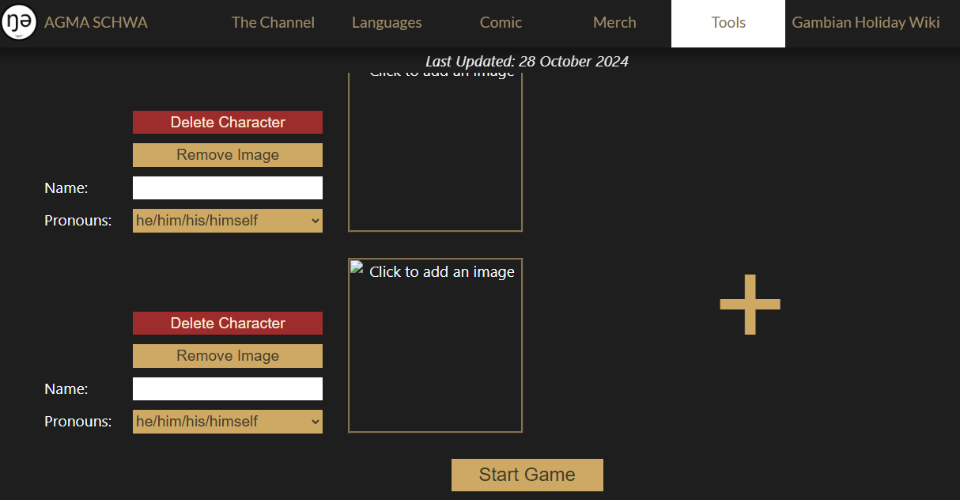

These platforms are accessible for free and require no downloads. Just ensure you meet the age requirements or have parental permission due to the violent themes.
Choosing the right platform: BrantSteele Hunger Games Simulator
The BrantSteele Hunger Games Simulator is a fan-favorite for its extensive customization features. Here’s why:
BrantSteele offers a user-friendly interface that caters to both new and experienced players, making it the ideal platform for simulating the Hunger Games.
The Hunger Games simulator, such as BrantSteele’s version, allows players to unleash their creativity by designing custom events that elevate storytelling and gameplay. Here's a comprehensive guide to creating your own custom Hunger Games Simulator:
Custom events in the Hunger Games simulator add personalized narratives, surprise twists, and dynamic changes to the gameplay. These can range from tributes’ actions to environmental changes or resource scarcity, creating unique scenarios that enrich the experience for players.
Step 1: Access the Event Editor
Go to the simulator and select the Modify Events tab.
Choose between event categories: Normal (non-fatal) or Fatal events.
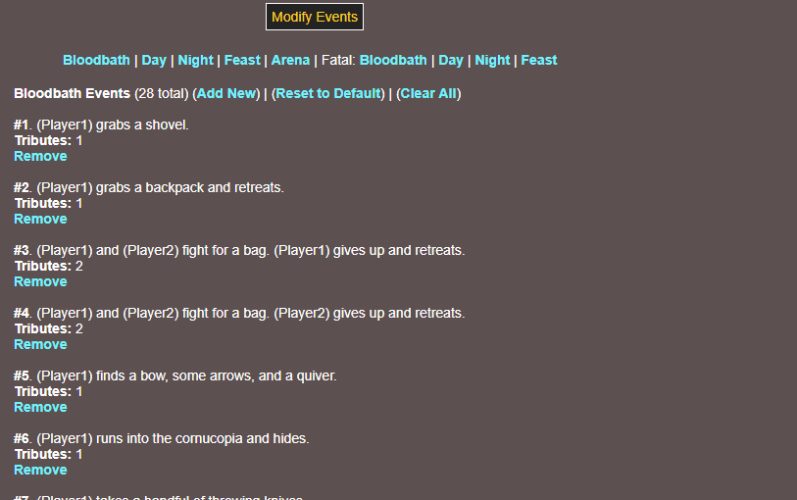
Step 2: Choose an Event Category
Bloodbath: Events for the initial game phase (e.g., escaping the Cornucopia).
Day/Night: Actions during daily or nightly segments.
Feast: Scenarios involving tributes gathering at the Feast.
Arena: Unique events tied to environmental hazards or surprises.
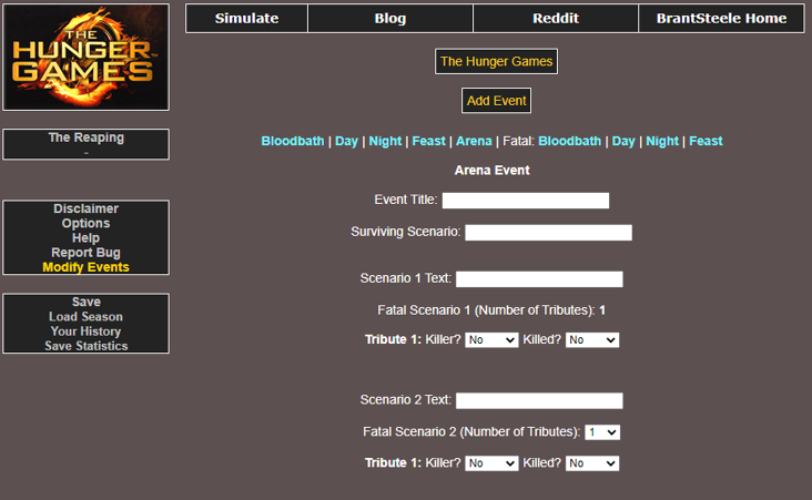
Step 3: Define the Number of Tributes
Specify how many tributes the event involves (up to six).

Step 4: Write the Event Text
Use placeholders like (Player#) to reference specific tributes dynamically.
Example: “(Player1) ambushes (Player2), causing a fierce battle.”
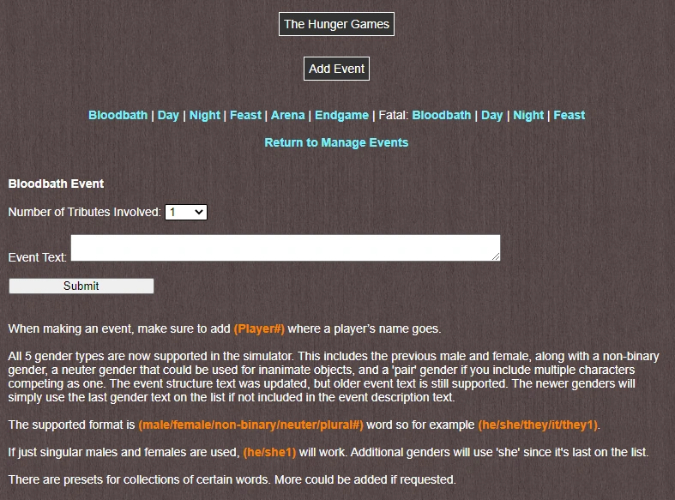
Step 5: Test and Submit
Review your event for fairness and balance.
Click Submit to save it under its respective category.
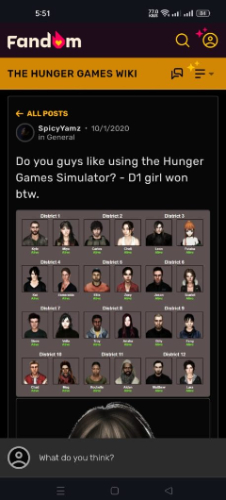
The Hunger Games Simulator offers endless possibilities for creative and strategic gameplay. By customizing events, characters, and settings, you can transform each simulation into a thrilling, personalized story. Here are top strategies to dominate in the simulator and make the most of your experience:
Custom events are the heart of the Hunger Games Simulator experience. They allow for:
Explore the limitless potential of the custom Hunger Games simulator to craft engaging stories and unforgettable simulations!
Exploring the Best Hunger Games Simulators unblocked
Fans of the Hunger Games Simulator can enjoy exciting custom scenarios, unique gameplay features, and endless replayability. Below are the top simulators to explore, focusing on accessibility and creativity.
The BrantSteele Hunger Games Simulator is a fan favorite, known for its robust customization and simplicity.
Key Features:
Pros:
Cons:
Google Sites host several Hunger Games simulators unblocked, offering different gameplay mechanics and customization options.
Key Features:
Pros:
Cons:
iAnyGo Location Spoofer is an excellent tool to add a unique twist to your Hunger Games Simulator experience. It allows you to virtually change your location, making the game more exciting by introducing different in-game scenarios and challenges based on your location. Not only does it enhance the simulator, but it also helps in games like Pokémon Go, ensuring you can play without the risk of a ban. Explore new virtual worlds and unleash endless possibilities with iAnyGo.
Steps for Using iAnyGo



Yes, the Hunger Games Simulator is free to play. It requires a free GitHub account, with the source code hosted on GitHub at nguh.org.
Yes, you can play using unblocked game websites, a VPN or proxy, on a mobile device, or by using offline play if available.
The Hunger Games Simulator is free and accessible with a GitHub account. If you're looking to enhance your experience and explore custom scenarios, try iAnyGo. Tenorshare iAnyGo location spoofer allows you to easily adjust locations and add extra features, giving you more control and flexibility while enjoying your custom Hunger Games Simulator. It’s the perfect tool to improve your gameplay experience, whether you're playing on a desktop or mobile device.
then write your review
By Jenefey Aaron
2025-02-21 / change location
Rate now!