iAnyGo-No.1 Free Location Changer for iOS and Android
Change GPS with 1-click, simulate routes, joystick control, no jailbreak!
iAnyGo-No.1 Free Location Changer
1-Click GPS change, joystick, no jailbreak!
If you have been looking for solutions to fake your location for the ultimate Pokemon Go and Monster Hunter Now in Reddit, then you are at the right place. While rooting or jailbreaking your smartphone is not easy, it is also impossible for most players to go for the paid tools. The iAnyGo infinite trial update solves this issue for everyone.
Stick with us till the end to learn how both Mac and Windows users can access this free trial. We will also share some tips to make the most of this update after you access the free trial, Reddit no more.
This section covers everything you need to know about the free iAnyGo infinite trial and how to access it.
Tenorshare iAnyGo has now added a free trial version for Pokemon GO and MH NOW players to try. It enables the trial of the application without incurring any cost hence a perfect chance for new users to discover how iAnyGo works.
The iAnyGo unlimited trials Mac and iAnygo unlimited trials Windows, however, last for 60 minutes. If you wish to use the location spoofing and other features for Pokemon Fly free, or MH NOW Fly free options, you will be able to use them non-stop within this period
Getting the iAnyGo infinite trial is very simple with the following steps:
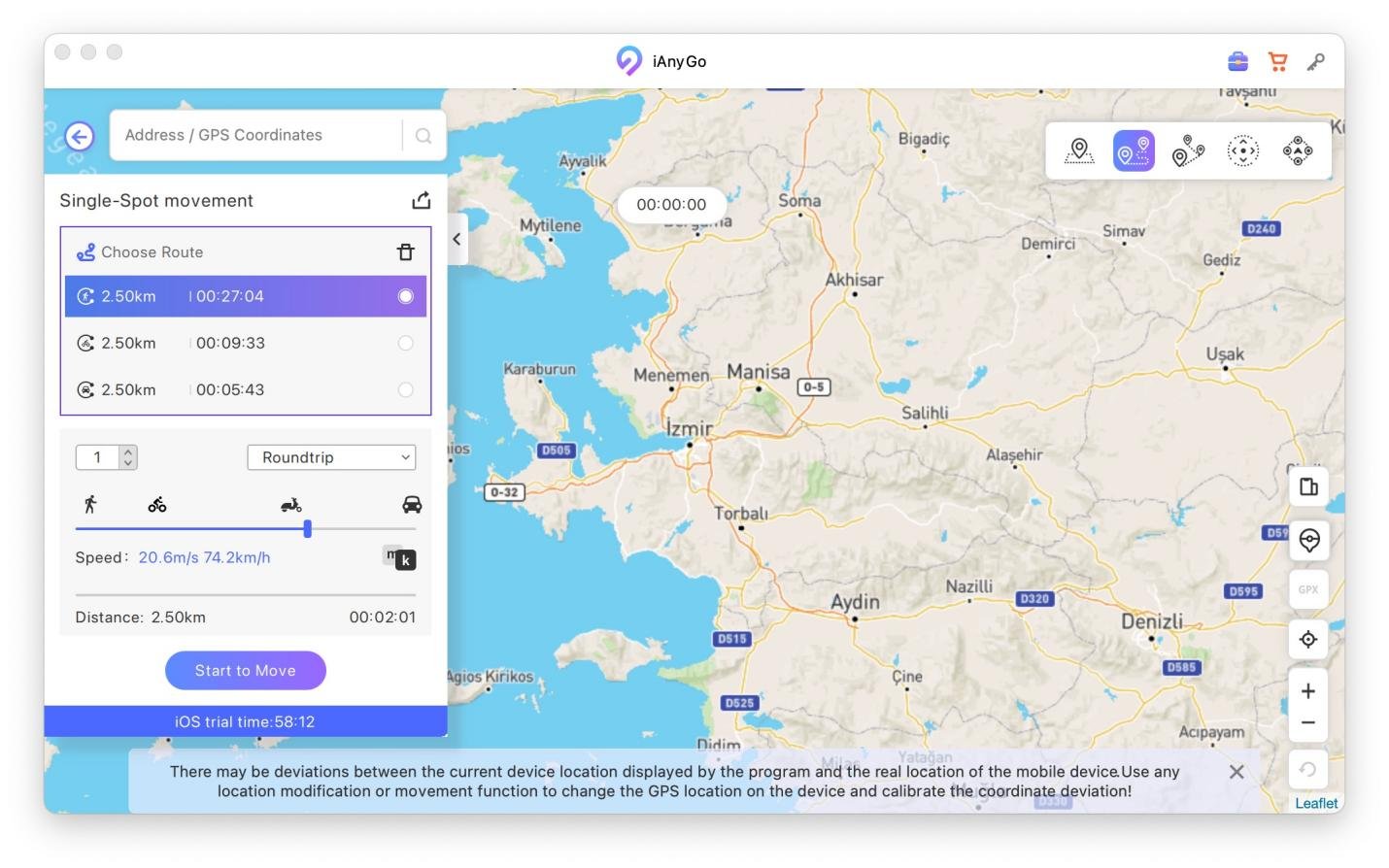
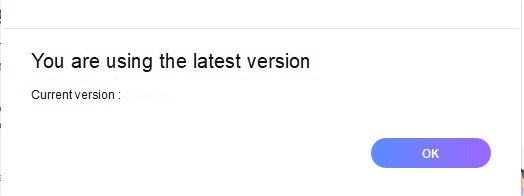
When you access the iAnyGo infinite trial version it is recommended that you try all the features available. This way you will get a good experience of all the amazing things this software can do for you.
However, while testing iAnyGo free trial Reddit, you must be careful of the common pitfalls that may get your account banned.
Now that you are aware of the common pitfalls, here are some features that you must not miss out on.
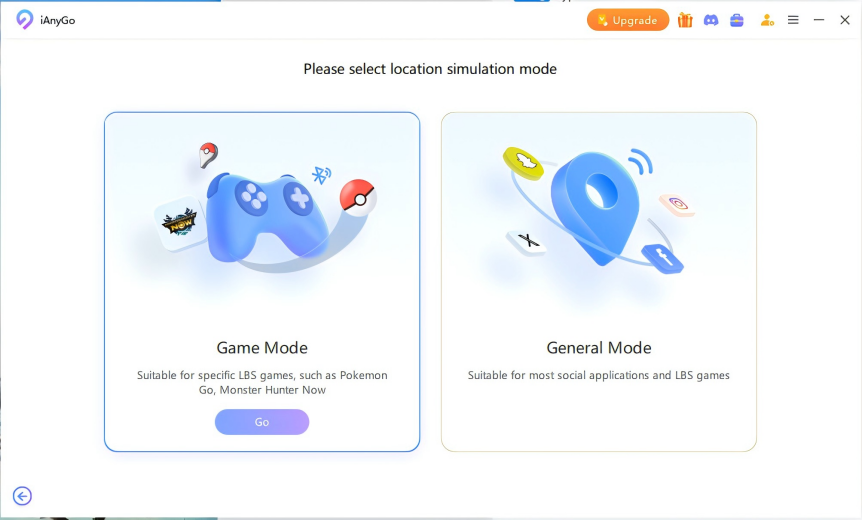
iAnyGo Game Mode is a great solution for Windows users who want to spoof their location in Pokémon Go or Monster Hunter Now without using third-party software or modifying the game directly. It offers a user-friendly and secure way to change your GPS location while avoiding the risks that come with using unsafe tools. Here's how it works:
General Mode in iAnyGo allows you to change your GPS location for social apps without using additional software to modify them directly. This ensures that apps like WhatsApp, Facebook, Tinder, and others will recognize the new location as if it were real, allowing you to interact in a different region or country effortlessly.
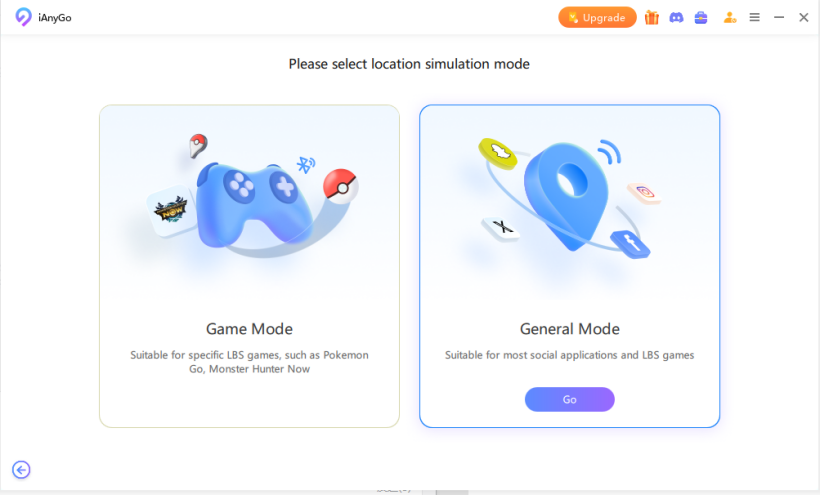
When using General Mode in iAnyGo, a device that has had its location virtually modified can retain the virtual location for an extended period of time. This means that, even after you stop using iAnyGo, the device will continue to display the previously set virtual location to apps and services, making it appear as though you're still in that specific area.
This feature is particularly useful for applications like social media, dating apps, or messaging platforms, as it allows you to maintain a consistent virtual location without constantly needing to reset or readjust. However, it also means that if you want to return to your real location and have the device recognize it accurately, you will need to take an additional step.
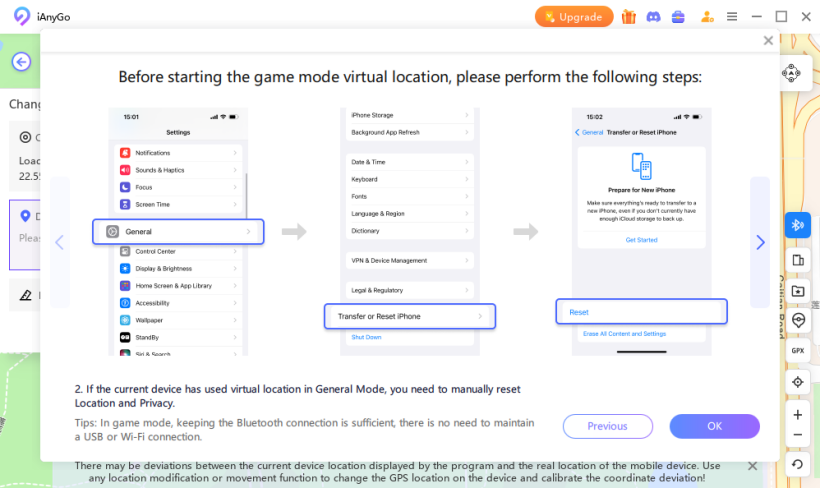
To restore your actual GPS location, you must manually reset your phone’s Location and Privacy settings. This will reset the system’s location tracking, allowing your device to once again reflect your real-world position.
The latest update of iAnyGo introduces a powerful new feature: Device Bluetooth Connection . This enhancement ensures a more stable and seamless connection between your devices and iAnyGo’s GPS spoofing system via Bluetooth, providing improved functionality and user experience.
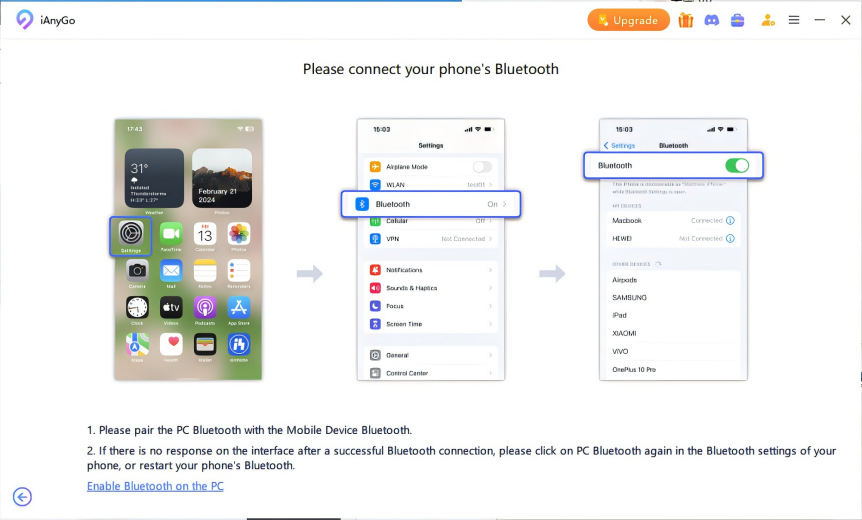
This feature enhances the overall performance of iAnyGo, especially for users who require more reliable and wireless location spoofing capabilities.
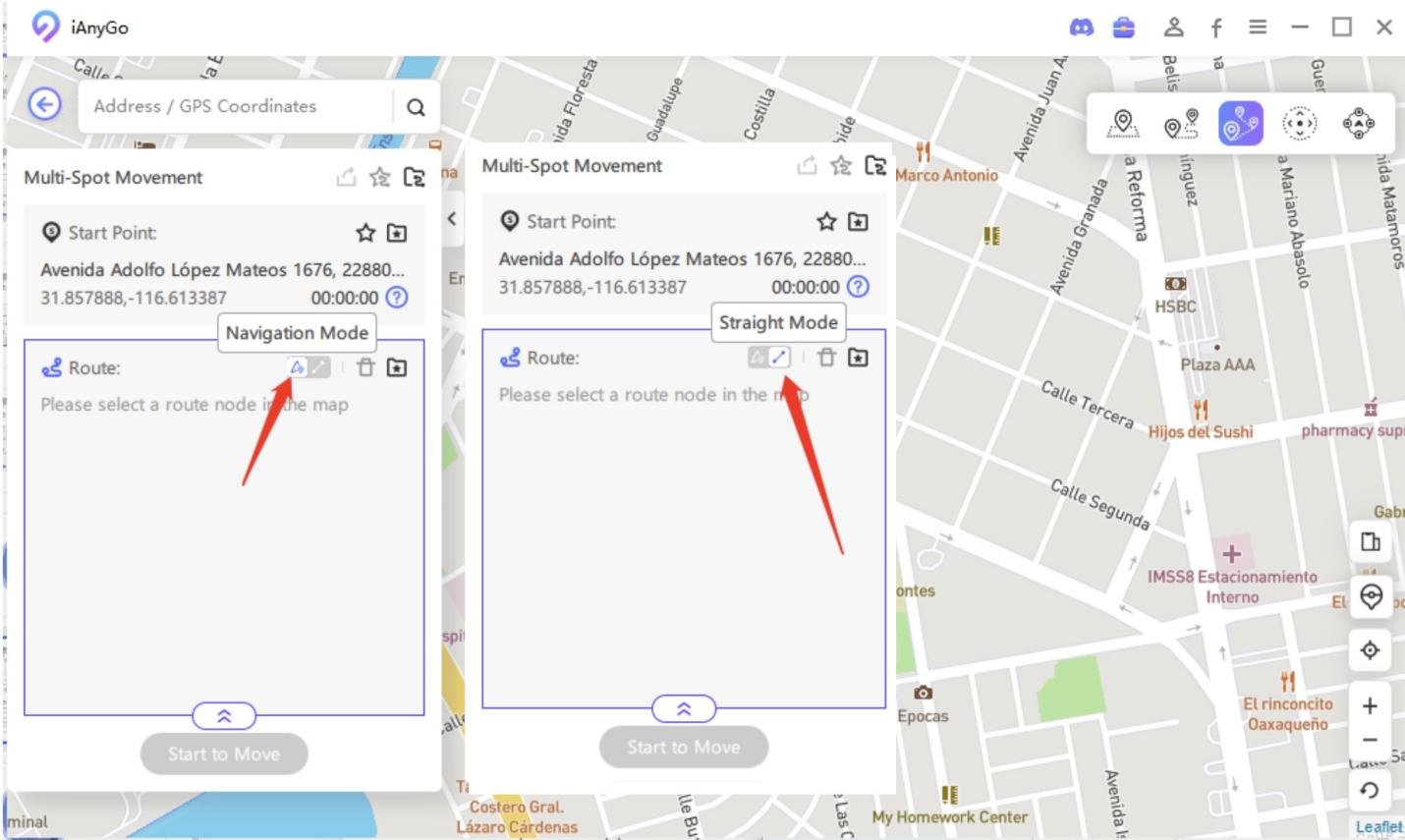
iAnyGo offers two new primary modes: Navigation Mode and Straight Mode.
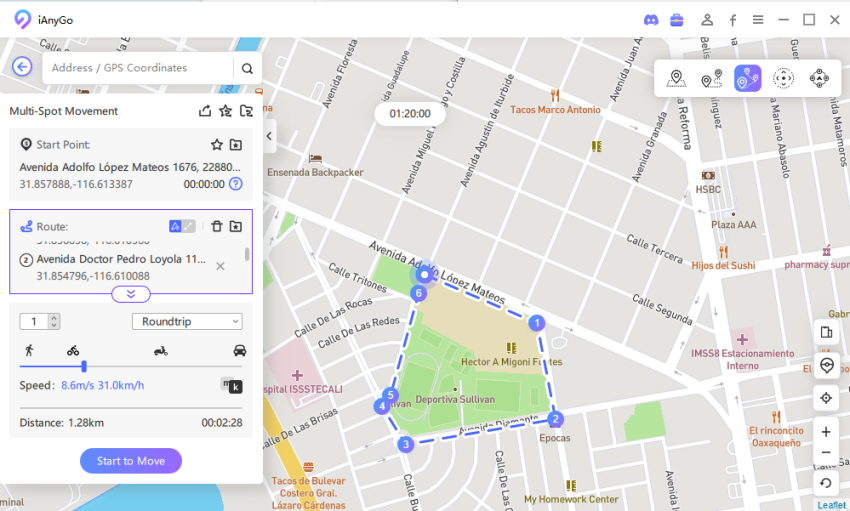
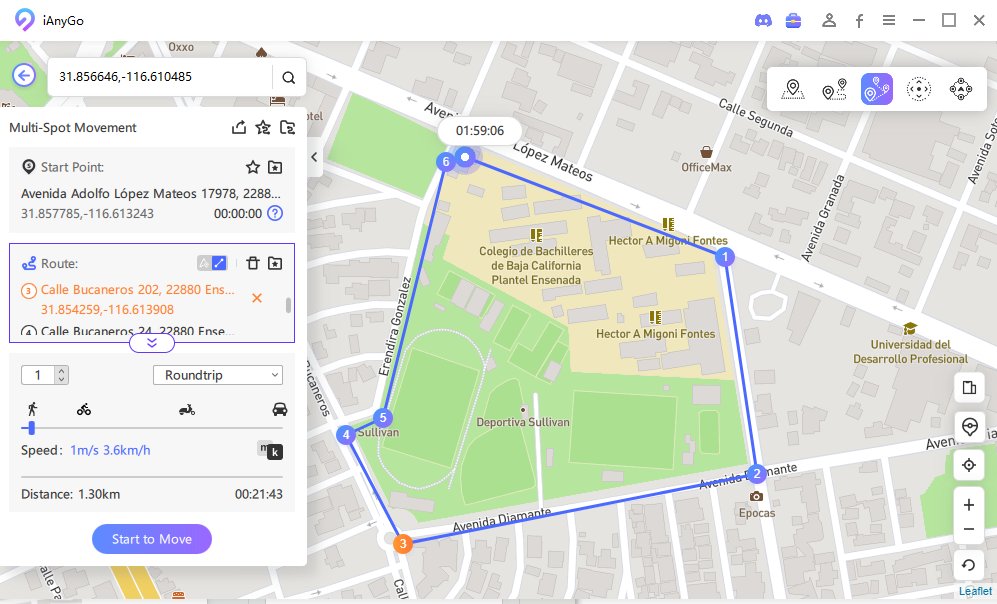
This is particularly useful in cheating activities such as Pokemon GO, in which you have to closely mimic actual patterns to avoid getting caught. Navigation Mode is used to give your character a realistic path to traverse without running or jogging in-game on the wrong path thus making your character appear alive. On the other hand, Straight Mode can be used for any movements which do not include turns.
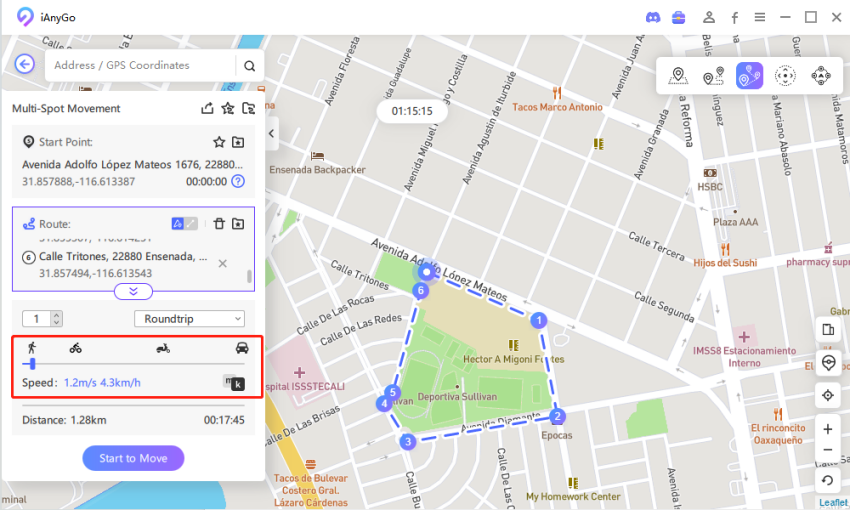
iAnyGo has this speed modification feature that lets you justify the speed of your in-game movements more realistically. If your movement is at the speed of 35 kmph or 22 mph then Pokemon Go will show the speed-lock popup which means that your movements will not count.
So, when using iAnyGo you can control your movement speed in a more realistic way as shown in the table:
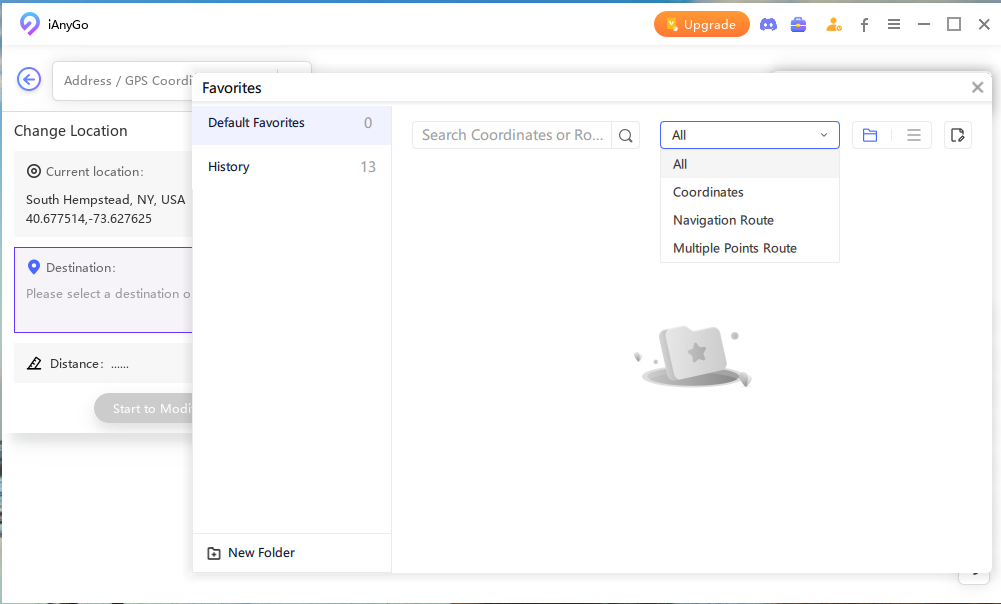
Another feature, the History Collection that is implemented in iAnyGo, is rather helpful when you need to recall the fake locations you had used before.
This element automates the storing of history points, and you can easily get back to any place without entering the Pokemon Go coordinates again. This is a time-saving aspect because it makes it possible for you to transition from one favorite spot to the other conveniently.
Video Guide: How to Teleport In Pokémon Go Safely Without A Ban
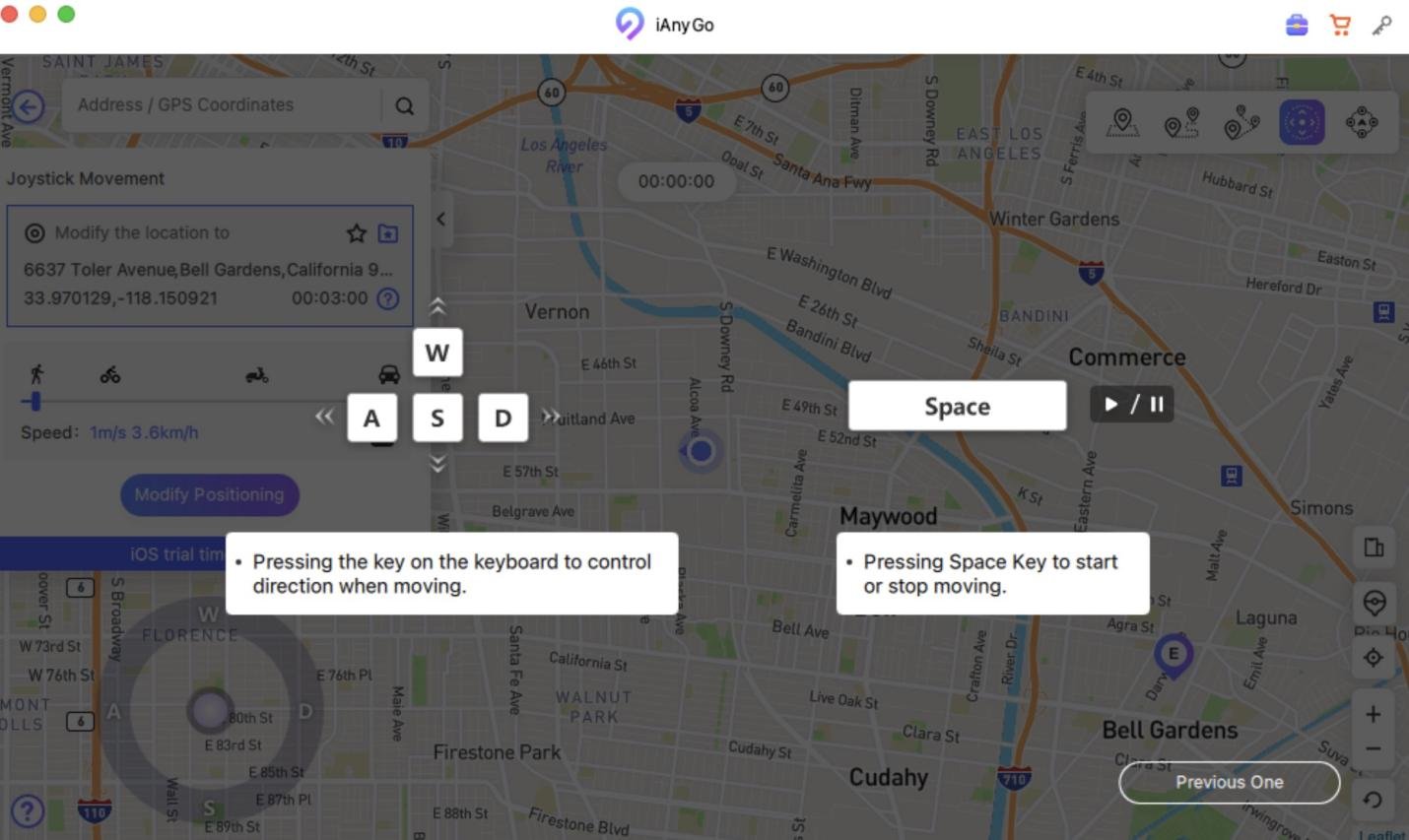
iAnyGo makes it convenient for you to control your movement direction also through your keyboard. With this feature, using the arrow keys, you can move within the game world, and this enhances the simulation of the game. It is especially useful when fine control is needed or to quickly implement the iAnyGo reset location without getting banned.
Yes, iAnyGo is officially available for macOS and it is completely compatible with all Macs. So, if you own a Mac, you can download and install the compatible version of iAnyGo for your computer and start using it right now.
If iAnyGo is not working properly, always check first with the software requirement check of the device you are using. Also, see if there are updates to iAnyGo and your OS waiting for your approval. The frequently encountered problems can be solved by restarting your device or reinstalling the software. Or contact the customer service .
Yes, iAnyGO supports iOS 18 with its latest version. So, if you are using devices running on iOS 18, it will work for you.
The iAnyGo infinite trial brings this amazing opportunity for Windows and Mac users to use it for free and enjoy its features. Whether it be history collection, navigation mode, or speed justify, you can enjoy every feature available in the trial. Hence, it promises to enhance your Pokemon Go and MH NOW experience with unique and undetectable location spoofing features.
Do not miss this golden opportunity to try Tenorshare iAnyGo for free with its trial version update. Download it on your Mac and Windows computers now and enhance your experience while playing Pokemon Go.
then write your review
Leave a Comment
Create your review for Tenorshare articles
By Jenefey Aaron
2025-04-22 / change location
Rate now!