iAnyGo-No.1 Free Location Changer for iOS and Android
Change GPS with 1-click, simulate routes, joystick control, no jailbreak!
iAnyGo-No.1 Free Location Changer
1-Click GPS change, joystick, no jailbreak!
iToolGo is a specialized application designed to enhance the Pokémon GO experience by offering features such as GPS spoofing, teleportation to raids, and auto-catching Pokémon. These functionalities allow players to explore various in-game locations without physical movement, providing access to region-specific Pokémon and events.
Available for both iOS and Android platforms, iToolGo has garnered attention within the gaming community. However, its legitimacy and safety have been subjects of discussion among users. In this article, we will conduct a comprehensive review of iToolGo iOS and android, examining its features, assessing its safety, and evaluating its legitimacy to provide a clear understanding for potential users. So, let’s dive into the details of is itoolgo.com legit.

iToolGo is a specialized application designed to enhance the Pokémon GO experience by providing players with advanced tools to navigate and interact with the game world more efficiently. Its primary purpose is to offer features that allow users to explore different in-game locations, participate in raids, and catch Pokémon without the need for physical movement. This is particularly beneficial for players aiming to access region-specific Pokémon or events that are not available in their local area.
Key Features of iToolGo:
iToolGo Pokemon Go is designed with user experience in mind, offering an intuitive interface that facilitates seamless navigation. The app's layout is straightforward, allowing users to access its features with minimal effort. The main dashboard provides clear options for teleportation, GPS location changes, and auto-catching functionalities, ensuring that both novice and experienced users can utilize the app effectively.
Step 1:
Visit the official iToolGo website, download the iTools software, and install it on your computer.

Step 2:
Connect your iOS device to your computer via USB, tap “Trust” when prompted, then open iTools. Click on "Toolbox," select “Virtual Location,” and start changing your location.

Step 3:
When the map appears, enter your desired location and click "Go" to update your virtual location. You can also select a spot on the map and choose “Move here.”

Community feedback on iToolGo and similar GPS spoofing tools is mixed, with discussions primarily occurring on platforms like Reddit. Users often share their experiences, concerns, and recommendations regarding these applications.
The use of GPS spoofing applications raises significant privacy and security issues:

When considering alternatives to iTools for GPS location spoofing, Tenorshare's iAnyGo stands out as a robust and user-friendly option. Designed for both iOS and Android devices, iAnyGo allows users to modify their GPS location seamlessly, catering to various needs such as gaming, social media, and navigation.
Key Features of iAnyGo:
How to use iAnyGo?
To change your mobile device's location for fun or security, Tenorshare iAnyGo is the best option. Follow these steps to modify your GPS location easily.

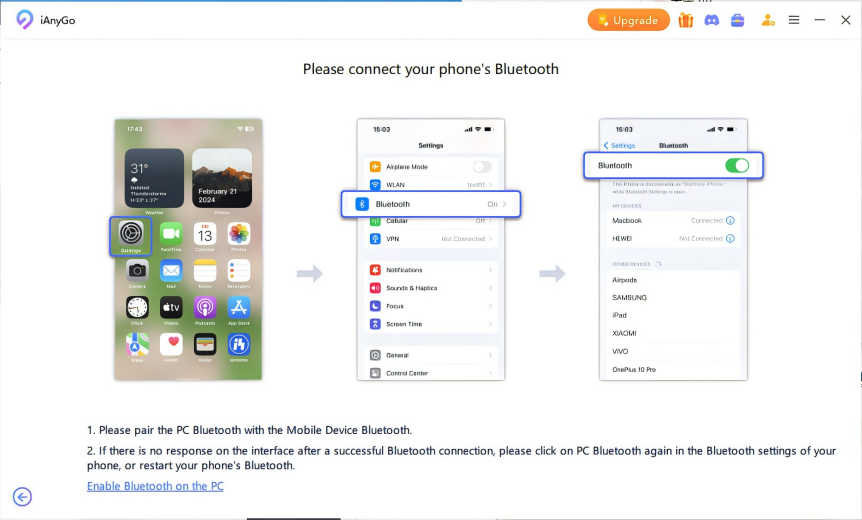
Select the device to modify its GPS location.
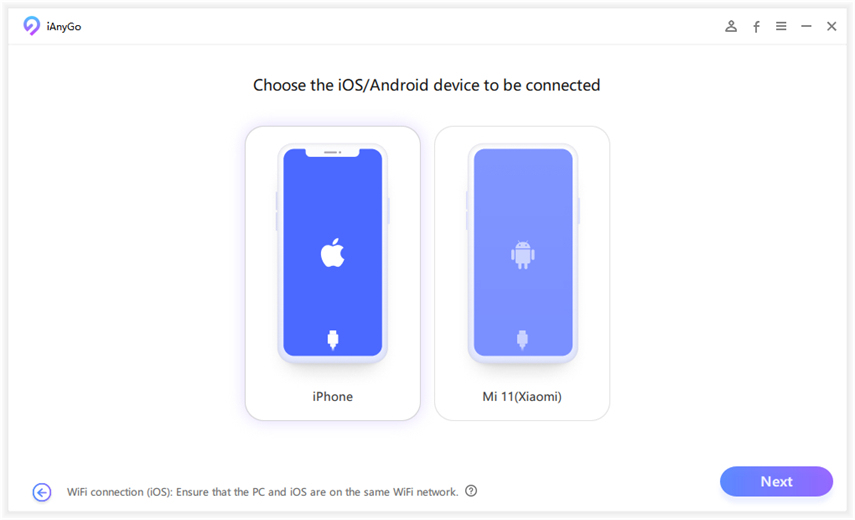

Your location will be updated, allowing you to enjoy Pokémon GO.
In conclusion, iToolGo offers features like GPS spoofing and auto-catching to enhance the Pokémon GO experience. However, using such tools carries risks, including potential account suspension and privacy concerns. For those seeking a safer alternative, iAnyGo provides a user-friendly interface and robust functionalities for location modification. It's essential to weigh the benefits against the risks and always prioritize account security when using these applications.

then write your review
Leave a Comment
Create your review for Tenorshare articles
By Jenefey Aaron
2025-03-31 / change location
Rate now!