iAnyGo-No.1 Free Location Changer for iOS and Android
Change GPS with 1-click, simulate routes, joystick control, no jailbreak!
iAnyGo-No.1 Free Location Changer
1-Click GPS change, joystick, no jailbreak!
Are you facing the problem that iTools Dongle BT does not work for Pokémon GO spoofing on iOS 18 Bluetooth? You're not alone. Some users have complained of the problem with their iTools dongle. It can be annoying when you are eager to get some of those exclusive Pokémon.
The reasons for potential iTools BT Dongle non-functionality are revealed in this blog post. Moreover, we will explain three efficient solutions to rectify authentication problems. All right then, it’s time to jump right in and get you back to your Pokémon chasing.
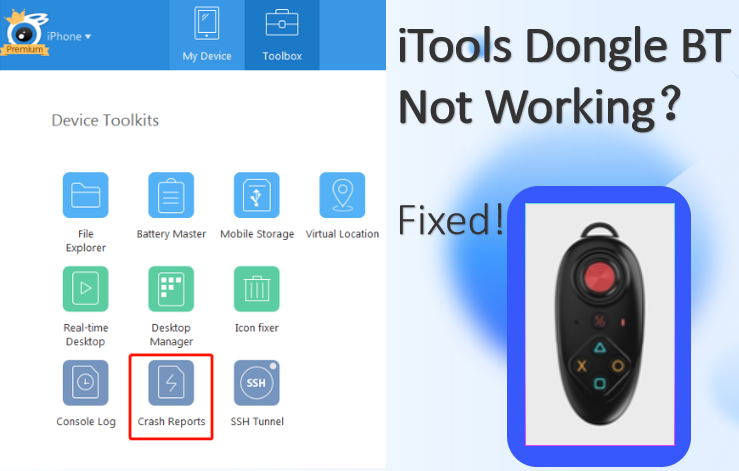
If you are having BT Dongle issues in iTools Pokémon GO for spoofing, then there are several issues you could be having. Here are some of the primary reasons why your iTools dongle might not be functioning as expected:
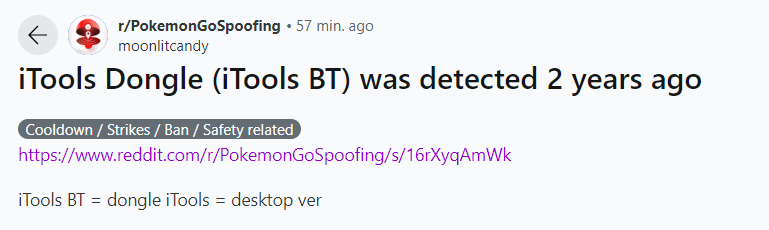
Whenever there is a new iOS update, there are likely to be new security features, which pose problems to the functionality of the spoofing tools such as the iTools BT Dongle. iTools Dongle iOS might not be compatible with the latest version of iOS which is why connections and working capability can be hampered.
Niantic many times adds the anti-cheat mechanism to identify and prevent possible cases of spoofing. The iTools BT Dongle may not contain the latest update to sustain Niantic’s improved ways of detecting and tracking the aforementioned devices hence frequent interferences.
As with most other applications that run on mobile devices, the iTools BT app and firmware could also present some glitches that lead to program crashes/failures. These glitches can hinder spoofing capabilities.
When using Pokemon Go with iTools Dongle BT, users often face the “Unable to Authenticate” error. The good part is that this issue can be easily resolved and here are the steps to do that:
If it is a bug or glitch in the software, it can be easily solved by clearing the cache for the app by following the steps below:
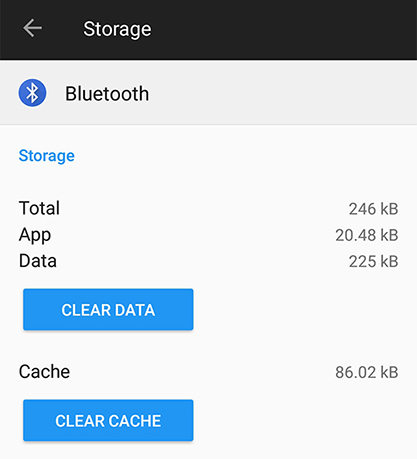
Now you can try logging in again to see if the issue is resolved.
Sometimes it is not an issue with the software but the version of the app you are using is outdated. It usually happens when you update the Pokemon Go app but do not update the iTools BT app. So, follow these steps and resolve the issue with your iTools Dongle Pokemon Go:

Now try logging in again to see if the authentication issue is resolved while using iTools Dongle Pokemon Go.
Sometimes your devices have hardware problems which becomes the reason for facing such errors in the Pokemon Go app. In this case, you must check where the issue lies and resolve it accordingly:
The iTools Bluetooth Dongle used to be a good option for a long time but with the recent iOS updates it is not safe at all, and many users have reported getting strikes and bans on their accounts.

So, if you are looking for an iTools spoofing alternative, iAnyGo is your best choice, and here is a comparison between the two.
iAnyGo is a very efficient program to spoof GPS on iOS and Android and that’s why it is safe for Pokémon GO players to shift their location. Using iAnyGo, you can teleport to any point in the world and catch local Pokémon, attend events, and visit unique pokéstops/stations and gyms without having to move there physically.
It has a Cooldown Timer to minimize ban risks and can effectively avoid strikes and give you proper play. As a result, iAnyGo is accessible and responsive for all users and effectively improves the gaming experience while also being capable of outsmarting Niantic’s methods of detection. Here is how you can use it:


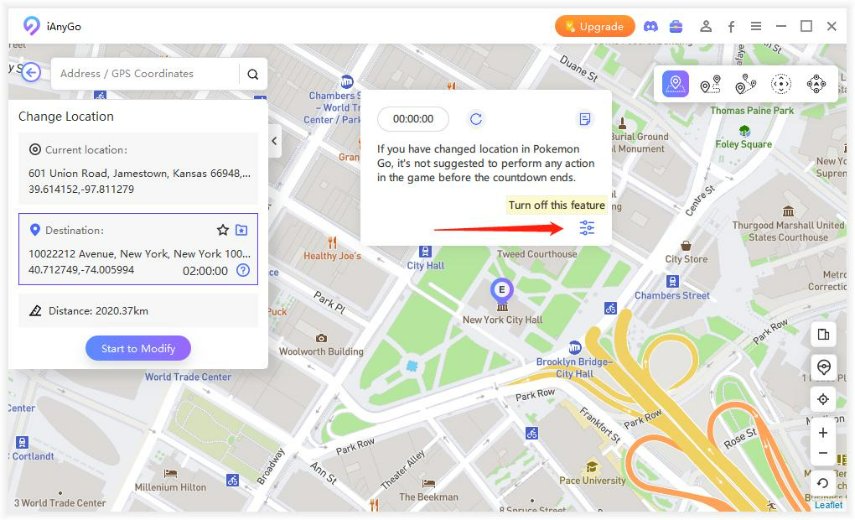
With this amazing iTools Dongle BT alternative, you can keep enjoying your Pokemon Go game.
Video Guide: Pokémon GO Auto Scan PokéStop & Gym Guide
When it comes to Pokémon GO spoofing, many users on the Reddit forums advise not using iTools at all as the application is detected very often and it will not take much time for the account to be banned.
Yes, it is possible to get banned with iTools. iTools Desktop has been targeted by Niantic's auto-detection system as unsafe since its cheat-fighting mechanism has advanced, avoiding its use.
Pokémon GO Error 12 is when your device cannot find your location while playing the game. To solve this issue, you may use iAnyGo which is a very good tool to change your GPS without getting the error.
Related read Bypass Pokemon Go Error 12
Although iTools Dongle BT has been used frequently for spoofing Pokémon GO, it has encountered several problems with new iOS releases. This problem can be solved by applying the fixes given in this article, which means that you will be able to deal with most of them.
Hence, we recommend you move towards a more stable option of iAnyGo. Whether you compare the reliability, price, or any other features, iAnyGo is the better option. So, let iAnyGo help you with Pokémon GO without any problems. With iAnyGo installed on your device, your Pokémon GO game will be more enjoyable.

then write your review
Leave a Comment
Create your review for Tenorshare articles
By Jenefey Aaron
2025-04-14 / change location
Rate now!