iAnyGo-No.1 Free Location Changer for iOS and Android
Change GPS with 1-click, simulate routes, joystick control, no jailbreak!
iAnyGo-No.1 Free Location Changer
1-Click GPS change, joystick, no jailbreak!
The iTools Dongle is a Bluetooth device made for Pokémon GO players to spoof their location easily. It helps you catch rare Pokémon and join events from anywhere without traveling.
In this guide, we’ll explain what the iTools dongle only core and mouse feature is, how it works, and common issues with simple fixes. We’ll also recommend a better alternative to make your Pokémon GO experience even smoother.

The iTools Dongle is a small Bluetooth device designed for iPhones, enabling location spoofing, joystick control, and route planning. It allows users to simulate movement in GPS-based apps like Pokémon GO, helping players explore new areas, join remote raids, and collect rare Pokémon globally. With its 360-degree joystick, it provides smooth in-game character control, eliminating the need for risky apps that may cause bans or compatibility issues with iOS devices.
The iTools Dongle is specifically engineered for iPhones and works through a Bluetooth connection. Here’s a step-by-step guide to how it operates:
Step 1: Start by downloading the iToolsBT app from the App Store. This is the interface you’ll use to control the dongle and spoof your location.
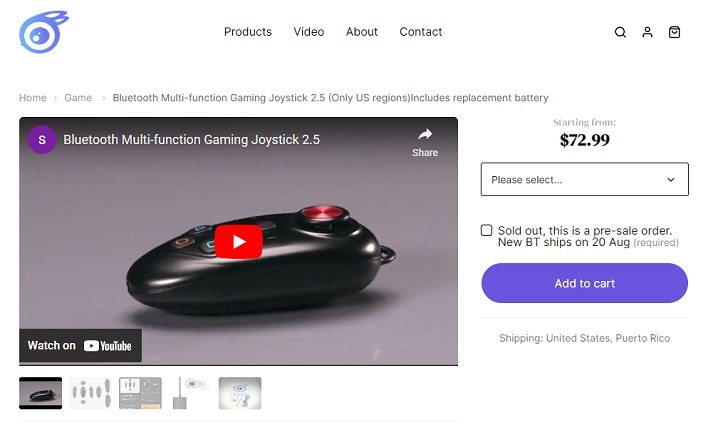
Step 2: Turn on the dongle and pair it via Bluetooth. Look for the device name that begins with "iToolsBT-80xxx-MFI." Once connected, you’ll see the dongle as an external GPS device.

Step 3: Open the iToolsBT app, input the GPS coordinates or select a location on the map, and confirm the changes. The dongle will update your iPhone’s location in real time.
Step 4: Once the location is spoofed, you can use the joystick to simulate walking, running, or driving within the game. The joystick allows you to move in any direction, making it perfect for in-game navigation.
Step 5: The iTools Dongle doesn’t require your iPhone to be jailbroken, making it safer and more reliable than many other spoofing tools.
The iTools Bluetooth Dongle offers several standout features that make it unique:
Pro:
Cons:
You should consider Tenorshare iAnyGo if you are looking for a reliable alternative to the iTools Dongle. It allows you to spoof your location on both iOS and Android devices, making it a versatile tool for location-based games like Pokémon GO. Unlike iTools Dongle, which is limited to iOS and comes with certain restrictions, iAnyGo offers a smoother, safer experience.
Tenorshare iAnyGo is the perfect alternative because it’s compatible with both iOS and Android, doesn’t require jailbreaking, and offers a more secure, user-friendly experience. It’s also regularly updated, ensuring that it works smoothly with the latest iOS and Android versions.



With Tenorshare iAnyGo, you can continue enjoying Pokémon GO without worrying about restrictions, making it the perfect alternative to the iTools Bluetooth Dongle.
While the iTools Dongle has many advantages, it’s not without its flaws. Here are some of the limitations users should consider:
The dongle only works with iPhones and does not support Android devices, limiting its user base.
The dongle struggles with compatibility on iOS versions 13 and above. Most users report that it performs best on iOS 12 or earlier.
The iTools Dongle is relatively expensive compared to software-based spoofing tools. Additionally, shipping times can be long depending on your location.
While safer than traditional spoofing apps, the dongle isn’t foolproof. Niantic’s anti-spoofing measures can still detect suspicious activity, leading to account bans.
Setting up the dongle requires multiple steps, including downloading apps, pairing the device, and managing in-game movements. This can be challenging for beginners.
iTools Dongle is not entirely safe for Pokémon GO spoofing. It may cause soft bans or account suspensions due to detection by Niantic's anti-cheat system.
To fix authentication issues with iTools Dongle Only Core and Mouse, clear the cache and check your hardware connection. Ensure that your device's Bluetooth is properly connected and updated.
The iTools Dongle is a useful tool for Pokémon GO spoofing, but it comes with limitations, including security risks and compatibility issues. If you're looking for a more reliable and safer alternative, I highly recommend Tenorshare iAnyGo. It provides seamless location spoofing without the risks associated with iTools Dongle, ensuring you can enjoy Pokémon GO without worrying about account bans. Explore Tenorshare iAnyGo for a smoother, safer gaming experience.

then write your review
By Jenefey Aaron
2025-02-10 / change location
Rate now!