then write your review
iAnyGo-No.1 Free Location Changer for iOS and Android
Change GPS with 1-click, simulate routes, joystick control, no jailbreak!
iAnyGo-No.1 Free Location Changer
1-Click GPS change, joystick, no jailbreak!
Pokemon Go's Adventure Sync feature allows players to hatch eggs and earn candy by syncing their steps tracked by Google Fit or Apple Health. Some players use devices like phone swings to "trick" Adventure Sync into counting steps without actually walking. This has led to questions around if phone swings still work, and if using them can lead to a ban.
The main points are that Pokemon Go phone swing used to reliably work but now often don't register steps due to changes by Niantic , using them is not officially supported but not known to directly cause bans, and completely closing the app and enabling Adventure Sync remains important for syncing steps.
A phone swing is a device that swings a phone back and forth to simulate steps for the Pokemon Go Adventure Sync feature. The goal is hatching eggs and earning candy without actually walking. Phone swings used to reliably work, but many players now report the steps are not registering in-game likely due to changes by Niantic to detect false steps.
Using a phone rocker Pokemon Go is not officially supported by Niantic and they advise against cheating, but it is not known to directly cause bans.
Phone swings directly counting steps in Pokemon GO is less effective now but not directly bannable. Syncing steps via other apps like Google Fit has mixed results.
There are two main methods for using a Pokemon Go phone swing to earn steps: manual swinging and mechanical swinging devices.
Manual swinging involves holding and swinging the phone in your hand to simulate steps. This takes effort but costs nothing.
Mechanical phone swings use motors and gears to automatically swing the phone. This is hands-free but requires purchasing a device. Here are some top-selling mechanical phone swings on Amazon:
The FUNTECK Adjustable Phone Swing Device can earn 9,500 steps per hour equivalent to ~4 miles. It is compatible with iOS and Android phones under 3.6" width.

The SNYZO Phone Shaker Pokemon Go can earn ~7,500 steps per hour using either USB power or 4 AA batteries. It works with apps like Google Fit.

The MoPei Adjustable Phone Swing can earn 9,500 steps per hour or ~3.5 miles. It is adjustable and compatible with most phones.

To use a phone swing effectively, the Pokemon GO app must be completely closed and Adventure Sync enabled. This allows steps to sync from other sources like Google Fit. If the app is left open, it will ignore outside steps.
If you are wondering how to move in Pokemon Go without walking, there might be some risks associated. Let’s take a look at them:
So while not directly detectable or bannable, overusing phone swings and spoofing is risky. Prioritize subtle, realistic movement and behavior. Avoid third party apps that directly interact with the game.
While phone swings can help earn steps in Pokemon GO, they have limitations and risks. A popular alternative is to use a location spoofing tool like iAnyGo from Tenorshare instead.
Key advantages of iAnyGo:
So for Pokemon GO players looking to move and play from home, a full location spoofer like iAnyGo provides more options without the hassles of phone swings. Just set your speed and coordinates as desired for seamless movement and exploration.
Here is how to use the best Pokemon Go spoofer and an alternative to Pokemon Go hacks:

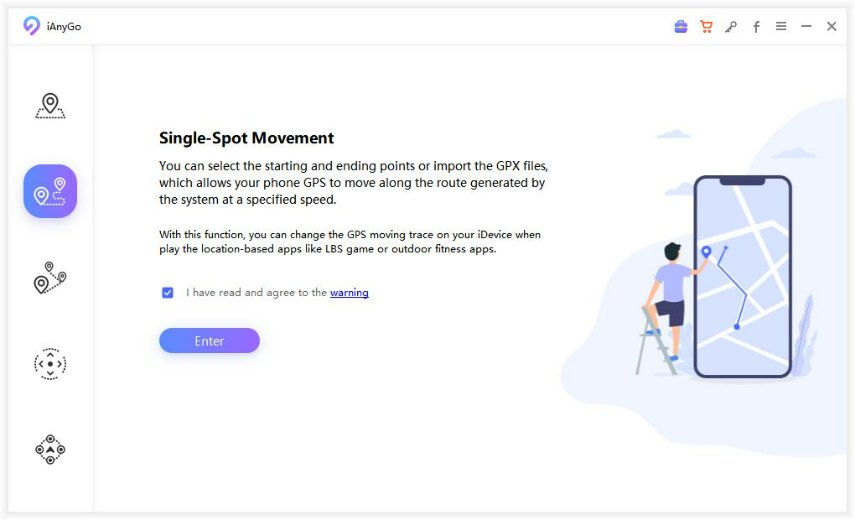
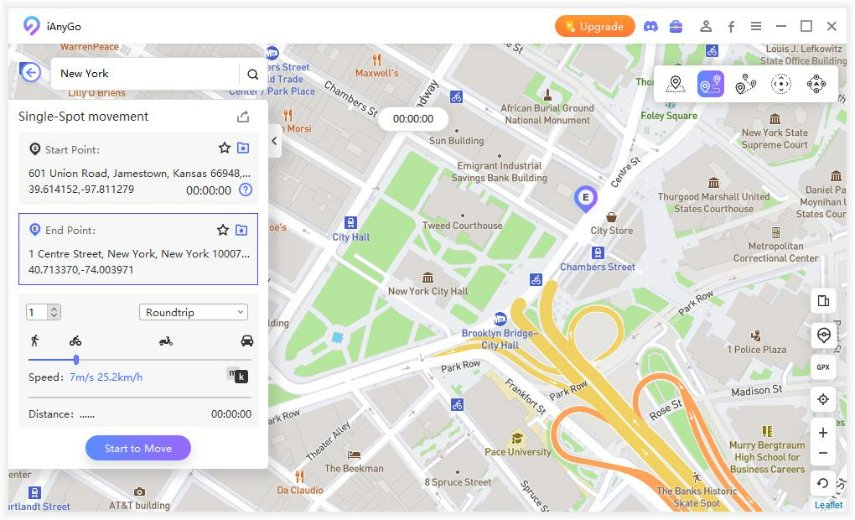
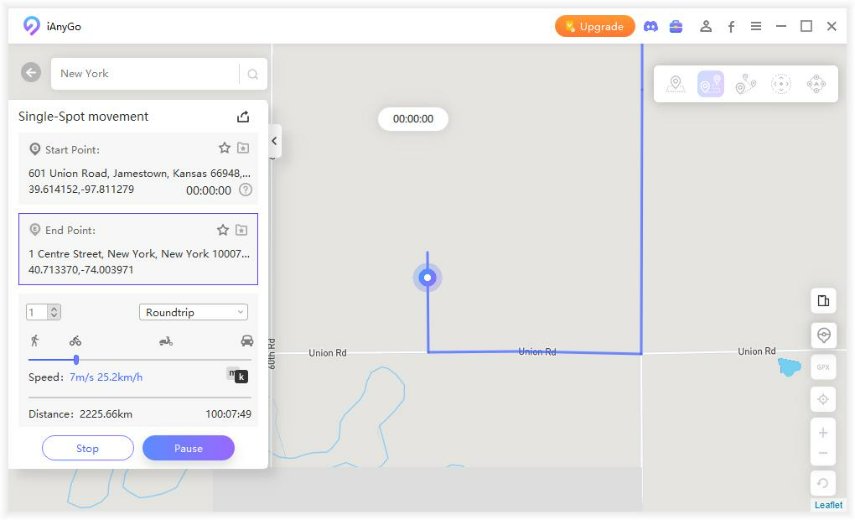
Using a phone swing device to earn steps in Pokemon GO has become less reliable due to changes made by Niantic to detect false steps. While not directly bannable, phone swing Pokemon Go is also not officially supported and Niantic advises against cheating.
A more effective alternative is to use a full location spoofing tool like iAnyGo from Tenorshare. This allows setting a custom speed and route to simulate realistic walking anywhere without physically moving your phone. Download it today and try it yourself.
Using a phone swing does technically violate the spirit of Niantic's Terms of Service, which prohibits cheating. However, it is not outright banned and Niantic cannot directly detect the use of swings.
Physically swinging a phone for long periods can potentially cause wear and tear on the charging port or audio jack. It's best to limit swing sessions and allow the phone to rest periodically.
Phone swings are compatible with all versions of Pokemon GO that have Adventure Sync enabled, which allows steps to sync from Google Fit or Apple Health.
There are no confirmed reports of phone swings directly causing account bans or restrictions. However, excessive step count increases could get accounts flagged for review.
Dramatically increasing step counts over short periods via swings is not natural behavior. This risks soft bans, cooldowns, or account reviews. Keep step increases gradual and subtle.
then write your review
Leave a Comment
Create your review for Tenorshare articles

2025 Top Location Changer
With Bluetooth tech built-in: no cracked/error 12, 0-risk.
By Jenefey Aaron
2025-12-12 / change location