iAnyGo-No.1 Free Location Changer for iOS and Android
Change GPS with 1-click, simulate routes, joystick control, no jailbreak!
iAnyGo-No.1 Free Location Changer
1-Click GPS change, joystick, no jailbreak!
Looking for a fun and simple way to pass the time? Pokémon Clicker is the perfect game for you! As part of the popular unblocked clicker games, it lets you catch Pokémon, level up, and explore new areas—all with just a few clicks.
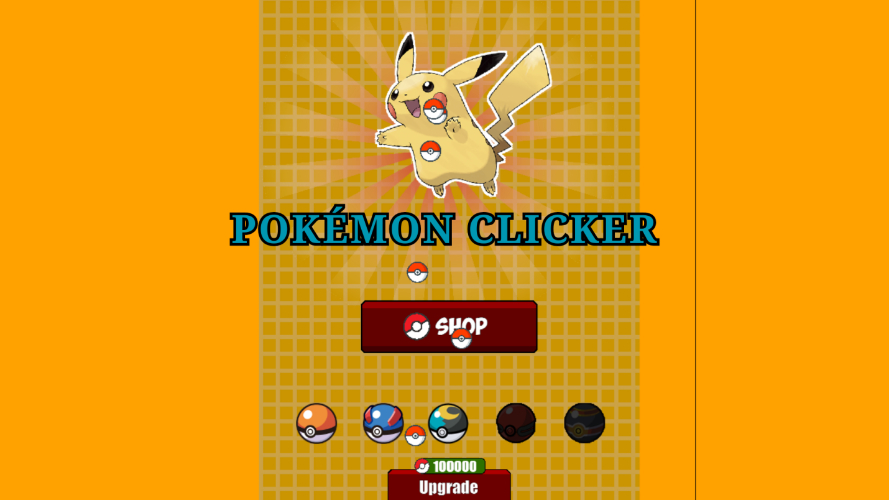
Whether at school or home, you can enjoy this entertaining game without restrictions. In this guide, we’ll walk you through the gameplay, tips for mastering it, and how to enhance your experience.
Pokémon Clickeris a fun, incremental game that merges Pokémon with classic clicking games unblocked mechanics. Players catch and train Pokémon by clicking to generate currency. This currency unlocks new Pokémon, upgrades abilities, and allows for evolution into stronger creatures. As players progress, they catch rarer Pokémon and evolve them for better rewards, making the game an exciting and addictive experience for fans of both clicker games unblocked and Pokémon.
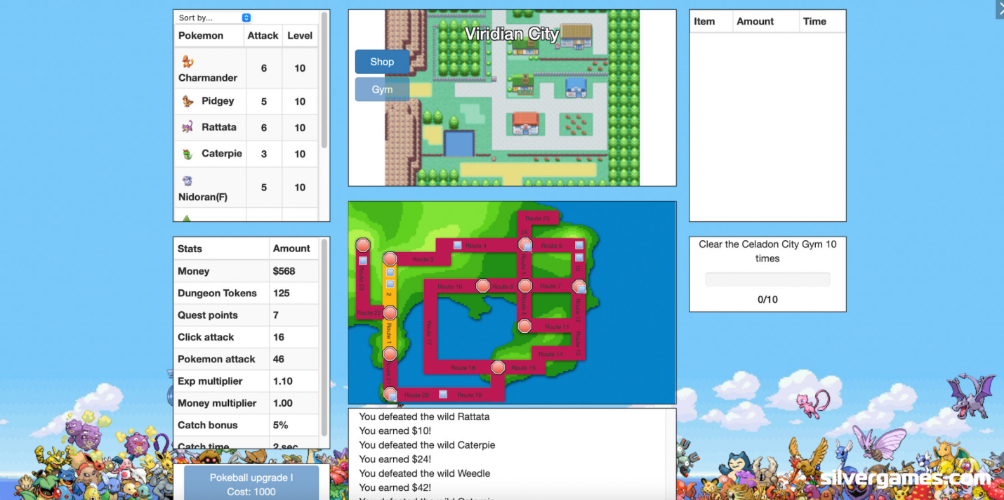
Step 1: Catch Pokémon Start by clicking on the Pokémon that appear on your screen. Each click will earn you experience points (XP) and in-game currency, which are essential for progressing in the game.
Step 2: Earn Rewards As you catch more Pokémon, you will accumulate money, tokens, and other valuable rewards. These rewards are used to purchase upgrades and new items to boost your catching abilities.
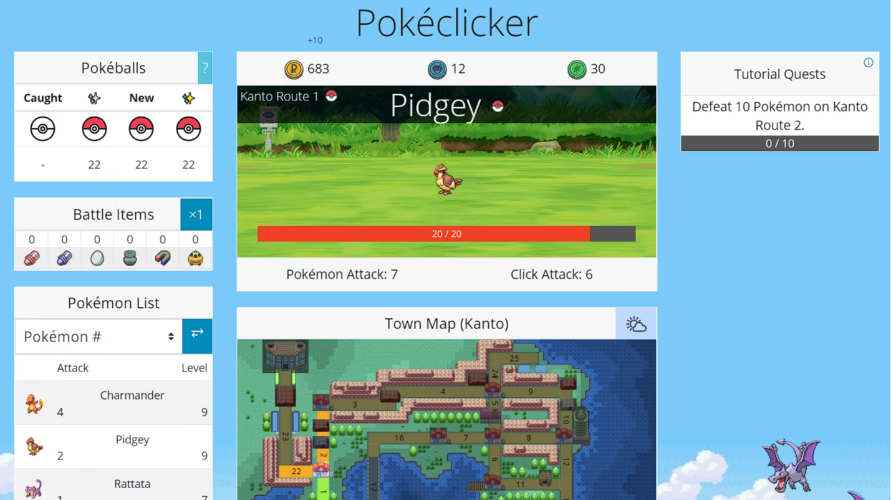
Step 3: Level Up Keep catching Pokémon to gain XP and level up your trainer. Higher levels will unlock new areas and rarer Pokémon to catch, adding more excitement to your adventure.

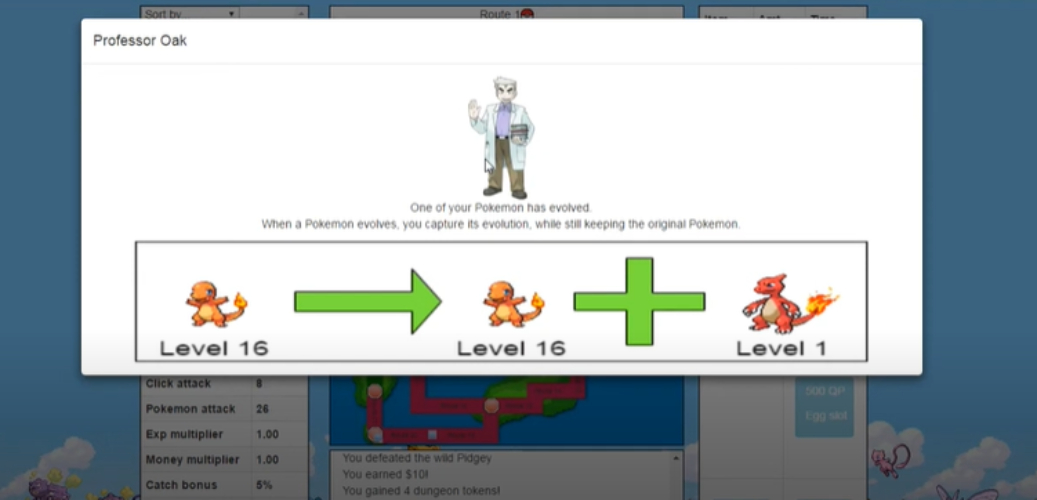
Step 4: Purchase Upgrades Use the money and tokens you’ve earned to buy essential upgrades such as Poké Balls, Incense, and other special items. These upgrades increase your chances of catching rare or powerful Pokémon.
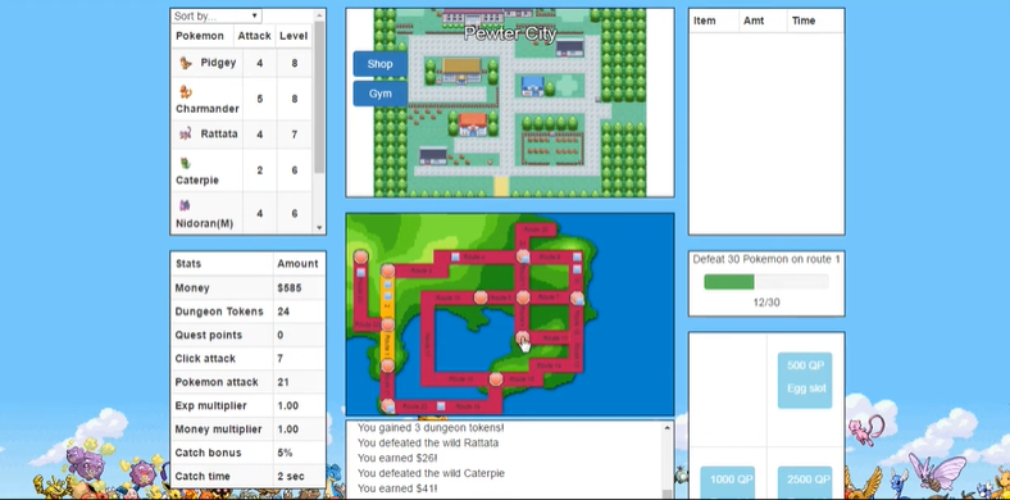
Step 5: Explore New Areas As you level up, you’ll unlock new areas to explore. Each new location introduces unique Pokémon, giving you more challenges and creatures to catch and train.

Step 6: Train and Compete Work on training your Pokémon and participate in competitions to test your skills. Compete against other players to prove you're the best Pokémon trainer.

Tenorshare iAnyGo is a safe and easy-to-use GPS location changer trusted by thousands of gamers. It allows you to freely change your location on iPhone and Android without jailbreaking or rooting, ensuring no bans or account suspensions.
With advanced features like joystick movement, multi-spot routes, and automatic shortest-route generation, iAnyGo is perfect for location-based games like Pokémon Go and Pokémon Clicker. Its user-friendly setup takes just three steps.
Key Features of Tenorshare iAnyGo
Download and install Tenorshare iAnyGo on your PC. Once installed, open the application and connect your device using a USB cable. Select the "Joystick Mode" option in the lower-left corner of the screen.

Launch the iAnyGo app, ensuring your iPhone or smartphone is connected. Adjust your movement speed—choose between walking, running, or cycling—up to a maximum speed of 72 km/h.

To navigate, drag the central joystick button to the desired point within the circle. Alternatively, use your keyboard to shift your GPS direction by clicking and dragging left or right.

1. Click Efficiently: The main goal of the game is to click on Pokémon to catch them. Try to click quickly and consistently to earn more currency and experience. The faster you click, the more Pokémon you can catch!
2. Prioritize Upgrades: As you earn money and tokens, use them to buy upgrades. Start by buying better Poké Balls or Incense, which will help you catch Pokémon faster and more easily. This way, you can progress quicker and catch rarer Pokémon!
3. Manage Your Resources: It’s important to manage your resources wisely. Spend some money on upgrades that help you right now, but save some for future upgrades that can make a big difference as you progress in the game. This way, you’ll always have enough for the next important upgrade.
4. Level Up Strategically: Every time you catch more Pokémon or complete tasks, you earn XP. The higher your level, the more new areas and rarer Pokémon will become available. So, focus on leveling up quickly to explore these exciting new places!
5. Join Competitions: Competitions in Pokémon Clicker are a great way to earn rewards. Use your best upgrades and Pokémon to train hard and win competitions. Winning can give you valuable rewards that help you progress faster in the game.
6. Explore Every Area: Each new area you unlock has unique Pokémon that you can catch. Take the time to explore every area thoroughly, and try to catch as many different Pokémon as you can. The more Pokémon you have, the stronger your team will become!
7. Upgrade Your Pokémon: You can use your currency to level up your Pokémon, making them stronger. Upgraded Pokémon are more powerful and can help you catch more Pokémon and win battles more easily.
8. Evolve Your Pokémon: As you progress in the game, you’ll have the chance to evolve your Pokémon. Evolved Pokémon are usually stronger and have better stats, which will make them more helpful as you face harder challenges.
9. Battle Other Trainers: In Pokémon Clicker, battling other trainers is a fun way to earn rewards and XP for your Pokémon. Winning battles can also help you level up your Pokémon and unlock new features. Keep battling to stay ahead!
10. Play Responsibly: Remember, Pokémon Clicker is a game meant to be enjoyed during your free time. Make sure you’re playing during lunch breaks or study periods, and always use trusted websites to avoid problems. It’s all about having fun and playing safely!
| Feature | Pokémon Clicker | Cookie Clicker | AdVenture Capitalist | Clicker Heroes |
|---|---|---|---|---|
| Gameplay Focus | Catching Pokémon and upgrading Poké Balls | Clicking cookies and upgrading factories | Clicking to earn money and invest in businesses | Clicking to defeat monsters and upgrade heroes |
| Main Currency | Clicks (to catch Pokémon) | Cookies | Money | Gold |
| Upgrades | Poké Balls, Incense, and other items | Cursors, grandmas, factories | Businesses, managers, and upgrades | Heroes, artifacts, and abilities |
| Progression | Evolve Pokémon and unlock new areas | Unlock new upgrades and automate clicking | Automate businesses and increase profits | Unlock new areas and stronger monsters |
| Visuals | Colorful Pokémon designs and backgrounds | Simple, cookie-themed art | Minimalistic, business-themed visuals | Cartoony, monster-themed art |
| Evolving Mechanics | Evolve Pokémon for better stats | No creatures evolve, only upgrades | No creatures evolve, only investments | Heroes evolve and gain stronger abilities |
| Idle Mechanism | Earn rewards while not playing | Idle cookie production through upgrades | Idle money generation through investments | Idle monster slaying and hero progression |
Pokémon Clicker and other clicker games unblocked are fun and easy to play. To enjoy them even more, try Tenorshare iAnyGo. It lets you safely change your GPS location without worrying about bans. With simple controls, like joystick movement and speed adjustments, it’s perfect for games like Pokémon Clicker. iAnyGo makes gameplay smooth and safe, so you can focus on having fun. Give it a try today and enjoy gaming to the fullest!

then write your review
Leave a Comment
Create your review for Tenorshare articles
By Jenefey Aaron
2025-04-14 / change location
Rate now!