then write your review
iAnyGo-No.1 Free Location Changer for iOS and Android
Change GPS with 1-click, simulate routes, joystick control, no jailbreak!
iAnyGo-No.1 Free Location Changer
1-Click GPS change, joystick, no jailbreak!
Pokemon Go Plus devices have changed the way trainers experience Pokemon GO, adding more engagement and efficiency by allowing several features. It can be paired with a Pokemon Go game to seamlessly enjoy the game without continuously checking the mobile screen. Its ability to automatically catch Pokemon increases the interest of players. Let’s discuss the incredible features it provides to the players and the usage guidelines for efficient utilization.

Pokemon Go Plus + is a portable device created to enhance the Pokemon GO gaming experience. It was available for sale in America and Europe in 2023. It has an attractive appearance with approximately 64.5mm diameter and 18.3mm thickness. It connects easily to any mobile phone using Bluetooth. Pokemon Go Plus + allows players to capture Pokemon and spin Pokestops without directly engaging their phones. Furthermore, it provides additional features, including compatibility with Pokemon Sleep and silent mode.
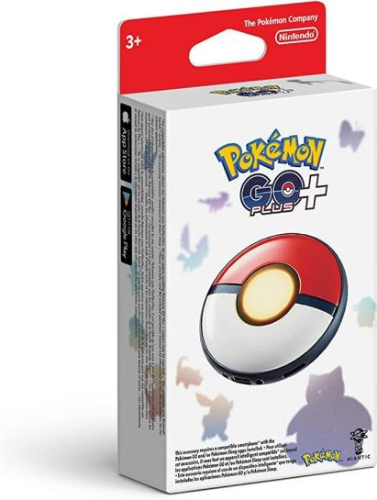
Here is the complete pairing guide to connect Pokemon Go Plus:
Step 1: Open the App
Download and open the Pokemon Go app on your mobile. Tap the PokeBall icon at the bottom.

Step 2: Navigate to Settings
Tap the ‘Settings’ option and choose ‘Connect Devices and Services’ option.

Step 3: Choose Pokemon Go Plus +
Open the ‘Accessory Devices’ tab and select Pokemon Go Plus +. Also, press the main button on the device to connect it.

Step 4: Press the Device Buttons
Simultaneously press the main and side buttons to connect the Pokemon Go Plus + device to the phone.

Note: A confirmation message will be received once connected, and the Pokemon Go Plus + device will vibrate.
Follow the same steps above and press the triangle icon after the Pokemon Go Plus + option to disconnect the connection.

Follow the below steps to start tracking the sleep with Go Plus Pokemon Go device:
Step 1: Press the Main Button
Press the main button briefly to enable sleep tracking. For this, the color of the main button should turn white. This is only possible when the device is not connected to the Pokemon Go app. So, if you're already connected, please disconnect it and then begin sleep tracking.

Step 2: Press Buttons
Press and hold the main button for some time after setting the device on the bed near your pillow.

Step 3: Confirm Tracking Begins
If the button's colour turns blue and the device vibrates, it means tracking has begun.

Note: If its colour turns red, change the device's position and repeat the process.
One of the stand-out features of Pokemon Go Plus Plus is its Auto Scan tool, which makes spinning Pokestops effortless.
The Auto Spin feature automatically interacts with nearby Pokestops without pressing a button, saving time and effort during gameplay.
The Pokemon Go Plus Plus can effectively turn power spots, so players never miss out on crucial in-game items. This feature can come especially in handy for mobile gamers.
Undoubtedly, iAnyGo is the best supporter to Pokemon Go Plus + if you want to enhance your Pokemon Go experience. Its primary reason is the undetectable location spoofing support iAnyGo provides with its world-first introduced Bluetooth hardware integration feature.
Pokemon Go is a location-based game that requires continuous location tracking to ensure fair gameplay. However, it is not easy to navigate to various locations all the time to catch Pokemon. So, an undetectable location spoofing tool is a must to ensure a seamless experience. iAnyGo is recommended for Pokemon Go due to its specialized features that support this game.
Download iAnyGo on your Windows device and launch it. Open the Jump Teleport and click the second icon from the lower-right menu. Pressing this icon will scan Pokestop and Gym nearby.
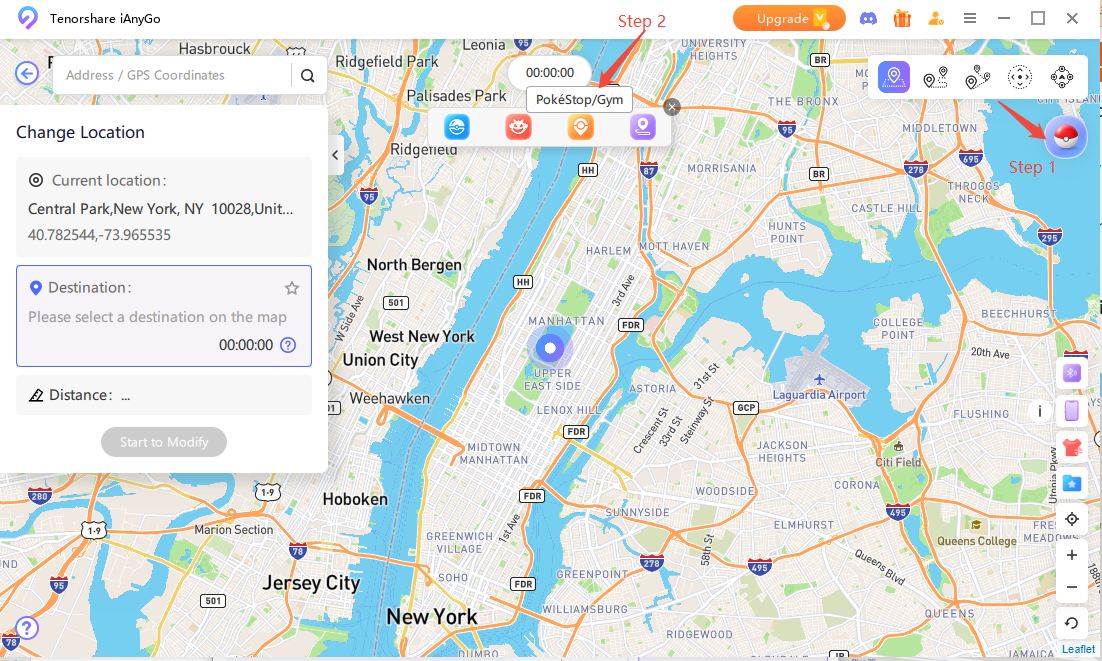
Choose the route and press the ‘Start to Move’ button. iAnyGo will automatically start scanning in the selected area.
If no PokeStop is found in the selected area, simply change the location and start scanning in the other nearby area.
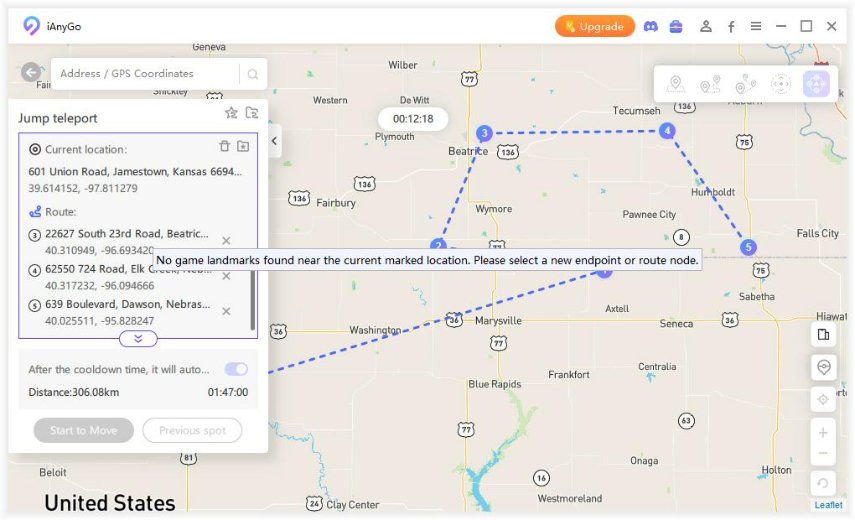
Clean out the previously entered locations by pressing the clear button.
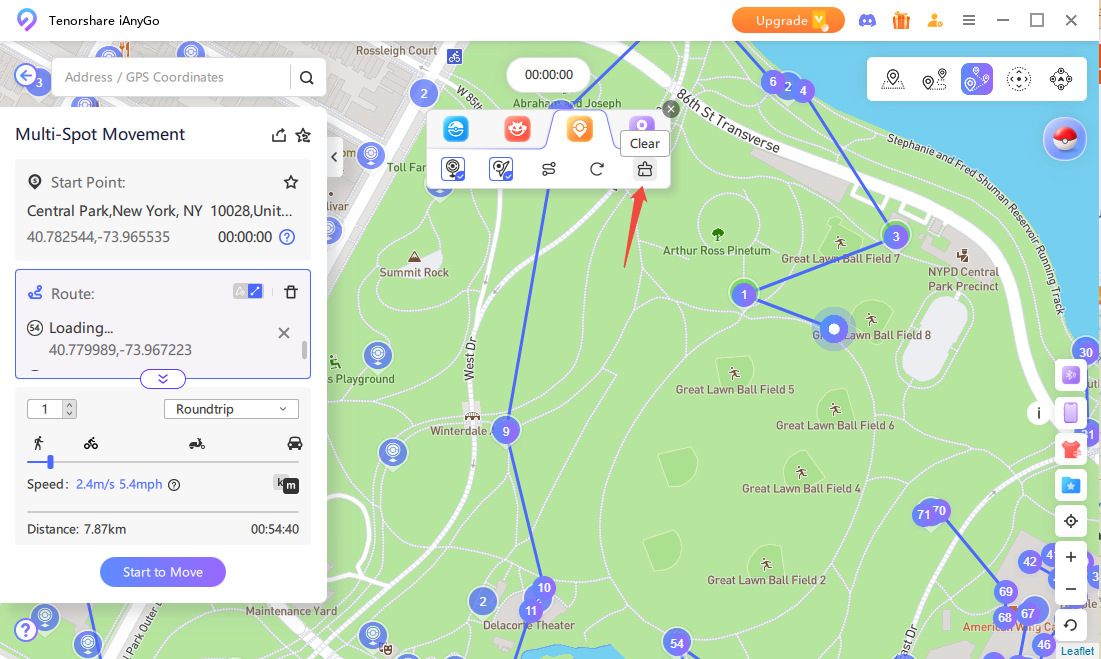
Yes, iAnyGo can support Pokémon Go Plus + through its Game Mode feature. This allows you to spoof your location and interact with the game as if you were physically there, which is useful for using devices like Pokémon Go Plus +.
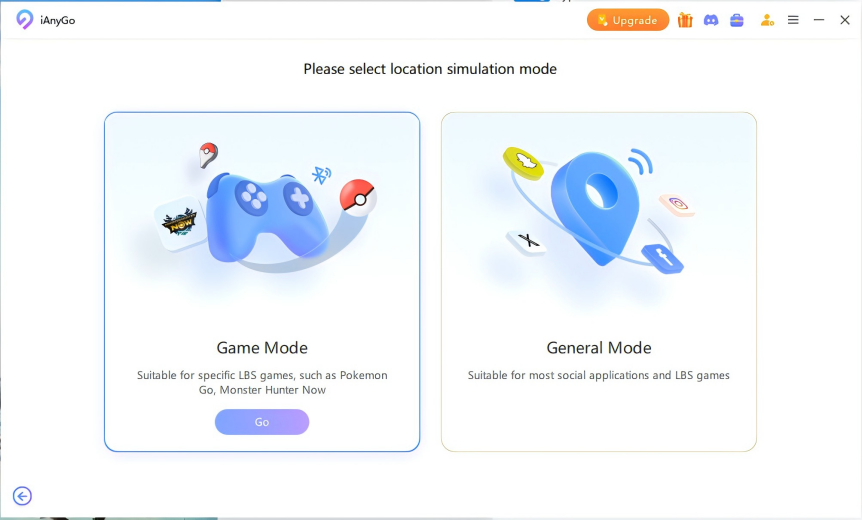
In Game Mode, iAnyGo can simulate your movement on the map, and Pokémon Go Plus + can be used to automatically catch Pokémon, spin PokéStops, and perform other in-game actions. This integration provides a more flexible experience, allowing you to use Pokémon Go Plus + even if you're not physically moving around.
Press and hold the main button on the device for five to ten seconds and watch the LED light patterns, indicating that it is shutting down. Check the phone's connectivity once the light gets off to see if it is disconnected. This will ensure that the device is powered off now.
Power on the device and connect it to your phone using Bluetooth. Press and hold down the top and main buttons for a few seconds. The identification for Pokemon Go Plus Plus silent mode is that the LED flashes twice.
Here are the significant reasons for the Pokemon Go Plus device frequently timing out:
Interrupted Bluetooth connection.
The device is automatically powering off after some time.
Timeout settings are not managed from the Pokemon Go app.
then write your review
Leave a Comment
Create your review for Tenorshare articles

2025 Top Location Changer
With Bluetooth tech built-in: no cracked/error 12, 0-risk.
By Jenefey Aaron
2026-01-05 / change location