iAnyGo-No.1 Free Location Changer for iOS and Android
Change GPS with 1-click, simulate routes, joystick control, no jailbreak!
iAnyGo-No.1 Free Location Changer
1-Click GPS change, joystick, no jailbreak!
Are you facing issues with Pokémon GO Remote Raid not working? Many players struggle with problems like not receiving invites, passes not working, or being unable to enter raids. These errors can ruin your gameplay experience. But don’t worry!
This guide will help you fix remote raid issues quickly. Follow these simple solutions to join raids smoothly and catch rare Pokémon without frustration. Let’s get started and make sure you never miss a raid again!

Remote raids in Pokémon Go allow players to join battles from anywhere, but many trainers have recently faced issues with raid invites and passes. If you’re struggling with Pokémon Go remote raid invite not working or Pokémon Go remote raid pass not working, you're not alone. Here’s why these problems happen and how to fix them.
1. Common Issues Players Are Facing
Many trainers have reported the following problems:
2. Why Are Remote Raids Not Working?
Several factors may be causing these issues:
Pokémon GO’s Remote Raid Pass feature allows trainers to battle in raids from anywhere. However, many players experience issues where the pokemon go remote raid not working, preventing them from joining raids. This guide will help you fix these problems.
Many players receive a Remote Raid invite but can’t join. The game either doesn’t show the invite, keeps loading, or displays an error message.

Niantic occasionally offers a 1-coin Remote Raid Pass in the shop, but some players can’t claim it.

Some trainers face errors when trying to buy the Remote Raid Pass bundle in the shop. The transaction fails, or the items do not appear in the inventory.

In some cases, even when you have a Remote Raid Pass, you cannot enter a raid. The game may show an error or fail to register your pass.

If your game gets stuck on the loading screen after joining a remote raid, it could be due to network problems, device lag, or game glitches.

Some players find that after selecting a remote raid, the Remote Raid Pass is not deducted, making it impossible to proceed.

In some cases, the Remote Raid Pass is deducted, but the player fails to enter the raid. This can happen due to server sync issues or full raid lobbies.
If you're facing issues with Pokémon GO Remote Raid Pass not working, the best solution is to use Tenorshare iAnyGo. This tool allows you to change your location effortlessly, enabling you to participate in Remote Raids without any restrictions. Whether your Raid Pass is not deducting, your lobby won’t load, iAnyGo makes sure you never miss a chance to battle and catch rare Pokémon.
Why Choose Tenorshare iAnyGo?
With iAnyGo, you can teleport to any location, simulate natural movement, and avoid detection while playing Pokémon GO. It works easily on both Android and iOS, making it a perfect companion for Pokémon trainers who love raiding from anywhere in the world.
Key Features of iAnyGo:
Steps to Find and Join Pokémon Raids Near You
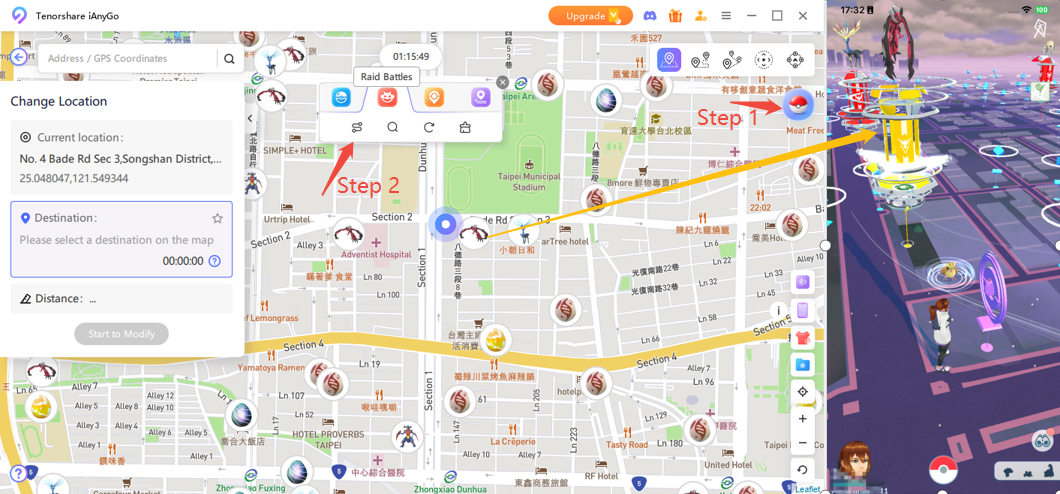
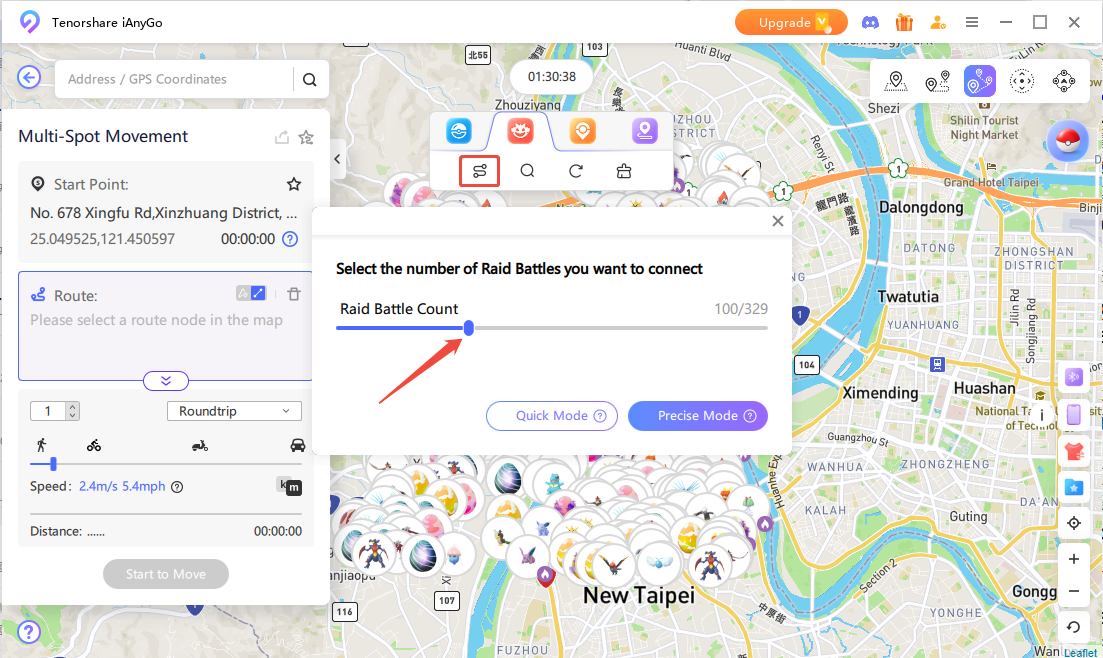
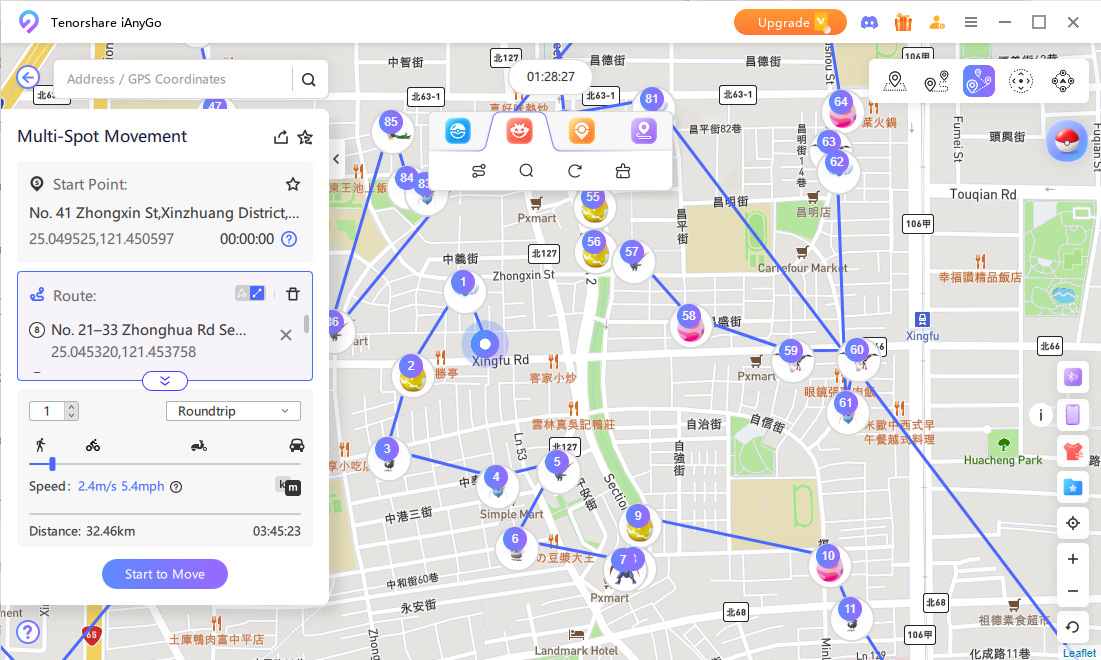
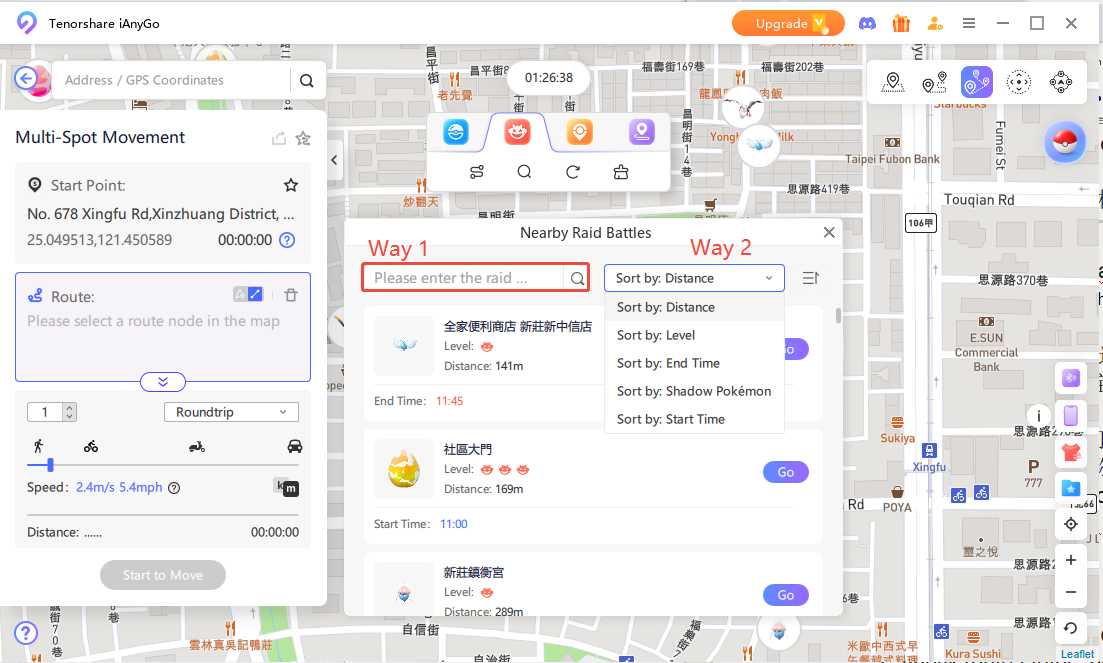
This happens on version 261.x if you tap too fast. Slow down your taps, leaving at least a second between each step. Restart the game if the issue continues.
Trainers can join up to 5 Remote Raids per day. If you've reached the limit, you must wait until the next day to join more. Niantic may update this limit in the future.
No, they still work, If you already have 3 or more passes, you can’t buy or receive more. Use existing passes first. Niantic limits availability, so check for updates on how they handle Remote Raid Passes.
If you're tired of Pokémon GO Remote Raid not working and constantly facing raid issues, it's time to try Tenorshare iAnyGo. This powerful tool lets you teleport anywhere, join remote raids without limits, and explore the game without interruptions. With its virtual joystick, GPS simulation, and cooldown feature, you can play smoothly without errors. Stop missing out on rare Pokémon—download iAnyGo today and take full control of your Pokémon GO experience!

then write your review
Leave a Comment
Create your review for Tenorshare articles
By Jenefey Aaron
2025-03-31 / change location
Rate now!