iAnyGo-No.1 Free Location Changer for iOS and Android
Change GPS with 1-click, simulate routes, joystick control, no jailbreak!
iAnyGo-No.1 Free Location Changer
1-Click GPS change, joystick, no jailbreak!
Get ready, Trainers! From April 9 to April 21, 2025, Pokemon Go Wormhole Ultra Beasts Blacephalon and Stakataka are emerging from Ultra Wormholes to take over 5-Star Raid Battles in Pokémon GO. This limited-time event features region-exclusive raids, shiny forms, and exciting Raid Hours that you don’t want to miss.

The Pokemon Go wormhole is a feature in which the Ultra Beast appears in the game. Typically, you will encounter an Ultra Beast in five-star raids when suddenly an Ultra wormhole appears above the gym, connecting the Pokemon Go world to the Ultra Space.
When an Ultra wormhole Pokemon Go appears, a countdown starts, and when it reaches zero, your battle begins with an Ultra Beast. Ultra Beasts have powers similar to those of legendary and mythical Pokemon.
If you’re hunting for the next Ultra Beast or looking to complete your shiny collection, this is your chance to dive into the Pokémon GO Ultra Wormhole 2025 experience.
40.7128, -74.006034.0522, -118.2437-23.5505, -46.6333Auto Catch Pokemon Go and Spoof Pokemon Go GPS Location without jailbreak/root!
35.6895, 139.69171.3521, 103.8198-33.8688, 151.2093Join remote raid Discord or Telegram groups to get instant invites from players around the world—combine that with iAnyGo, and you’ll never miss a wormhole raid again.
You can find wormhole Pokemon Go in two ways:
Pokemon Go wormhole raid:On special Pokemon Go events, wormholes mostly appear around the gyms during ultra beast raids. Wormholes Pokemon Go takes the place of eggs, and different types of ultra beasts appear in it. The type of ultra beast depends upon the Pokemon Go events. So, if you want to encounter an ultra-beast raid, keep an eye out for the upcoming events of Pokemon Go.
Wormhole Pokemon Go:Another way to find wormholes Pokemon Go is by checking the nearby menu. If any wormhole is available, you will see a wormhole icon. Navigate to that area and start interacting with the gym, where you will see the wormhole icon. Soon, you will see an Ultra wormhole with a countdown timer showcasing the time left to appear in the Ultra Beast.
After finding the Pokemon Go ultra wormholes and encountering the Ultra Beasts, it's time to catch them. As you know, it is a rare type of Pokemon that cannot be obtained by hatching eggs, nor can you find them in the wild. However, you can catch them in the following ways:
In battle raids:The most common way is to defeat them in Ultra Beast raids. When you find a wormhole, you can collaborate with other trainers or defeat it solo. Ultra Beasts can be defeated like legendary Pokemon. The best way to catch an Ultra Beast is by interacting it with berries and then using an Ultra Ball. The Ultra Ball can easily capture an Ultra Beast.
In trade:Ultra beasts can also be obtained by special trades with other trainers.
Pokemon Go wormholes can be found in battle raids. After locating the wormhole icon in Western and Eastern Wormhole Raids, you can catch both Blacephalon and Stakataka during the Pokémon GO Ultra Wormhole 2025 event. However, if the location is far from your home, what can you do?
With an iPhone location changer, you can set your location to Ultra Battle Raid and reach it within seconds—there is no need to walk miles. To change your Location in Pokemon Go, we have found the best Pokemon Gospoofer, Tenorshare iAnyGo.
iAnyGo fantastic features that are Best for Pokemon Go:
4 simple steps to Change Location With iAnyGo to Catch an Ultra Beast Fast:


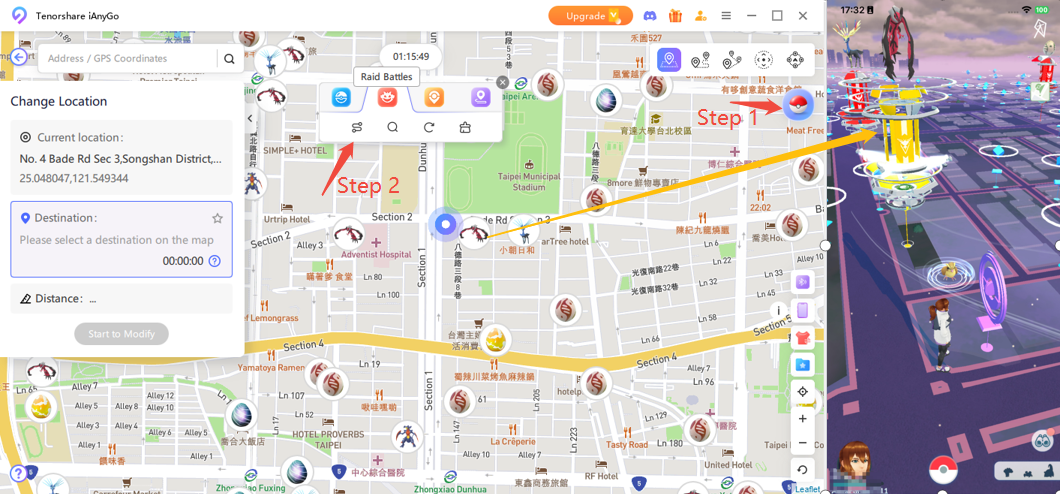
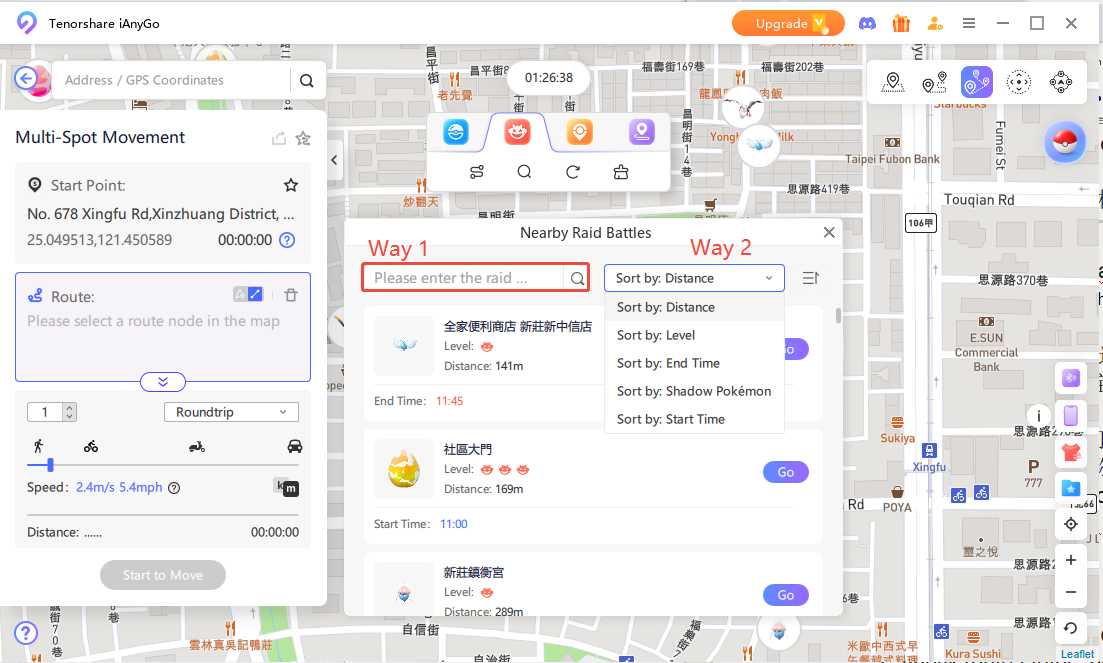
Your location will instantly change in Pokemon Go and all other apps on your mobile. You can switch to single spot movement or a spot route and start moving like real in Pokemon to encounter the wormhole and catch an Ultra Beast.
The type of Pokemon that comes out of the wormhole depends upon your location and event in Pokemon Go. An ultra wormhole appears over a gym when an ultra beast becomes the raid boss. However, eight Ultra Beasts have appeared from the Ultra wormhole Pokemon Go.
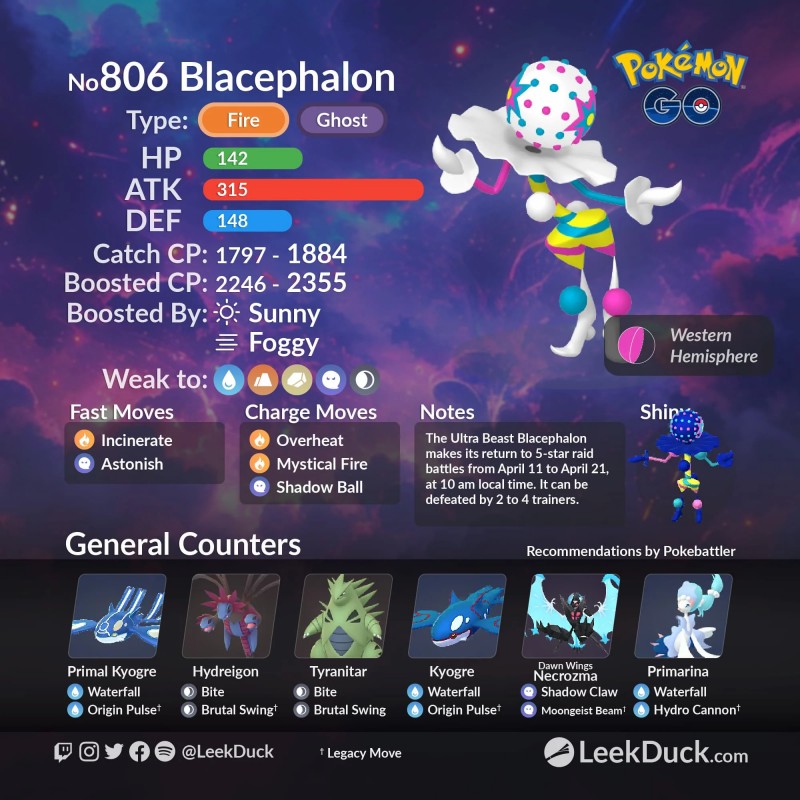









In Pokemon Go, wormholes open the door for Ultra Beasts to appear in the world. You can catch them by navigating towards the gym, either with a team or solo. These Ultra Beasts have extra powers and qualities. But if you are not finding an Ultra Beast, you can use a Location changer, Tenorshare iAnyGo. It changes your location where the Ultra Wormhole appears to start the battle with this mysterious ultra-space creature.

then write your review
Leave a Comment
Create your review for Tenorshare articles

2025 Top Location Changer
With Bluetooth tech built-in: no cracked/error 12, 0-risk.
By Anna Sherry
2025-12-12 / change location