iAnyGo-No.1 Free Location Changer for iOS and Android
Change GPS with 1-click, simulate routes, joystick control, no jailbreak!
iAnyGo-No.1 Free Location Changer
1-Click GPS change, joystick, no jailbreak!
The Pokemon game has been continuously trending on social media platforms since its launch date, due to extraordinary gaming fun and regular updates. Still in 2025 with around 90 million active players worldwide, this game remains an international sensation.
Various gadgets are also launched to enhance the gaming experience of Pokemon Go fans. One of such gadgets is the Rocket Radar. In this article, we will discuss how it works, how long it lasts, and what else we can use to make this game interesting.
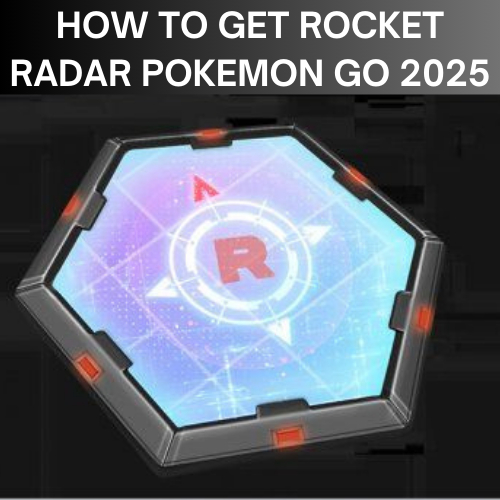
New game players assume it is a physical device, but it is not. A Rocket Radar Pokemon Go is a virtual device used in Pokemon Go to track down and find the Team Go Rocker Leaders and Giovanni hideouts. Arlo, Cliff, and Sierra are the three Team Go Rocket Leaders in the Pokemon game. Professor Willow designed this virtual item.
Till now, there are only two categories of Rocket Radar:
This one is simply utilized to track down the Team Go Rocket Leaders. It can be achieved after combining six Mysterious components. You get each one after defeating Team Go Rocket Grunts.

The Super Rocket Radar can help Team GO Rocket track Giovanni's hideout. These devices can only be obtained via Special Research campaigns related to Team GO Rocket. As with its counterpart, Super Rocket Radar provides more advanced signal intercept capabilities to detect where Giovanni resides.
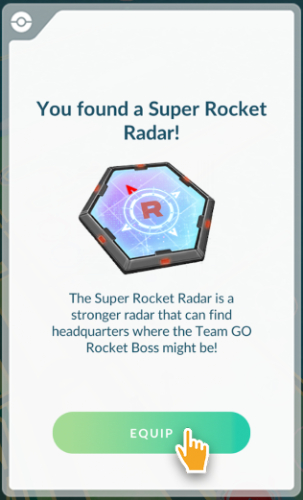
The Pokemon Go Rocket Radar can help players locate and battle Team GO Rocket Leaders more efficiently, as well as providing some other advantages of buying and using Rocket Radars:
Way 1: A Rocket Radar is created by combining six mysterious components. Trainers cannot get these components collectively; rather, they receive them one by one. When they defeat one Team Go Rocket Grunt, one Mysterious Component is received. One beating six of them, they combine together to form a Rocket Radar.
You cannot receive mysterious components if you already have six of them or your item bag is full.

Way 2: Another way to answer how to get Rocket Radar is to make a purchase from an in-game shop. It costs 200 Poke Coins, which are only acceptable after the trainer has assembled at least one Mysterious component.
Way 3: Players can also win Rocket Radar awards for various Research tasks. These tasks include Fashion Week and many others.

You can make this happen using iAnyGo (location spoofing tool) with advanced features to promote your Pokemon Go gaming experience primarily. iAnyGo allows undetectable location spoofing for all location-based applications, even those that are not gaming apps. It is supportive of social media and dating apps to unlock limitations and broaden your circle to view, analyze, and enjoy a large circle.
iAnyGo has been added with some advanced features in the latest version, i.e., iAnyGo V4.8.2. One of these features is the ability to find nearby battle raids. This feature gives detailed information about the existing battle raids in a 5km radius. It also allows checking the availability of Pokemon with its level, type, and distance from your location.
It is the first tool in the world to introduce the latest Bluetooth hardware integration technology to keep the Android or iOS devices undetectable while using location spoofing.
It allows setting a specific time to prevent frequent location changes and ensure natural movement.
iAnyGo automatically scans up to 2000 points for Pokestops and Gyms in the area of 10 km around your current location.
The latest iAnyGo version contains this feature, allowing players to find and join nearby battle raids. However, by choosing a new location in iAnyGo, players can check out and join battle raids in other areas virtually.
Users can check out the location history anytime with the details of the time when each location was searched. Similarly, iAnyGo allows importing and exporting GPX files to select from previous locations set anytime in the past.
Steps to Find Team Go Rocket Leaders without Physical Movement
To find the Team Go Rocket, choose the first icon from the lower-left menu. Choose a location on the map so iAnyGo can display them in that specific location with detailed insights about the distance and despawn time. Press the ‘Go’ button to quickly move to the set location.
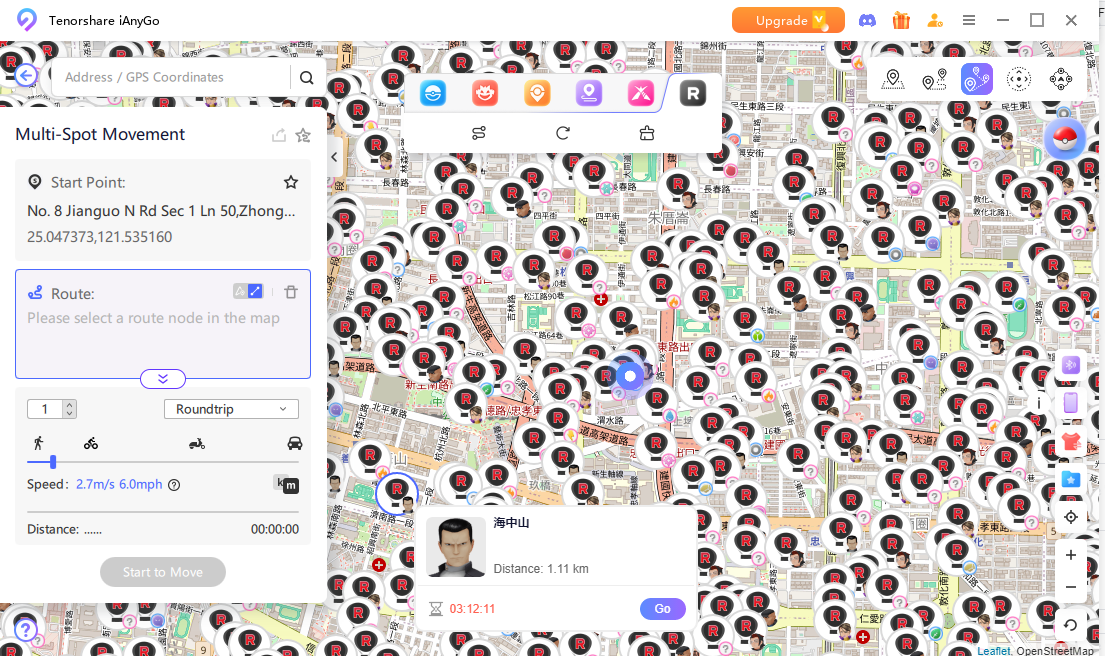
iAnyGo will start scanning leaders in a radius of 5km. Click on the first route icon to generate the most optimized route automatically. It will also add multiple stops for maximum efficiency.
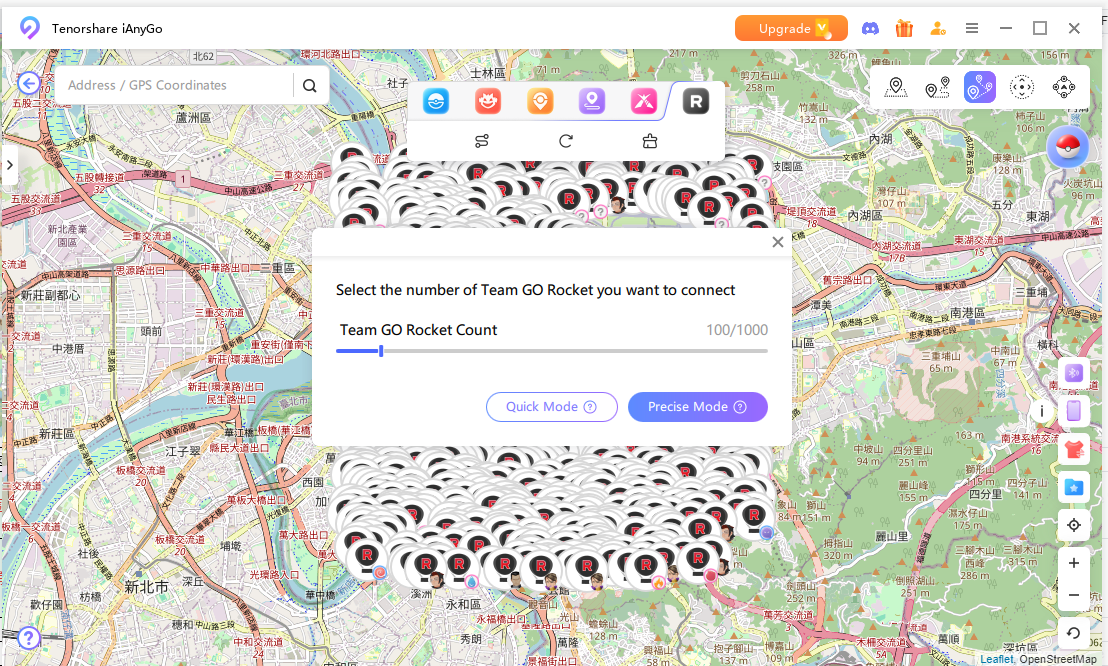
After that, tap the ‘Start to Modify’ button so iAnyGo will frequently teleport you.
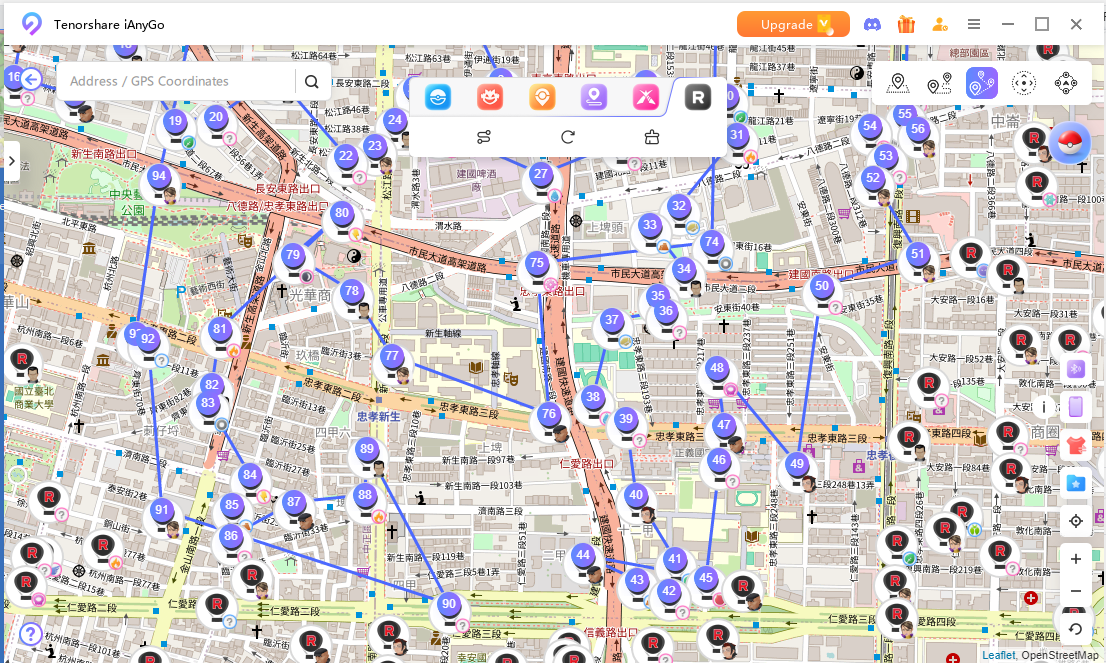
For no results, keep trying multiple times. This will display the results.
Once activated, the Rocket Radar remains in your inventory until defeating a Team GO Rocket Leader and consumes itself after battle. But, once battled against, its duration ends as soon as it's used up. Once consumed, players should acquire another radar as early as possible.
After using your Rocket Radar to defeat a Rocket Leader, six more Mysterious Components must be collected before creating another Rocket Radar. This can be done either through buying from the shop or participating in in-game events.
Advanced players of Pokemon GO may require Radar tuning Pokemon Go to maximize their battles against Team GO Rocket. Though there's no built-in tuning system, using iAnyGo to locate nearby Pokestops, keeping an eye on the events where Rocket Radar appears, and checking online platforms for related information and updates are the most appropriate ways.

then write your review
Leave a Comment
Create your review for Tenorshare articles
By Jenefey Aaron
2025-03-31 / change location
Rate now!