iAnyGo-No.1 Free Location Changer for iOS and Android
Change GPS with 1-click, simulate routes, joystick control, no jailbreak!
iAnyGo-No.1 Free Location Changer
1-Click GPS change, joystick, no jailbreak!
Finding safe kids games that are both fun and educational can be challenging, especially with so many options available. Parents want safe games for kids that are not only entertaining but also age-appropriate and beneficial.
In this article, we’ll explore the top 10 online safe kid games across different categories, including kindergarten learning, educational puzzles, and action-packed adventures. These games are designed to help children develop important skills while keeping them engaged in a secure environment.

Whether your child loves solving puzzles, exploring new worlds, or simply having fun, these safe games for kids offer the perfect balance of learning and entertainment in a safe digital space.
Ensuring that children engage with safe online games for kids is a priority for many parents and educators. Below is a curated list of top online games across various categories—Kindergarten, Educational, and Action—that are both engaging and secure for kids. Popular choices include Poki games safe for kids, offering a variety of fun options, and Geometry Dash safe kid games, which provide exciting yet age-appropriate challenges.
ABCmouse is a comprehensive early learning platform designed for children aged 2 to 8. It offers over 10,000 activities, including games, videos, and interactive lessons, covering subjects like reading, math, science, and art. The platform provides a structured learning path with 10 levels and more than 850 lessons, allowing children to progress at their own pace. ABCmouse is accessible on computers, tablets, and smartphones, making it convenient for learning at home or on the go.

Pros
Cons:
ABCya is an educational platform offering over 300 games for children from Pre-K to 6th grade, focusing on subjects like math, reading, and typing. The games are designed to be engaging and are organized by grade level and subject, making it easy for children to find appropriate activities.

Pros
Cons:
Prodigy is a math-based role-playing game where children solve math problems to progress through various quests and challenges. Players take on the role of a wizard or witch, embarking on quests that involve battling monsters by correctly answering math questions to cast spells. The game is designed to make math practice engaging through its interactive and fantasy-themed environment.

Pros
Cons:
BrainPOP is an educational platform offering animated videos, quizzes, and games across subjects like science, social studies, English, and math. Designed for students in grades K–8, it aims to make learning engaging and accessible.

Pros
Cons:
Duolingo is a language-learning app that gamifies the process of learning new languages, offering courses in Spanish, French, German, and more. It provides bite-sized lessons that fit into any schedule, with interactive exercises that enhance reading, writing, listening, and speaking skills. The app offers free access with optional premium features.

Pros
Cons:
Adventure Island 3 is a side-scrolling platform game released for the Nintendo Entertainment System in 1992. Players guide Master Higgins through various levels, overcoming obstacles and enemies to rescue his girlfriend from aliens.

Pros
Cons:
HeroQuest is a classic dungeon-crawling board game where players embark on epic adventures, battling monsters and uncovering treasures. Players assume the roles of heroes such as the Barbarian, Dwarf, Elf, or Wizard, working together to complete quests, find treasures, and defeat the forces of evil.

Pros
Cons:
Rayman Legends is a visually stunning platformer that emphasizes teamwork and problem-solving in a non-violent setting. Players navigate through diverse levels, collaborating to overcome obstacles and complete challenges.

Pros
Cons:
Overcooked is a cooperative cooking simulation game where players work together to prepare and serve meals in various chaotic kitchen environments. The game emphasizes communication and teamwork as players manage time-sensitive tasks to complete orders.

Pros
Cons:
Minecraft is a sandbox game that allows players to build and explore virtual worlds made up of blocks, fostering creativity and strategic thinking. Players can explore procedurally generated worlds, mine resources, craft tools, and build structures, offering a virtually limitless environment for creativity.

Pros
Cons:
Location-based games, like Pokemon Go, require players to move to different real-world places to progress. However, it's not always possible or safe to travel to these locations. Tools like Tenorshare iAnyGo can help by allowing you to change your device's GPS location without actually moving. This means you can enjoy the game from home. iAnyGo is user-friendly and doesn't require complex setups like jailbreaking your device. It's important to use such tools responsibly and be aware of the game's terms of service to avoid potential issues.
Key Features of iAnyGo:


After connecting and unlocking your device, select it within iAnyGo to modify its GPS location.
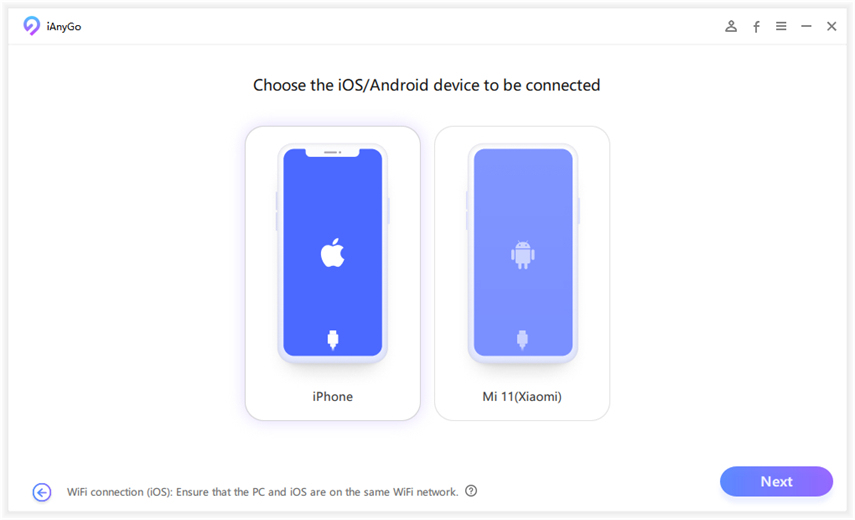
Method 2: To connect your device to the computer via Wi-Fi using iAnyGo, ensure the following:
If your iPhone prompts you with a message asking whether to trust this computer, tap "Trust" to proceed.

Once you click "Start to Modify," your device's location will instantly update to the selected address or GPS coordinates. Consequently, all location-based apps on your iPhone will recognize this new, simulated location.
Among Us is rated PEGI 7+, indicating it is suitable for children aged 7 and above. The game involves social deduction and teamwork but includes an online chat feature, which can expose players to unmoderated interactions. To enhance safety, it's advisable for children to play with friends or family in private lobbies and to disable the public chat function.
Minecraft is rated E10+ by the ESRB, suggesting it is appropriate for players aged 10 and older. The game offers both single-player and multiplayer modes, with online interactions that may require monitoring. Parents can utilize in-game settings and parental controls to manage online play and ensure a safer experience for children.
Poki is an online gaming platform that hosts a wide variety of games, some of which may not be suitable for children. The platform offers Poki Kids, a section designed specifically for younger audiences, which complies with privacy regulations like GDPR and COPPA. Parents should supervise gameplay and consider using ad blockers to enhance safety.
Lion Studios publishes various hyper-casual games, typically designed for quick, easy play. Some titles may contain ads or in-app purchases, and the content can vary in appropriateness. Parents should review individual games to determine their suitability and be aware of potential advertising and data privacy concerns.
Ensuring children engage with safe and educational online games is a priority for many parents. The games listed above offer a blend of fun and learning, catering to various interests and age groups. For children interested in location-based games, safety is paramount. Tools like Tenorshare iAnyGo allow players to change GPS location without physically moving, enabling them to enjoy such games from the safety of home. iAnyGo is user-friendly and doesn't require complex setups, making it a practical choice for parents seeking to provide a secure gaming environment.

then write your review
By Jenefey Aaron
2025-02-17 / change location
Rate now!