iAnyGo-No.1 Free Location Changer for iOS and Android
Change GPS with 1-click, simulate routes, joystick control, no jailbreak!
iAnyGo-No.1 Free Location Changer
1-Click GPS change, joystick, no jailbreak!
Experiencing the Soundmap drop error can be incredibly frustrating, especially when you're in the middle of enjoying your favorite music game. Soundmap, a popular app known for its engaging music-based challenges and interactive features, occasionally encounters this error, leaving users with the dreaded "Something Went Wrong" message.
This blog post will guide you through the steps to efficiently resolve the Soundmap drop error, ensuring you can return to your musical adventures. We'll also explore some handy tips and tricks. Read on to discover practical solutions and elevate your Soundmap experience to the next level.
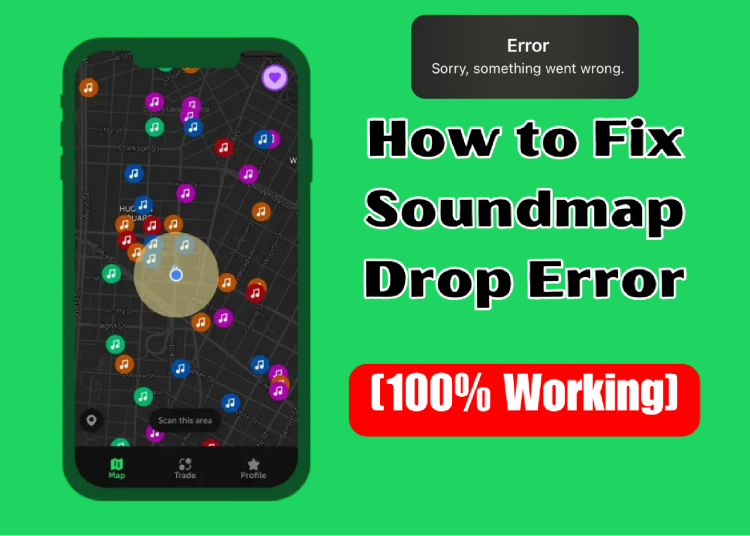
Soundmap is a cutting-edge music game that has captured the hearts of many with its immersive and interactive gameplay. This app allows users to explore a dynamic music world, collecting virtual items known as "drops" while navigating various challenges.
Soundmap users often face the frustrating "drop error," accompanied by the "Something Went Wrong" message.
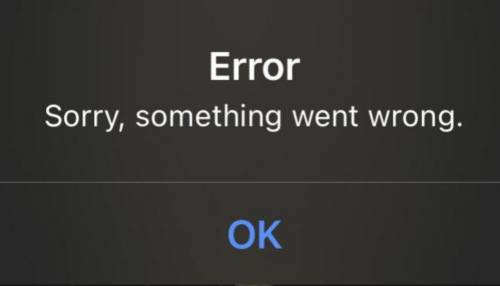
A "Soundmap Drop Error" could refer to various issues related to audio mapping or file handling in software or digital platforms. Here are some common reasons and possible solutions:
Because Soundmap has not been in development for a long time, "Soundmap Drop Error" happens from time to time. This recurring issue is likely due to the software or platform containing bugs or compatibility issues that have not been addressed.
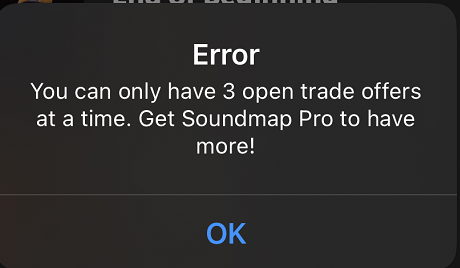
Encountering the Soundmap "3 Open Trade Offers" error can be frustrating for players of all levels, whether seasoned pros or newcomers.
This bug inaccurately displays multiple trade offers, even when none exist. Rest assured, this issue is recognized as a bug by the Soundmap team, who are actively working on a resolution to ensure a seamless gaming experience for all users.
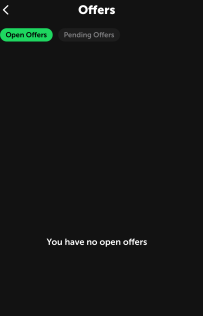
Stay informed about updates and solutions to the Soundmap "3 Open Trade Offers" error here.
This error usually occurs due to a glitch in the app's functionality, preventing users from picking up drops or continuing their gameplay seamlessly. Fortunately, resolving this issue is straightforward.
In order to avoid the bug of the software operation can not be fixed, sometimes deleting the software is the best solution. Confirm your choice by tapping 'Delete' or 'Remove', and the Soundmap app will be uninstalled from your device.
Soundmap, downloaded from Apple's App Store, is secure and less prone to errors. To download the Soundmap app from the App Store, follow these steps:
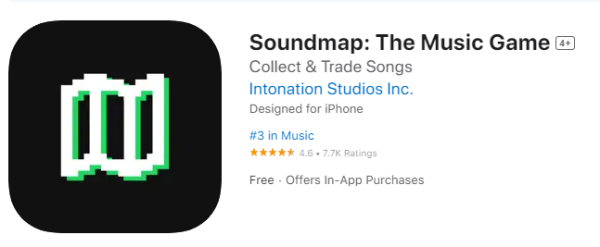
Once the installation is complete, you can open the Soundmap app on your iPhone from the App Store.
And your account will automatically sign back in, restoring your previous progress and allowing you to continue collecting Soundmap drops.
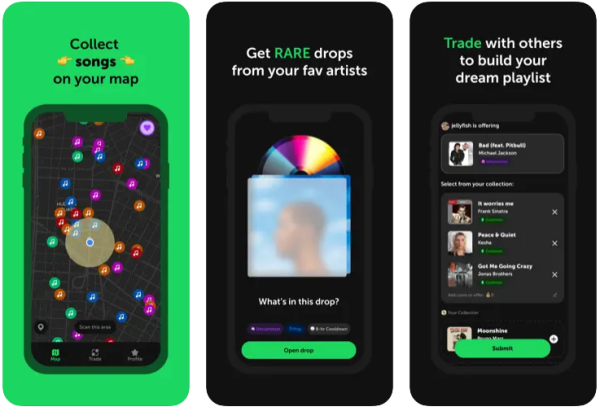
By following these steps, you can quickly get back to enjoying the Soundmap music game without the hassle of persistent errors.
![]() Tips
Tips
Stay updated with the latest app versions to minimize issues and enhance your gaming experience.
The Soundmap Cheats App is designed to enhance your Soundmap experience by simplifying the process of collecting drops. This handy tool allows players to pick up drops, including shiny ones, more efficiently.
Additionally, iAnyGo is an essential application for those using Soundmap, enabling you to change your GPS location without leaving home. This feature helps players get more drops and optimize their gameplay.
![]() iAnyGo - No. 1 Free Virtual Location Changer for iOS and Android
iAnyGo - No. 1 Free Virtual Location Changer for iOS and Android

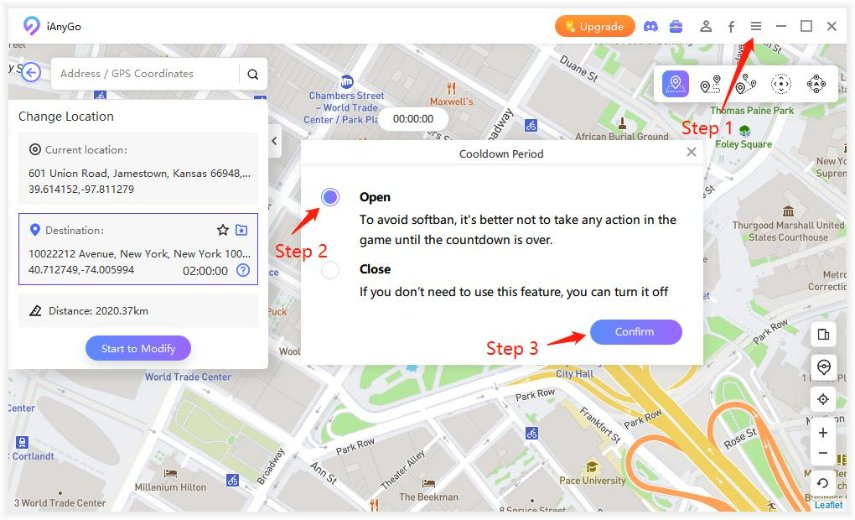
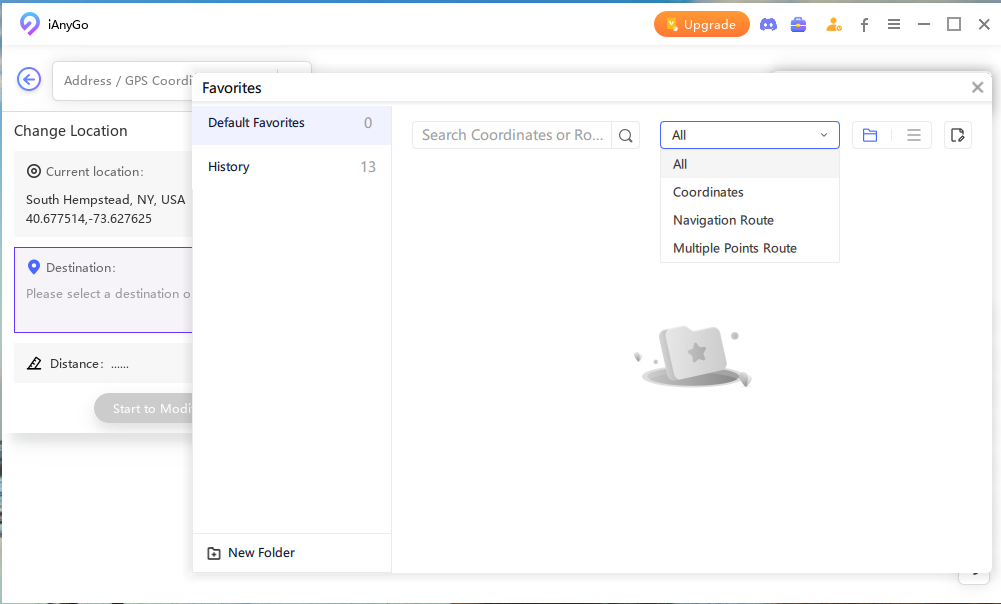
Video Guide: How To Hack in SoundMap
With iAnyGo, you can fake Soundmap GPS location on your iPhone or Android with just one click. This capability allows you to jump to any game location without physically moving.
Related read Soundmap Spoofer.
To make a bulk sell option, go into your Soundmap collection. At the top, click on the three dots. This will bring up a “select to sell” option.
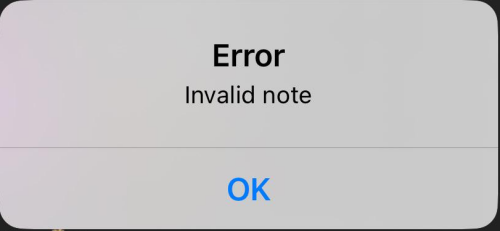
If you encounter the “Invalid Note” error, try not to use the word “coins” in the notes. Instead, use different text as a workaround, such as “cøins”.
SoundMap is available on iOS and Android both since June 21, 2024. Invite your friends with Android devices and earn 1,000 coins for each invite. Your friends will love exploring all the features Soundmap has to offer, and you'll benefit too!
Related read Soundmap Android Download.
Yes, you can play music on SoundMap with your friends through the multiplayer option. Connect with them in-game and explore the world of music together.
In summary, Soundmap is an innovative music game providing immersive gameplay, but users might occasionally experience the soundmap drop error. This issue can be resolved by simply deleting and reinstalling the app, ensuring smooth gameplay.
To enhance your experience in collecting drops and navigating in-app challenges, consider using the Soundmap Cheats App and iAnyGo, a versatile GPS location changer. iAnyGo offers features like GPS joystick control and historical record saving, making it easier to optimize your Soundmap adventure. Don't let technical glitches interrupt your musical journey; take advantage of these tools for continued enjoyment.

then write your review
Leave a Comment
Create your review for Tenorshare articles

2025 Top Location Changer
With Bluetooth tech built-in: no cracked/error 12, 0-risk.
By Jenefey Aaron
2025-12-30 / change location