then write your review
iAnyGo-No.1 Free Location Changer for iOS and Android
Change GPS with 1-click, simulate routes, joystick control, no jailbreak!
iAnyGo-No.1 Free Location Changer
1-Click GPS change, joystick, no jailbreak!
TikTok has taken the world by storm, becoming a favorite platform for creative and entertaining videos. Many users look for easy ways to save their favorite clips using TikTok video download tools. However, downloading videos without a watermark or added music can be tricky. The question often arises: how to download TikTok videos on PC while keeping them original. Or, can you download TikTok videos without added music?
Thankfully, there are user-friendly tools for both iOS and Android devices that solve these issues. This article explores the best solutions to download TikTok videos watermark-free and enjoy them anytime, anywhere.

TikTok videos are vibrant and engaging, often sparking creativity among viewers. However, when downloaded with a watermark, they lose some of their visual appeal and flexibility. This is why many users prefer TikTok video download without watermark tools to save content.
TikMate is a TikTok video downloader designed for Android users, and it's a favorite among Google Play Store users. It's incredibly easy to use—just paste the video link and hit "Download" to save your video.

Besides downloading MP4 videos, you can convert TikTok videos to MP3 without losing quality. Plus, the app is lightweight, taking up just 4.9MB of space.


Pros:
Cons:
SnapTik is considered one of the top apps for downloading TikTok videos without a watermark. The best thing about it is its simplicity—you don’t need to install any app or spend money. All you need is a browser and the link to the TikTok video you want to save. Just paste the link into the search box, and SnapTik will do the rest, giving you a watermark-free video.

Pros:
Cons:
TikTok is a handy tool that works on all platforms, including browsers, Android, and iOS. It lets you download TikTok videos and songs in HD quality without a watermark.

If you're using iOS, there's a small extra step:


Pros:
Cons:
MusicallyDown is an easy-to-use TikTok video downloader for both PC and mobile. By using this tool, you can easily download TikTok videos from profile URLs. All you need to do is paste the TikTok video URL and download it in high quality. You can even choose to save the video with or without a watermark. Plus, it also lets you download MP3 files if you just want the audio.

Pros:
Cons:
ExpertsPHP is a handy online tool for downloading TikTok videos. It works seamlessly with all browsers and various social media platforms. You can use it to download not only TikTok videos and songs but also stories and videos from Facebook, Instagram, Twitter, Vimeo, and similar platforms. The best part? There’s no need to install any app—just visit the website, paste the video link, and start downloading your favorite content.

Pros:
Cons:
TikTok offers a wide variety of filters and trending content, but some of these features are restricted to specific regions. This can be frustrating if you want to try a filter or access content that isn’t available in your area. The good news? You can easily overcome this with a tool like iAnyGo, a reliable location changer.
iAnyGo is a user-friendly tool that allows you to change your device’s GPS location without any complicated steps. It’s perfect for exploring region-restricted TikTok content, including exclusive filters and videos.
Download and install the iAnyGO from official website. Open the iAnyGo program on your computer. By default, it will be set to "Change Location."

o Connect your iPhone or Android device to your computer using a USB cable.
o Unlock your device.
o For Android devices, make sure USB Debugging is enabled.

o Click the "Enter" button to start the process.
o Select your device from the options to modify its GPS location.
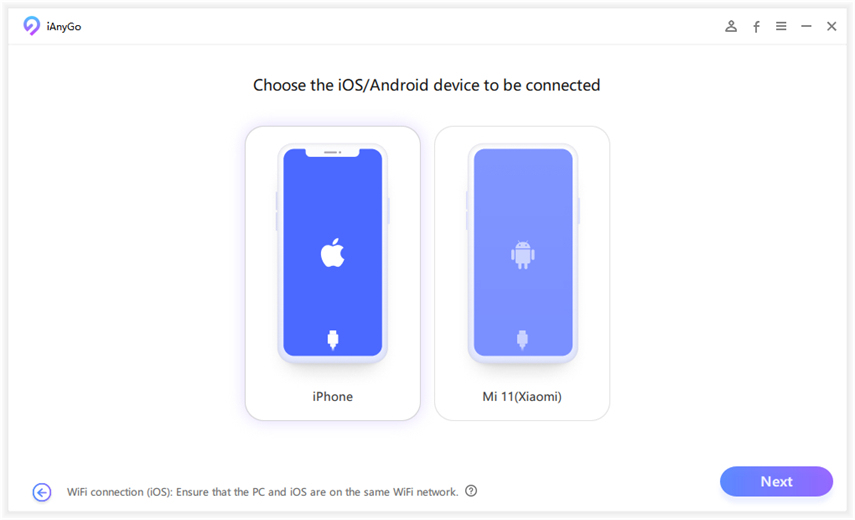
o First, ensure your device was connected to the PC via USB before.
o Ensure both your device and PC are connected to the same Wi-Fi network.
o Keep your device screen on, and tap "Trust" on iPhone if prompted to trust the computer.
In the search box, enter the location you want to spoof. For example, type "New York City."
Click "Start to Modify" to begin changing your location.

Your location will be immediately changed. All location-based apps on your device will now reflect the new, fake location.
You can easily download TikTok videos without posting by using online tools like SnapTik, SSSTikTok, or MusicallyDown. Just copy the video URL and paste it into the tool to get the video without any watermarks.
Some TikTok video downloaders, like SnapTik and ExpertsPHP, allow you to download multiple videos by entering a specific username. However, not all tools offer this feature, so make sure to check before using.
Yes, you can China TikTok video download using apps like SnapTik and SSSTikTok. These tools work globally, so you can access and download videos from TikTok's international or Chinese platform, depending on availability.
To download TikTok videos to watch offline, use any video downloader like MusicallyDown or TikTok. Once the video is downloaded without a watermark, you can save it on your device and view it offline anytime.
You can download TikTok videos without watermark using tools like SnapTik, SSSTikTok, or MusicallyDown. These downloaders help you save the videos in their original quality without the watermark overlay.
In conclusion, downloading TikTok videos without a watermark can greatly enhance your viewing and sharing experience, keeping the content looking professional and clean. There are several tools available, like SnapTik, TikTok, and MusicallyDown, each with its own unique features and benefits. However, for those seeking an all-around solution, iAnyGo is highly recommended. Not only does it help with downloading TikTok videos without watermarks, but it also allows you to change your device’s location, unlocking restricted content and filters. It’s a versatile tool, offering convenience and quality for both iOS and Android users.
then write your review
Leave a Comment
Create your review for Tenorshare articles
By Jenefey Aaron
2025-04-14 / change location
Rate now!