iAnyGo-No.1 Free Location Changer for iOS and Android
Change GPS with 1-click, simulate routes, joystick control, no jailbreak!
iAnyGo-No.1 Free Location Changer
1-Click GPS change, joystick, no jailbreak!
Max Moves are special attacks available to Dynamax and Gigantamax Pokémon in Pokémon GO. These powerful moves boost your Pokémon’s battle abilities, making them essential for Max Battles. To pokemon go unlock a max move, you need to capture a Dynamax Pokémon, participate in Max Battles, and complete Timed Research tasks.
Some in-game items are also required to upgrade and maximize their potential. This guide will walk you through the steps of how to unlock a max move in pokemon go.

Max Moves are special, high-powered abilities available only to Dynamax and Gigantamax Pokémon in Pokémon GO. Unlike regular moves, Max Moves provide unique battle advantages, such as powerful attacks, enhanced defense, and healing effects.
How Do Max Moves Differ from Regular Moves?
Types of max move pokemon go



How Are Max Moves Connected to Dynamax Pokémon and Dynamax Energy?
Max Moves are directly tied to Dynamax Pokémon and require Dynamax Energy to be used in battles. Dynamax Pokémon are larger, more powerful forms of regular Pokémon that gain access to these exclusive moves.
Dynamax Pokémon and Dynamax Energy?
To unlock a max move pokemon go, you need to first obtain a Dynamax Pokémon and collect enough Dynamax Energy. Here’s how:
Pokemon go unlock a max move requires a Dynamax or Gigantamax Pokémon. Follow these steps:
Step 1: Open your Pokémon collection and look for a Pokémon with the Dynamax or Gigantamax icon. This icon appears near the Pokémon's stats, including weight and typing.

Step 2: Tap on the Dynamax or Gigantamax symbol in the Pokémon’s stats screen. This expands the Max Moves menu, displaying the available and locked moves.
Step 3: By default, only Max Strike is unlocked. Max Guard and Max Spirit are initially locked. Tap on a locked move and check the unlock requirements.
Step 4: To unlock a Max Move, you need: Max Particles (Earned by interacting with Power Spots, walking 2KM, or purchasing in the in-game shop). Pokémon Candy or Candy XL (Collected by catching, transferring, or walking with the respective Pokémon).
Step 5: Once you have enough Max Particles and Candy, tap Train to unlock the Max Move. You can repeat this process for all Max Moves available for your Dynamax Pokémon.

How to Level Up a Max Move in Pokémon GO
Step 1: Tap on your Dynamax or Gigantamax Pokémon. Open the Max Moves section to se your available moves.

Step 2: Tap on the move you want to enhance. Each Max Move can be upgraded to Level 3 (Max Level).

Step 3: Each level upgrade requires different resources:
Level 1 ➔ Level 2: 600 Max Particles + 100 Candy.
Level 2 ➔ Level 3 (Max Level): 1,400 Max Particles + 100 Candy + 40 XL Candy.

Step 4: If you have the required Max Particles and Candy, tap Train. The move will level up, increasing its effectiveness in battle.
Additional Notes
Hunting for Dynamax Pokémon in Pokémon GO can be challenging, especially if you can’t always travel to different raid locations. Tenorshare iAnyGo eliminates this limitation by letting you change your location instantly and safely—without jailbreaking.
With advanced Bluetooth hardware integration, iAnyGo ensures a 100% undetectable spoofing experience. Easily scan for Dynamax Raids, collect Dynamax Energy, and catch Dynamax & Gigantamax Pokémon from anywhere!
How to level up a max move pokemon go Using iAnyGo

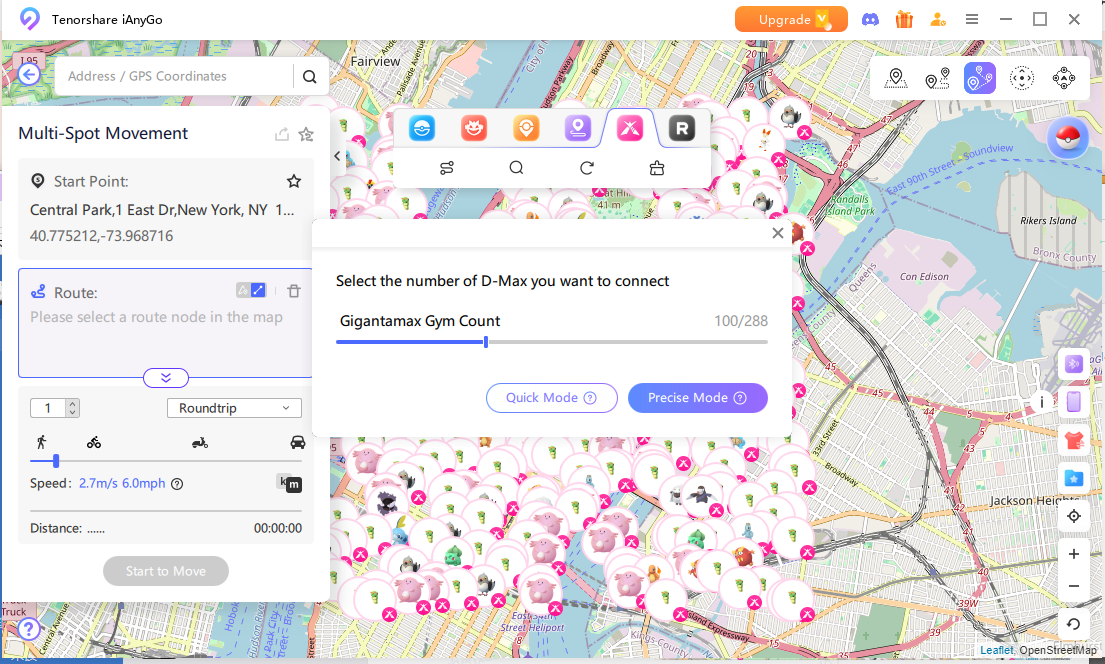


Why Use iAnyGo for Dynamax Raids?
Traveling to find Dynamax Pokémon and collect Dynamax Energy in Pokémon GO isn’t always easy. Tenorshare iAnyGo solves this by letting you change locations safely without jailbreaking. With iAnyGo, you can scan for Dynamax Raids, catch Dynamax & Gigantamax Pokémon, and gather Dynamax Energy effortlessly. If you’re looking for how to unlock a Max Move in Pokémon GO, iAnyGo helps by giving you access to more raids. It’s a must-have tool for Pokémon trainers who want to stay ahead!

then write your review
Leave a Comment
Create your review for Tenorshare articles
By Jenefey Aaron
2025-04-22 / change location
Rate now!