then write your review
AI-Powered PDNob PDF Editor
Smarter, Faster, Easier PDF Editor Software
AI-Powered PDNob PDF Editor
Edit & enhance PDF with Al
Converting ACSMto PDF is a common task for eBook readers who wish to make their digital books more accessible and versatile. ACSM (Adobe Content Server Message) files themselves are not eBook files but rather serve as access keys to download encrypted eBooks. Since ACSM files are typically tied to DRM-protected content, it’s essential to know how to properly convert them into formats like PDF or EPUB that can be opened on a variety of devices. In this article, we will discuss the nature of ACSM files, the benefits of converting them to PDF, and then go through the best methods to achieve that goal.
ACSM (Adobe Content Server Message) is a file format used by Adobe's Digital Editions platform. Unlike other eBook file types like EPUB or PDF, an ACSM file is not an eBook itself but a key that facilitates the download of encrypted content. When you purchase or borrow an eBook from services that support Adobe DRM (Digital Rights Management), you receive an ACSM file.
An ACSM file is typically a small file that contains the information necessary to authorize and begin downloading the eBook content. The file doesn't contain the eBook itself but serves as a link to the actual content that resides on a server. Once the ACSM file is opened with Adobe Digital Editions, it prompts the software to download the eBook, usually in the form of PDF or EPUB files. The downloaded content is then DRM-protected, ensuring it can only be read within Adobe Digital Editions or compatible software and devices.
Key Features of ACSM Files:
Converting an ACSM file to PDF is primarily driven by the desire for greater control over the eBook content. Since an ACSM file is merely a licensing key, it doesn't serve as a readable document. To use the content of an ACSM file, you must first download the associated eBook and then convert it into a universally accessible format.
Here are a few compelling reasons why you may want to convert an ACSM file to PDF:
There are three primary ways to convert ACSM files to PDF. These methods vary depending on your preferences for free versus paid software, ease of use, and whether or not you want to install any software on your computer.
Adobe Digital Editions (ADE) is the official software to open and process ACSM files. However, it does not provide an option to save the file directly as PDF. Instead, it helps you download the actual content, which will likely be in PDF or EPUB format. If your downloaded content is in EPUB format and you need a PDF, you can use other tools for conversion.
Steps for Using Adobe Digital Editions:
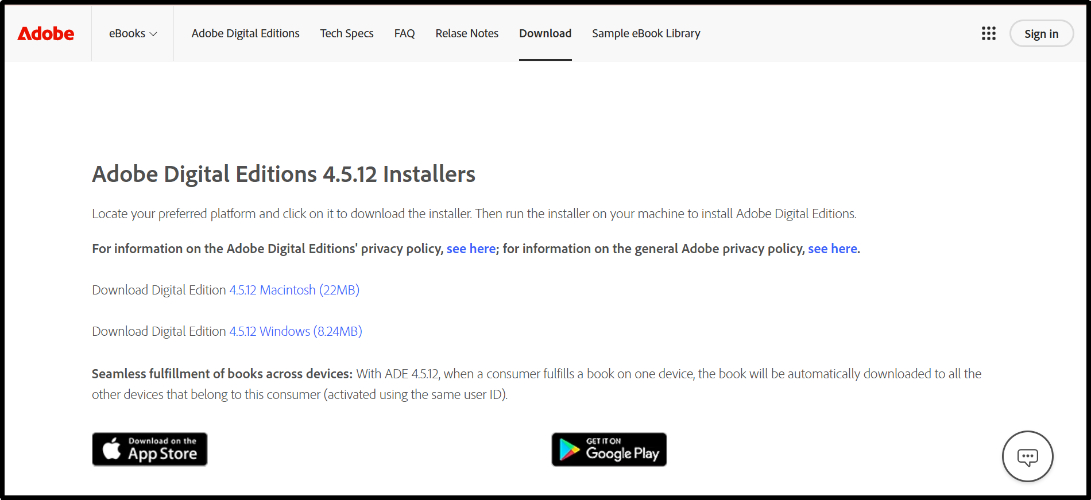
If you don’t want to install additional software or prefer a faster, web-based solution, you can use online services to convert your ACSM file to PDF. However, as previously mentioned, you still need to open the ACSM file using Adobe Digital Editions to retrieve the actual content.
Steps for Using Online Converters:
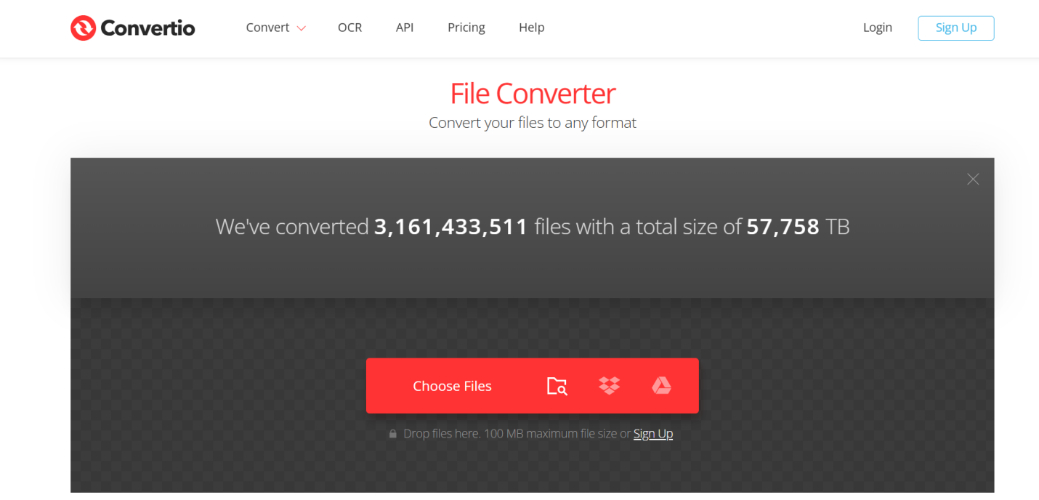
Calibre is a popular, free, and open-source eBook management software that allows you to convert various eBook formats, including EPUB, into PDF. Calibre doesn't directly handle ACSM files, but it can convert eBooks downloaded through Adobe Digital Editions.
Steps for Using Calibre:
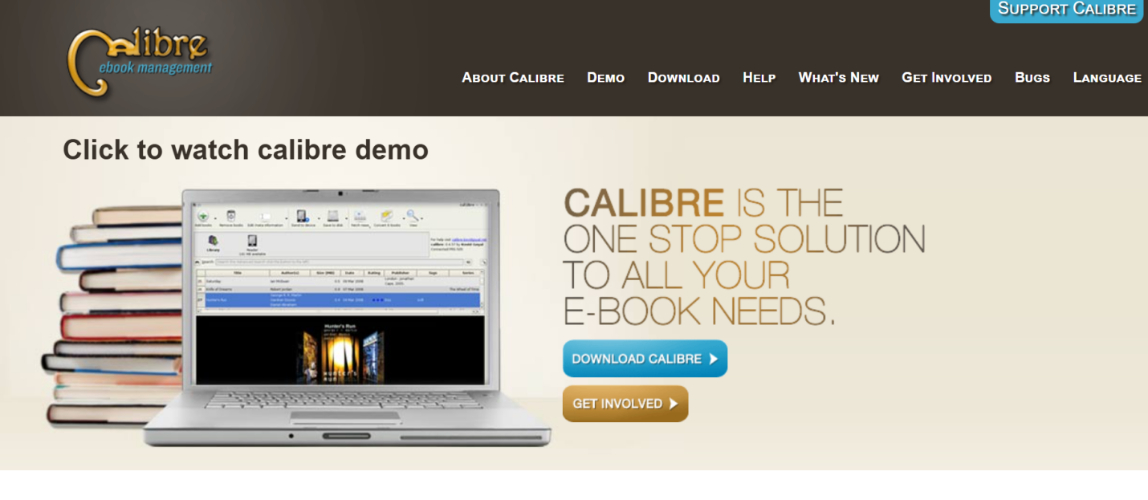
Once you’ve converted your ACSM file to PDF, you might want to make some changes or annotations in the PDF. Editing PDF files is a common need, especially for people who like to highlight important text or make notes while reading.
PDNob PDF Editor is a robust tool that provides all the necessary features for editing PDF files with ease. Here’s how you can use it to edit the PDF after conversion:
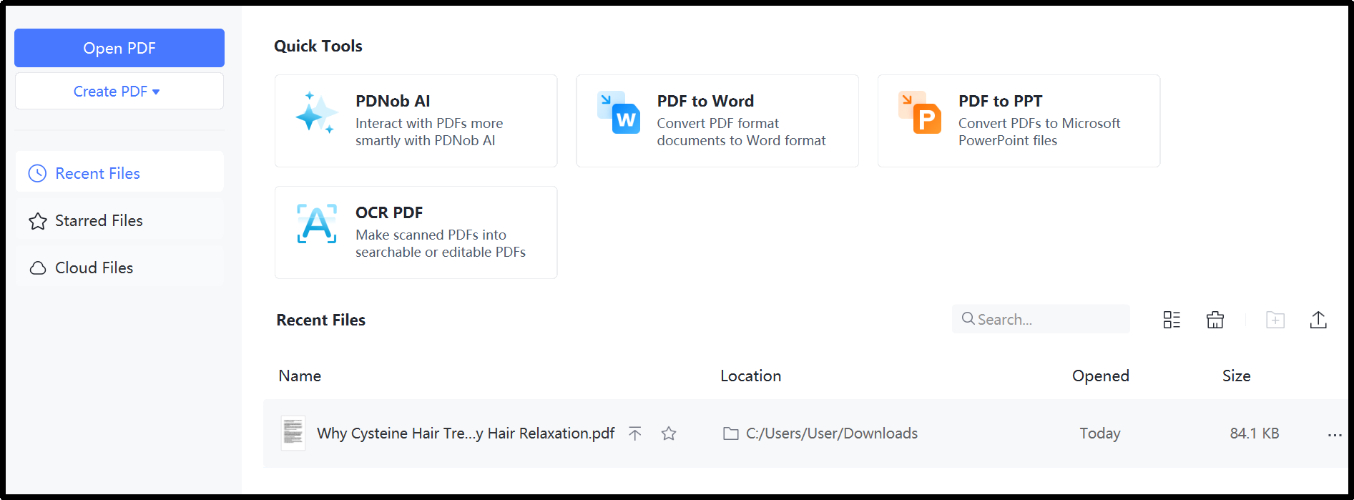
Features of PDNob PDF Editor:
Steps to Edit PDF using PDNob PDF Editor:
Q1: Can I directly convert an ACSM file to PDF? No, ACSM files are not directly convertible to PDF. They are access files that require downloading the actual content (PDF or EPUB) via Adobe Digital Editions first.
Q2: Is it legal to convert ACSM files to PDF? It’s generally legal to convert ACSM files to PDF as long as you own the rights to the eBook or have permission from the publisher. Be cautious of DRM restrictions, as converting DRM-protected files may violate terms of service.
Q3: Why can't I open my ACSM file directly? ACSM files are not meant to be opened directly as eBooks. They must be processed by Adobe Digital Editions to download the actual eBook.
Q4: Can I edit the PDF after converting ACSM? Yes, once the ACSM file is converted to PDF, you can use PDF editing software like PDNob PDF Editor to modify the file, add annotations, or make other changes.
Converting ACSM files to PDF provides greater flexibility and accessibility when dealing with DRM-protected eBooks. Whether you choose to use Adobe Digital Editions to download the content, an online converter for a quick solution, or Calibre for a more comprehensive tool, the methods discussed above will help you get your eBooks in a more convenient, widely accepted format.
After converting, you can use a tool like PDNob PDF Editor to edit, annotate, and manage your newly created PDFs. With these solutions, you can enjoy your eBooks with more freedom and control, on any device, and in a format that fits your needs.
then write your review
Leave a Comment
Create your review for Tenorshare articles
By Jenefey Aaron
2025-04-02 / Convert PDF
Rate now!