then write your review
AI-Powered PDNob PDF Editor
Smarter, Faster, Easier PDF Editor Software
AI-Powered PDNob PDF Editor
Edit & enhance PDF with Al
Are you trying to access your Kobo books on devices that don’t support the format? This can make enjoying your favourite reads frustrating. So, Convert Kobo books to PDF is a simple solution that ensures you can read them on any device, whenever you want.
Kobo offers a wide range of eBooks, from exciting fiction to inspiring biographies. However, the Kobo format can limit your options. Converting these books to PDFs enhances compatibility, making them accessible on any device.
Moreover, with the option to make PDFs searchable, you can quickly find content and enhance your reading experience. In this blog, we’ll show you how to convert your Kobo books to PDFs without any trouble and share tips to make your PDFs more useful.
Kobo eBooks provide a wide selection of titles but are restricted to specific devices and applications. This limitation can be inconvenient for readers who want the freedom to enjoy their books on multiple devices.
By converting Kobo books to PDF, you can overcome these restrictions and access your books on any device or platform. PDFs are versatile, and if further editing or collaboration is needed, you can easily convert the PDF to Google Docs.
In this section, we’ll explore the key benefits of converting Kobo books to PDFs, highlighting how this solution enhances reading flexibility. Here are some key advantages:
PDFs are supported on almost all devices, ensuring you can read your books anywhere. So, convert your Kobo books to PDF removes format limitations, giving you the freedom to enjoy them on any device.
This universal compatibility eliminates the need for the Kobo app and provides easy sharing & access.
Once converted, you can share your Kobo books easily with others, via email or cloud storage. Additionally, PDFs are ideal for offline access, allowing you to read anytime without an internet connection.
Want to download free PDF books? Converting Kobo books to PDF makes them shareable and ready for easy storage.
By converting Kobo books to PDF, you gain the flexibility to edit and annotate your eBooks. You can highlight important sections, add notes, and make the content more useful for study or reference.
Additionally, if you need specific pages, you can easily save PDF as JPEG for presentations or sharing. This makes your content more versatile and accessible for various uses.
When you convert Kobo books to PDF, you can easily print physical copies for offline reading. Using a tool like Kami PDF Editor, you can annotate or print specific pages, making study or reference easier.
This convenience eliminates the need for an internet connection, offering flexibility to access and print books anytime.
Converting Kobo books to PDF helps readers access their books on various devices without worrying about formatting issues. Kobo books are encrypted, which makes it challenging to read them on devices that don't support the Kobo app.
Many tools and software, like PDNob PDF Editor, solve the problem by allowing users to convert Kobo books to PDF. This ensures that the formatting of the original layout of eBooks remains intact making it easy to read and share.
Also, print them as PDFs, all while preserving the design and structure of the original content. Here is a step-by-step Guide to Convert Kobo Books to PDF without formatting Damage Using PDNob PDF Editor:
First, download and install PDNob PDF Editor on your device from its official website.
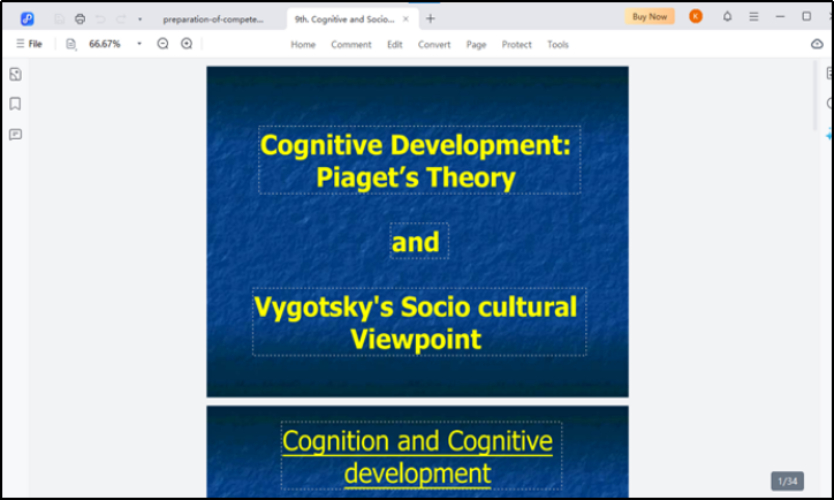
Once you open the software click on the "+" icon or use the "Open File" option to select any file from your device.
Once the file opens, navigate to the "Convert" section and choose "Create PDF."

Adjust settings like layout, font size, or page orientation if needed.
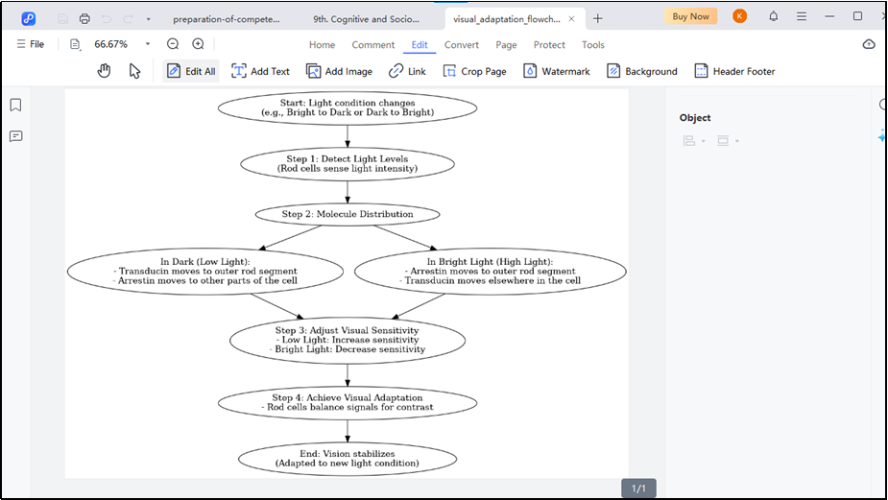
After adjusting settings, click "Save" to save your Kobo book as a PDF, preserving the formatting.
When it comes to converting Kobo books to PDF, there are a few online tools that make the process easier. These tools provide simple and efficient methods to convert eBooks without the need for complex software.
Whether you're looking for a fast online solution or a more customizable tool, these tools offer various features. In this section we will explore these popular options, each tool has its advantages and limitations. So it's important to choose the one that best fits your needs.
EPUB Converter is an easy online tool for converting Kobo books to PDF format quickly. Upload your Kobo book in EPUB or KEPUB format and click convert for instant results.
Batch conversion allows multiple Kobo books to be converted at once, saving time. The tool ensures high-quality PDF output with optional advanced customization settings.
It is free, secure, and works on any browser without requiring software installation. All files are protected with SSL encryption and automatically deleted after a few hours.

Zamzar offers a fast, user-friendly online solution for converting Kobo books to PDF without needing installation. It ensures quick and efficient conversion, making it ideal for users seeking convenience.
However, the free version has file size limitations, which can restrict the conversion of larger eBooks. Despite this, Zamzar remains a reliable choice for simple conversions.

OnlineConvert is another user-friendly tool to convert Kobo books to PDF directly from your browser. It’s free, requires no installation, and supports various file formats, offering versatility for different needs.
The tool may not always preserve the original formatting, which can be a drawback for complex layouts.

It is essential to convert Kobo books to PDF for flexible, easy reading across multiple devices. Many tools like PDNob PDF Editor ensure seamless conversion without losing formatting.
Online options like Zamzar, and OnlineConvert cater to different preferences, making it easier to find a solution that suits your needs.
Whether you choose a professional tool or a quick online option, converting Kobo books to PDFs is now hassle-free.
then write your review
Leave a Comment
Create your review for Tenorshare articles
By Jenefey Aaron
2025-04-17 / Convert PDF
Rate now!