iCareFone - Free iOS Backup tool & Easy Data Manager
Backup/Transfer/Restore/Manage iOS Data with Simple Clicks
Backup/Manage iOS Data Easily
Backup/Manage iOS Data in Clicks
With the looming threat of a nationwide TikTok ban in the United States, millions of users are left scrambling to preserve their memories and data before the platform potentially becomes inaccessible. Whether it's cherished videos, creative drafts, or valuable interactions, TikTok holds significant personal and professional content for many.
As the ban deadline - Jan. 19. approaches, knowing how to download your TikTok data is more crucial than ever. And it is not sure that is TikTok getting banned in 270 days. In this guide, we’ll walk you through the steps on how to download your Tiktok data after ban.
Downloading your TikTok data is important because it allows you to review your account activity, ensure transparency, and maintain control over your personal information. It also helps you track interactions, preferences, and content history, which can be useful for privacy concerns or backup purposes.

TikTok allows you to request a copy of your account information, including activity history and personal details. This is helpful for reviewing or saving your data.
This guide will show you how to request, choose the format, and download your TikTok data file easily.

The process takes a couple of hours, and the package is available for four days from the time it is requested.
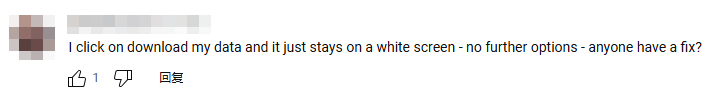
TikTok’s servers might be temporarily overloaded or experiencing issues. Wait for a few minutes or hours, then try downloading your data again.
A weak or unstable internet connection can cause the download page to load improperly. Ensure you're connected to a stable Wi-Fi network or try switching to mobile data.
Sometimes, accumulated cache and cookies can interfere with loading web pages. Clear your browser's cache and cookies, then try again.
If TikTok has been banned in your region, retrieving your data and continuing to access the app can feel impossible. That’s where Tenorshare iCareFone comes to the rescue. This powerful tool allows you to effortlessly export and back up your TikTok data, ensuring you don’t lose valuable content. Plus, it enables cross-region app downloads, so you can continue using TikTok even after it’s restricted in your country. Don’t let a ban stop you—keep your favorite content safe and stay connected with Tenorshare iCareFone!
Download and install Tenorshare iCareFone on your computer, then connect your iPhone. Launch iCareFone and click on the Manage tab.

You will be presented with a list of apps that are banned but available for download. Just select TikTok, and it will be downloaded and installed on your connected iPhone.
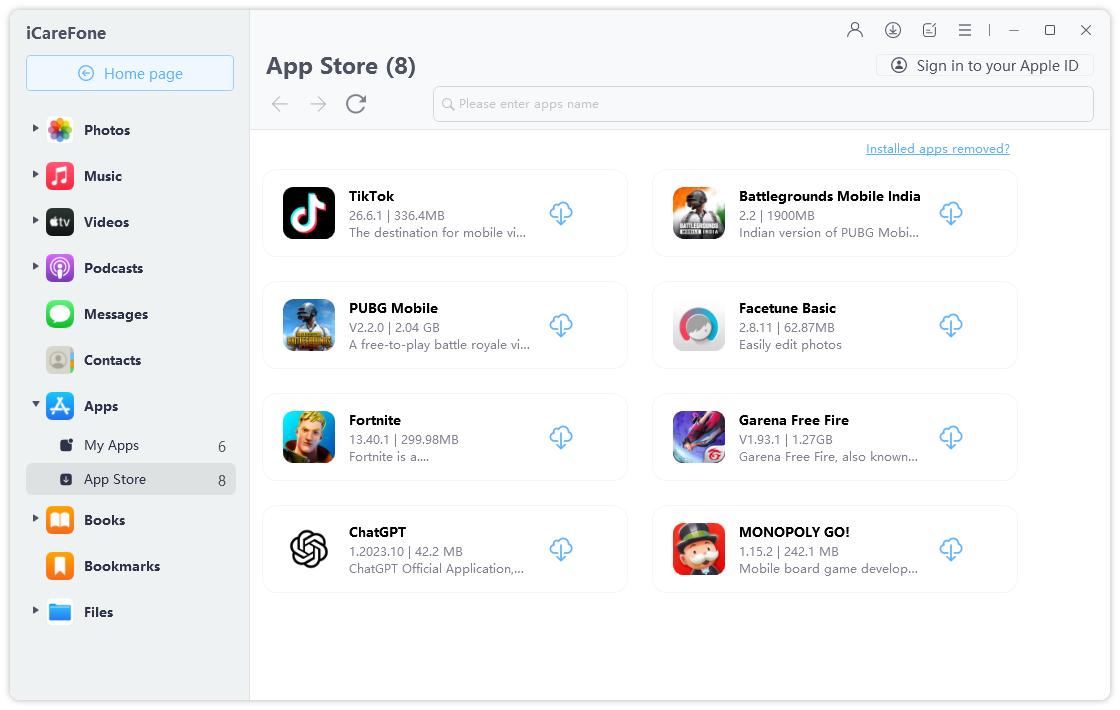
This method only works if you had previously downloaded the TikTok app using the same Apple ID. So, before TikTok is banned, bind your account to your Apple ID, allowing you to continue downloading and using the app even after it's restricted.
No, TikTok is not banned in China, but the version of TikTok available there is different from the international one. In China, the app is called Douyin, and it operates separately from TikTok. Douyin follows Chinese regulations and content guidelines, while TikTok is available in other countries and adheres to international standards.
No, downloading your TikTok data does not include deleted messages. Once a message or other content is deleted, it is typically removed from TikTok's servers and cannot be recovered through the data download feature. The data you can download mainly includes your account information, video history, and other activity-related data that hasn't been deleted.
Downloading your TikTok data after a ban may seem challenging, but with the right tools and steps, it’s entirely possible. By using Tenorshare iCareFone, you can not only export and back up your valuable content, but also bypass regional restrictions and continue accessing TikTok even after it's been banned.
Whether you're looking to save your videos, recover deleted content, or reinstall TikTok in a restricted region, iCareFone offers a reliable solution to keep your data safe and your TikTok experience uninterrupted. Stay in control of your data, no matter what restrictions you face!


Tenorshare iCareFone - Best iOS Backup Tool and File Manager
then write your review
Leave a Comment
Create your review for Tenorshare articles
By Anna Sherry
2025-04-17 / Data Backup
Rate now!