ReiBoot - No.1 Free iOS System Repair Software
Fix 150+ iOS Issues without Data Loss & Safely Upgrade/Downgrade
ReiBoot: No.1 iOS Repair Tool
Fix 150+ iOS Issues, No Data Loss
Have you ever met SHSH host 403 forbidden? Frustrated because SHSH Host isn't cooperating and your iPhone downgrade plans are on hold? You're not alone. SHSH Host, a popular tool for saving SHSH2 blobs, can sometimes face downtime. But don't fret! This situation doesn't have to derail your downgrade dreams. We'll delve into alternative methods for saving those crucial SHSH2 blobs and introduce a handy tool that can streamline the entire downgrade process, even without SHSH Host in the picture. Let's get you back on track to downgrading your iPhone with confidence.
SHSH (Signed Hash for Secure Hash) acts like a digital fingerprint on iPhones. It verifies firmware compatibility during updates and restores, preventing malfunctions. SHSH blobs are saved copies of these signatures, allowing downgrades to specific versions (if Apple is still signing them). Think of SHSH as a key that unlocks downgrades, but only if you have the correct one (saved SHSH blob) and the door (signing window) is still open.
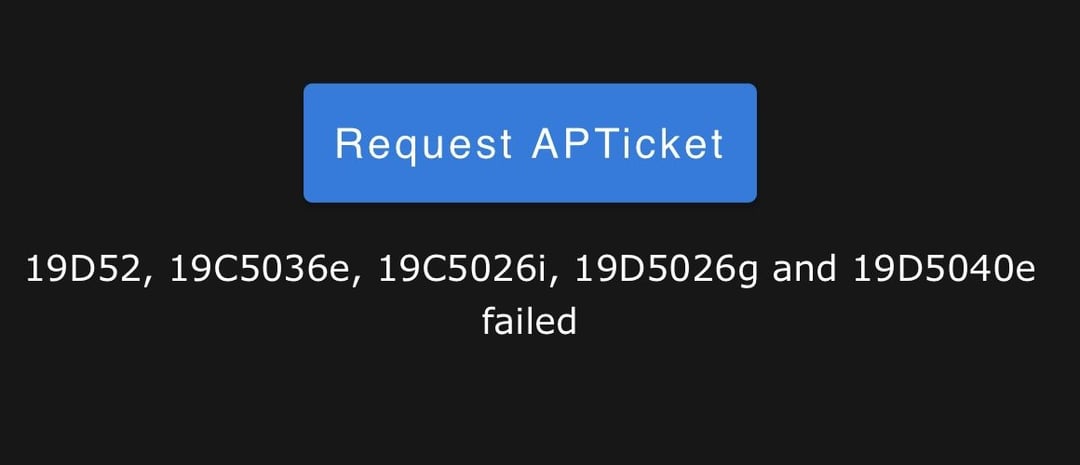
If you face problems when SHSH host downgrade, snsure you have a stable internet connection. Try refreshing the page or restarting your browser. Here is how to check your internet connecton:
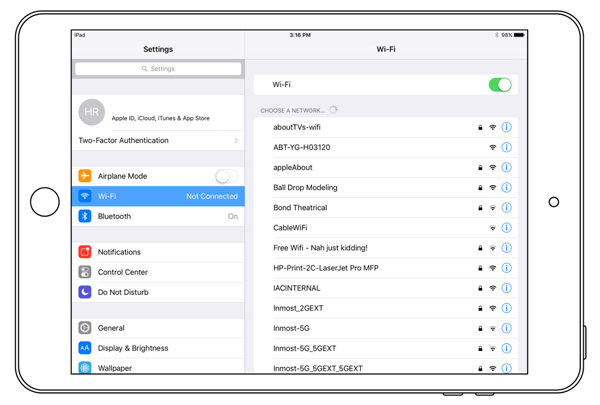
While SHSH Host being down can be a hurdle, don't give up on your downgrade plans just yet! While it's important to have saved SHSH2 blobs (achieved through alternative methods if SHSH Host isn't working), the actual downgrade process can be daunting, especially for non-technical users.
This is where Tenorshare ReiBoot comes in. It's a user-friendly iOS repair tool that can significantly simplify the downgrading process. The tool can help you downgrade in One-click. No need to find shsh blobs, the tool will automactically detect the iOS firmware you choose.
Let's see how to downgrade iOS easily without SHSH host 2024:
Download and install Tenorshare ReiBoot on your computer. Connect your iPhone to the computer. Click the “iOS Upgrade/Downgrade” option.

Click on "Downgrade" to start the process.

Choose the firmware version you want to downgrade to.

Click on "Initiating downgrade" and wait for a few seconds.

ReiBoot will automatically remove your current iOS version and install iOS version you chose on device. Click Done when finished.

Sometimes the SHSH host unsigned server you’re trying to reach might be down or under maintenance. Check the status of the server (e.g., Cydia's server) to see if there are any outages.
SHSH blobs work conditionally. Apple signing window and device model limitations apply. Check signing status before saving blobs.
SHSH blobs in iOS jailbreak are like digital keys. They allow you to downgrade your device to a specific firmware version (if Apple is still signing it) for potential jailbreaking purposes.
Fixing an SHSH host not working can be frustrating, but following the troubleshooting steps in this article should help resolve the issue. Ensure your host file is correctly configured, use the latest SHSH tools, and verify your network settings. If problems persist, try using a different computer or reinstalling the tool.
For an easier solution, consider using Tenorshare ReiBoot. This tool simplifies the process of downgrading your iOS device, eliminating the need for complex configurations. Try Tenorshare ReiBoot for a hassle-free way to manage your device's firmware.

then write your review
Leave a Comment
Create your review for Tenorshare articles
By Jenefey Aaron
2025-06-26 / Downgrade