ReiBoot - No.1 Free iOS System Repair Software
Fix 150+ iOS Issues without Data Loss & Safely iOS 26 Upgrade/Downgrade
ReiBoot: No.1 iOS Repair Tool
Fix 150+ iOS Issues, No Data Loss
Have you encountered the frustrating "Unable to Request SHSH error" while using 3uTools? This common issue can be a significant roadblock for iOS users trying to save their SHSH blobs, a crucial step in downgrading or jailbreaking their devices.
In this guide, we'll explore the causes behind the "unable to request shsh downgrade" error and provide you with step-by-step fixes to resolve it once and for all.
Best 3utools alternative to fix unable to request shsh issu, downgrading iOS without SHSH error.
The"Unable to Request SHSH error 3uTools" is typically occurs due to three main reasons:
These factors can individually or collectively contribute to "Error unable to get shsh blobs for this device" issue through 3uTools.
A stable internet connection is crucial for requesting SHSH blobs. Here's how to ensure your connection is working properly:
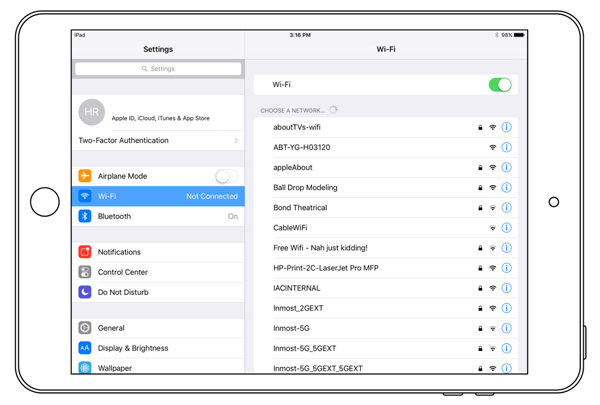
Using the latest version of 3uTools can resolve compatibility issues and bugs. Follow these steps to update to fix the unable to request SHSH error in 3utools:
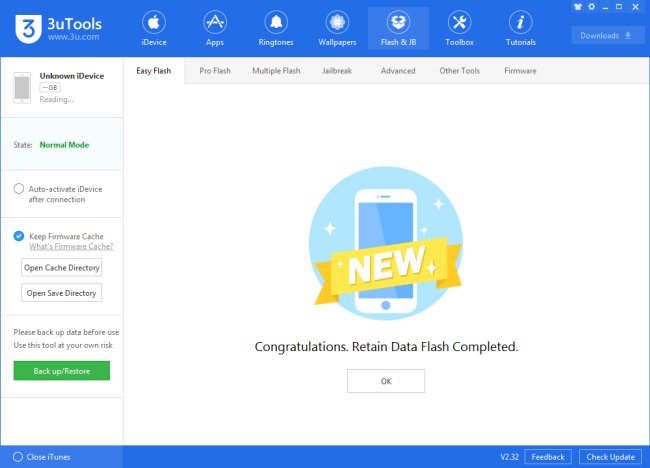
Ensure you're requesting SHSH blobs for a currently signed iOS version. Here are the steps to find out which version of iOS are you signed in with:
Sometimes, using iTunes to restore your device can help resolve SHSH-related issues in 3uTools. This method can also address the iTunes error 3503, which is related to the Unable to request SHSH error in 3uTools.
Here are the steps on how to use iTunes restore:
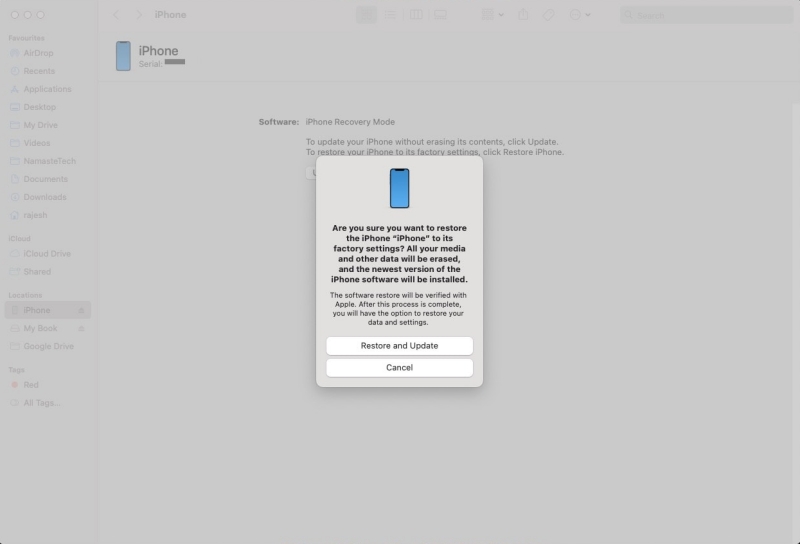
Tenorshare ReiBoot is a comprehensive iOS system recovery tool that offers a powerful alternative to 3uTools, especially for users facing the frustrating unable to request shsh error. The tool can help you downgrade iOS smoothly and safely without facing unable to request shsh issues.
As the self-proclaimed"No.1 Free iOS System Repair & Recovery Software," ReiBoot boasts several advantages and features that make it stand out:
Here is how to solve unable to request shsh iOS 16/17/18 problem:





SHSH in 3uTools stands for"Signed Hash SHell". It refers to cryptographic signatures used by Apple to verify the authenticity of iOS firmware during installation or downgrade processes.
SHSH blobs are unique to each device and iOS version, allowing users to downgrade to specific iOS versions even after Apple stops signing them, provided the blobs were saved when that version was still being signed.
3uTools and iTunes serve different purposes and have their own strengths. 3uTools offers more advanced features for iOS management and jailbreaking, provides easier SHSH blob saving and firmware management, and has a more user-friendly interface for device information and file management.
On the other hand, iTunes is the official Apple software, ensuring better compatibility and support. It provides seamless integration with Apple services like iCloud and Apple Music and is generally more stable with regular updates from Apple.
The"Unable to Request SHSH" error in 3uTools can be a frustrating obstacle for iOS users seeking to manage their devices effectively. However, with the solutions provided in this guide, you can overcome this issue and successfully save SHSH blobs or perform iOS downgrades.
From checking your internet connection to updating 3uTools and verifying your iOS signing status, these steps offer a comprehensive approach to resolving the error. For those still facing difficulties, alternatives like Tenorshare ReiBoot present a viable option, offering SHSH-free methods for iOS management and downgrading. As technology evolves, it's crucial to stay informed about the latest tools and techniques in iOS device management.

then write your review
Leave a Comment
Create your review for Tenorshare articles

By Jenefey Aaron
2026-02-27 / Downgrade