AI-Powered PDNob PDF Editor
Smarter, Faster, Easier PDF Editor Software
AI-Powered PDNob PDF Editor
Edit & enhance PDF with Al
In today’s digital world, the need for signing documents electronically has become increasingly important. Whether for business agreements, legal contracts, or personal forms, PDFs are commonly used to share important documents. However, when it comes to adding a signature, many people automatically think of using Adobe Acrobat, which can sometimes be expensive or require technical knowledge.
Fortunately, there are various methods available to add a signature block in PDF without Acrobat. This article will guide you through the process of how to add a signature block in PDF using free tools, including a step-by-step guide for Mac and Windows users.
Adding a signature block to a PDF has several key benefits, especially when handling important documents. Below are some reasons how to add a signature block in PDF:
Including a signature block in your PDF gives your document a polished, professional look. It provides clear guidance on where the recipient needs to sign and ensures the document adheres to formal practices, which is especially important for business transactions.
A signature block in a PDF helps establish the authenticity of the document. It provides legal protection by ensuring that the person signing the document is the authorized party. Signature blocks are also used in various legal settings to verify consent and agreement.
By adding a signature block, you streamline the signing process. Signers can easily identify where to place their signature, eliminating confusion and the need for additional back-and-forth communication. This makes document signing quicker and more efficient.
A digital signature block enhances the security of your document. Many electronic signature tools, like those that create signature blocks, offer encryption and authentication measures that protect your document from tampering or unauthorized use.
If you’re looking for a free, efficient way to add a signature block without Adobe Acrobat, Tenorshare PDNob is the perfect solution. This all-in-one tool not only allows you to insert electronic and digital signatures but also supports extensive PDF conversions, including PDF to Word, Excel, PPT, RTF, TXT, PNG, EPUB, JPEG, BMP, TIFF, and PDF/A.
With 100+ advanced editing features, you can modify text, add images, insert watermarks, secure PDFs, and more—making it a powerful alternative to costly software. Whether you need to fill out contracts, forms, or agreements, this software offers a user-friendly solution.



A Common Access Card (CAC) is a security identification card issued by the U.S. Department of Defense (DoD) to military personnel and government employees. The card serves as a digital identity and provides access to secure systems. If you need to how to add signature block to PDF for CAC digital signature field to a PDF, here's what you need to know.
A CAC signature is a digital signature used specifically by U.S. government employees and military personnel. It utilizes the secure information stored on the CAC for signing PDF documents in a manner that complies with federal regulations for digital security.
While this section focuses on CAC-compatible signatures, it’s worth noting that these signatures are generally added using tools like Adobe Acrobat. If you’re using a non-Adobe tool, like PDNob PDF Editor, you may need to use a third-party service that supports CAC signatures.
Here's how you can add a digital signature field in Adobe Acrobat:
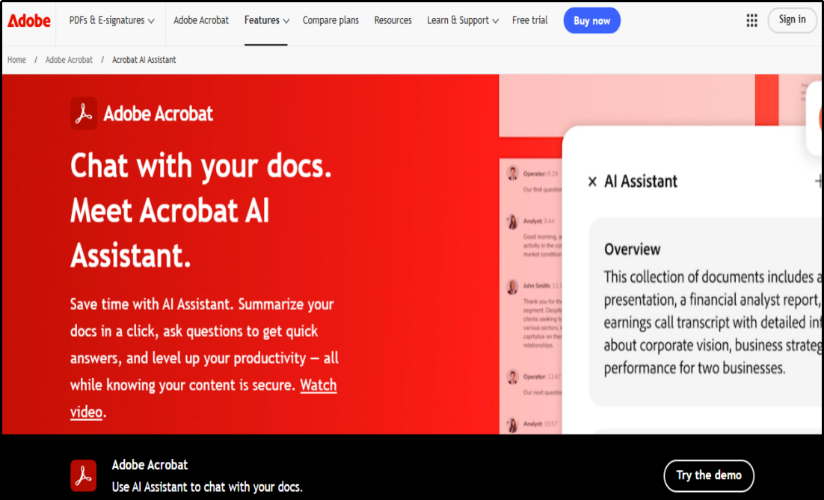
Sometimes, you might encounter issues where the digital signature field isn’t visible in the PDF, which can be frustrating. Below are some common reasons and solutions for how to add a signature block in PDF:
If you print a PDF file and then save it as a new file, the signature field might get removed. Ensure that the document is saved in its editable form.
Some PDF readers may not show digital signature fields by default. Ensure your PDF reader settings are configured to show these fields. You can check the settings by going to the preferences or settings menu of your PDF viewer.
If your PDF file is corrupted, the digital signature field may not display correctly. Try opening the file on a different device or using another PDF editor to check if the signature block is still intact.
Here are some frequently asked questions related to add signature field to PDF:
A signature field is a designated area in a document where a signature can be placed. A signature block, on the other hand, may include additional information such as the signer's name, title, and date.
You can use free tools like PDNob PDF Editor to add signature box to PDF, which allows someone else to sign it.
Tenorshare PDNob PDF Editor is highly recommended for its ease of use, versatility, and ability to add both electronic and digital signatures without needing Adobe Acrobat.
Knowing how to add a signature block in PDF without Acrobat can save you time and money, especially with free tools like Tenorshare PDNob. Whether you’re adding a basic signature field or setting up a digital signature for security and authenticity, this tool offers all the necessary features without the need for Adobe Acrobat.


PDNob PDF Editor Software- Smarter, Faster, Easier
then write your review
Leave a Comment
Create your review for Tenorshare articles
By Jenefey Aaron
2025-04-14 / Edit PDF
Rate now!